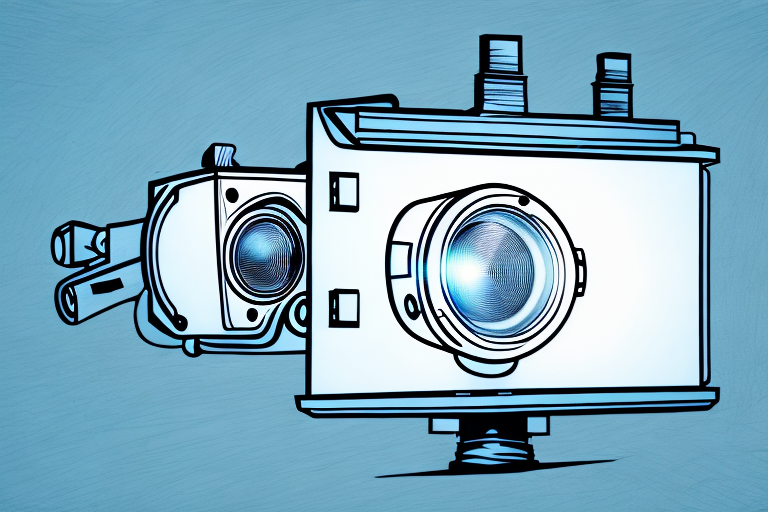Projectors have become an essential tool for businesses, schools, and homes alike. They are a convenient way to display visual content on a larger scale, whether in a meeting room, classroom or movie theater. Whenever we project something, we expect the image to be clear and sharp, whether it’s text, graphics or video. However, have you ever wondered if the placement of the projector affects the quality of the projected image? Do projectors need to be straight? Let’s delve into this topic in more detail and explore the importance of proper projector alignment.
Understanding the Importance of Proper Projector Alignment
Proper projector alignment is crucial for ensuring that a projected image is sharp and clear. When a projector is aligned correctly, the image is in focus and is displayed without any distortion or skewing. This is particularly important when projecting text, as it makes it easier to read and understand. A misaligned projector can result in an image that is out of focus or skewed, making it difficult to view the content. As a result, it can lead to eye strain, discomfort, and frustration for the viewers.
Another important aspect of proper projector alignment is color accuracy. When a projector is aligned correctly, the colors in the image are displayed accurately and vibrantly. However, if the projector is misaligned, the colors can appear washed out or distorted, which can negatively impact the overall viewing experience. Proper alignment can also help to extend the life of the projector bulb, as a misaligned projector can cause the bulb to burn out more quickly.
It is important to note that proper projector alignment is not a one-time task. Over time, projectors can become misaligned due to changes in the environment, such as vibrations or movement of the projector. Regularly checking and adjusting the alignment can help to ensure that the projected image remains sharp and clear. Additionally, it is important to use the correct equipment and follow manufacturer guidelines when aligning a projector to avoid causing damage to the device.
The Impact of Uneven Projector Placement on Image Quality
One of the most common issues with projector alignment is uneven placement. When a projector is placed at an angle or height that is not even, the image will be distorted or skewed, resulting in a subpar viewing experience. Uneven projector placement can cause a variety of issues, including a keystone effect, which involves the image appearing to be stretched or compressed, as well as a trapezoidal distortion or bow-tie effect. These issues can all affect the quality of the projected image, making it difficult or impossible to read or view the content.
In addition to the visual distortions caused by uneven projector placement, it can also lead to technical issues. For example, if the projector is not level, it can cause the bulb to burn out more quickly, resulting in costly replacements. Additionally, uneven placement can cause the projector to overheat, which can lead to damage to the internal components and further increase the need for repairs or replacements. Therefore, it is important to ensure that projectors are placed on a level surface and at the appropriate height to avoid these issues and ensure optimal image quality.
How to Align Your Projector for Optimal Performance
Aligning a projector correctly requires several factors to be taken into account. Firstly, it is important to consider the distance from the projector to the screen, as well as its height and angle. Secondly, the projector’s lens should be adjusted to achieve correct focus and ensure that the image is evenly lit. This can be a trial-and-error process requiring patience and practice. The key is to start with basic alignment and gradually refine your settings for optimal results.
Another important factor to consider when aligning your projector is the ambient lighting in the room. Bright lights or sunlight can wash out the image and make it difficult to see. It is best to use the projector in a dark or dimly lit room for optimal performance. Additionally, it is important to ensure that the projector is properly ventilated to prevent overheating, which can cause damage to the device and affect its performance.
Step-by-Step Guide to Correctly Positioning Your Projector
The following steps provide a guide for positioning your projector correctly:
- Start by determining the distance between the projector and the screen. This will help you decide on the size of the projected image.
- Next, place the projector directly in front of the screen and turn it on. Adjust its height and angle until the image covers the entire screen and is centered.
- Adjust the focus of the projector until the image is sharp and clear.
- Use the keystone correction settings on the projector to remove any distortions or stretching in the image caused by uneven placement.
- Finally, test the projector by displaying different types of content and adjust the settings if necessary until the projected image is optimal.
It is important to note that the ambient lighting in the room can affect the quality of the projected image. If the room is too bright, it can wash out the colors and make the image appear faded. To combat this, consider using blackout curtains or dimming the lights in the room.
Additionally, if you plan on using the projector for extended periods of time, it is important to ensure that it is properly ventilated. Projectors generate a lot of heat and can overheat if not given enough space to dissipate the heat. Make sure there is enough space around the projector and that the air vents are not blocked.
Tips for Achieving Perfect Projection Alignment
To achieve perfect projector projection alignment, here are a few additional tips:
- Use a tripod or mount to stabilize the projector and ensure it is level.
- Measure the distance of the projector relative to the screen for precision.
- Ensure that the screen surface is clean and smooth.
- Opt for projectors with the Keystone correction function to correct any angles and rectangular distortions in images.
Another important tip for achieving perfect projection alignment is to consider the lighting in the room. It is best to have a dark room with minimal ambient light to ensure the projected image is clear and bright. If the room cannot be completely darkened, consider using blackout curtains or blinds to minimize the amount of light entering the room. Additionally, avoid placing the projector in front of windows or other light sources that may cause glare or wash out the image.
Common Problems Caused by Misaligned Projectors
When a projector is not correctly aligned, it can result in several issues, such as:
- Difficult to view images – skewed or poor focus leading to difficulty in reading or viewing the content.
- Eyestrain – a common occurrence when the projected image is not appropriately aligned.
- Equipment damage – an uneven and distorted picture can lead to the projector’s lens and optics becoming damaged because the projector must use excessive settings to attain clarity.
- Distorted images – an image that appears skewed, distorted or off-axis can be a distraction, causing irritation to viewers.
Exploring Different Techniques for Adjusting Your Projector’s Angle
There are several different techniques for adjusting the angle of your projector, including:
- Using the projector’s height adjustment or tilt function.
- Using a tripod or mount to achieve a level projector position and angle.
- Using keystone correction settings to fix distorted images caused by an angled projector.
- Adjusting the lens focus and zoom to ensure a clear, sharp image quality.
The Science Behind Straightening Your Projector
The science behind straightening your projector lies in the optical physics of the projector’s lenses. A projector works by sending light through a series of lenses, which project the image onto a screen. The lenses’ shape creates a specific focal length, which changes depending on the distance of the projector from the screen. When the projector is not straight and level, the shape of the lenses is distorted, resulting in a distorted image. Aligning it correctly ensures the lenses shape correctly with the appropriate focal length for optimal image quality.
Why a Leaning or Crooked Projector Can Damage Your Equipment
A leaning or crooked projector causes tremendous stress and strain to your equipment, including the lens, projector motor and fixtures, which can lead to long-term damage. The lens distortion caused by a crooked projector puts unnecessary pressure on the machine’s optics, which can result in equipment breakdown, destroyed parts and costly repairs. Over time, the motor’s strain caused by angle adjustments may also reduce its lifespan. Hence, it is necessary to ensure proper alignment of the projector and ensure that it is maintained correctly over time.
How to Maintain Proper Alignment Over Time
To maintain proper alignment over time, you must ensure that your projector is kept at level ground and is operated and stored in a stable and safe environment. The screen surface and projector lens should be kept clean and free from debris and dust. Regularly checking and adjusting the projector’s position, focus and angle is also recommended, especially when moving it from one location to another.
Expert Opinions on the Importance of Straightening Your Projector
Several experts have shared their opinions on the importance of straightening a projector. They all agree that proper projector alignment is necessary for achieving optimal image quality. They recommend taking the time to properly align your projector to avoid eyestrain, discomfort and frustration for the viewers. They also suggest investing in a professional installation service if required, to ensure that your projector is aligned on the best possible settings and levels.
The Benefits of Investing in a Professional Installation Service
Investing in a professional installation service for your projector can save you time and money, providing numerous benefits such as:
- Expert guidance on the best projector for your space
- Correct placement and alignment of the projector for optimal performance
- Installation of proper wiring and electrical systems
- Knowledgeable advice on the most optimal surfaces for your screen
- Guidance on how to maintain and operate your projector for longevity
Troubleshooting Tips for Fixing Crooked or Misaligned Images on Screen
If you are experiencing a crooked or misaligned image on your screen, try the following troubleshooting tips:
- Check that the projector is level and not tilted or angled.
- Make sure that the screen is level and not skewed or distorted.
- Use the keystone correction feature on the projector to align the image angle and shape.
- Adjust the projector focus using the manual ring or motorized focus features for image clarity and sharpness.
- Use specialized projector and screen calibration tools if necessary.
Conclusion
In conclusion, proper projector alignment is critical to achieving optimal image quality. Uneven or skewed projector placement can result in distorted images, eye strain and equipment damage. Understanding the impact of uneven projector placement, learning how to align your projector correctly, investing in professional installation services, and taking the necessary precautions to maintain proper projector alignment is the key to enjoying an optimized viewing experience. So, do projectors need to be straight? We hope this article has answered your queries and guided you on how to properly align your projector.