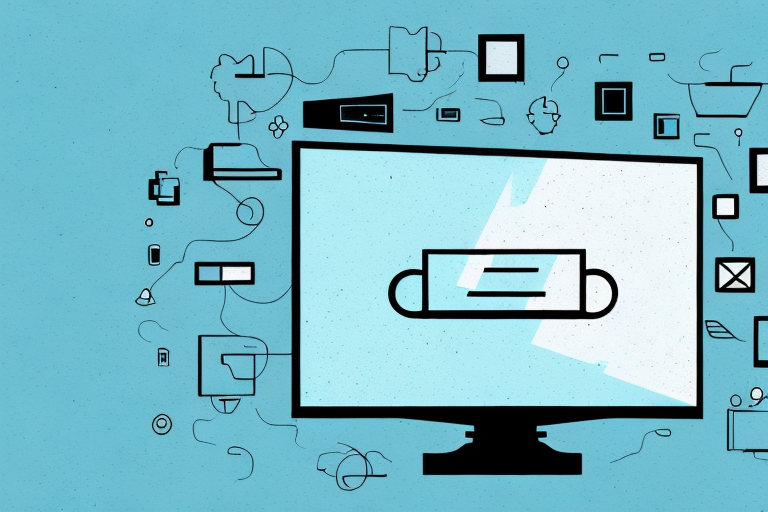Mounting a TV in your office can greatly enhance your work experience, providing a modern touch to your workspace and adding some entertainment during breaks. However, if not done properly, this can also pose a danger to you and your colleagues, damage to the TV or other equipment, and reduce the appeal of your work environment. In this article, we will cover all the steps you need to know to safely and effectively mount a TV in your office.
Why Mounting a TV in Your Office is Important
Nowadays, many offices and workspaces incorporate television screens to provide entertainment, display presentations, or simply create a more modern atmosphere. Additionally, mounting your TV can also help optimize your workspace by freeing up desk or shelf space. By mounting a TV, you can also decrease the chances of it being knocked over and get a better viewing angle, making it easier to see the screen from different positions.
Another benefit of mounting a TV in your office is that it can improve communication and collaboration among team members. With a TV screen, you can easily share information, presentations, and videos with your colleagues, making it easier to work together on projects and tasks. This can also help to enhance productivity and creativity in the workplace, as team members can easily share ideas and feedback in real-time.
Assessing Your Office Space for the Best TV Location
Before you start the installation process, it’s important to choose the ideal location for your TV. Start by considering what you plan to use it for: is it for presentations, video conferencing, or entertainment? This will determine the size of the TV and the location where it should be mounted. Measure the wall space you have available and make sure the TV will fit in the area you’ve chosen. Also, take into consideration the height you want the TV to be mounted at, and whether the wall can support the weight of the TV.
Another important factor to consider when assessing your office space for the best TV location is the lighting in the room. If the room is too bright, it may cause glare on the TV screen, making it difficult to see. On the other hand, if the room is too dark, it may strain your eyes to watch the TV for an extended period of time. Therefore, it’s important to choose a location that has appropriate lighting for your needs. Additionally, you may want to consider installing curtains or blinds to control the amount of light in the room.
Choosing the Right Wall Mount for Your TV
Choosing the right wall mount is crucial when mounting a TV. There are several types of wall mounts available, each with specific features and functions. Some wall mounts are fixed, while others allow you to adjust the viewing angle. You will also want to ensure the wall mount is compatible with the size and weight of your TV. Consider reading reviews and checking ratings of different wall mounts before purchasing one.
Another important factor to consider when choosing a wall mount for your TV is the location where you want to mount it. Make sure the wall you choose is sturdy enough to support the weight of the TV and the wall mount. You should also consider the height and distance from the viewing area to ensure a comfortable viewing experience. Additionally, if you plan to mount the TV in a room with a lot of natural light, you may want to consider a wall mount that allows you to tilt the TV to reduce glare.
Tools You Need to Mount a TV in Your Office
Now that you have chosen the right wall mount, it’s time to gather the tools you will need for the installation process. These tools can include a power drill, stud finder, level, screws, brackets, and other equipment required to secure the TV to the wall mount.
It’s important to note that the specific tools you need may vary depending on the type of wall you are mounting the TV on. For example, if you are mounting the TV on a concrete wall, you may need a hammer drill and concrete anchors. On the other hand, if you are mounting the TV on a drywall, you may need drywall anchors and a screwdriver. Make sure to research the specific tools needed for your wall type before beginning the installation process.
Preparing the Wall and Marking the Mounting Points
Before you start drilling, it’s important to check the wall for any obstacles, such as pipes or electrical wires. Use a stud finder to locate any studs in the wall where the mount will be anchored. Once you have found the ideal location for your TV and the wall mount, mark the mounting points with a pencil, making sure they are level and aligned correctly.
It’s also important to consider the weight of your TV and choose a wall mount that can support it. Most wall mounts will have a weight limit listed in their specifications. If your TV is close to the weight limit, it’s recommended to use a mount with multiple anchor points or to anchor it directly into a stud for added support. Additionally, make sure to use the appropriate size and type of screws for your wall type, such as drywall anchors for hollow walls or masonry screws for concrete walls.
How to Install the Wall Mount for Your TV
The installation process will vary depending on the wall mount you have chosen, but typically, it involves securing the bracket to the wall using screws and bolts. Ensure that the mount is level and secure enough to hold the weight of the TV. Once the bracket is installed, simply attach the mount to the back of the TV.
Before you begin the installation process, it is important to choose the right location for your TV. Consider factors such as the viewing angle, distance from seating, and lighting in the room. It is also important to locate the studs in the wall to ensure that the mount is securely attached.
Once you have chosen the location and located the studs, use a level to ensure that the bracket is straight before drilling the screws into the wall. It is recommended to use a power drill for this step to ensure that the screws are securely fastened. After the bracket is attached to the wall, attach the mount to the back of the TV using the screws provided with the mount. Make sure that the mount is securely attached to the TV before lifting it onto the bracket on the wall.
Securing the TV to the Wall Mount Bracket
Once the wall mount is securely attached to the wall and the TV, it’s time to double-check that the TV is properly mounted and level. Make sure all screws and bolts are tightened securely, and the cables are properly connected. It’s a good idea to have someone else help you during this process to ensure everything is properly aligned.
Another important aspect of securing the TV to the wall mount bracket is to ensure that the weight of the TV is evenly distributed. This can be achieved by adjusting the tilt and swivel of the wall mount bracket. It’s important to refer to the manufacturer’s instructions for specific guidelines on adjusting the bracket.
Additionally, it’s important to regularly check the wall mount bracket and the screws and bolts for any signs of wear and tear. Over time, the weight of the TV can cause the bracket to loosen or the screws to become stripped. Regular maintenance can prevent any accidents or damage to the TV.
Hiding Cables and Wires for a Clean Look
To maintain a clean appearance, you should consider hiding the cables and wires from your mounted TV. This can be done by running cables through the wall or by utilizing cable raceways or covers to hide them along the wall. This step will give your workspace a clean and professional look.
Not only does hiding cables and wires improve the appearance of your workspace, it also has practical benefits. By keeping cables organized and out of sight, you reduce the risk of tripping hazards and potential damage to the cables themselves. Additionally, hiding cables can help prevent dust and debris from accumulating around them, which can improve the longevity and performance of your electronics.
Testing and Adjusting Your Mounted TV
After completing the installation process, turn on your TV and test all functions to ensure that everything is working properly. Adjust the viewing angle if necessary and experiment with different settings to optimize your viewing experience. Be mindful of any weird noises, distortions or screen damage that may have occurred during the mounting process.
It is also important to check the cables and connections to ensure that they are secure and properly connected. Loose cables can cause signal loss or poor picture quality, which can be frustrating when trying to enjoy your favorite shows or movies. Take the time to double-check all connections and make sure they are tight and secure.
If you notice any issues with your mounted TV, don’t hesitate to seek professional help. Attempting to fix the problem yourself can be dangerous and may cause further damage to your TV or mounting system. Contact a licensed technician who can diagnose and repair any issues you may be experiencing.
Tips for Maintaining Your Mounted TV
Now that you have successfully mounted your TV in your office, you want to ensure that it lasts for a long time. Here are some practical tips to help you maintain your mounted TV:
- Regularly dust and clean the screen with a soft, lint-free cloth.
- Avoid touching the screen with your fingers or other objects, as this can lead to scratches or other damage.
- If your TV is not rated for outdoor use, avoid exposing it to extreme temperatures, humidity and direct sunlight.
- Keep cable connections tight and secure to avoid damage as a result of accidental tugs or spills.
Another important tip to maintain your mounted TV is to ensure that it is properly ventilated. Make sure that there is enough space around the TV to allow for proper airflow. This will prevent the TV from overheating and potentially causing damage to the internal components.
It is also recommended to use a surge protector to protect your TV from power surges and voltage spikes. This will help to prevent damage to the TV’s power supply and other components. Additionally, make sure to turn off the TV when it is not in use to conserve energy and prolong its lifespan.
Troubleshooting Common Issues When Mounting a TV in an Office
Even with careful planning and execution, problems can arise during the installation process. Common issues you may encounter include difficulty finding the right stud position or realizing that the wall mount you purchased is not the correct size. If you encounter such issues, take a step back and reassess the situation, making small adjustments as necessary.
By following these step-by-step instructions, you can successfully mount a TV in your office and enjoy all the benefits it has to offer. Just be sure to take your time, avoid rushing, and always prioritize your safety.