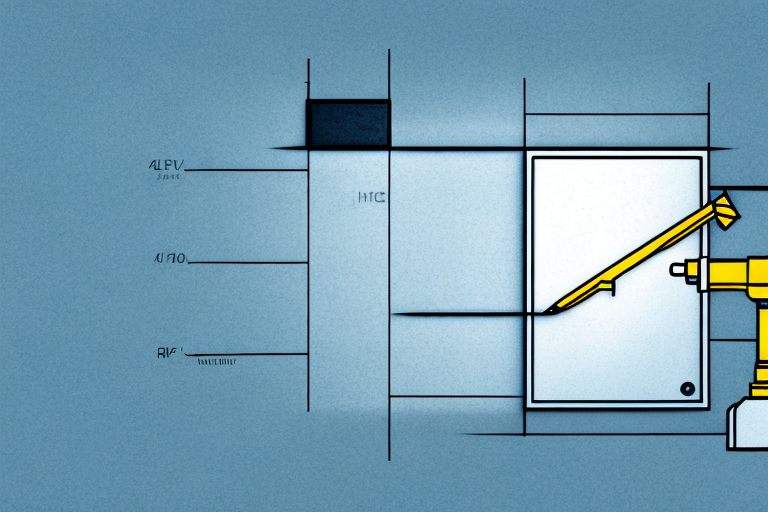Projectors are a popular and versatile option for home theaters, classrooms, boardrooms, and other settings. To get the most out of your projector, it’s important to position it at the right height. But with so many factors to consider, how do you know how high your projector should be?
Factors to consider when determining projector height
First, it’s important to consider the room size and layout. If the room has low ceilings or limited space, then a lower projector height may be necessary. On the other hand, if the room has high ceilings or a large viewing area, then a higher projector height may be optimal.
Another important factor is the type of screen being used. Different projection screens have different heights, and you’ll need to position the projector based on the distance between the screen and the projector’s lens. Additionally, you’ll need to account for the projector’s throw distance, which is the distance between the lens and the screen.
Other factors to consider include the projector’s mounting options, the angle of the projector, and the height of any obstacles between the projector and the screen. We’ll explore each of these in more detail below.
When it comes to mounting options, there are several choices available. Ceiling mounts are a popular option, as they allow for a clean and unobstructed view of the screen. However, if the ceiling is too high or inaccessible, a wall mount may be a better choice. It’s important to ensure that the mount is sturdy and can support the weight of the projector.
The angle of the projector is also an important consideration. If the projector is angled too high or too low, it can cause distortion or keystone effects on the image. It’s recommended to position the projector so that the lens is perpendicular to the screen, and to use keystone correction if necessary to adjust for any angle issues.
Optimal projector height for different room sizes
For small rooms with low ceilings, a lower projector height may be necessary to avoid obstructing the view of the screen. In larger rooms with higher ceilings, a higher projector height may be optimal to ensure that everyone has a clear view of the screen.
As a general rule of thumb, the bottom of the screen should be at eye level for viewers in the front row. For larger rooms with multiple rows of seating, adjust the height accordingly so that everyone has an unobstructed view of the screen.
It is also important to consider the distance between the projector and the screen. In smaller rooms, a shorter distance may be necessary to avoid distortion or blurriness. In larger rooms, a longer distance may be optimal to ensure that the image is large enough for everyone to see clearly. Be sure to consult the projector’s manual or manufacturer’s website for recommended distances based on the specific model.
The impact of ceiling height on projector placement
Ceiling height also plays a role in determining optimal projector height. If your ceiling is lower than 8 feet, a low or ultra-low projector mount may be necessary to avoid obstructing the view of the screen. If your ceiling is higher than 8 feet, a higher mount may be necessary to ensure that everyone can see the screen.
It’s important to note that mounting a projector on a high ceiling can be more complex, as you’ll need to make sure the mount is secure and that the projector is angled correctly to avoid distortion or keystone effects.
Another factor to consider when placing a projector is the distance between the projector and the screen. The distance will depend on the size of the screen and the throw ratio of the projector. A short-throw projector can be placed closer to the screen, while a long-throw projector will need to be placed further away. It’s important to consult the manufacturer’s specifications to determine the optimal distance for your specific projector and screen setup.
Projector mounting options and their effect on height
There are a variety of projector mounting options available, including ceiling mounts, wall mounts, and floor stands. Each option has its own advantages and disadvantages, and the height at which you mount your projector will vary depending on the option you choose.
Ceiling mounts are the most common option for home theaters and classrooms, as they allow for optimal viewing angles and minimize the risk of accidental damage. Typically, ceiling mounts will require a higher projector height to ensure clear viewing angles.
Wall mounts and floor stands, on the other hand, may allow for lower projector heights but may not provide optimal viewing angles for all viewers.
It is important to consider the size and layout of your room when choosing a projector mounting option. For example, if you have a small room with low ceilings, a ceiling mount may not be the best option as it could make the room feel cramped. In this case, a wall mount or floor stand may be a better choice to ensure comfortable viewing for all viewers. Additionally, if you plan on frequently adjusting the height of your projector, a floor stand may be the most convenient option as it allows for easy mobility and adjustment.
Calculating the ideal throw distance for your projector
The throw distance of a projector is the distance between the lens and the screen. It’s important to calculate the ideal throw distance for your projector to ensure that you can position it at the optimal height for your room.
The throw distance will vary depending on the size of the screen and the projector’s specifications. You can use an online calculator or consult the manufacturer’s specifications to determine the ideal throw distance for your projector.
It’s also important to consider the type of projection you want to achieve. If you want a larger image, you may need to position the projector further away from the screen. However, if you want a brighter and sharper image, you may need to position the projector closer to the screen. Additionally, you should also consider the ambient light in the room and adjust the throw distance accordingly to avoid washed-out images.
Tips for adjusting projector angle and keystone correction
Angling your projector correctly is important to avoid distortion or keystone effects, which can be caused by projecting an image onto a surface at an angle.
To adjust the angle of your projector, you can use the adjustable feet on the bottom of the projector or the mount itself. Keystone correction tools can also be used to adjust the image to make it appear square and straight.
It is also important to consider the distance between the projector and the screen when adjusting the angle and keystone correction. The further the distance, the more the angle and keystone correction will need to be adjusted. Additionally, it is recommended to test the image projection before presenting to ensure that the angle and keystone correction are properly adjusted for optimal viewing.
Avoiding common mistakes when setting up projector height
One common mistake when setting up a projector is failing to account for room layout or screen size. It’s important to carefully plan the placement of your projector before installation to ensure that everyone has a clear view of the screen.
Another common mistake is failing to secure the projector mount correctly, which can cause damage or even injury. Make sure to follow the manufacturer’s instructions carefully when installing the mount.
Additionally, it’s important to consider the distance between the projector and the screen. If the projector is too close, the image may appear distorted or blurry. On the other hand, if the projector is too far away, the image may appear dim or difficult to see. Take the time to measure the distance and adjust the projector accordingly.
Lastly, it’s important to consider the lighting in the room. If the room is too bright, it may be difficult to see the image on the screen. Consider using blackout curtains or dimming the lights to create a more optimal viewing environment.
The importance of proper ventilation for ceiling-mounted projectors
Ceiling-mounted projectors can generate a lot of heat, so it’s important to ensure proper ventilation to avoid overheating and potential damage to the projector.
Make sure to leave enough space between the projector and any other surfaces to allow for adequate airflow. You may also want to consider installing a projector fan or other cooling device to keep the projector cool.
In addition to preventing damage to the projector, proper ventilation can also improve the overall quality of the projected image. When a projector overheats, it can cause the colors to appear distorted or the image to become blurry.
Another important factor to consider is the location of the projector. If it’s installed in a room with poor ventilation or high humidity, it may be more prone to overheating. It’s important to choose a location that allows for proper airflow and to monitor the temperature regularly to ensure the projector is functioning correctly.
How to test and adjust image quality at different projector heights
Once you’ve installed your projector at the optimal height, it’s important to test and adjust the image quality to ensure that it’s clear and free of distortion or keystone effects.
You can use a test pattern or image to adjust the focus, zoom, and keystone correction as needed. Make sure to test the image quality from multiple viewing angles to ensure that everyone has a clear view of the screen.
Another important factor to consider when testing and adjusting image quality at different projector heights is the ambient lighting in the room. Bright lighting can wash out the image and make it difficult to see, while dim lighting can make the image appear too dark. Adjust the brightness and contrast settings on the projector to compensate for the lighting conditions in the room.
It’s also important to consider the resolution of the image being projected. Higher resolution images will appear clearer and more detailed, while lower resolution images may appear pixelated or blurry. Make sure to use high-quality images or videos to get the best possible image quality from your projector.
Comparing different projection screen types and their effect on optimal height
There are a variety of projection screen types available, including fixed screens, motorized screens, and screen fabrics. Each type of screen has its own optimal height and viewing distance, and you’ll need to choose the screen type that’s best suited for your room and projector.
Fixed screens are typically mounted at a fixed height, while motorized screens can be raised or lowered depending on the viewing angle. Screen fabrics can also be used to adjust the height of the screen, making it easier to position the projector at the optimal height.
Addressing common concerns about high or low projector placement
Some people may be concerned about the safety of a high projector mount or the potential for distraction or obstruction with a low mount. It’s important to consider these concerns when choosing the optimal projector height for your room.
If safety is a concern, make sure to choose a sturdy mount and follow the manufacturer’s instructions closely. If obstruction or distraction is a concern, consider a lower mount or a motorized screen that can be raised or lowered as needed.
By considering these factors and taking the time to plan your projector installation carefully, you can ensure that your projector is positioned at the optimal height for your room and that everyone has a clear view of the screen.