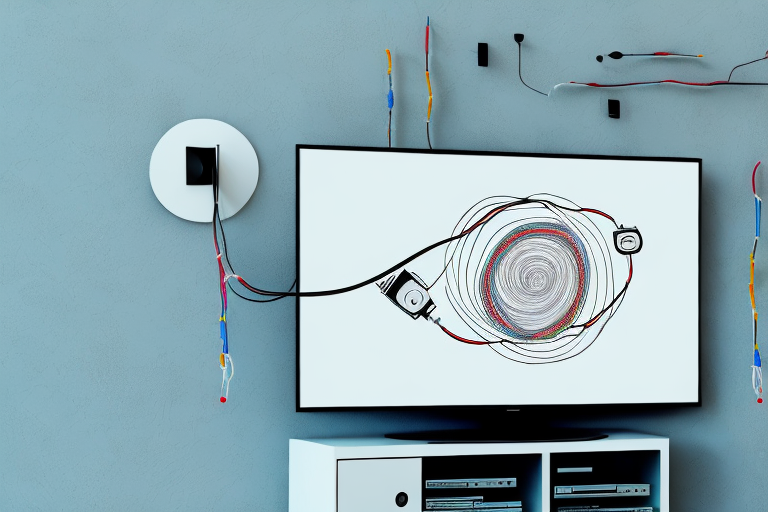Mounting your TV on the wall can be a great way to free up space and create a sleek, modern look in your living room. Not only does it save space, but it also enhances your viewing experience, as it allows you to adjust the height and angle of the TV to suit your needs. In this article, we’ll discuss why mounting your TV is important, the different types of TV mounts available, tools you need for the job, how to choose the right wall for mounting your TV, prepping your wall for installation, step-by-step guide to mounting, cable management and hiding, safety precautions, common mistakes to avoid, how to troubleshoot if your TV doesn’t fit on the wall mount, maintenance tips, and whether you should hire a professional or go the DIY route.
Why Mounting Your TV is Important
Mounting your TV is important because it helps you free up space in your living room or bedroom, and it enhances your viewing experience. It frees up your table, stand or cabinet space for other things, making your living space look organized and uncluttered. By mounting your TV, you also get to adjust the height and position of the TV to your viewing needs, reducing glare, and improving the overall viewing angle.
In addition to the benefits mentioned above, mounting your TV can also improve the safety of your home. When your TV is mounted securely on the wall, it reduces the risk of it falling and causing injury or damage to your property. This is especially important if you have children or pets in your home who may accidentally knock over a TV that is placed on a stand or table. By mounting your TV, you can have peace of mind knowing that it is securely fastened to the wall and out of harm’s way.
Types of TV Mounts and Their Features
There are various types of TV mounts available on the market, ranging from fixed mounts to tilt, swivel, and full-motion mounts. Fixed wall mounts are the simplest and most commonly used mounts. They don’t offer any adjustment options and leave the TV in a fixed position. Tilt mounts are designed to adjust up and down, and have a tilt range that goes up to 15 degrees. They are great for reducing glare and angling the TV above seated viewers. Swivel mounts can rotate the TV left and right, allowing you to adjust the viewing angle of the TV. Finally, full-motion mounts have the advantage of offering complete maneuverability of the TV on the wall. They offer all other types of adjustments, including tilting and swiveling, and they have an additional feature that allows you to pull the TV out from the wall, and move it closer to you.
When choosing a TV mount, it’s important to consider the weight and size of your TV. Some mounts are designed to support larger and heavier TVs, while others are better suited for smaller and lighter ones. Additionally, you should also consider the type of wall you’ll be mounting the TV on. Some mounts are designed for drywall, while others are better suited for concrete or brick walls.
Another important factor to consider is the installation process. Some mounts require professional installation, while others can be easily installed by the homeowner. It’s important to read the instructions carefully and ensure that you have all the necessary tools and hardware before attempting to install the mount.
Tools You Need to Mount Your TV
To mount your TV on the wall, you will need a few essential tools. These include a level, drill, drill bits, screwdrivers, measuring tape, stud finder, and pliers. You will also need the mount kit, which comes with all the necessary screws, bolts and brackets for mounting your TV effectively.
Before you start mounting your TV, it is important to choose the right location. You should consider the viewing angle, the distance from the seating area, and the height of the TV. It is recommended to mount the TV at eye level when seated, and to avoid placing it in direct sunlight or near a heat source.
Another important factor to consider is the weight and size of your TV. Make sure that the mount kit you choose is compatible with your TV’s weight and size. It is also important to check the wall type and make sure that it can support the weight of the TV and the mount kit.
How to Choose the Right Wall for Mounting Your TV
When selecting the perfect wall for your mounted TV, you need to look for structural integrity, ease of installation, and optimal viewing angle. It’s important to check if the wall can handle the weight of the TV, and if there are any pipes or electrical wires hidden behind it. You can also consider mounting the TV on the wall opposite the windows or light sources to avoid direct glare or use a tilt mount to angle your TV away from the windows or light sources.
Another important factor to consider when choosing the right wall for mounting your TV is the height at which you want to mount it. The ideal height for mounting a TV is at eye level when you are seated. This ensures that you don’t strain your neck or eyes while watching TV for long periods of time. You can use a measuring tape to determine the height at which you want to mount your TV and mark it on the wall before installation.
Preparing Your Wall for TV Installation
Preparing your wall for TV installation is crucial in ensuring a secure and safe mounting. First, you need to locate the studs on the wall using a stud finder. You’ll want to mount the TV on the studs to ensure maximum strength and hold. Once you’ve located the studs, you can use a measuring tape and level to determine the precise location for the mount. You should also mark the holes for the mount with a pencil and drill the holes for the lag bolts, making sure they’re level and at the right depth.
After drilling the holes, you can insert the lag bolts and tighten them with a wrench. It’s important to make sure the mount is level and secure before attaching the TV. Once the mount is securely attached to the wall, you can attach the brackets to the back of the TV and then carefully hang the TV onto the mount.
Before finishing the installation, it’s important to check that the TV is level and secure on the mount. You can use a level to ensure that the TV is straight and adjust the mount if necessary. Finally, make sure all cables are properly connected and hidden to create a clean and organized look.
Step-by-Step Guide to Mounting Your TV
To begin mounting your TV, you should first attach the mounting bracket to the back of the TV using the screws provided with the mount kit. You can then attach the mounting plate to the wall where you want to hang the TV. Make sure to use the lag bolts and washers provided with your mount kit, and that the mounting plate is level. Once the bracket and plate are securely attached, you can hang the TV onto the wall plate, securing it with screws provided with the mount kit.
Tips for Hiding Wires and Cables
After you’ve mounted your TV, cable management is the next thing you should look into. Here are some tips for hiding the wires and cables: use cable covers, raceways, or conduits to organize the exposed cables and wires; drill a hole behind the TV, and another hole below the TV, and then run the cables through them; use a power strip with surge protection to plug in all your cords, then hide the power strip behind a piece of furniture.
Safety Precautions When Mounting Your TV
When mounting your TV, safety should always be a top priority. Always use a sturdy mount and exercise caution when handling heavy objects. Wearing safety goggles and gloves is recommended when drilling into the wall. You should also ensure that the mount is installed on a solid surface, and that the mount kit has detailed installation instructions.
Common Mistakes to Avoid When Installing a TV Mount
When installing a TV mount, there are several common mistakes that people make. One of the biggest is not checking the weight limit of the mount, which can cause the TV to fall off the wall. Not drilling holes at the right depth, failing to check if the mounting plate is level, and failing to use a stud finder to locate the wall studs can also lead to problems during the installation.
Troubleshooting: What to Do If Your TV Doesn’t Fit on the Wall Mount
If your TV doesn’t fit on the wall mount, it’s important to check if the mount is the right size for your TV. You can do this by checking your TV’s VESA size, which is the distance between the mounting holes on the back of your TV. If your TV’s VESA size doesn’t match the mount’s requirements, you may need to purchase a new mount. Alternatively, you could try to adjust the mount’s horizontal and vertical positions and see if it aligns with your TV.
Maintenance Tips for your Mounted TV
Once your TV is mounted, you should take good care of it to ensure it lasts long. Avoid touching the screen with your fingers, as it could lead to damage or scratches. Use a screen cleaner and a microfiber cloth to clean the screen, and avoid using any harsh chemicals or rough cloths that could scratch or damage the screen. You should also check the mount regularly to ensure that it’s still secure.
How Much Does It Cost to Install a Wall-Mounted TV?
The cost of installing a wall-mounted TV depends on a variety of factors, including the type and size of the TV, the type of mount, and whether you hire a professional or go the DIY route. DIY installations can cost as little as $20 for a basic fixed mount, while full-motion mounts can cost $100 or more. If you choose to hire a professional, the cost can range from $100 to $500, depending on the complexity of the installation.
Hiring Professionals vs DIY: Pros and Cons
When it comes to mounting a TV on the wall, you have two options: DIY or hire a professional. DIY installations can be a cost-effective and straightforward option, but they require basic DIY skills and equipment, and things can go wrong if you don’t know what you’re doing. Hiring a professional, on the other hand, guarantees that the job will be done correctly and safely. However, professional installation services can be expensive, and you’ll need to ensure that they’re licensed, insured, and experienced.
Now that we’ve covered everything you need to know about mounting your TV on the wall, it’s time to take your living room entertainment to the next level. Whether you choose to go the DIY or professional route, make sure to follow our tips and advice for a successful and safe installation. Happy mounting!