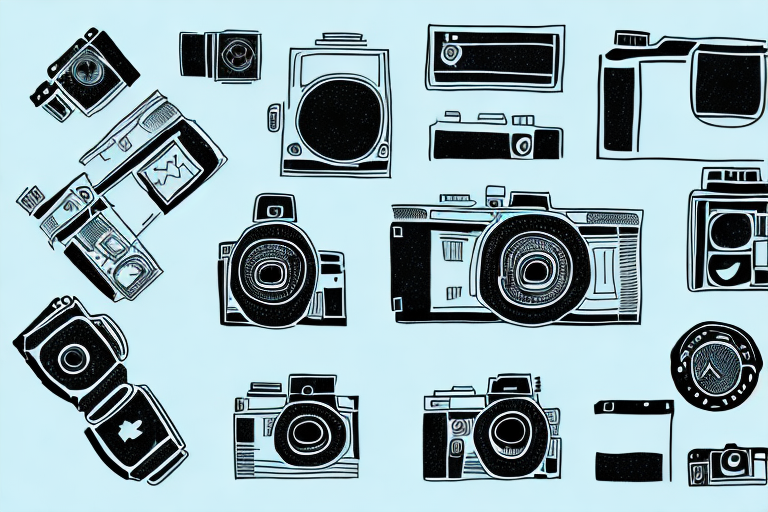When it comes to creating quality video content, the equipment used plays a crucial role. A camera is the most important tool for capturing great footage, but knowing how to optimize it for better video quality can be a challenging task. In this article, we’ll explore various ways to optimize your camera for better video quality.
Understanding camera settings for video recording
Before you start recording, it’s important to understand the various camera settings that affect video quality. One of the most important settings is the resolution, which affects the clarity and detail of the footage. You should choose a resolution that is appropriate for how the video will be displayed, such as 1080p for online videos or 4K for a cinema release.
Another important setting is the frame rate, which determines how many frames per second (fps) the camera captures. The higher the fps, the smoother the video will be. However, higher frame rates require more storage and processing power. 24fps is the standard frame rate for cinema, while 30fps or 60fps is common for online videos.
Additionally, it’s important to consider the aperture setting, which controls the amount of light that enters the camera. A wider aperture (lower f-stop number) allows more light in, which is useful in low-light situations, but can result in a shallower depth of field. A narrower aperture (higher f-stop number) allows less light in, but can result in a deeper depth of field, which is useful for landscape shots or when you want everything in the frame to be in focus.
The importance of lighting and its impact on video quality
Lighting is one of the most important factors that affect video quality. Proper lighting can make a huge difference in the clarity and color accuracy of the footage. When it comes to lighting, it’s important to consider several key factors, such as light intensity, color temperature, and shadows.
A good rule of thumb is to ensure that the subject is well-lit with soft, diffused lighting. Harsh or direct light can cause unflattering shadows and highlight imperfections. You can achieve good lighting using a combination of natural light and artificial light sources such as lamps or LED panels.
Another important factor to consider when it comes to lighting is the direction of the light source. Front lighting, where the light source is in front of the subject, can create a flat and uninteresting look. Back lighting, where the light source is behind the subject, can create a dramatic effect but can also cause the subject to appear silhouetted. Side lighting, where the light source is to the side of the subject, can create depth and dimension.
It’s also important to consider the mood and tone you want to convey in your video. Warm lighting can create a cozy and inviting atmosphere, while cool lighting can create a more professional and clinical look. Experimenting with different lighting setups can help you achieve the desired effect for your video.
Choosing the right lens for video recording
The choice of lens can also have a significant impact on video quality. Different lenses have different focal lengths, apertures and optical properties, which affect how the footage looks. A wider aperture can help capture more light and creates a shallow depth of field, which is useful for creating a cinematic look.
One common lens choice for video recording is a zoom lens, which enables you to quickly adjust the focal length. A prime lens, which has a fixed focal length, can offer superior image quality but may require more time to set up and adjust.
Another important factor to consider when choosing a lens for video recording is the image stabilization. Some lenses have built-in stabilization, which can help reduce camera shake and produce smoother footage. This is especially important when shooting handheld or in situations where a tripod is not available.
It’s also worth considering the weight and size of the lens. A heavy or bulky lens can be difficult to handle and may require additional support, such as a shoulder rig or stabilizer. On the other hand, a lightweight and compact lens can be more versatile and easier to carry around.
How to adjust aperture, shutter speed, and ISO for optimal video results
When it comes to adjusting the camera settings, the aperture, shutter speed, and ISO are some of the most important settings to consider. The aperture refers to the size of the opening in the lens through which light passes. A wider aperture allows for more light to enter the camera, while a narrower aperture helps to keep everything in focus.
The shutter speed determines how long the camera’s sensor is exposed to the light. A faster shutter speed can help to freeze fast-moving objects, while a slower speed can create motion blur. Finally, the ISO refers to the camera’s sensitivity to light. A higher ISO can help in low-light environments but can also introduce noise or graininess to the footage.
It’s important to note that adjusting these settings can also affect the overall look and feel of your video. For example, a wider aperture can create a shallow depth of field, which can be useful for highlighting a specific subject or creating a cinematic look. Similarly, a slower shutter speed can create a dreamy or ethereal effect, while a faster speed can create a more intense or action-packed feel. Experimenting with these settings can help you achieve the desired look and feel for your video.
The role of white balance in improving video quality
White balance is an important setting that affects the color temperature of the footage. It refers to the adjustment of the camera’s color balance to match the color temperature of the light source. Proper white balance ensures that colors are accurate and natural-looking, and should be set before recording in order to get the best results.
When shooting in different lighting conditions, it is important to adjust the white balance accordingly. For example, if you are shooting indoors with artificial lighting, you may need to adjust the white balance to avoid a yellow or orange tint in your footage. On the other hand, if you are shooting outdoors on a cloudy day, you may need to adjust the white balance to avoid a blue tint in your footage.
White balance can also be adjusted in post-production, but it is always best to get it right during the recording process. If the white balance is not set correctly, it can be difficult to correct in post-production and may result in unnatural-looking colors. Therefore, it is important to take the time to properly set the white balance before recording to ensure the best possible video quality.
Using filters to enhance video footage
Filters can be a useful tool for enhancing the look of video footage. Filters can be used to adjust the color temperature, saturation or contrast of the footage, or for adding specific effects such as a haze or softening. Some popular filters include polarizing filters or ND filters for reducing the amount of light entering the camera.
When using filters, it’s important to consider the overall look and feel you want to achieve with your footage. For example, a warm color temperature filter can create a cozy and inviting atmosphere, while a cool color temperature filter can give a more clinical and sterile feel. It’s also important to note that using too many filters can result in an over-processed and unnatural look.
Filters can also be used to correct issues with the footage, such as removing unwanted reflections or glare. For example, a polarizing filter can help reduce reflections on water or glass surfaces, while an ND filter can help reduce glare from bright sunlight. However, it’s important to note that filters can also introduce new issues, such as vignetting or color casts, so it’s important to test and adjust accordingly.
Tips for framing and composition in video recording
A well-composed shot can make all the difference in the quality of the footage. When framing a shot, it’s important to keep in mind the rule of thirds and think about the subject’s positioning, distance and size within the frame. Also, it’s important to consider the camera’s movement and whether it should be stationary or moving.
Another important aspect of framing and composition is the use of leading lines. Leading lines are lines within the shot that draw the viewer’s eye towards the subject. These lines can be created by the natural lines in the environment or by the placement of objects within the frame. Utilizing leading lines can add depth and interest to the shot.
Additionally, it’s important to consider the overall visual balance of the shot. This can be achieved by balancing the weight of the subject within the frame, as well as the use of color and contrast. A well-balanced shot can create a sense of harmony and make the footage more visually appealing.
Audio considerations for better video quality
Audio quality is just as important as video quality when it comes to producing great content. To achieve quality audio, it’s important to consider microphone placement, sound quality, and reduce any background noise. An external microphone can provide better quality sound than the built-in microphone, so it’s worth investing in a good quality microphone for the best results.
Best practices for stabilizing your camera while recording video
Stabilization is an important consideration when it comes to video recording. Shaky footage can be jarring and difficult to watch, so it’s important to use a tripod, gimbal or other stabilization device to ensure smooth and steady footage. It’s also important to use slow and steady movements when panning or moving the camera.
How to edit and post-process your videos for maximum impact
The final step in creating great video content is editing and post-production. There are a variety of software options available for editing and post-processing, such as Adobe Premiere, Final Cut Pro or DaVinci Resolve. It’s important to follow good editing practices such as using appropriate transitions, color grading, sound mixing and adding titles or captions.
Understanding the difference between raw and compressed video formats
Video footage can be saved in a variety of formats, and each format has different advantages and disadvantages. Raw video footage is unprocessed, uncompressed footage that provides the most flexibility in post-processing, but requires more storage space and processing time. Compressed video formats such as MP4 or MOV have smaller file sizes but may have lower quality due to compression.
Common mistakes to avoid when optimizing your camera for better video quality
When optimizing your camera for video recording, there are a few common mistakes to avoid. One is forgetting to check and adjust the camera settings before recording. Another is using overly-stylized or unnatural lighting, which can detract from the quality of the footage. Finally, failing to use appropriate stabilization devices can result in shaky footage.
Taking advantage of new camera technology to improve your videos
As camera technology continues to evolve, there are always new features and tools to take advantage of. For example, some new cameras offer advanced auto-focus technology or better low-light performance. Keeping up with new technology can help you stay ahead of the curve and produce even better-quality videos.
By following these tips and practices, you can optimize your camera for better video quality and produce content that is professional and impactful.