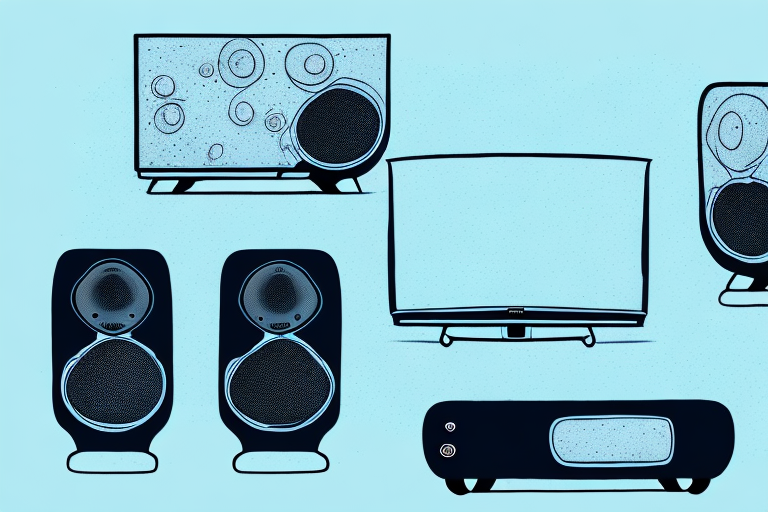Yamaha YHT-4950U 4K Home Theater System is an excellent choice for any home entertainment system. This system comes with an arsenal of advanced audio features, including the ability to adjust bass levels to suit your preferences. In this article, we’ll walk you through everything you need to know to fine-tune the bass settings on your Yamaha YHT-4950U 4K Home Theater System for the ultimate entertainment experience.
Understanding the Yamaha YHT-4950U 4K Home Theater System
The Yamaha YHT-4950U 4K Home Theater System is a comprehensive entertainment package designed to provide a cinematic audio experience in the comfort of your own home. This system features a powerful 5.1-channel speaker system, which delivers clear and dynamic audio across a wide range of frequencies. It also features an advanced bass management system that allows you to adjust the bass levels to your personal preference.
In addition to its impressive audio capabilities, the Yamaha YHT-4950U 4K Home Theater System also boasts a 4K Ultra HD video pass-through with HDCP 2.3 and HDR (High Dynamic Range) support. This means that you can enjoy stunning, high-quality visuals on your 4K TV or projector, with vibrant colors and sharp details. The system also includes four HDMI inputs and one output, making it easy to connect all your favorite devices, such as gaming consoles, Blu-ray players, and streaming devices.
The Importance of Proper Bass Settings for Your TV
Bass is a critical component of any audio system, especially when it comes to home entertainment. Proper bass levels can greatly enhance your viewing experience by adding depth and richness to the audio. However, if the bass levels are too high or too low, it can lead to distortion and an unsatisfactory experience. Therefore, it’s crucial to fine-tune your bass levels to achieve the perfect blend of low-frequency sounds.
One of the benefits of having proper bass settings for your TV is that it can help to reduce listener fatigue. When the bass is too high, it can be overwhelming and cause discomfort to the ears. On the other hand, if the bass is too low, it can be difficult to hear and may require you to turn up the volume, which can also lead to listener fatigue. By finding the right balance, you can enjoy your favorite shows and movies without any discomfort or strain on your ears.
Another important factor to consider when adjusting your bass settings is the size and layout of your room. The acoustics of a room can greatly affect the way sound travels and is perceived. For example, a small room with hard surfaces may require less bass than a larger room with carpet and soft furnishings. It’s important to experiment with different settings and listen carefully to the sound to find the perfect balance for your specific room and setup.
How to Connect Your TV to the Yamaha YHT-4950U 4K Home Theater System
The first step in fine-tuning your bass settings is to connect your TV to the Yamaha YHT-4950U 4K Home Theater System. This can be accomplished by using an HDMI cable or by connecting the audio output of your TV to the audio input of the Yamaha YHT-4950U 4K Home Theater System. Once your TV is connected, you can begin adjusting your bass levels.
It is important to note that the Yamaha YHT-4950U 4K Home Theater System also has built-in Bluetooth connectivity, allowing you to easily stream music from your smartphone or tablet. To connect your device, simply enable Bluetooth on both your device and the Yamaha YHT-4950U 4K Home Theater System, and pair the two devices.
In addition to adjusting your bass levels, the Yamaha YHT-4950U 4K Home Theater System also allows you to customize your sound settings with its advanced audio calibration technology. This technology analyzes your room’s acoustics and adjusts the sound output accordingly, providing you with the best possible audio experience.
Exploring the Bass Settings on the Yamaha YHT-4950U 4K Home Theater System
The Yamaha YHT-4950U 4K Home Theater System features a comprehensive bass management system that allows you to fine-tune the bass levels to your liking. To access the bass settings, go to the settings menu on your Yamaha YHT-4950U 4K Home Theater System. Here, you’ll find a variety of options for adjusting the bass levels, including bass boost, crossover frequency, and subwoofer level.
The bass boost option on the Yamaha YHT-4950U 4K Home Theater System allows you to increase the bass levels beyond the default settings. This can be useful if you’re watching a movie or listening to music that has a lot of bass-heavy content. However, it’s important to note that increasing the bass levels too much can result in distortion and a loss of clarity in the audio.
The crossover frequency option on the Yamaha YHT-4950U 4K Home Theater System allows you to set the frequency at which the subwoofer starts playing. This is important because it ensures that the subwoofer is only playing the low-frequency sounds that it’s designed to handle. Setting the crossover frequency too high can result in the subwoofer playing sounds that it’s not designed to handle, which can lead to distortion and damage to the subwoofer.
How to Adjust the Bass Levels on the Yamaha YHT-4950U 4K Home Theater System
Once you’ve accessed the bass settings menu, you can begin to fine-tune the bass levels. Start by adjusting the bass boost, which will increase or decrease the overall bass level. Next, adjust the crossover frequency, which determines the frequency at which the bass is diverted from your main speakers to the subwoofer. Finally, adjust the subwoofer level to fine-tune the bass output of your system. Be sure to listen carefully to music or a movie with a lot of bass as you make adjustments to ensure you achieve the desired effect.
It’s important to note that adjusting the bass levels too high can result in distortion and damage to your speakers. It’s recommended to start with a lower bass level and gradually increase it until you find the right balance for your listening preferences. Additionally, if you’re using a soundbar or other external speakers with your Yamaha YHT-4950U, you may need to adjust the bass levels on those devices as well to achieve the best overall sound quality.
Tips for Fine-Tuning Your Yamaha YHT-4950U 4K Bass Settings
When fine-tuning your Yamaha YHT-4950U 4K bass settings, there are a few tips to keep in mind. Firstly, start with small adjustments and then listen carefully to the changes. Secondly, consider the size of your room; larger rooms require higher bass levels, while smaller rooms may benefit from lower bass levels. Lastly, adjust your bass settings to suit your personal preferences, not what you think should be the ideal bass level. It’s important to remember that there is no one-size-fits-all solution to bass settings.
Another important factor to consider when fine-tuning your Yamaha YHT-4950U 4K bass settings is the type of music or content you will be listening to or watching. Different genres of music and movies have different sound profiles, and adjusting your bass settings accordingly can greatly enhance your listening or viewing experience. For example, action movies with explosions and car chases may benefit from higher bass levels, while classical music may require a more balanced sound profile. Experiment with different settings to find what works best for you and the content you enjoy.
Common Mistakes to Avoid When Adjusting Your Yamaha YHT-4950U 4K Bass Settings
It’s also important to avoid common mistakes when adjusting your Yamaha YHT-4950U 4K bass settings. For instance, avoid setting the bass levels too high, as this can lead to distortion and an unpleasant listening experience. Additionally, be sure not to over-rely on the subwoofer. Instead, aim for a harmonious blend of low-frequency sounds across all speakers.
Another common mistake to avoid is adjusting the bass settings without considering the acoustics of the room. The size and shape of the room, as well as the placement of furniture and other objects, can greatly affect the way bass frequencies are perceived. It’s important to experiment with different settings and speaker placements to find the optimal bass response for your specific room.
Finally, it’s important to remember that adjusting the bass settings is just one aspect of achieving high-quality sound from your Yamaha YHT-4950U 4K system. Other factors, such as speaker placement, room acoustics, and the quality of the audio source, can also have a significant impact on the overall sound quality. Taking the time to properly set up and calibrate your system can result in a truly immersive and enjoyable listening experience.
How to Test and Evaluate Your Yamaha YHT-4950U 4K Bass Settings
After making adjustments to your bass settings, be sure to test and evaluate them. To do this, play a variety of music and movies with a range of different bass levels and listen carefully to the audio. If you’ve achieved the desired result, congratulations! If not, go back and make further adjustments until you achieve your desired outcome.
It’s important to note that the acoustics of your room can also affect the bass settings. If you have a large, open space, you may need to increase the bass to compensate for the lack of natural resonance. Conversely, if you have a smaller, enclosed space, you may need to decrease the bass to avoid overwhelming the room with too much low-end sound. Experiment with different settings and take note of how the room affects the overall sound quality.
Advanced Techniques for Optimizing Your Yamaha YHT-4950U 4K Bass Settings
For those looking to take their bass settings to the next level, there are a few advanced techniques worth considering. Firstly, experiment with different subwoofer placements to achieve the optimal bass output. Secondly, consider investing in a dedicated bass management system, such as a soundproof room or bass traps, to further enhance the audio experience.
Another technique to optimize your bass settings is to adjust the crossover frequency. This refers to the point at which the subwoofer takes over from the main speakers in reproducing low-frequency sounds. By adjusting the crossover frequency, you can ensure that the subwoofer and main speakers are working together seamlessly, resulting in a more balanced and powerful bass output. It’s also worth noting that different types of music may require different crossover frequencies, so don’t be afraid to experiment until you find the perfect setting for your preferred genre.
Troubleshooting Common Issues with Your Yamaha YHT-4950U 4K Bass Settings
If you’re experiencing issues with your Yamaha YHT-4950U 4K bass settings, it’s important to troubleshoot the problem. Common issues may include distortion, low volume, or an unsatisfactory bass output. Be sure to check all connections and ensure that your settings are properly configured. You may also need to adjust the placement of your speakers or subwoofer to achieve optimal performance.
With these tips and techniques, you can fine-tune your Yamaha YHT-4950U 4K bass settings and achieve an unparalleled entertainment experience. Remember to adjust your settings carefully and always listen carefully to achieve the desired outcome. With a little patience and experimentation, you’ll be well on your way to achieving the perfect blend of bass and audio for your home entertainment system.