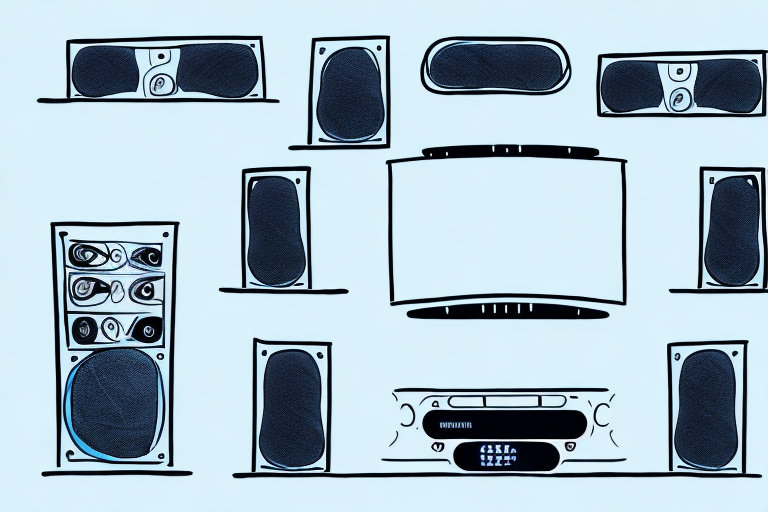Are you looking to upgrade your home entertainment experience? A wireless home theater system could be just what you need. But with so many options available, how do you choose the right one? And once you have it, how do you set it up for optimal performance? In this comprehensive guide, we’ll cover everything you need to know to get the most out of your wireless home theater system.
Choosing the Right Wireless Home Theater System
The first step in setting up your wireless home theater system is to choose the right one for your needs. Consider factors such as your budget, the size of your room, and the type of content you’ll be watching. Look for systems that offer the features you want, such as surround sound, streaming capabilities, and compatibility with your existing devices. Read reviews and ask for recommendations from friends or experts to help narrow down your options.
Another important factor to consider when choosing a wireless home theater system is the ease of installation and setup. Some systems may require professional installation, while others can be easily set up by the user. Make sure to read the instructions and check if the system comes with all the necessary cables and accessories. Additionally, consider the warranty and customer support offered by the manufacturer in case you encounter any issues with the system.
Understanding the Components of a Wireless Home Theater System
A wireless home theater system typically includes several key components, such as a receiver, speakers, and a subwoofer. Make sure you understand how each of these components works and how they connect to each other. It’s also important to know what cables and accessories you’ll need, such as HDMI cables, speaker wires, and mounting brackets. Familiarizing yourself with these components will make the setup process smoother and ensure that everything is working as it should.
Another important component to consider when setting up a wireless home theater system is the remote control. Most systems come with a remote control that allows you to adjust the volume, change the channel, and control other settings. Make sure you understand how to use the remote control and how to program it to work with your other devices, such as your TV or cable box. This will make it easier to switch between different sources and adjust the settings to your liking.
The Pros and Cons of a Wireless Home Theater System
Before you invest in a wireless home theater system, it’s important to understand the pros and cons. On the plus side, wireless systems offer greater flexibility in terms of placement and can reduce the clutter of wires. They also allow you to stream content from a variety of sources, such as your phone or tablet. However, they may not offer the same level of sound quality as wired systems and can be susceptible to interference or connectivity issues.
Another advantage of wireless home theater systems is that they are easier to install and set up compared to wired systems. You don’t need to worry about running cables through walls or ceilings, which can be time-consuming and expensive. With a wireless system, you can simply plug in the speakers and connect them to your home network.
On the other hand, one of the main disadvantages of wireless home theater systems is that they can be more expensive than wired systems. You may need to purchase additional equipment, such as a wireless transmitter or receiver, to ensure that the system works properly. Additionally, if you have a large home or multiple floors, you may need to invest in additional equipment to ensure that the signal reaches all areas of your home.
What You Need to Know Before Setting Up a Wireless Home Theater System
Before you start setting up your wireless home theater system, make sure you have everything you need. This includes all the necessary components, cables, and accessories. You should also have a good understanding of your room layout and where you want to place your components. It’s a good idea to measure the area and take note of any obstacles, such as furniture or windows.
Another important factor to consider is the wireless network in your home. A strong and stable wireless network is essential for a seamless streaming experience. Make sure your router is up to date and positioned in a central location to ensure maximum coverage. You may also want to consider investing in a Wi-Fi extender or mesh network system to boost your signal.
Lastly, it’s important to take into account the audio and video quality you want to achieve. Research the different types of speakers and sound systems available to find the best fit for your needs. Consider factors such as room size, desired volume levels, and compatibility with your other components. Additionally, think about the resolution and picture quality you want for your TV or projector, and make sure your system is capable of delivering it.
How to Determine the Best Placement for Your Wireless Home Theater System
Proper placement of your components is crucial for optimal sound quality. Consider factors such as the size and shape of your room, the distance to your seating area, and the acoustics of the space. For example, you may want to position your speakers at ear level and at equal distances from your seating area. You may also need to experiment with different placements to find the best configuration for your specific system and room.
Another important factor to consider when determining the best placement for your wireless home theater system is the type of flooring in your room. Hardwood floors, for example, can reflect sound waves differently than carpeted floors, which can affect the overall sound quality. Additionally, if your room has high ceilings, you may need to adjust the placement of your speakers to avoid sound distortion.
It’s also important to consider the layout of your furniture when determining the best placement for your wireless home theater system. Large pieces of furniture, such as sofas and bookshelves, can absorb sound waves and affect the overall sound quality. You may need to rearrange your furniture or consider adding acoustic panels to improve the sound quality in your room.
Step-by-Step Guide to Setting Up Your Wireless Home Theater System
Now that you have everything you need and know where to place your components, it’s time to start setting up your wireless home theater system. Follow these steps:
- Unpack and assemble your components according to the manufacturer’s instructions.
- Connect your receiver to your TV or projector using an HDMI cable.
- Connect your speakers to your receiver using speaker wire or wireless connections.
- Connect your subwoofer to your receiver using a subwoofer cable.
- Power on your components and configure your settings using your TV or receiver remote.
- Perform a sound test to ensure that everything is working as it should.
It’s important to note that when setting up your wireless home theater system, you may encounter some connectivity issues. If you experience any problems with your wireless connections, try moving your components closer together or resetting your wireless network. Additionally, make sure that your components are all compatible with each other and that you have the latest firmware updates installed. By following these steps and troubleshooting any issues that arise, you can enjoy a seamless and high-quality home theater experience.
Tips and Tricks for Troubleshooting Your Wireless Home Theater System
If you experience issues with your wireless home theater system, there are several troubleshooting tips you can try. Check your connections and make sure they’re secure. Try adjusting the placement of your components or changing your settings. You may also need to update your firmware or consult the manufacturer’s troubleshooting guide for specific issues.
Another common issue with wireless home theater systems is interference from other devices. If you have other wireless devices in your home, such as a router or a cordless phone, they may be causing interference with your home theater system. Try moving your wireless home theater system away from other wireless devices or changing the channel on your router to reduce interference.
If you’re still experiencing issues with your wireless home theater system, it may be time to consider upgrading your equipment. Newer models may have better connectivity and fewer issues with interference. Additionally, consider investing in a high-quality wireless router to ensure a strong and stable connection for your home theater system.
How to Connect Your Devices to Your Wireless Home Theater System
Connecting your devices to your wireless home theater system is easy, thanks to features such as Bluetooth and Wi-Fi. Simply enable the appropriate connection on your device and follow the prompts to pair it with your system. This allows you to stream content from your phone, tablet, or computer directly to your TV or speakers.
It’s important to note that some devices may require additional steps to connect to your wireless home theater system. For example, if you have an older TV without built-in Wi-Fi, you may need to purchase a separate Wi-Fi adapter to connect it to your network. Additionally, some devices may require you to download a specific app or software to enable wireless streaming. Be sure to consult the user manual for each device to ensure you are following the correct steps for connecting to your home theater system.
Maximizing the Performance of Your Wireless Home Theater System with Calibration and Optimization
To get the best performance from your wireless home theater system, consider calibrating and optimizing your settings. This involves adjusting the levels and settings of your components to match the acoustics of your room and your personal preferences. Calibration tools are often included with your system or can be accessed through your receiver or TV settings.
One important aspect of calibration is setting the correct speaker distances and levels. This ensures that the sound from each speaker arrives at your ears at the same time, creating a more cohesive and immersive experience. Additionally, adjusting the crossover frequency can help ensure that the correct frequencies are being sent to the appropriate speakers, resulting in a more balanced sound.
Another way to optimize your wireless home theater system is to consider the placement of your speakers. Placing your speakers in the correct locations can greatly improve the overall sound quality. For example, placing your center channel speaker directly above or below your TV can help create a more realistic and centered soundstage. Additionally, placing your surround speakers at ear level and slightly behind your listening position can help create a more enveloping and immersive sound.
Enhancing Your Viewing Experience with Additional Features and Accessories
Finally, consider enhancing your viewing experience with additional features and accessories. This might include a soundbar, a projector screen, or a gaming console. You can also customize your settings to create a personalized viewing experience.
Maintaining and Cleaning Your Wireless Home Theater System
Maintaining and cleaning your wireless home theater system is important for longevity and optimal performance. Keep your components free from dust and debris, and make sure to regularly check your connections and settings. You may also need to perform firmware updates or replace any worn-out accessories, such as cables or mounting brackets.
Comparing Wired vs. Wireless Home Theater Systems: Which One is Right for You?
While wireless home theater systems offer many benefits, they may not be the best choice for everyone. Wired systems often offer superior sound quality and reliability, and may be a better option for larger rooms or dedicated home theater spaces. Consider your specific needs and preferences and do your research to determine which type of system is right for you.
With these tips and tricks in mind, you can confidently set up and enjoy your wireless home theater system for years to come.