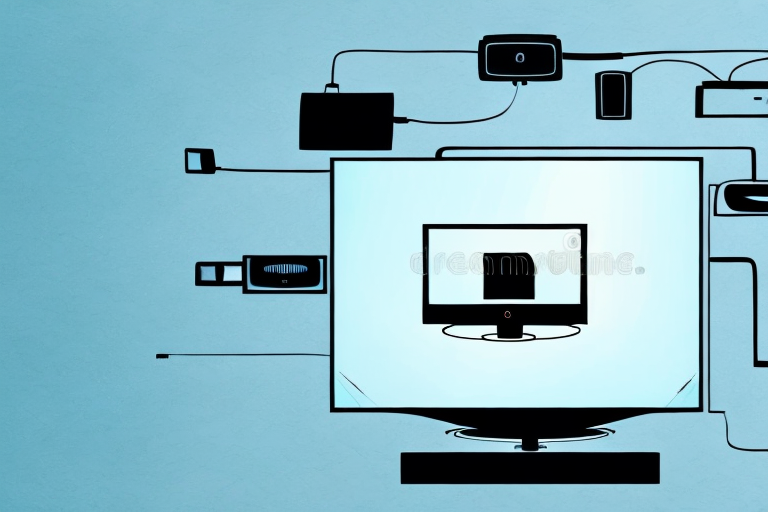Are you tired of a cluttered TV stand taking up valuable floor space in your living room? Or maybe you’re looking to create a sleek, modern look in your home by mounting your TV on the ceiling. Either way, ceiling mounting your TV with a cable box can be a great solution. In this article, we will discuss the benefits of ceiling mounting your TV, the tools and materials you’ll need, how to choose the right spot to mount your TV, the step-by-step process of mounting your TV with a cable box, how to hide wires and cables, tips for adjusting viewing angles and height, common mistakes to avoid, and how to ensure safety and stability. By the end of this article, you’ll have all the knowledge you need to successfully ceiling mount your TV with a cable box.
The Benefits of Ceiling Mounting Your TV
There are several benefits to ceiling mounting your TV with a cable box. One of the most obvious benefits is floor space. When your TV is mounted on the ceiling, you no longer need a bulky TV stand or entertainment center. This means you have more floor space for other furniture or decorations. Additionally, ceiling mounted TVs can create a sleek, modern look in your home. Ceiling mounting also provides a better viewing angle, especially in rooms where seating is on the floor or low to the ground. Lastly, ceiling mounting your TV can help prevent neck and eye strain, as it allows you to watch TV with a more comfortable posture.
Another benefit of ceiling mounting your TV is that it can be a great space-saving solution for small rooms or apartments. By mounting your TV on the ceiling, you can free up valuable wall space for other decor or storage. Additionally, ceiling mounting can be a safer option for households with young children or pets, as it eliminates the risk of the TV being knocked over or pulled down. Overall, ceiling mounting your TV can be a practical and stylish choice for any home.
Tools and Materials You’ll Need to Ceiling Mount Your TV
Before you get started on your ceiling mounting project, you need to make sure you have all the necessary tools and materials. Here’s a list of what you’ll need:
- Measuring tape
- Pencil
- Stud finder
- Drill
- Lag bolts
- Screwdriver or wrench
- Cable organizer kit
- Optional: cordless drill and extra drill bits
It’s important to note that the weight of your TV will determine the size and number of lag bolts you’ll need. For larger TVs, you may need to use more than four lag bolts to ensure the mount is secure. Additionally, if you’re mounting your TV in a room with high ceilings, you may need to purchase a longer cable organizer kit to hide the cords and cables.
How to Choose the Right Spot to Ceiling Mount Your TV
Choosing the right spot to mount your TV is crucial to the success of the project. You want to make sure the TV is in a comfortable viewing position and that the ceiling can support the weight of the TV. Here are some things to consider when choosing the spot:
- Position the TV so it is centered in the room
- Make sure there is enough clearance for people to walk underneath the TV
- Ensure the ceiling can support the weight of the TV and the mount (check the manufacturer’s recommendations)
- Avoid mounting the TV over beds or other places where people may be lying down
Another important factor to consider when choosing the spot to mount your TV is the location of electrical outlets and cable connections. You want to make sure that the TV can be easily connected to power and any necessary devices without having to run unsightly cords across the room. If there are no outlets or connections in the desired location, you may need to hire an electrician to install them or consider using wireless options.
Step-by-Step Guide for Ceiling Mounting Your TV with a Cable Box
Now that you have all of your tools and materials and have chosen the right spot, it’s time to start ceiling mounting your TV with a cable box. Follow these steps:
- Use a measuring tape to find the center of the room or the desired spot for your TV. Mark the spot with a pencil.
- Use a stud finder to locate the ceiling joists. Mark the center of each joist that will be used to support the mount with a pencil.
- Using a drill, make a pilot hole in the center of each marked joist. Be sure to use a drill bit that is slightly smaller than the diameter of the lag bolts you will be using.
- Attach the mounting bracket to the TV, following the manufacturer’s instructions. Some mounts require additional support structures or extensions depending on the size and weight of the TV.
- Attach the mounting plate to the ceiling, using the lag bolts and drill. Make sure the plate is level and securely fastened to the ceiling joists.
- Hang the TV on the mount by carefully following the manufacturer’s instructions.
- Connect the cable box to the TV and power source, following the manufacturer’s instructions.
It’s important to note that before you start drilling into your ceiling, you should check for any electrical wires or plumbing that may be hidden in the ceiling. If you’re unsure, it’s best to consult a professional to avoid any potential hazards.
Additionally, if you’re mounting a larger TV, it’s recommended to have a second person assist you with the installation to ensure safety and accuracy. It’s better to be safe than sorry when it comes to mounting heavy equipment on your ceiling.
How to Hide Cables and Wires When Ceiling Mounting Your TV
One of the biggest downsides of mounting a TV on the ceiling is the exposed cables and wires. Fortunately, there are cable organizer kits available that can help you hide the cables and create a cleaner look. These kits typically include a cover that can be painted to match your ceiling color, and they provide an easy-to-install solution for hiding wires and cables.
Another option for hiding cables and wires when ceiling mounting your TV is to use cable raceways. These are plastic or metal channels that can be mounted to the ceiling and used to conceal the cables. They come in various sizes and colors, and some even have adhesive backing for easy installation. Cable raceways are a great solution for those who want a more permanent and professional-looking cable management system.
Tips for Adjusting Viewing Angles and Height After Ceiling Mounting Your TV
Once your TV is mounted, you may need to adjust the viewing angle and height to ensure it’s comfortable to watch. Here are a few tips:
- Make sure the TV is level by using a spirit level or smartphone app.
- Adjust the mount’s extension arm (if it has one) to position the TV at the desired height.
- Make sure the TV is tilted at the appropriate angle – usually around 15 degrees – to reduce glare and ensure an optimal viewing experience.
- Test the viewing angles and heights from various seating positions to make sure everyone can comfortably watch the TV.
It’s also important to consider the distance between the TV and seating area. A general rule of thumb is to sit at a distance that is three times the height of the TV screen. For example, if your TV is 40 inches tall, you should sit about 120 inches (or 10 feet) away from the screen. This will help prevent eye strain and ensure a comfortable viewing experience.
Common Mistakes to Avoid When Installing a Ceiling Mounted TV with Cable Box
While ceiling mounting a TV is not an overly complicated task, there are a few common mistakes that can be made. Here are a few things to avoid:
- Skipping the stud finder step and not properly securing the mount to the ceiling joists.
- Over-tightening the bolts or screws, which can damage the mount or ceiling.
- Misaligning the mounting bracket or mounting plate, which can lead to a crooked or unstable TV.
- Not following the manufacturer’s instructions for installing the mounting bracket or plate, which can cause damage to the TV or result in a safety hazard.
It is also important to consider the placement of the cable box when installing a ceiling mounted TV. The cable box should be located near the TV, but not directly below it. This will prevent the cable box from interfering with the TV’s signal and causing picture distortion. Additionally, it is recommended to use a cable box shelf or mount to keep the cable box secure and out of the way.
How to Ensure Safety and Stability When Ceiling Mounting Your TV with Cable Box
Ensuring the safety and stability of your ceiling-mounted TV is critical. Here are some important things to keep in mind to ensure your TV is securely mounted:
- Make sure the mount and ceiling can support the weight of the TV and cable box. Check the manufacturer’s specifications and recommendations.
- Avoid attaching the mount to drywall, as it is not strong enough to support the weight of a TV.
- Maintain proper clearances for the TV, which can help prevent tripping or other accidents.
- Regularly inspect the mounting hardware and cables to make sure they are not loose or at risk of falling.
It is also important to consider the location of the TV and cable box when ceiling mounting. Make sure the TV is not blocking any exits or emergency equipment, and that the cable box is easily accessible for maintenance or replacement. Additionally, consider hiring a professional to install the mount and ensure it is properly secured to the ceiling. This can help prevent any accidents or damage to your TV and home.
Troubleshooting Common Issues When Installing a Ceiling Mounted TV with Cable Box
Even with the best planning and execution, there may be some issues you encounter when installing a ceiling mount TV with a cable box. Here are some troubleshooting tips for common issues:
- If the TV is crooked or not level, try loosening the bolts and adjusting the angle before tightening them again.
- If the cables are too short or not reaching the cable box, try using cable extenders or repositioning the cable box.
- If the mount is not securely fastened to the ceiling joists, try reinforcing the mount with additional hardware or moving it to a different location.
- If the TV is wobbling or shaking, check the mounting screws and bolts to ensure they are properly tightened. If the issue persists, reexamine the location of the mounting bracket or mounting plate.
Congratulations! You’ve just successfully installed a ceiling mount TV with a cable box. With the right tools, materials, and knowledge, ceiling mounting your TV can be a fun and rewarding DIY project that enhances the look and functionality of your home.
However, there are a few other issues that you may encounter during the installation process. One of the most common issues is the interference of the TV signal due to the proximity of other electronic devices. To avoid this, make sure to keep the cable box and other electronic devices away from the TV.
Another issue that you may face is the difficulty in accessing the cable box or the TV for maintenance or repair. To make it easier, consider installing a swivel mount that allows you to rotate the TV and the cable box for easy access.