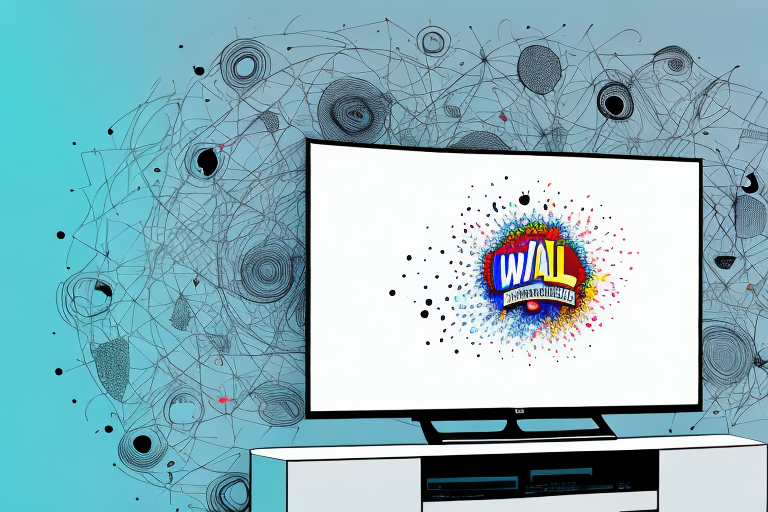If you’re looking to save space and improve the look of your living room, hanging your LG 75uk6190 TV on the wall is an excellent option. It’s straightforward to accomplish with a little preparation, the right tools, and a good mount bracket. In this article, we’ll walk you through the steps to complete this task successfully.
What You Will Need to Wall Mount Your LG 75uk6190 TV
Before we get started, let’s talk about the gear and equipment you will need. First, let’s discuss the types of mounts available for LG 75uk6190 TV. There are four types of mounts, including fixed mount bracket, tilting mount bracket, fully – motion mount bracket, and ceiling mount bracket. We recommend you buy a fixed mount bracket for this model of the LG TV.
You will need the following:
- A mount bracket kit for LG 75uk6190 TV.
- A drill machine.
- A measuring tape
- A level.
- A screwdriver (for wall mount bracket installation).
- A socket wrench (for tightening TV bolts).
- A stud finder (for finding wall studs).
- A power drill machine and appropriate drill bits and screws
- A piece of plywood or cardboard (for catching debris and protecting the floor).
It is important to note that the weight of the LG 75uk6190 TV is approximately 80 pounds. Therefore, it is recommended that you have a second person to assist you with the installation process. Additionally, it is important to ensure that the wall you are mounting the TV on is strong enough to support the weight of the TV and the mount bracket.
Before you begin the installation process, make sure to read the instructions that come with the mount bracket kit carefully. It is also a good idea to mark the location of the studs on the wall before you start drilling. This will help you to ensure that the mount bracket is securely attached to the wall.
Preparing Your Wall for TV Mounting
Before mounting your LG 75uk6190 TV, you must prepare your wall to support the mount bracket. This will ensure that your TV is safe and secure. Here are the steps:
- Clear the area around the TV.
- Place the cardboard on the floor beneath the wall to collect debris and protect the floor.
- Use the stud finder to locate studs in the wall behind your LG 75uk6190 TV.
- Mark the studs with a pencil, so they are visible on the surface.
- Check for any obstructions such as pipes, cables, air ducts, etc., in the space where you will mount your TV
- If you find any obstruction, consider a different location for mounting your LG TV.
Once you have located the studs and checked for obstructions, you can proceed with mounting the bracket. Use a level to ensure that the bracket is straight and mark the holes for the screws. Drill pilot holes into the studs and then attach the bracket to the wall using the screws provided.
After the bracket is securely attached to the wall, you can attach the mounting plate to the back of your LG 75uk6190 TV. Make sure to use the screws provided and follow the manufacturer’s instructions for attaching the plate. Once the plate is attached, you can hang the TV on the bracket and adjust it as needed.
Measuring and Marking Your Wall for TV Mounting
Now that you’ve prepared your wall its time to measure and mark where you will install the wall-mount bracket. Ensure you take measurements and mark with precision. Being off by just a few millimeters could impact the safety and housekeeping of your TV. Here’s how:
- Locate the center of the wall and mark a vertical line at the center point with a level.
- Measure the distance to the closest stud on either side of the midpoint, and mark the points at the edges of the TV. This is where the wall bracket will be installed.
- Double-check to ensure that the distance between these points is the same as the distance between the holes in the mounting bracket.
It is important to note that the type of wall you have will impact the installation process. If you have a drywall, you will need to use anchors to secure the bracket to the wall. On the other hand, if you have a concrete or brick wall, you will need to use a masonry bit to drill holes for the anchors.
Additionally, before drilling any holes, it is recommended to use a stud finder to locate any studs in the wall. Mounting the bracket to a stud will provide extra support and stability for your TV. If you are unable to find a stud in the desired location, you can use toggle bolts or other types of anchors to secure the bracket to the wall.
Tips for Choosing the Right TV Mount Bracket for LG 75uk6190 TV
Not all mounting brackets are created equal, and selecting the right mount bracket depends on the size and weight of your TV. Here are some tips that should help:
- Choose a fixed mount bracket for LG 75uk6190 TV if you don’t want any vertical mobility after installation; they are typically cheaper.
- If you want to adjust your TV up or down after hanging it, select a tilting mount bracket.
- Fully-motion mount brackets allow you to adjust your TV in any horizontal direction, which is ideal for larger rooms.
- For a more cinematic experience, consider using a ceiling mount bracket.
Installing the Wall Mount Bracket for LG 75uk6190 TV
The wall-mount bracket is attached to the wall, and the TV is attached to the bracket. Follow these instructions:
- Using the drill machine and appropriate bits, mount the wall bracket to the wall at the previously marked points.
- Ensure the bracket is level as you secure it to the screws.
- Make sure the bracket is securely mounted on the wall and does not move when touched gently.
- Use a socket wrench to affix the bracket to the LG unit securely.
How to Connect Cables and Wires to LG 75uk6190 TV After Wall Mounting
After the wall mounting, connect the relevant cables and wires to the TV. It’s important to do this without damaging the TV. Here’s how:
- Mark the port labels on the back of the TV with stickers to help you identify each port type.
- Attach the HDMI cables, Audio/Video cables, and power cables to the TV with care.
- Secure the wires in place, so they do not loosen after installation.
- Use cable ties to keep the cables neat and tidy.
Adjusting the LG 75uk6190 TV After Wall Mounting
Proper adjustment of the TV is crucial for the best viewing experience. We recommend these steps:
- Adjust the TV’s horizontal and vertical angles depending on your arrangement in the room.
- Use the remote control and menu buttons to optimize image and sound quality. We recommend you avoid overdoing it with image enhancement features that can lower the resolution quality of your TV.
- Use the TV’s manual to understand the various image modes that the LG 75uk6190 TV provides, such as Expert Dark Room, Standard, Sports and High Brightness, etc.
Common Mistakes People Make During LG 75uk6190 TV Wall Mounting
Mistakes can happen when mounting your TV to the wall with DIY. Even minor oversights can cause significant problems. Here are some typical mistakes and how to avoid them:
- Using the wrong type of screws or drill bits.
- Not tightening the screws enough to hold the wall mount bracket in place.
- Mounting the bracket onto drywall without a stud.
- Misplacing the TV and not securing it properly.
- Misalignment of the marks made on the wall during the preparation of the wall.
- Failure to ensure that the TV mount bracket is level before tightening the screws fully.
How to Troubleshoot Common Issues with LG 75uk6190 TV Wall Mounting
If your LG 75uk6190 TV isn’t performing after wall mounting as expected, there are some troubleshooting steps you can take:
- If the TV appears crooked, ensure the wall-mount bracket is level and that the screws are securely fastened.
- If the picture quality is poor, ensure that you have used the correct HDMI, Audio/Video and power cables, and that they are not damaged.
- Check the source of the wires, ports, or TV component you have connected to see if that is what is causing the issue.
- Check the internet or TV manual to see if there is a firmware update if the TV is showing an error.
Additional Accessories You May Need After Wall-Mounting Your LG 75uk6190 TV
There are a few accessories that you may need or want after wall-mounting your LG 75uk6190 TV:
- Cable ties for managing cables.
- Cable conduits or covers for hiding wires and cables exposed by wall mounting.
- A power surge protector to protect your LG 75uk6190 TV from power fluctuations and surges.
- A universal remote control to simplify operation of multiple devices by a single controller.
Pros and Cons of Wall-Mounting Your LG 75uk6190 TV
Here are a few pros and cons to consider when choosing between wall-mounting and standard TV arrangement:
- Pro – Wall mounting saves floor space and improves the appearance of your home.
- Pro – Wall mounting helps to reduce eye strain by enhancing the viewing angle and height.
- Con – Wall mounting restricts your movement; you cannot change the TV’s height or viewing angle or move it to another room easily.
- Con – Mounting your LG 75uk6190 TV requires tools and materials, and it may not be easy for DIY and require professional installation.
Safety Tips When Wall-Mounting Your LG 75uk6190 TV
Wall mounting your LG 75uk6190 TV can be hazardous if you’re not cautious. Here are some critical safety rules to keep in mind:
- Ensure you keep the mount bracket and TV in a stable place at all times.
- Avoid placing the electrical cables in areas of higher pedestrian and vehicular traffic.
- Follow proper techniques when using a ladder or chair to ensure stability and safety.
- Double-check that the wall studs are securely in place before mounting your LG TV.
Wall mounting your LG 75uk6190 TV is a smart decision. Properly mounting your TV will improve your viewing experience while adding a touch of style to your living room. Be patient, take your time, and follow these steps, and you’ll have your LG 75uk6190 TV mounted on the wall in no time. Ensure that children, pets, and household guests can navigate around the mounting area safely. Happy viewing!