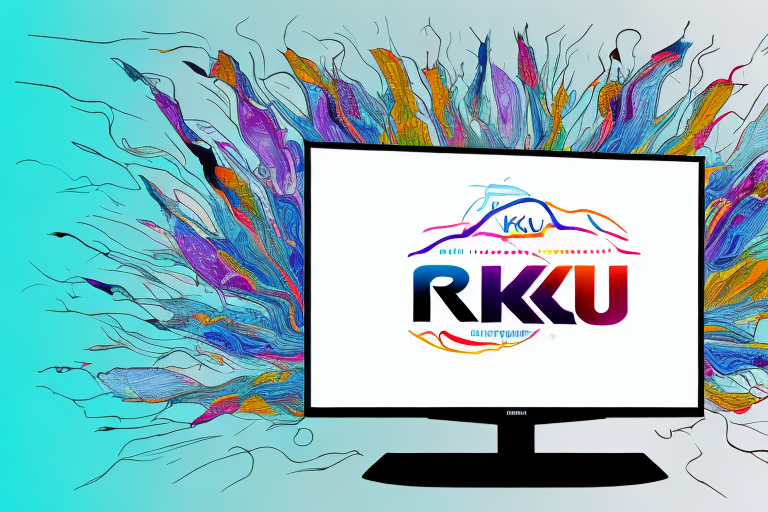The advancement of technology has revolutionized the world of entertainment, and Roku 50 inch TV is one such innovation that has taken the market by storm. With a sleek and stylish design, this TV is perfect for movie nights, streaming your favorite shows, and sports games. However, to get the most out of this TV, you need to learn how to wall mount it. The following guide will discuss in detail all you need to know to mount your Roku 50 inch TV on the wall.
What You Need to Know Before Wall Mounting Your Roku TV
Before purchasing any wall mount for your Roku TV, it is essential to consider a few things, such as the weight of the TV, wall space, and the viewing angle you prefer. You should also check the VESA standard measurement of your Roku TV to ensure the wall mount you buy is compatible. Most wall mounts have a VESA range printed on their packaging so that you can choose the perfect one for your TV. Additionally, check the manual that came with your Roku TV for any specific instructions regarding wall mounting. Also, make sure you have all the necessary tools before starting the installation process. You will need a drill, screws, a screwdriver, a level, a stud finder, and measuring tape.
Another important thing to consider before wall mounting your Roku TV is the location of the power outlet and cable connections. Make sure that the wall mount you choose allows for easy access to these connections. It is also important to ensure that the wall you choose to mount your TV on is sturdy enough to support the weight of the TV and the wall mount. If you are unsure about the strength of the wall, it is recommended to consult a professional before proceeding with the installation. By taking these factors into consideration, you can ensure a safe and successful wall mounting experience for your Roku TV.
Choosing the Right Wall Mount for Your Roku 50 Inch TV
Choosing the right wall mount is essential to ensure your Roku TV is safe and secure. You can choose from a fixed mount, a tilting mount, or a full-motion mount, depending on your preference. A fixed mount will hold your TV in one place without any movement, while a tilting mount allows you to adjust the viewing angle vertically. A full-motion mount is more flexible as it allows you to adjust the viewing angle both vertically and horizontally.
When choosing a wall mount for your Roku TV, ensure it can support the weight of your TV. The specifications of your TV can be found in the manual, so make sure you read it carefully. It is recommended to choose a wall mount that can support up to 110% of your TV’s weight to ensure maximum safety.
Another important factor to consider when choosing a wall mount for your Roku TV is the VESA pattern. This refers to the distance between the mounting holes on the back of your TV. Make sure the wall mount you choose is compatible with your TV’s VESA pattern to ensure a secure fit.
Additionally, consider the placement of your TV and the viewing angle you want to achieve. If you plan to mount your TV high on the wall, a tilting or full-motion mount may be a better option to adjust the viewing angle. If you have limited space, a fixed mount may be the best choice to keep your TV close to the wall.
Step-by-Step Guide to Mounting a Roku 50 Inch TV on the Wall
Follow these step-by-step instructions for mounting your Roku 50 inch TV on the wall:
- Choose the wall where you will be mounting your Roku TV. Ensure the wall is sturdy enough to hold the weight of the TV.
- Use the stud finder to locate the studs in the wall. This will help you determine where to place the wall mount.
- Mark the center of the studs with a pencil. This will help you drill precise holes for the wall mount.
- Use the level to ensure the wall mount is straight. Then, drill pilot holes into the studs marked earlier.
- Place the wall mount onto the pilot holes and screw it into place using the screws provided.
- Attach the brackets onto the back of the Roku TV using the screws provided.
- Hang the TV onto the wall mount brackets and secure it in place.
It is important to note that before mounting your Roku TV on the wall, you should ensure that all the necessary cables are in place. This includes the power cable, HDMI cables, and any other necessary cables. You should also ensure that the cables are long enough to reach the wall mount location.
Additionally, it is recommended that you have a second person assist you with the mounting process. This will make it easier to lift and secure the TV onto the wall mount brackets. It is also important to follow the manufacturer’s instructions carefully to ensure that the TV is mounted safely and securely.
Locating the Best Wall Position for Mounting Your Roku 50 Inch TV
Ensure you choose the right height and viewing angle when mounting your Roku TV on the wall. The viewing angle should be comfortable for the viewer and the ideal height should be eye-level when seated. You can use a measuring tape to find the right height and viewing angle.
It is also important to consider the distance between the TV and the seating area. The recommended distance for a 50 inch TV is between 6.5 to 8 feet. This will ensure that the viewer can comfortably see the entire screen without having to strain their eyes or neck. Additionally, make sure to choose a wall that can support the weight of the TV and the mounting bracket. It is recommended to consult a professional if you are unsure about the weight capacity of your wall.
Tips for Avoiding Common Mistakes When Installing a Wall-Mounted TV
To avoid common mistakes when installing your wall-mounted Roku 50 inch TV, ensure you follow the instructions and use the right tools. It is also crucial to check for any possible obstructions, such as electrical wiring, before drilling holes into the wall.
Another important tip is to make sure that the wall you are mounting the TV on can support the weight of the TV. If the wall is not strong enough, the TV could fall and cause damage or injury. You can use a stud finder to locate the studs in the wall and mount the TV bracket onto them for added stability.
Additionally, it is recommended to have someone assist you during the installation process. This can make it easier to hold the TV in place while you attach the bracket to the wall. It can also be helpful to have a second set of eyes to ensure that the TV is level and centered on the wall.
How to Safely and Securely Mount Your Roku 50 Inch TV on the Wall
To ensure the safety and security of your Roku TV, it is essential to follow the installation instructions provided by the manufacturer. Always use the correct tools and wall mount to ensure it is stable and secure. You should also use the recommended screws and do not overload the TV mount.
Before mounting your Roku TV, it is important to consider the location. Make sure the wall you choose can support the weight of the TV and the mount. Avoid mounting the TV on a wall that is prone to vibrations or movement, such as a wall near a door or window. Additionally, ensure that the TV is mounted at a comfortable viewing height and angle.
After mounting your Roku TV, it is important to regularly check the stability of the mount and the screws. If you notice any looseness or instability, immediately tighten the screws or seek professional help. It is also recommended to periodically check the wall mount for any signs of wear and tear, such as cracks or rust, and replace it if necessary.
Adjusting the Viewing Angle of Your Wall-Mounted Roku 50 Inch TV
If you have opted for a tilting or full-motion wall mount for your Roku 50 inch TV, you can adjust the viewing angle. To do this, loosen the screws that hold the TV in place and adjust it to your preferred angle. Tighten the screws once you have achieved the desired angle.
It is important to note that adjusting the viewing angle of your wall-mounted Roku 50 inch TV can greatly enhance your viewing experience. By angling the TV towards your seating area, you can reduce glare and improve the overall picture quality.
However, it is also important to ensure that the TV is securely mounted and that the weight is evenly distributed on the wall mount. If the TV is not properly mounted, it can be a safety hazard and may cause damage to the TV or the wall.
Tips for Concealing Cords and Wires When Wall Mounting Your Roku 50 Inch TV
Unsightly cords and wires can detract from the aesthetic of a wall-mounted Roku TV. To hide the cords and wires, you can use cord covers that come in various colors and designs. If you prefer a more permanent solution, you can have an electrician install outlets behind the TV so that there are no visible cords or wires.
Another option for concealing cords and wires is to use cable ties or clips to secure them to the back of the TV or the wall. This will keep them organized and out of sight. Additionally, you can consider using a wireless streaming device, such as a Roku Streaming Stick, which eliminates the need for cords and wires altogether. By implementing these tips, you can achieve a clean and clutter-free look for your wall-mounted Roku TV.
Troubleshooting Common Issues with a Wall-Mounted Roku 50 Inch TV
If you are experiencing any issues with your wall-mounted Roku 50 inch TV, such as poor picture quality or connectivity issues, ensure you check the manual for any troubleshooting tips. You can also contact the manufacturer’s customer support for further assistance.
By following these steps, you can successfully wall mount your Roku TV and enjoy a perfect viewing experience from the comfort of your own home.
One common issue that users may encounter with a wall-mounted Roku 50 inch TV is audio problems. If you are experiencing issues with the sound, ensure that the TV is not muted and that the volume is turned up. You can also check the audio settings on your Roku device to ensure they are properly configured. If the issue persists, try resetting the TV to its factory settings or contact the manufacturer’s customer support for further assistance.