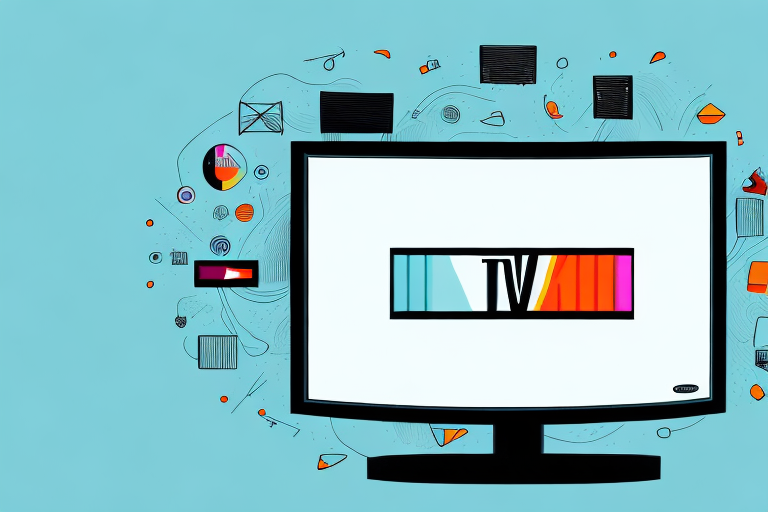Watching TV is one of the most popular pastimes for many people around the world, and having a TV mounted on a stand can be an excellent way to enhance your viewing experience. Putting your TV on a stand mount may seem daunting, but with some prior preparation, the right tools and equipment, and some patience, it can be a straightforward process.
Choosing the Right Stand Mount for Your TV
The first and most crucial step in putting your TV on a stand mount is picking the right mount for your TV. Choosing a mount that’s too small or too large for the TV can lead to instability, damaging your TV and potentially causing injury to people around it. Before purchasing a stand mount, check the manufacturer’s specification to see if it’s compatible with your TV size and weight.
When choosing the right mount, consider the viewing angle. Ensure that the height of the mount is appropriate for your viewing position. You don’t want to be looking up or down for too long as this can strain your neck, causing discomfort.
Another important factor to consider when choosing a stand mount for your TV is the type of mount. There are three main types of stand mounts: fixed, tilting, and full-motion. Fixed mounts hold the TV in a stationary position, while tilting mounts allow you to adjust the angle of the TV up or down. Full-motion mounts offer the most flexibility, allowing you to adjust the angle and position of the TV in any direction. Consider your viewing needs and preferences when choosing the type of mount that’s right for you.
It’s also important to consider the placement of the stand mount in your room. Make sure the stand mount is placed on a stable surface, such as a sturdy table or cabinet. Avoid placing the stand mount on an unstable surface, such as a wobbly table or a surface that’s too small for the mount. Additionally, make sure the stand mount is placed in a location that provides a comfortable viewing experience, with minimal glare and distractions.
Preparing Your TV for Stand Mounting
Before you mount your TV on a stand, ensure that your TV is clean and free from dust or grime. Dusting your TV with a microfiber cloth can help eliminate any dirt or debris that may have accumulated on your screen.
Also, check the back of your TV for any protruding cables or connectors that may get in the way of the stand mount. If you find any, gently move them out of the way or remove them altogether to free up some space.
Another important consideration when preparing your TV for stand mounting is to ensure that the stand is the appropriate size and weight capacity for your TV. Check the manufacturer’s instructions or website to determine the recommended stand size and weight capacity for your TV model.
Finally, make sure that the stand is placed on a stable and level surface. Uneven surfaces can cause the stand to wobble or tip over, which can damage your TV or cause injury. Use a level to ensure that the stand is perfectly level before mounting your TV.
Essential Tools and Equipment for Mounting a TV on a Stand
Before mounting your TV on a stand, ensure you have all the necessary tools and equipment. The equipment you need may vary, depending on the manufacturer’s instructions, but generally, you’ll need the following:
- A screwdriver (preferably a power drill)
- A measuring tape or ruler
- A leveler
- Safety goggles
In addition to the above tools and equipment, you may also need a stud finder to locate the studs in your wall for a secure mount. It’s also important to have a friend or family member to assist you in lifting and positioning the TV onto the stand. Make sure to read the manufacturer’s instructions carefully and follow all safety precautions to avoid any accidents or damage to your TV.
Assembling the Stand Mount: Step-by-Step Guide
Once you’ve gathered all the tools and equipment, it’s time to assemble the stand mount. Follow the manufacturer’s instructions carefully and use the measuring tape and leveler to ensure that the mount is straight and even.
If there are any screws or bolts that need tightening, use a screwdriver or power drill to ensure that they are secure, but not too tight as it may damage the mount or your TV. Some stand mounts come with a separate base, which you’ll need to attach to the mount before attaching it to the TV.
It’s important to note that the weight and size of your TV should be compatible with the stand mount you’ve chosen. Check the manufacturer’s specifications to ensure that the mount can support the weight and size of your TV. If you’re unsure, it’s always better to choose a mount that can support a higher weight than your TV’s weight to ensure maximum safety and stability.
Positioning Your TV on the Stand Mount: Tips and Tricks
Once you’ve assembled the stand and attached it to the TV, it’s time to find the perfect spot for your TV. Choose a location that’s free from sun glare or reflections, as this can make viewing challenging.
It’s also important to choose a steady surface for your TV. A sturdy, flat surface will help keep your TV stable and prevent it from falling over. You may need to experiment with different locations to find the perfect spot for your TV.
Another important factor to consider when positioning your TV on the stand mount is the viewing angle. You want to make sure that the TV is at eye level when you’re sitting down, to avoid neck strain and discomfort. If you have a large room or multiple seating areas, you may need to adjust the angle of the TV to ensure that everyone has a clear view.
Finally, don’t forget to consider the distance between the TV and your seating area. A good rule of thumb is to sit about 1.5 to 2 times the diagonal screen size away from the TV. This will help ensure that you have a comfortable viewing experience and can fully enjoy your favorite shows and movies.
Securing the TV on the Stand Mount: Safety Precautions to Follow
Ensuring that your TV is securely attached to the stand mount is vital. TV falls can cause severe injuries or damage to your TV. Once you’ve placed the TV on the stand, ensure that it’s correctly positioned and entirely level to prevent the TV from tipping over.
You can use the screws provided with the stand mount to secure the TV to the mount for added stability. Lastly, don’t forget to check the TV’s weight-bearing capacity to ensure that it can hold the weight of your TV.
Another safety precaution to follow when securing your TV on the stand mount is to ensure that all cables and cords are neatly organized and tucked away. Loose cables can cause tripping hazards and can also pull the TV off the stand if they get caught on something.
It’s also essential to periodically check the screws and bolts that hold the TV to the stand mount. Over time, these can loosen, causing the TV to become unstable. Regularly inspecting and tightening these screws can prevent accidents and ensure that your TV remains securely attached to the stand mount.
Adjusting the Viewing Angle and Height of Your TV on a Stand Mount
If you’re not entirely satisfied with the initial viewing angle or height of your TV, you can always adjust it by lowering or raising the stand mount to find the perfect viewing position for you. Use the leveler to ensure that the mount is even and be patient until you find the perfect position.
It’s important to note that the height and angle of your TV can greatly affect your viewing experience. If the TV is too high, you may strain your neck and if it’s too low, you may experience eye strain. Adjusting the height and angle can also help reduce glare and improve the overall picture quality.
When adjusting the height and angle, consider the distance between your TV and seating area. The ideal viewing angle is typically at eye level when seated. You may also want to consider investing in a tilting mount, which allows you to adjust the angle of the TV without having to adjust the height of the mount.
Troubleshooting Common Issues with TV Stand Mounts
If you encounter any problems while mounting your TV on a stand, don’t panic. Most stand mounts come with troubleshooting guides that can help you overcome any issues you may have.
If you find that your TV is tilting to one side or if the mount is shaking, check that all the screws and bolts are tight and secure.
Another common issue that may arise when mounting your TV on a stand is cable management. Make sure to organize and secure all cables to prevent them from getting tangled or damaged. You can use cable ties or clips to keep them in place and out of sight.
Maintenance Tips for Keeping Your TV and Stand Mount in Good Condition
Regular maintenance of your TV and stand mount is essential to ensure that they remain in excellent condition. Cleaning your TV and stand mount regularly with a microfiber cloth or soft brush can help eliminate any dirt or dust that may have accumulated.
If you find any damages to the stand mount, consider replacing it as soon as possible to prevent any severe accidents from happening.
In conclusion, mounting a TV on a stand mount doesn’t need to be difficult. With these step-by-step procedures and precautions, you can quickly and safely put your TV on a stand mount and start enjoying your favorite shows from a comfortable viewing angle.
Additionally, it is important to ensure that your TV and stand mount are placed on a stable surface to prevent any accidental falls or damage. Avoid placing them on uneven surfaces or near areas with high foot traffic to reduce the risk of accidents. It is also recommended to check the screws and bolts of the stand mount regularly to ensure that they are tightened properly and securely.