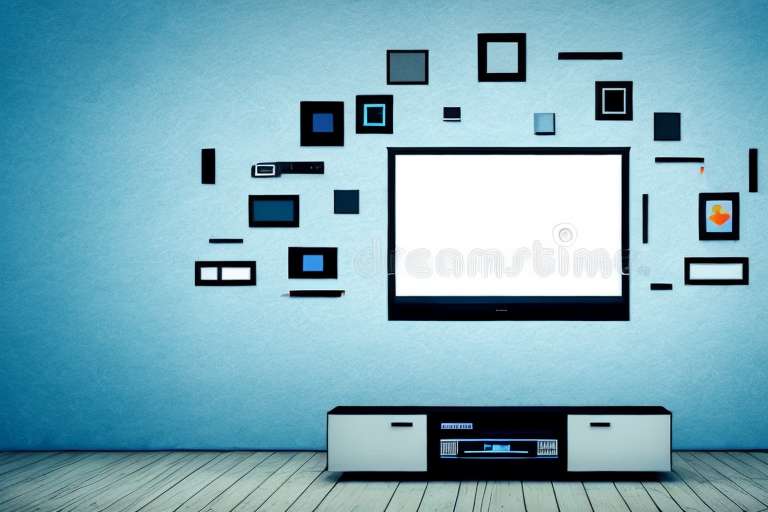If you’ve just purchased a brand-new 85-inch TV, it’s likely you’ll want to display it with pride in your home. However, you may find yourself wondering – how do you go about wall mounting such a large television? While the process may seem daunting, with the right tools and knowledge, it is entirely doable. In this article, we’ll guide you through all the steps necessary to wall mount your 85-inch TV with ease.
Choosing the Right Wall Mount for Your 85-inch TV
The first step in wall mounting your 85-inch TV is to select the right wall mount. You’ll want to ensure the mount can handle the weight of your TV and is also compatible with the dimensions of your television. There are many different types of wall mounts available, from fixed mounts to tilting options, so consider which will be best for your setup.
Tools You Will Need to Wall Mount Your 85-inch TV
Before you begin the wall mounting process, it’s important to gather the necessary tools. You’ll need a drill, stud finder, spirit level, socket set, and screwdrivers. Additionally, it’s worth investing in a cable management kit to keep your wires neat and tidy.
It’s also important to consider the weight of your TV and choose a wall mount that can support it. Make sure to check the weight limit of the mount and compare it to the weight of your TV before purchasing. It’s better to choose a mount with a higher weight limit than necessary to ensure the safety of your TV.
Preparing the Wall for Your 85-inch TV Mounting Bracket
Start by locating the best wall space for your TV. Use a stud finder to locate the studs in the wall, and choose a position where your brackets can be attached securely to these. Once you’ve found the studs, use your spirit level to draw a straight line across the space where the brackets will be attached.
Next, use a drill to make pilot holes in the wall where the brackets will be attached. This will make it easier to screw in the mounting screws later on. Make sure the pilot holes are slightly smaller than the screws you will be using, to ensure a tight fit.
Before attaching the brackets, double-check the measurements and make sure they are level. Use a tape measure to ensure that the distance between the brackets is correct, and adjust if necessary. Once you are satisfied with the measurements, attach the brackets to the wall using the screws provided.
Measuring and Marking the Correct Height and Placement for Your 85-inch TV
Next, it’s time to decide where exactly your TV will be mounted. You’ll want to take into account how the television will be viewed from different angles and ensure it’s at a comfortable height for viewing. Use measuring tape to mark out the bracket height on the wall, ensuring it aligns with your drawn line.
It’s also important to consider the distance between the TV and the seating area. A general rule of thumb is to have the TV at a distance of 1.5 to 2 times the diagonal length of the screen. For an 85-inch TV, this would mean a distance of approximately 9 to 12 feet. However, this can vary depending on personal preference and the layout of the room. Take some time to experiment with different distances before finalizing the placement of your TV.
How to Install the Mounting Bracket onto Your 85-inch TV
Once your bracket has been attached to the wall, it’s time to install the mounting bracket onto your TV. You’ll want to ensure the bracket is in-line with any pre-existing holes in your TV. Use screws and bolts provided with the mounting kit to secure the bracket to the back of your television securely.
It’s important to note that the weight of your TV should be taken into consideration when selecting a mounting bracket. Make sure the bracket you choose can support the weight of your TV. If you’re unsure, consult the manufacturer’s specifications or seek advice from a professional.
Once the bracket is securely attached to your TV, carefully lift the TV and align it with the bracket on the wall. Double-check that the bracket is level and that the TV is securely attached before letting go. Congratulations, you’ve successfully installed your TV mounting bracket!
How to Securely Attach the Wall Plate to the Wall
With your mounting bracket attached to both the wall and TV, it’s time to attach your wall plate. Follow the instruction manual provided with your kit to achieve the most secure fit for your wall plate – it’s worth double-checking everything is level using your spirit level before proceeding.
It’s important to use the correct screws and anchors for your wall type to ensure the wall plate is securely attached. If you’re unsure which screws and anchors to use, consult with a hardware store or a professional installer. Once you have the correct hardware, use a drill to make pilot holes for the screws and anchors. This will make it easier to attach the wall plate and reduce the risk of damaging your wall. Take your time and make sure the wall plate is securely attached before hanging your TV.
Attaching the 85-inch TV to the Wall Mounting Bracket
Now it’s time to attach your television to the bracket and wall plate. This can be tricky as the TV is so large and heavy, so it may be worth asking a friend to assist with this step. Carefully lift the TV, and slide the bracket onto the wall plate, ensuring that it clicks securely into place.
Once the bracket is securely attached to the wall, you will need to attach the mounting arms to the back of the TV. Make sure to use the correct screws and follow the manufacturer’s instructions carefully. It’s important to ensure that the TV is level and straight before tightening the screws.
After the TV is attached to the bracket, you may want to consider hiding the cables and wires for a cleaner look. There are various cable management solutions available, such as cable covers or in-wall cable kits. These can help to keep your cables organized and out of sight, creating a more streamlined appearance for your entertainment setup.
Adjusting the Tilt and Swivel of Your Mounted 85-inch TV
With your TV in place, it’s time to make some final adjustments so that it’s perfectly positioned. Use your hands to adjust the tilt and swivel of the TV until you achieve the desired viewing angle. Finally, use your spirit level once again to ensure everything is straight and level.
It’s important to note that the weight of an 85-inch TV can make it difficult to adjust the tilt and swivel once it’s mounted. If you’re having trouble making adjustments, consider asking a friend or family member to assist you. Additionally, some TV mounts come with built-in mechanisms for adjusting the tilt and swivel, so be sure to consult the manufacturer’s instructions before attempting to make any adjustments.
Hiding Cables and Wires When Wall Mounting an 85-inch TV
Now that everything is in place, it’s time to tidy up any cables and wires. Use a cable management kit to hide any visible wires, ensuring that they’re tucked away neatly out of sight. Ensure that the power cable reaches the wall outlet and that everything is connected securely.
One important thing to keep in mind when hiding cables and wires is to avoid creating any sharp bends or kinks in the cables. This can damage the cables and affect the quality of the signal. Instead, use gentle curves and loops to guide the cables along their path.
If you’re not comfortable working with electrical wiring, it’s always best to hire a professional to handle the installation and cable management. They can ensure that everything is done safely and correctly, and that your TV and other devices are set up for optimal performance.
Tips and Tricks for Successfully Wall Mounting an 85-inch TV
Wall mounting your 85-inch TV may seem like a daunting task, but with the right tools and knowledge, it can be achieved with ease. It’s important to do plenty of research when choosing the right wall mount for your TV, and to ensure that both the wall and TV brackets are installed securely. Additionally, tidy up any wires and cables using a management kit, ensuring your TV space is both practical and safe for the whole family to enjoy.
With these simple steps, you can now display your brand new 85-inch TV with pride, knowing that it’s attached to the wall securely and is in the perfect position for viewing. Happy TV watching!
One important thing to keep in mind when wall mounting your 85-inch TV is the viewing angle. Make sure to mount the TV at a height and angle that is comfortable for your viewing experience. You may want to consider using a tilting or swiveling mount to adjust the angle as needed. This will ensure that you can enjoy your favorite shows and movies without straining your neck or eyes.