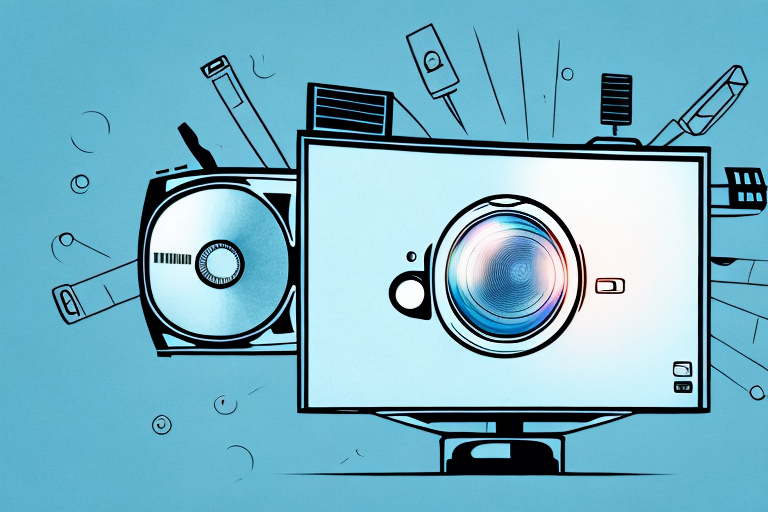Are you considering using a projector as a TV? It’s not an uncommon idea, but is it really the best option for you? In this article, we will go through the pros and cons of using a projector as a TV, how the image quality compares, factors to consider when deciding between the two options, and much more. Read on to discover if using a projector as a TV is the right choice for you.
Pros and cons of using a projector as a TV
Let’s start by looking at the benefits and drawbacks of using a projector as a TV.
Pros:
- Large screen: Projectors can create a much larger image than traditional TVs, making it a great choice for a cinematic home theatre experience.
- Portability: Projectors are often portable, meaning you can enjoy your movie on a big screen wherever you go.
- Cost-effective: Despite the fact that projectors can be expensive, they work out to be much cheaper in the long run compared to traditional TVs. This is because TVs tend to cost a lot more to repair or replace, whereas projectors tend to be easy to maintain and replace.
Cons:
- Lower image quality: While projectors can provide an enormous screen, the image quality can sometimes be lower than that of a good quality TV, especially when it comes to brightness and contrast.
- Noisy: Projectors can be quite noisy, especially if they’re not well-maintained, which can be distracting during a movie or show.
- Fragile: Projectors can be quite delicate, and may break or wear out more easily than traditional TVs. This is something to consider if you have young children or pets who might accidentally damage it.
Another important factor to consider when using a projector as a TV is the amount of light in the room. Projectors work best in dark or dimly lit rooms, as any ambient light can wash out the image and reduce the overall quality of the viewing experience. This means that if you plan on using a projector as your primary TV, you may need to invest in some blackout curtains or blinds to ensure that the room is dark enough for optimal viewing.
How does the image quality of a projector compare to a TV?
When it comes to image quality, both projectors and TVs have their strengths and weaknesses. TVs tend to be better than projectors in terms of brightness and contrast, which can be especially important if you’ll be watching in a bright room. Projectors, on the other hand, typically provide larger images, which often provides a wow factor that traditional TVs can’t provide.
When it comes to resolution, modern large-screen TVs tend to offer 4K (3840 x 2160 pixels) or even 8K (7680 x 4320 pixels) options, while projectors tend to offer resolutions that range from 720p (1280 x 720 pixels) up to 4K. The key here is to ensure that the resolution of the projector can match or even surpass the resolution of the content you’re planning to watch.
Another factor to consider when comparing projectors and TVs is the cost. While high-end TVs can be expensive, projectors can often be more affordable, especially if you’re looking for a large screen size. Additionally, projectors can be more versatile in terms of placement, as they can be mounted on the ceiling or placed on a table, whereas TVs are typically limited to being placed on a stand or mounted on a wall.
Factors to consider when deciding between a projector and TV
When making the choice between a projector or TV, here are a few important factors to consider:
- Room size: Projectors typically require more space, both for the projector unit and the screen, so ensure you have enough space in your room before making your decision.
- Lighting conditions: If you’ll be using the projector in a bright room, you’ll need to invest in a projector that has high brightness levels and is designed to handle ambient light.
- Sounds: Projectors don’t often come with built-in speakers, so ensure you have a great sound system if you choose to go this route.
- Budget: Projectors can be more expensive upfront, but they work out to be less expensive in the long run compared to traditional TVs. Be sure to factor in the operational costs (like bulb replacements) when making your decision.
Can projectors be used in bright rooms?
As mentioned earlier, if you’re planning to use your projector in a bright room, you’ll need to invest in a unit that has high brightness levels and is designed to handle ambient light. Some projectors on the market are engineered with high brightness levels and specifically designed to handle ambient light. These projectors will often have a higher ANSI Lumen rating than regular projectors, allowing you to enjoy your big screen viewing experience regardless of the lighting conditions in the room.
How to set up a projector for optimal viewing experience
To achieve optimal viewing experience from a projector, there are a few key things to remember:
- Ensure that the projector is placed at the right distance from the screen – this will depend on the projector’s zoom and the size of the screen you’re using.
- The projector should be level and straight so that the image is not distorted.
- Ensure the projector is well-maintained – this means regular dusting and cleaning to keep the unit running smoothly.
- Invest in a good sound system – projectors don’t often come with built-in speakers, so having a great sound system will enhance the viewing experience.
- Use the right type of screen – depending on the projector, using a specific type of screen (i.e. a screen that is white or has high gain) can enhance the image quality and brightness.
Projector vs TV: Which is more cost-effective in the long run?
Overall, projectors tend to be more cost-effective in the long run compared to traditional TVs. While projectors can be expensive upfront, they’re more energy-efficient than TVs, and they’re not as expensive to maintain since the bulb replacements tend to be cheaper than replacing an entire TV. Furthermore, if you’re someone who likes to upgrade your home electronics regularly, projectors tend to have a more extended lifespan compared to TVs.
How to choose the right screen for your projector
Choosing the right screen for your projector is an essential part of getting the best viewing experience. Here are some things to consider when buying a screen for your projector:
- The material: Screen materials vary in their reflectiveness, brightness, and colour neutrality. Some examples include white screens, grey screens, and even black screens. Depending on your projector and the ambient light in your room, you’ll need to choose the material that works best for you.
- The size: Ensure that the screen is the right size for the projector to maximize image quality and brightness.
- The gain: The gain rating of the screen affects the image’s brightness and contrast. A higher gain can increase the brightness of the image; however, it’s essential to ensure that the gain rating works with your projector.
The impact of room size on projector viewing experience
As mentioned earlier, the size of your room will impact your projector’s viewing experience. While a projector’s ability to create a large screen can be great, if you’re using it for a small room, the screen may be too big and the image may be distorted or blurry. Similarly, if you have a large room with a small projector, the image may not be large enough. Before making your choice, factor in the size of your room to ensure you make the right choice.
What are the maintenance requirements for projectors compared to TVs?
Projectors require more maintenance than traditional TVs to ensure they work properly. Here are a few key things to remember:
- Regular cleaning and dusting: Projectors are prone to accumulating dust particles, which can affect the image quality. Clean the unit and lens regularly to ensure it runs smoothly.
- Bulb replacements: The projector bulb is the heart of the unit and will need to be replaced occasionally. Check your unit’s user manual to see how often the bulb will need to be replaced.
- Filter replacements: Projectors have filters that need to be cleaned or replaced regularly, depending on the unit’s make and model.
How to connect multiple sources to a projector
Connecting multiple sources to your projector can be done in a few steps:
- Ensure that your projector has multiple inputs, such as HDMI, VGA, and USB.
- Connect all your sources to the projector using the correct input cables.
- Select the input source on the projector that matches the device you want to use.
Are there any health risks associated with using projectors as TVs?
There are no immediate or significant health risks associated with using projectors as TVs. However, looking directly at the projector beam can damage the eyes over time, so it’s essential to avoid looking directly at the lens. Additionally, because projectors can create a larger image than traditional TVs, it’s crucial to ensure that you’re sitting at a safe distance (at least twice the width of the screen) to avoid eye strain.
Projector sound systems: What are your options?
Since projectors don’t often come with built-in speakers, you’ll need to choose an external audio system to get the best sound. Here are some of your options:
- Soundbars: These long, thin speakers attach to the wall or sit underneath your projector screen, providing excellent audio without taking up space.
- AV receivers: These are ideal if you want a full, surround-sound experience.
- Wireless speakers: These provide flexibility and can be placed anywhere in your room.
How to troubleshoot common projector issues
If you’re experiencing issues with your projector, here are some things to try:
- Check your projector’s bulb and ensure that it’s not burnt out.
- Check your cables and make sure that they’re functioning correctly.
- Ensure that the projector is level and positioned correctly.
- Check the projector’s settings to ensure everything is configured correctly and optimized for your viewing experience.
- If you’re still experiencing issues, consult your projector’s user manual or contact the manufacturer for further assistance.
The future of projectors vs TVs: Which technology is advancing faster?
When it comes to advancements in technology, both projectors and TVs are progressing at a fast rate. However, it’s worth noting that while traditional TVs are continually getting thinner, projectors can now be as small as smartphones. Furthermore, advances in projection technology, like 3D projection, are providing even more seamless viewing experiences. Overall, the future of both projectors and TVs looks bright, so the right choice will ultimately be based on personal preference and viewing needs.
Conclusion
While using a projector as a TV can be a great choice for many people, it’s essential to understand the pros and cons of both options to make an informed decision. Be mindful of factors like room size and lighting conditions, and weigh up the maintenance requirements and long-term costs before making your decision. With these considerations in mind, you can choose the option that provides the biggest and best viewing experience, whether that’s a projector or a traditional TV.