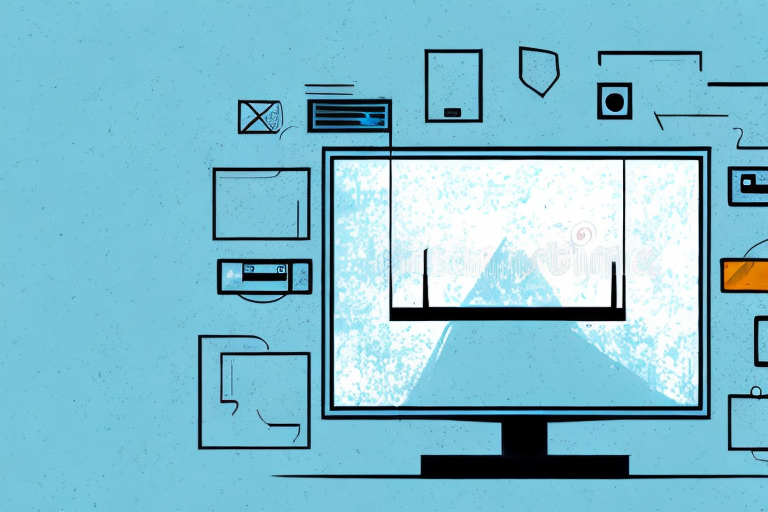Mounting your TV onto the wall is a great way to free up floor space and create a stylish, modern look in your home. However, it can be a daunting task for those who have never done it before. In this article, we will guide you through the entire process, from choosing the right wall mount to hiding cables and wires. Read on to learn how to mount your TV onto the wall with ease.
Tools Required for Mounting a TV into a Wall
Before you begin, make sure you have all the necessary tools on hand. You will need a drill, a stud finder, a level, screws, a screwdriver, and a tape measure. A wrench and pliers may also be helpful if your wall mount requires them.
It is important to note that the type of wall you are mounting the TV onto may require additional tools. For example, if you are mounting the TV onto a concrete or brick wall, you will need a masonry drill bit and anchors. If you are unsure of what tools you need, consult with a professional or do some research beforehand.
Additionally, it is recommended to have a second person assist you with the mounting process. This can make the process easier and safer, as one person can hold the TV while the other person drills and secures the mount. It is also important to follow the manufacturer’s instructions carefully and double-check all measurements before drilling into the wall.
Choosing the Right Wall Mount for Your TV
It is important to choose the right wall mount for your TV to ensure it is secure and stable. There are three main types of wall mounts: fixed, tilt, and full-motion. Fixed mounts are the most basic and do not allow for any movement or adjustment. Tilt mounts are designed to allow you to adjust the angle of your TV vertically. Full-motion mounts enable you to adjust your TV horizontally and vertically. When choosing your wall mount, make sure to consider the weight and size of your TV, as well as what features you want to be able to adjust.
Another important factor to consider when choosing a wall mount for your TV is the type of wall you will be mounting it on. Different wall mounts are designed for different types of walls, such as drywall, concrete, or brick. Make sure to choose a wall mount that is compatible with the type of wall you will be mounting it on to ensure it is secure and stable.
Additionally, it is important to consider the viewing angle when choosing a wall mount for your TV. The height and location of the wall mount can affect the viewing angle and comfort of watching TV. Make sure to choose a wall mount that allows for comfortable viewing from your desired location, whether it be a couch, bed, or other seating area.
Tips for Measuring and Marking Your Wall for TV Mounting
Measuring and marking your wall accurately is crucial for a successful TV mount installation. You will need to use a tape measure to determine the height at which you want to mount your TV. Use a pencil to mark the spot where the bottom of your TV will be, and then use a level to draw a straight line across the wall. This will serve as your guide for mounting the bracket. You will also need to use a stud finder to locate the studs in your wall so that you can anchor the bracket securely.
It is important to note that the weight of your TV will also play a role in determining the type of bracket and hardware you will need for installation. Be sure to check the weight limit of the bracket and choose hardware that is appropriate for the weight of your TV. Additionally, if you are unsure about any aspect of the installation process, it is always best to consult a professional to ensure that your TV is mounted safely and securely.
How to Find Studs in Your Wall for TV Mounting
Studs are vertical wooden boards that are used to support the weight of your wall. When you are mounting your TV, it is important to anchor the bracket into the studs for maximum stability. To locate the studs, use a stud finder, which will beep or light up when it senses the position of the studs. Once you have located the studs, mark their positions on the wall with a pencil.
It is important to note that not all walls have studs in the same spacing. Some walls may have studs spaced 16 inches apart, while others may have them spaced 24 inches apart. It is important to measure the distance between the studs to ensure that your TV bracket will fit properly. You can use a tape measure to measure the distance between the studs.
If you do not have a stud finder, you can still locate the studs by tapping on the wall with a hammer or a screwdriver. When you tap on the wall, you will hear a hollow sound if you are not hitting a stud, and a solid sound if you are hitting a stud. Once you have located the studs, mark their positions on the wall with a pencil or a piece of tape.
Steps for Installing a TV Mount onto Your Wall
Now that you have all the tools and information you need, it’s time to install your TV mount onto your wall. Follow these steps:
- Attach the mounting plate to the back of your TV using the screws provided.
- Place the bracket onto the wall and use a pencil to mark the spots where the screws will go.
- Drill pilot holes into the wall where you have marked the spots.
- Attach the bracket to the wall using screws.
After attaching the bracket to the wall, it’s important to check that it is level. Use a spirit level to ensure that the bracket is straight and adjust it if necessary. Once you are satisfied that the bracket is level, you can proceed to the next step.
The final step is to attach your TV to the bracket. This is usually done by hooking the mounting plate on the back of your TV onto the bracket on the wall. Make sure that the TV is securely attached to the bracket before letting go. You can test this by gently pulling on the TV to see if it moves or wobbles. If it does, you may need to adjust the bracket or screws to ensure a secure fit.
Attaching the TV to the Wall Mount
Now that the bracket is securely attached to the wall, it’s time to attach the TV to the bracket. This process will vary depending on the type of wall mount you have chosen. Refer to the manufacturer’s instructions for specifics on how to attach your TV to the wall mount. In general, you will need to lift the TV and carefully attach it to the lift and lock mechanism on the bracket. Make sure to follow the manufacturer’s instructions carefully to ensure that your TV is securely attached.
It’s important to note that the weight of your TV should be taken into consideration when choosing a wall mount. Make sure that the wall mount you choose is rated to support the weight of your TV. Additionally, it’s a good idea to have a second person assist you with attaching the TV to the wall mount, as it can be a difficult and awkward process to do alone. Once the TV is securely attached to the wall mount, double check that it is level and adjust as necessary. Enjoy your newly mounted TV!
Adjusting the Viewing Angle of Your Mounted TV
Now that your TV is safely mounted on the wall, it’s time to adjust the viewing angle to ensure optimal viewing. If you have chosen a fixed mount, you will not be able to adjust the angle. If you have chosen a tilt or full-motion mount, adjusting the viewing angle is a simple matter of using the adjustment screws provided to tilt or move the TV until you have the perfect angle.
It’s important to consider the height at which you mount your TV, as this can also affect the viewing angle. Ideally, the center of the screen should be at eye level when you are seated. If the TV is mounted too high or too low, it can cause neck strain or discomfort. Take the time to measure and adjust the height of your TV mount before adjusting the viewing angle to ensure the best possible viewing experience.
Hiding Cables and Wires for a Clean Look
To achieve a clean and sleek look, it is important to hide any cables and wires that are visible. There are several ways to do this, including using a cable cover, running the cables inside the walls, or using cable clips to keep the wires tidy and hidden. Choose the method that works best for your space and aesthetic.
Another option for hiding cables and wires is to use furniture to conceal them. For example, you can place a decorative box or basket on a shelf or table to hide any cords that are plugged into nearby electronics. Additionally, you can choose furniture pieces that have built-in cable management systems, such as desks with hidden compartments for cords or entertainment centers with designated spaces for wires.
Troubleshooting Common Issues with TV Wall Mounting
Despite your best efforts, sometimes things can go wrong during the TV wall mounting process. Common issues include difficulty finding the studs, screws that are too long or too short, and mounting brackets that are not level. If you encounter any of these issues, refer back to the manufacturer’s instructions and take your time to ensure that everything is done correctly.
Another common issue that can arise during TV wall mounting is the weight of the TV. If the TV is too heavy for the mounting bracket or the wall, it can cause the bracket to fail and the TV to fall. To avoid this, make sure to choose a mounting bracket that is rated for the weight of your TV and use appropriate hardware to secure it to the wall.
In addition, it’s important to consider the placement of the TV before mounting it on the wall. Make sure to choose a location that is at a comfortable viewing height and angle, and that is not in direct sunlight or near a heat source. This will help to ensure that you can enjoy your TV without any discomfort or damage to the device.
Safety Precautions to Keep in Mind When Installing a TV Wall Mount
Finally, make sure to take safety precautions when installing your TV wall mount. Always use a sturdy ladder or step stool when mounting the bracket, and be sure to have a helper to assist you if necessary. Follow the manufacturer’s instructions carefully to ensure that your TV is installed securely and safely.
With these tips and tricks, you should be able to successfully mount your TV onto the wall in no time. Take your time, follow the instructions carefully, and enjoy your new, stylish setup!