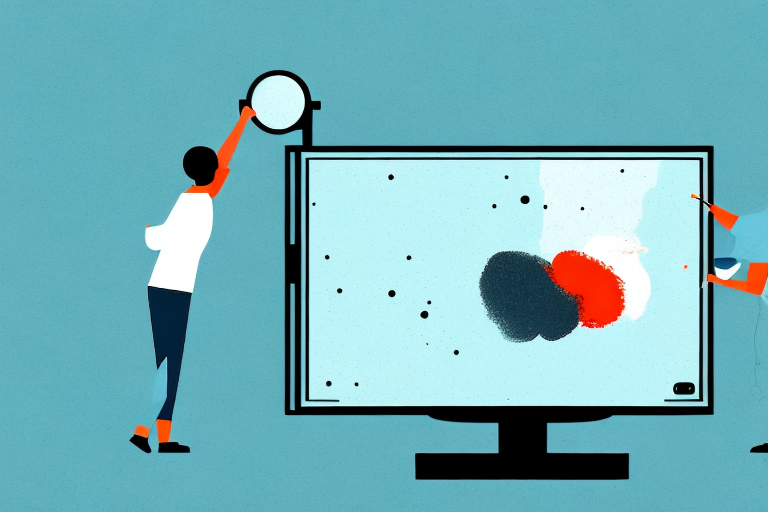Mounting a TV to plaster walls can seem like a daunting task, but with the right tools and techniques, it can be done with ease. In this comprehensive guide, we will take you through the necessary steps to mount your TV securely and safely to your plaster walls. So let’s get started!
Tools and Materials Needed for Mounting a TV on Plaster Walls
Before beginning the process of mounting your TV to the plaster walls, there are certain tools and materials that you’ll need.
- Stud finder
- Pencil
- Tape measure
- Drill
- Wall anchors
- Screws
- Mounting bracket
- Level
- Cable ties
- Wire cutter
It’s important to note that the size and weight of your TV will determine the type of wall anchors and screws you’ll need. For larger TVs, it’s recommended to use toggle bolts or molly bolts instead of regular wall anchors. These types of anchors distribute the weight of the TV more evenly across the wall, reducing the risk of the TV falling off the wall.
Additionally, before drilling any holes into the plaster walls, it’s a good idea to check for any electrical wires or plumbing behind the wall. You can use a wire detector to locate any wires, and if you’re unsure about any plumbing, it’s best to consult a professional plumber before proceeding with the installation.
Preparing Your Plaster Walls for Mounting a TV
Before putting holes in your walls, it’s important to consider the health and safety aspects of the work you are about to do. Wear protective gloves and goggles to avoid getting plaster dust in your eyes or cuts from sharp objects. Once you’re ready to begin, start by locating the studs in your walls using a stud finder. Mark the location of the studs by tracing them with a pencil. Additionally, ensure that there’s no electrical wiring or piping behind the wall where you plan to drill holes.
After you have located the studs and ensured that there are no electrical wires or piping behind the wall, it’s time to drill the holes. Use a drill bit that’s slightly smaller than the screws you plan to use to mount the TV. This will ensure that the screws have a tight grip on the wall. Once you’ve drilled the holes, insert wall anchors into them to provide extra support for the screws.
Before mounting the TV, make sure that the bracket you’re using is compatible with the size and weight of your TV. Follow the manufacturer’s instructions carefully to ensure that the bracket is installed correctly. Once the bracket is securely attached to the wall, you can mount the TV onto it. Make sure that the TV is level and that all screws are tightened properly before letting go of the TV.
Finding the Right Spot to Mount Your TV on Plaster Walls
Choosing the perfect spot to mount your TV on the plaster walls is crucial. You want to ensure that it’s in a position that is comfortable for viewing and that the mount can support the weight of your TV. Measure the height and distance from where you’ll be sitting and ensure that the spot you choose can accommodate the TV size you have. It’s also advisable to avoid mounting your TV in direct sunlight or above fireplaces as this can cause glare and heat damage to the TV respectively.
Another important factor to consider when mounting your TV on plaster walls is the type of wall anchors you use. Plaster walls are more delicate than drywall, and using the wrong type of anchor can cause damage to the wall. It’s recommended to use toggle bolts or molly bolts, which distribute the weight of the TV evenly across the wall.
Additionally, it’s important to ensure that the cables and cords are properly managed and hidden. This not only makes for a cleaner and more organized look, but it also prevents tripping hazards and potential damage to the cords. Consider using cable covers or running the cords through the wall for a seamless appearance.
Marking and Drilling Holes for the Mounting Bracket
Once you’ve found the perfect spot to mount your TV, use a level to ensure that the bracket will be mounted straight. Mark the holes of the bracket on the wall, ensuring that they correspond with the studs in the wall. Drill pilot holes into the wall studs and insert wall anchors. Ensure that the wall anchors are secured in place firmly.
It’s important to choose the right size drill bit for the pilot holes. The size of the drill bit should match the size of the wall anchors you’re using. If the pilot holes are too small, the wall anchors won’t fit properly and won’t be able to support the weight of the TV. If the pilot holes are too large, the wall anchors won’t be able to grip the wall properly and the TV could fall.
Before drilling any holes, make sure you know what’s behind the wall. Use a stud finder to locate the studs in the wall and mark them with a pencil. This will help you avoid drilling into any electrical wires or pipes that may be hidden behind the wall. If you’re unsure about anything, it’s always best to consult a professional.
Installing the Mounting Bracket onto the Plaster Wall
With your wall anchors in place, it’s time to attach the mounting bracket to the plaster wall. Ensure that the bracket is secured tightly to the wall anchors using screws that came with the wall anchors. Make sure each screw is tightened securely to keep the bracket from coming loose.
It’s important to note that if you’re mounting a heavy object, such as a TV, onto the plaster wall, you may need to use additional wall anchors and screws to ensure the bracket is securely attached. It’s also a good idea to use a level to make sure the bracket is straight before attaching your object to it. Once the bracket is securely attached and level, you can proceed with mounting your object onto the bracket.
Attaching Your TV to the Wall-Mounted Bracket
Once the bracket is in place, it’s time to attach your TV to the wall-mounted bracket. This might require a helping hand, so ensure that you have someone to help you lift the TV and attach it to the bracket. The process of attaching the TV to the wall-mounted bracket varies depending on the type of bracket you’re using, so ensure that you read the manufacturer’s instructions carefully before attaching the TV.
Before attaching your TV to the wall-mounted bracket, it’s important to ensure that the bracket is securely attached to the wall. Use a level to ensure that the bracket is straight and use a stud finder to locate the studs in the wall. It’s recommended to attach the bracket to at least two studs for maximum stability.
Once the bracket is securely attached to the wall, you can begin attaching your TV. Make sure to use the appropriate screws and bolts provided by the manufacturer to attach the TV to the bracket. It’s important to evenly distribute the weight of the TV on the bracket to prevent it from tilting or falling off. Double-check that all screws and bolts are tightened properly before letting go of the TV.
Concealing Cables and Wires for a Clean Look
To get that clean look, it’s important to conceal the cables and wires. Start by running the cables and wires of your TV to your AV receiver or other devices through cable ties. If you have too many wires, use a wire cutter to shorten them then bundle them together neatly. Attach the cables to the wall using adhesive clips to make them less visible and achieve a cleaner look.
Another way to conceal cables and wires is to use cable covers. These covers come in various sizes and colors to match your wall or furniture. They are easy to install and can be painted over to blend in seamlessly with your decor. Cable covers are a great option if you have a lot of cables and wires to conceal.
If you want to take it a step further, you can also hide your cables and wires behind a wall. This involves cutting a hole in the wall, running the cables through the hole, and then patching up the wall. This method requires some DIY skills and may not be suitable for everyone, but it can result in a completely seamless and clutter-free look.
Troubleshooting Common Issues with Mounting TVs on Plaster Walls
Common issues that you might face when mounting your TV to plaster walls might include the TV falling off or the mounting bracket coming loose. To avoid these issues, ensure that the bracket is installed correctly, secured tightly to the wall anchors and screws, and can support the weight of your TV. If you encounter any other issues, refer to the manufacturer’s instructions or seek professional help.
Another common issue that you might face when mounting your TV to plaster walls is finding the right location to mount it. Plaster walls can be difficult to drill into, and you might need to use special tools or techniques to find the right spot. It’s important to avoid mounting the TV near any electrical outlets or wiring, as this can be dangerous. Additionally, you should consider the viewing angle and distance from the TV to ensure that it is comfortable to watch. Taking the time to properly plan and prepare for mounting your TV on plaster walls can help you avoid common issues and ensure a safe and enjoyable viewing experience.
Safety Tips to Consider when Mounting a TV on Plaster Walls
Mounting a TV on plaster walls requires care and caution, especially with sharp objects such as drills and saws. Always wear goggles and protective gloves to protect your eyes and hands from stray dust and metal fragments.
Now that you’ve mastered the art of mounting a TV to plaster walls, you can sit back, relax and enjoy your favorite show without any hassle. Have fun!
However, it’s important to note that not all plaster walls are created equal. Some may be more fragile than others, and may require additional support for the TV mount. It’s always a good idea to consult with a professional or do some research to determine the best approach for your specific wall type.
Additionally, make sure to use the appropriate hardware for your TV mount. Using the wrong size or type of screws can lead to instability and potential damage to both the TV and the wall. Double-check the manufacturer’s instructions and consult with a hardware expert if needed.