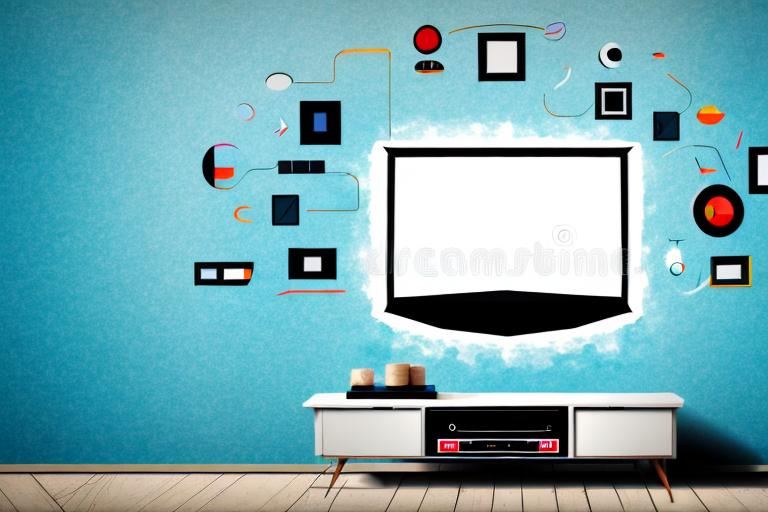Mounting a TV on drywall is a great way to save space and give your room a sleek and modern look. However, before you can start mounting your TV, there are a few things you need to know. In this article, we will guide you through the process of mounting a TV on drywall, step-by-step. Let’s get started!
Materials You Will Need to Mount a TV on a Drywall
Before starting the project, you need to make sure you have all the necessary tools and materials. Here is a list of what you’ll need:
- Wall mount
- Screwdriver
- Studfinder
- Drill
- Level
- Measuring tape
- Pencil
- Anchors
- Screws
It’s important to note that the size and weight of your TV will determine the size and number of anchors and screws you’ll need. For larger TVs, it’s recommended to use multiple anchors and screws to ensure the mount is secure. Additionally, if you’re unsure about the location of the studs in your wall, it’s a good idea to use toggle bolts instead of anchors to provide extra support. Always double-check the weight limit of your wall mount and make sure it can support the weight of your TV before beginning the installation process.
Understanding Your Drywall: What to Look for Before Mounting Your TV
Drywall is a common construction material, but it is important to understand its structure and quality before mounting a TV. Check the thickness of your drywall as it might affect the size of your screw. Additionally, you should look for any weaknesses or damage on the surface – any cracks or holes that can’t hold the weight of your TV should be fixed before installation.
Another important factor to consider is the type of drywall you have. There are different types of drywall, such as moisture-resistant or fire-resistant, that are designed for specific purposes. Make sure you know what type of drywall you have and if it is suitable for mounting a TV.
It is also recommended to locate the studs in your wall before mounting your TV. Studs provide a strong and secure anchor for your TV mount. You can use a stud finder tool or knock on the wall to locate the studs. Once you have found the studs, make sure to use screws that are long enough to reach the studs and can support the weight of your TV.
Choosing the Right Wall Mount for Your TV and Drywall
Choosing the right mount for your TV can be a daunting task. Fortunately, there are a few things to consider that can help make the decision easier. Firstly, make sure that the mount is compatible with your TV. Secondly, choose a mount that can support the weight of your TV. Finally, make sure the mount can be attached to drywall.
Another important factor to consider when choosing a wall mount for your TV is the viewing angle. You want to make sure that the mount allows you to adjust the angle of the TV to avoid glare and ensure comfortable viewing. Some mounts even offer full motion capabilities, allowing you to adjust the angle and position of the TV as needed.
It’s also important to consider the installation process when choosing a wall mount. Some mounts require professional installation, while others can be easily installed by the homeowner. Make sure to read the installation instructions carefully and assess your own DIY skills before making a decision.
How to Find the Studs in Your Drywall for Proper TV Mounting
Before mounting your TV, you must locate the studs in your wall for maximum support. Using a stud finder, run it over your wall until you find the core of the stud. You can also tap the wall to check for any hollow spaces or sounds that indicate wall studs. If you mount your TV to the drywall only, it may not hold the weight of your TV over time.
It is important to note that the distance between studs can vary, so it is recommended to measure and mark the location of each stud before mounting your TV. Additionally, if you are unable to locate a stud in the desired location for your TV mount, you can use toggle bolts or anchors to provide extra support. However, it is still recommended to mount your TV to a stud whenever possible for the strongest and most secure installation.
Step-by-Step Guide: How to Install Your Wall Mount on Drywall
Now that you have chosen your wall mount and know where the studs are, it’s time to start the installation process! Here is a step-by-step guide:
- Mark the spot on the wall where the wall mount bracket will go above the stud.
- Attach the bracket to the wall using screws and anchors, making sure the bracket is level.
- Attach the mounting plate to the back of the TV using the manufacturer’s provided screws.
- Install the mounting plate onto the bracket.
- Double check the levelness of your TV before fully tightening everything.
It’s important to note that the weight of your TV will determine the size and number of screws and anchors needed for the installation. Make sure to check the weight limit of your wall mount and choose the appropriate hardware for your TV.
Additionally, if you are unsure about the location of the studs or the installation process, it’s always a good idea to consult a professional or seek guidance from the manufacturer’s instructions. Improper installation can lead to damage to your TV or even injury to yourself or others.
Measuring and Marking Your Wall for Accurate TV Placement
Once your TV is on the wall mount, it is important to make sure it is level and securely fastened. Measure the distance between the holes in the mounting plate and use this to mark the exact spot where the screws will go. Use a level to ensure the TV is straight and in the desired position before drilling.
It is also important to consider the height at which you want your TV to be mounted. A good rule of thumb is to have the center of the screen at eye level when seated. This will ensure comfortable viewing and prevent neck strain. Take into account any furniture or decor that may obstruct the view and adjust the height accordingly.
Another factor to consider is the distance between the TV and the seating area. The size of your TV and the layout of the room will determine the optimal viewing distance. As a general guideline, the distance should be about 1.5 to 2.5 times the diagonal screen size. For example, if you have a 50-inch TV, the viewing distance should be between 75 and 125 inches.
Tips for Drilling into Your Drywall Without Causing Damage
Drilling into drywall can be scary, but it is necessary to mount your TV. Here are some tips to prevent causing damage:
- Start with a small hole to prevent the drill from slipping.
- Use a stud finder to ensure you are only drilling where there is support.
- Use a vacuum cleaner to catch any debris or dust.
- Be sure to drill at a right angle rather than at an angle.
Another important tip is to use the correct drill bit for the job. A masonry bit is needed for drilling into brick or concrete, while a standard bit is suitable for drywall. Using the wrong bit can cause damage to both the wall and the drill. Additionally, it is important to wear safety goggles to protect your eyes from any flying debris. By following these tips, you can successfully drill into your drywall without causing any damage.
Step-by-Step Guide: How to Attach Your TV Bracket to the Wall Mount
Now that you have drilled the holes and marked the wall, you can attach your TV bracket to the wall mount. Here is a step-by-step guide:
- Insert the screw into the hole and tighten it until it is secure.
- Repeat for all screws until the bracket is completely secured to the wall mount.
- Test the bracket for stability by gently pulling on it.
It is important to note that the weight of your TV should be taken into consideration when attaching the bracket to the wall mount. Make sure that the bracket and wall mount are rated to support the weight of your TV. If you are unsure, consult the manufacturer’s instructions or seek professional assistance.
How to Hang and Securely Fasten Your TV onto the Wall Bracket
With everything mounted and secure, it is time to hang your TV on the wall bracket. It is important to have someone’s help to lift the TV safely onto the bracket. Here’s how to hang your TV:
- Slip the mounting plate onto the wall bracket and lock it in place.
- Test the TV for levelness and straightness using a level.
- Tighten the screws on the mounting plate to lock your TV onto the wall bracket.
It is important to note that the weight of your TV should not exceed the weight limit specified by the wall bracket manufacturer. Exceeding the weight limit can cause the bracket to fail and result in damage to your TV and wall. Additionally, make sure to use the appropriate screws and anchors for your wall type to ensure a secure installation. If you are unsure about the weight limit or which screws and anchors to use, consult a professional installer.
How to Conceal Wires and Cables for a Clean Look After TV Installation
After installing your TV, you may notice unsightly wires and cables dangling on the wall or floor. To maintain a clean and neat-looking space, cables can be concealed in several ways:
- Run the cables through a hole drilled behind the TV and down the wall
- Use a cable cover to hide the cables along the wall
- Install an in-wall cable management system
Another option for concealing wires and cables is to use a cord hider, which is a flexible tube that can be painted to match the wall color and mounted along the baseboard or molding. This is a great solution for those who don’t want to drill holes in the wall or use an in-wall cable management system.
If you have a large entertainment center or multiple devices connected to your TV, consider using a power strip with built-in cable management. This will allow you to plug in all your devices in one central location and keep the cords organized and hidden from view.
Troubleshooting Common Problems When Mounting a TV on a Drywall
Although mounting a TV on drywall might seem straightforward, there can be problems that come up during the process. Here are solutions to some of the most common issues:
- The wall mount bracket is not level: loosen the screws and even it out before tightening them again.
- The TV is not straight: adjust the bracket or the level adjustment on the mount.
- The screws are not long enough: head to the hardware store to purchase longer screws or anchors
And there you have it! Mounting a TV on drywall can be a daunting task, but with the right tools and this step-by-step guide, you’ll be able to do it with ease. Happy mounting!