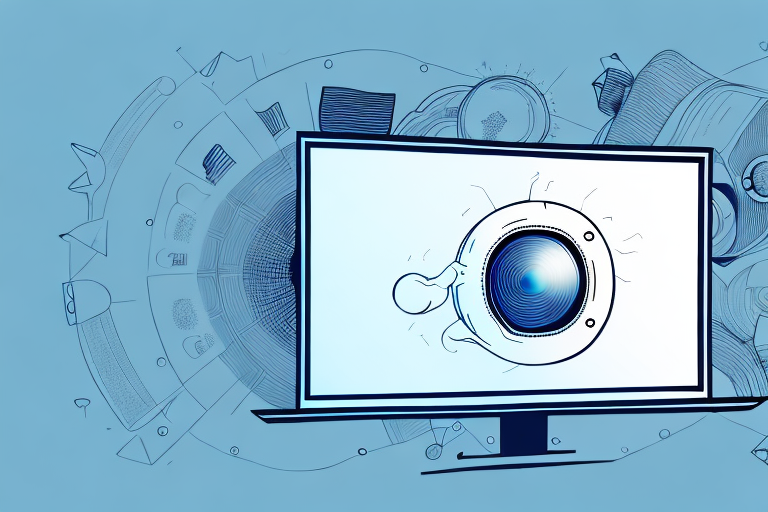Projectors have become increasingly popular in homes and offices due to their ability to display large, high-quality images. But one common question that arises when setting up a projector is whether or not it can be too far from the screen. In this article, we will explore the basics of projector placement and determine the optimal distance between a projector and screen. We’ll also take a look at some factors to consider when deciding on projector placement, how to calculate throw distance for your projector, tips for positioning your projector for the best image quality, the impact of ambient light on projector placement, adjusting the focus and zoom for optimal image size and clarity, common mistakes to avoid when placing your projector, and troubleshooting common issues with projector placement. Finally, we’ll discuss how to choose the right screen size for your room and projector setup and look at alternatives to traditional projection setups for smaller spaces.
The basics of projector placement
Before we dive into whether or not a projector can be too far from the screen, it’s important to understand the basics of projector placement. In general, projectors should be placed on a flat surface that is level with the screen. The projector lens should be perpendicular to the screen, and the projector should be centered with the screen. The projector should also be placed in a location that allows for proper ventilation to prevent overheating.
Another important factor to consider when placing a projector is the distance between the projector and the screen. This distance is known as the throw distance and it can vary depending on the type of projector and the size of the screen. It’s important to consult the manufacturer’s specifications to determine the appropriate throw distance for your projector. Placing the projector too close or too far from the screen can result in distorted images or reduced image quality.
Optimal distance between projector and screen
The optimal distance between a projector and screen largely depends on the projector’s throw ratio. The throw ratio is the distance between the projector and screen divided by the width of the screen. A projector with a short throw ratio will be able to display a large image from a short distance, while a projector with a long throw ratio will need to be placed farther away from the screen to display a large image.
As a general rule, the optimal distance between a projector and screen is one and a half times the width of the screen. This means that a projector should be placed 9 feet away from a screen that is 6 feet wide. However, this is just a rule of thumb, and the actual distance may vary depending on the specific projector and screen. For optimal image quality, it’s important to consult the manufacturer’s guidelines for optimal throw distance.
Another factor to consider when determining the optimal distance between a projector and screen is the ambient light in the room. If the room is well-lit, the projector may need to be placed farther away from the screen to compensate for the brightness of the ambient light. On the other hand, if the room is dark, the projector can be placed closer to the screen for a brighter image.
It’s also important to consider the aspect ratio of the screen when determining the optimal distance between a projector and screen. If the screen has a wider aspect ratio, the projector may need to be placed farther away to display a clear image without distortion. Conversely, if the screen has a narrower aspect ratio, the projector can be placed closer to the screen for optimal image quality.
Factors to consider when deciding on projector placement
When deciding on the placement of a projector, there are several factors to consider. These include the size and shape of the room, the position of furniture and other objects in the room, and the type of projection screen being used. It’s important to choose a location that will provide an unobstructed view of the screen for all viewers and that will allow for proper ventilation of the projector.
Another important factor to consider when deciding on projector placement is the distance between the projector and the screen. This distance will depend on the type of projector being used and the size of the screen. It’s important to ensure that the projector is placed at the correct distance to avoid distortion or blurriness in the projected image. Additionally, it’s important to consider the height of the projector in relation to the screen to ensure that the image is projected at the correct angle and is not distorted by keystone effect.
How to calculate throw distance for your projector
To calculate the optimal throw distance for your projector, you will need to know the projector’s throw ratio and the width of the screen. Take the width of the screen and multiply it by the projector’s throw ratio to determine the optimal distance between the projector and screen. For example, if you have a 6-foot-wide screen and a projector with a throw ratio of 1.5, the optimal distance between the projector and screen would be 9 feet (6 x 1.5).
It is important to note that the throw distance can also be affected by the type of lens used in the projector. Short-throw lenses allow for the projector to be placed closer to the screen, while long-throw lenses require the projector to be placed further away. Be sure to check the specifications of your projector to determine the appropriate lens for your desired throw distance.
In addition, the throw distance can also impact the brightness and clarity of the projected image. If the projector is placed too close to the screen, the image may appear distorted or blurry. On the other hand, if the projector is placed too far away, the image may appear dim and difficult to see. It is important to find the optimal throw distance to ensure the best possible viewing experience.
Tips for positioning your projector for the best image quality
When positioning your projector, there are several tips to keep in mind to ensure the best image quality. First, make sure the projector lens is centered with the screen and perpendicular to the screen. Second, make sure the projector is at the optimal distance from the screen. Third, adjust the projector’s focus and zoom to ensure the image is the right size and clarity. Fourth, make sure the projector is level and stable to prevent image distortion.
Fifth, consider the lighting in the room. The darker the room, the better the image quality will be. If there is too much ambient light, it can wash out the image and make it difficult to see. Sixth, if possible, use a projector screen instead of projecting onto a wall. A screen will provide a smoother and more uniform surface for the image to be projected onto.
Seventh, take into account the aspect ratio of the content you will be projecting. If the content is in a different aspect ratio than your screen, you may need to adjust the projector’s settings to avoid stretching or distorting the image. Eighth, consider the placement of the projector in relation to the audience. You want to make sure everyone has a clear view of the screen without any obstructions or shadows.
The impact of ambient light on projector placement
Ambient light can have a significant impact on projector placement. Ideally, a projector should be placed in a room with minimal ambient light to ensure optimal image quality. If this is not possible, consider using a projector with a higher lumen output to compensate for the ambient light. Additionally, consider using blackout curtains or shades to reduce ambient light in the room.
It is also important to consider the type of ambient light in the room. Natural light from windows or artificial light from lamps can have different effects on image quality. For example, natural light can cause glare on the screen, while artificial light can create shadows. To address these issues, try to position the projector away from direct sources of light and adjust the angle of the screen to minimize glare and shadows.
Adjusting the focus and zoom for optimal image size and clarity
To ensure the best image size and clarity, it’s important to adjust the projector’s focus and zoom. Start by adjusting the focus to ensure the image is sharp and clear. Then, adjust the zoom to ensure the image is the right size for the screen. It may take some trial and error to get the image just right, but taking the time to adjust these settings will result in a better overall viewing experience.
Another important factor to consider when adjusting the focus and zoom is the distance between the projector and the screen. If the projector is too close to the screen, the image may appear distorted or blurry. On the other hand, if the projector is too far away, the image may appear too small or dim. It’s important to find the right distance for your specific projector and screen setup.
Additionally, it’s important to consider the lighting in the room when adjusting the focus and zoom. If the room is too bright, it may be difficult to see the image clearly, even with the focus and zoom adjusted correctly. In this case, it may be necessary to adjust the lighting or use a screen with a higher gain to improve the image quality.
Common mistakes to avoid when placing your projector
There are several common mistakes to avoid when placing your projector. These include placing the projector too close to the screen, placing the projector at an angle to the screen, and placing the projector in a location where it will be obstructed by furniture or other objects. Additionally, avoid placing the projector in a location where it will be exposed to excessive heat or humidity.
Troubleshooting common issues with projector placement
If you are experiencing issues with your projector’s image quality, there are several steps you can take to troubleshoot the problem. First, make sure the projector is at the optimal distance from the screen. Second, adjust the focus and zoom of the projector to ensure the image is sharp and clear. Third, check to make sure there is no ambient light in the room that could be affecting the image. Finally, consult the manufacturer’s guidelines for additional troubleshooting tips.
How to choose the right screen size for your room and projector setup
Choosing the right screen size for your room and projector setup is important to ensure the best image quality. Consider the size of the room and the distance between the projector and screen when choosing a screen size. Additionally, consider the aspect ratio of your projector and choose a screen that is compatible. Finally, consider the type of projection screen you want – fixed frame, retractable, or portable.
Alternatives to traditional projection setups for smaller spaces
If you have a small space and traditional projection setups are not feasible, there are alternatives to consider. These include short-throw projectors, which can display a large image from a short distance, and ultra-short-throw projectors that can be placed directly in front of the screen for a larger image with minimal projection distance. Additionally, consider using a TV with a larger screen size to achieve a similar effect.
Overall, there are many factors to consider when placing a projector, but by following these guidelines and consulting the manufacturer’s recommendations, you can achieve optimal image quality and create an immersive viewing experience in your home or office.