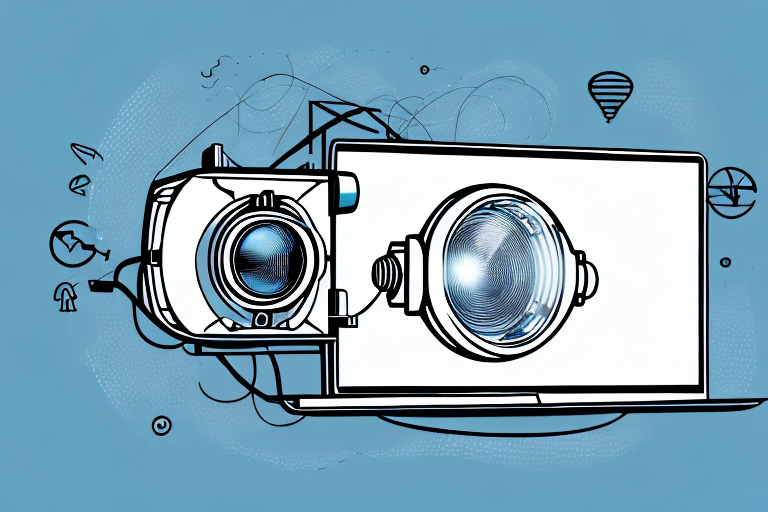When it comes to displaying images or videos onto a screen or wall, projectors have become an increasingly popular choice. But for those who are new to using projectors, one question that frequently arises is whether a projector is a software or hardware device. In this article, we will explore in detail the various hardware and software components of projectors, how they work, and the different types of projectors available.
How projectors work: A brief overview of the hardware and software components
Projectors work by projecting a beam of light onto a surface such as a screen or wall. This beam of light carries the image or video that is being displayed. The two main components of a projector are the hardware and software components. The hardware components include the light source, lens, color wheel, imaging chip, and the cooling system. On the other hand, the software components include the operating system, video processing software, and display settings.
The light source is a crucial component of a projector. It can be either a lamp or an LED. The lamp-based projectors are brighter and have a longer lifespan, but they require frequent replacement. On the other hand, LED projectors have a longer lifespan and consume less power, but they are not as bright as lamp-based projectors.
The imaging chip is responsible for converting the video signal into an image that can be projected onto the screen. There are two types of imaging chips used in projectors: Digital Light Processing (DLP) and Liquid Crystal Display (LCD). DLP projectors use tiny mirrors to reflect light onto the screen, while LCD projectors use liquid crystals to block or allow light to pass through.
Projector hardware: Understanding the physical components of a projector
Projector hardware components vary depending on the type of projector. Common hardware components of projectors are the light source, which is often a lamp or LED, a lens that focuses the light, imaging chips that process the image, and the cooling system that prevents the projector from overheating. Projectors can also have additional features such as built-in speakers, zoom lenses, and keystone correction. Understanding the hardware components of a projector can help determine the best type of projector for your needs.
Another important hardware component of a projector is the color wheel. The color wheel is responsible for producing accurate and vibrant colors in the projected image. It is made up of a rotating disc with different colored filters that allow light to pass through and create the desired color. The speed at which the color wheel rotates can affect the quality of the image, with faster speeds producing smoother color transitions.
In addition to the physical components, it is also important to consider the resolution and brightness of a projector. Resolution refers to the number of pixels in the projected image, with higher resolutions producing sharper and more detailed images. Brightness is measured in lumens and determines how well the projector can display images in well-lit environments. Understanding these factors can help you choose a projector that meets your specific needs and requirements.
The role of software in projectors: Exploring the software functionalities of projectors
In addition to the hardware components, projectors also have software components that control how the image is processed and displayed. This software ranges from the operating system that runs the projector, to video processing software that can adjust the color, brightness, and contrast levels of the image. Display settings such as aspect ratio, resolution, and refresh rate can also be adjusted using software. It’s important to note that the software functionalities of projectors vary depending on the model and brand.
One important software feature of projectors is the ability to connect to other devices wirelessly. This allows for easy sharing of content from laptops, tablets, and smartphones without the need for cables. Some projectors even have built-in apps that allow for streaming of content from popular services like Netflix and YouTube.
Another software functionality of projectors is the ability to control and manage multiple projectors from a central location. This is particularly useful in large venues such as conference halls or classrooms where multiple projectors are used simultaneously. With this feature, settings such as brightness and volume can be adjusted for all projectors at once, saving time and effort.
Projector vs. Computer monitor: A comparison between the two display devices
Projectors and computer monitors are both display devices but they have different features that make them ideal for different situations. Computer monitors are typically used for close-up work such as reading documents or browsing the internet. Projectors, on the other hand, are ideal for displaying large images or videos in a room. A key difference between the two is that projectors require a surface like a screen or wall to project onto, while computer monitors have their own built-in display screen.
Another difference between projectors and computer monitors is their brightness. Projectors are designed to produce bright images that can be seen even in a well-lit room. This makes them ideal for presentations or movie screenings in a conference room or classroom. Computer monitors, on the other hand, are not as bright and are better suited for use in a dimly lit environment such as a home office or bedroom.
Additionally, projectors are often more portable than computer monitors. They can be easily moved from room to room or taken on the go for presentations or outdoor movie screenings. Computer monitors, on the other hand, are typically stationary and not designed for easy transport. This makes projectors a more versatile option for those who need to display images or videos in different locations.
Projectors for presentations: Tips for optimizing your projector software and hardware settings
Presentations are one of the most common uses for projectors. To optimize your projector settings for presentations, dimming the lights in the room can improve the quality of the projected image. Adjusting the projector’s aspect ratio to match the size of the screen can also improve the presentation experience. Additionally, using a high-resolution projector can make text and other graphics on your presentation more legible.
Another important factor to consider when optimizing your projector settings for presentations is the placement of the projector. It is recommended to place the projector at a distance that is equal to or greater than the width of the screen. This will help to prevent distortion and ensure that the image is projected evenly across the screen. Additionally, using a projector screen can further enhance the quality of the projected image by providing a smooth and flat surface for the projection.
Different types of projectors: Understanding how technology has influenced projector design
There are several types of projectors available on the market, from small portable ones to larger industrial-grade ones. The most common types of projectors are DLP, LCD, and LED projectors. DLP projectors use millions of microscopic mirrors to reflect light, while LCD projectors use liquid crystals to control how the light is reflected. LED projectors use light-emitting diodes as the light source, making them more energy-efficient. Projector technology has continued to advance over the years and has influenced the design of projectors in different ways.
One of the ways technology has influenced projector design is by making them more compact and portable. In the past, projectors were bulky and difficult to transport, but now, with advancements in technology, projectors can be made smaller and lighter without sacrificing image quality. This has made it easier for professionals to take their presentations on the go and for individuals to enjoy movies and other media in different locations. Additionally, technology has allowed for the development of wireless projectors, which eliminate the need for cords and cables, making them even more convenient to use.
Projector resolution: What it is, why it matters and how to choose the best resolution for your needs
Resolution is one of the key factors to consider when choosing a projector. Resolution refers to the number of pixels that a projector can display. The higher the resolution, the sharper and clearer the image will appear. There are several resolutions available for projectors, but the most common ones are 720p, 1080p, and 4K. When choosing a resolution, consider the intended use of the projector, the size of the screen or wall you’ll be projecting onto, and your budget.
Another important factor to consider when choosing a projector resolution is the type of content you’ll be displaying. If you plan on using the projector primarily for presentations or displaying text, a lower resolution may be sufficient. However, if you plan on using the projector for movies or gaming, a higher resolution will provide a more immersive experience. Additionally, it’s important to note that higher resolution projectors typically come with a higher price tag, so it’s important to weigh the benefits against your budget.
The future of projectors: Innovations in projector technology that are changing the game
Projector technology has continued to evolve, and this is evident in the innovations that are currently available. One of the most exciting developments in projector technology is the emergence of laser projectors. Laser projectors use laser beams as the light source, which can produce brighter and more vivid images. Laser projectors are also more energy-efficient and require less maintenance compared to traditional lamp-based projectors. Another innovation is the emergence of mini projectors, which are small and portable and can fit easily in a backpack or handbag.
Another innovation in projector technology is the use of 3D projection. 3D projectors use special glasses to create a three-dimensional image that appears to pop out of the screen. This technology is becoming increasingly popular in movie theaters and is also being used in home entertainment systems. Additionally, some projectors now come equipped with smart features, such as built-in Wi-Fi and Bluetooth connectivity, allowing users to easily connect their devices and stream content directly to the projector. With these advancements, the future of projectors looks bright and promising.
Common issues with projectors and how to troubleshoot them
Like any other piece of technology, projectors can experience issues from time to time. Common issues include poor image quality, overheating, and lamp failures. To troubleshoot these issues, start by checking the projector’s connections and ensuring that the cables are properly seated. Check the projector’s settings to ensure that they’re at the optimal levels. If the issue persists, consult the projector’s instruction manual or contact technical support.
Overall, projectors are a powerful tool that can be used for a variety of applications. Understanding the hardware and software components of projectors, the different types available, and the different resolutions can go a long way in helping you choose the best projector for your needs. Additionally, knowing how to troubleshoot common issues can save you time and money in the long run.
Another common issue with projectors is the presence of dust or debris on the lens, which can cause blurry or distorted images. To fix this issue, use a soft, dry cloth to gently clean the lens. It’s also important to regularly clean the projector’s air filter to prevent overheating and ensure proper ventilation.
When using a projector for presentations or events, it’s important to consider the lighting conditions of the room. Bright ambient light can wash out the projected image, making it difficult to see. To combat this issue, consider using a projector screen or adjusting the room’s lighting to create a darker environment. Additionally, it’s important to position the projector at the correct distance and angle to ensure a clear and focused image.