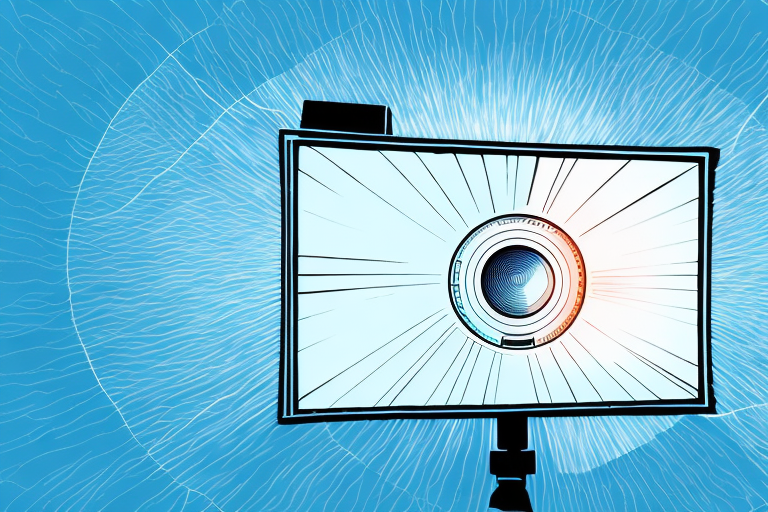Projectors have become increasingly popular for their versatility and ability to create large, immersive displays. However, when it comes to using a projector, many people wonder if it’s better to have a screen or not. In this article, we’ll explore the pros and cons of using a projector with and without a screen, as well as how to choose the right projector and screen combination for your needs.
Understanding the Basics of Projectors and Screens
Before we dive into the debate of using a projector with or without a screen, it’s important to understand the basics of how projectors and screens work. Projectors use a bright light source to project an image onto a flat surface, such as a white wall or a screen. Screens are specially designed surfaces that reflect light back to the viewer, creating a clear and vibrant image.
It’s important to note that not all screens are created equal. There are different types of screens, such as fixed frame screens, motorized screens, and portable screens. Each type has its own advantages and disadvantages, depending on the intended use and environment. For example, fixed frame screens are great for permanent installations in dedicated home theaters, while portable screens are ideal for outdoor movie nights or presentations on the go.
The Pros and Cons of Using a Projector without a Screen
One of the benefits of using a projector without a screen is cost. Instead of purchasing a screen, you can simply project onto a white wall or a flat surface. This can save you money in the short term, but there are some downsides to consider. Without a dedicated screen, you may have issues with image quality, as the surface you’re projecting onto may not reflect light back as evenly or as vibrantly as a screen designed for that specific purpose. Additionally, dark walls or uneven surfaces can negatively impact the projection image, leading to a poorer viewing experience.
Another factor to consider when using a projector without a screen is the lack of portability. A screen can be easily moved and set up in different locations, while a wall or flat surface may not always be available or suitable for projecting onto. This can limit the flexibility of your setup and make it more difficult to use the projector in different environments. However, if you have a dedicated space for your projector and don’t need to move it around frequently, this may not be a major concern for you.
Benefits of Using a Projector with a Screen
When it comes to using a projector with a screen, the benefits are significant. Screens are specifically designed to optimize the image quality and provide a clearer and more vibrant picture. Additionally, screens are available in a range of sizes, giving you more flexibility in choosing the display size that is right for your room. Screens also often have improved color accuracy and contrast, resulting in a more immersive experience.
Another benefit of using a projector with a screen is that it can help reduce eye strain. When watching a movie or presentation on a large screen, your eyes don’t have to work as hard to focus on the image, as compared to a smaller screen or a TV. This can be especially helpful for those who spend a lot of time in front of screens, as it can help prevent headaches and fatigue.
Furthermore, using a projector with a screen can also enhance the overall aesthetic of a room. Screens come in a variety of styles and materials, such as fixed frame, motorized, or portable, and can be customized to fit the decor of your space. This can add a touch of elegance and sophistication to your home theater or conference room, making it a more inviting and enjoyable environment for everyone.
How to Choose the Right Projection Screen for Your Needs
There are a few factors to consider when choosing a projection screen. The first consideration is size. Your screen size will depend on the room size, viewing distance, and the projector’s brightness. The second consideration is aspect ratio. Choose an aspect ratio that matches the content you’ll be watching. The third consideration is screen type. There are three types of screens: fixed, manual pull-down, and motorized. Fixed screens are mounted to the wall, while manual pull-down screens can be easily raised and lowered with a pull cord. Motorized screens are the most convenient but also the most expensive.
Another important factor to consider when choosing a projection screen is the screen material. The most common screen materials are matte white, high contrast gray, and acoustically transparent. Matte white screens are the most versatile and work well in most environments. High contrast gray screens are ideal for rooms with ambient light and provide better contrast and black levels. Acoustically transparent screens are designed to allow sound to pass through the screen, making them ideal for home theater setups with surround sound systems.
The Importance of Aspect Ratio and Resolution in Projectors and Screens
Aspect ratio refers to the ratio of the projection screen’s width to its height. Popular aspect ratios include 16:9, which is standard for HD and Blu-ray content, and 4:3, which is standard for older TV shows and movies. When choosing a projector and screen combination, it’s crucial to select an aspect ratio that matches the content you’ll be watching. Additionally, resolution is important. Higher resolution screens provide a clearer and sharper image, resulting in a more enjoyable viewing experience.
Another important factor to consider when choosing a projector and screen is the brightness level. The brightness of the projector should match the ambient light in the room where it will be used. If the room is bright, a higher brightness level is needed to ensure a clear image. On the other hand, if the room is dark, a lower brightness level can be used without sacrificing image quality.
It’s also important to consider the size of the screen and the distance between the projector and the screen. A larger screen requires a higher resolution and brightness level to maintain image quality. The distance between the projector and the screen also affects the image quality. If the projector is too close to the screen, the image may appear distorted, while if it’s too far away, the image may appear blurry.
How to Properly Set Up Your Projector and Screen for Optimal Viewing
Proper setup is crucial to getting the best picture quality from your projector and screen combination. First, position your projector at a distance that provides the desired screen size. Then, use a projector calibration tool to adjust the brightness, contrast, and color to optimize the image quality. Finally, make sure the screen is mounted securely and level to ensure an even, properly aligned image.
Another important factor to consider when setting up your projector and screen is the ambient lighting in the room. Ideally, you want to have a dark room with minimal light sources to avoid any interference with the image quality. If you cannot control the lighting in the room, consider investing in a projector screen with a high gain, which will reflect more light and provide a brighter image.
It’s also important to consider the aspect ratio of your projector and screen. Most projectors have a native aspect ratio of 16:9, which is the same as most widescreen TVs. However, if you plan on using your projector for presentations or displaying content with a different aspect ratio, you may need to adjust the settings or invest in a screen with a different aspect ratio to avoid distortion or black bars on the sides of the image.
Factors to Consider When Selecting a Projector and Screen Combination
There are several factors to consider when selecting a projector and screen combination. These factors include brightness, resolution, and throw distance. Brightness refers to the projector’s lumens. Higher lumens produce brighter images and can be useful in bright rooms. Resolution refers to the number of pixels in the image. Higher resolution produces a sharper image. Throw distance refers to the distance between the projector and the screen. Different projectors have different throw distances, so it’s important to choose one that works for your specific room and screen size.
Comparing the Cost of Projectors with Screens versus TVs
Projectors with screens can be cost-competitive with large-screen TVs, but the costs can vary widely depending on the features you choose. For example, advanced motorized screens can be more expensive than fixed screens. Additionally, higher-end projectors with features like 4K resolution can be more expensive than large-screen TVs. It’s important to consider your budget and desired feature set when selecting a projector and screen combination.
Maintaining Your Projector and Screen for Longevity
Maintaining your projector and screen is crucial to ensuring their longevity. Regular cleaning of the projection lens, air filters, and screen surface can help prevent dust buildup, leading to longer-lasting equipment. Additionally, it’s important to replace the projector lamp periodically, as dimming of the lamp can negatively impact image quality. Regular maintenance can help you get the most out of your projector and screen for years to come.
Tips for Getting the Best Picture Quality from Your Projector and Screen Setup
There are several tips you can follow to ensure the best picture quality from your projector and screen setup. First, make sure the room is as dark as possible. This will help to minimize ambient light that can negatively impact the image. Additionally, ensure that the screen is properly mounted, and that the projector is the correct distance from the screen. Finally, use calibration tools to fine-tune the image quality and optimize the picture.
Common Mistakes to Avoid When Using a Projector with a Screen
Some common mistakes to avoid when using a projector with a screen include not properly adjusting the projector’s settings to match the screen, choosing a screen size that’s too large for the room, and not properly mounting the screen. Additionally, failure to clean the projector and screen regularly can result in a poorer viewing experience. By avoiding these common mistakes, you can get the most out of your projector and screen combination.
The Future of Projectors with Screens: Advancements in Technology
Advances in technology are constantly improving the performance and capabilities of projectors and screens. For example, 4K resolution projectors are becoming more popular, delivering even more impressive image detail. Additionally, laser projectors are becoming more common, offering long-lasting, high-quality light sources. As technology continues to advance, it’s likely that projectors with screens will become even more versatile, powerful, and affordable.
In conclusion, while it’s possible to use a projector without a screen, the benefits of using a screen far outweigh the costs. By selecting the right projector and screen combination, properly installing, and maintaining your equipment, you can enjoy an immersive and high-quality viewing experience. Projectors with screens can be an affordable and highly effective alternative to traditional large-screen TVs, offering a more customizable and flexible solution for your home or business.