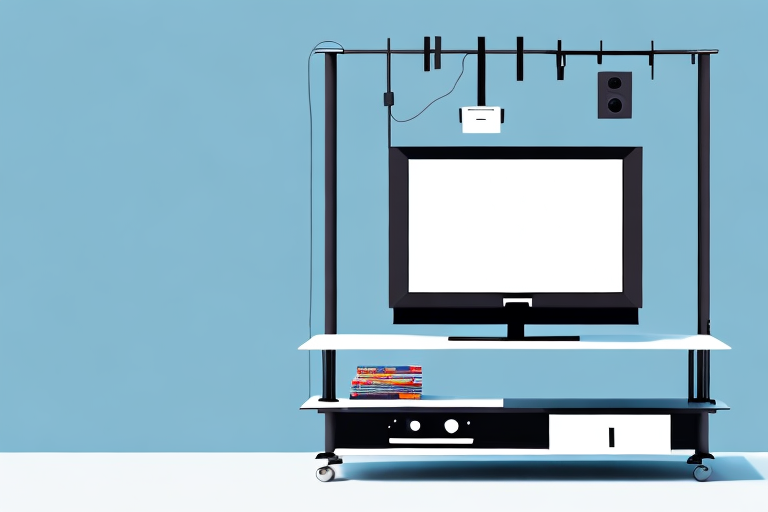Setting up a TV stand with mount rack is a great way to elevate your entertainment setup, save on floor space and give your living room a sleek, modern look. While it may seem like a complicated process, installing a TV stand with mount rack can be accomplished with a little bit of knowledge and preparation. In this article, we’ll walk you through the step by step process for a successful installation, so you can relax and enjoy your favorite shows and movies without any worries.
What You’ll Need to Install Your TV Stand with Mount Rack
Before you get started, you’ll need to gather a few items for proper installation. These items include:
- Power drill
- Tape measure
- Pencil
- Level tool
- Screwdriver
- Stud Finder
- VESA mount compatible with your TV
- TV stand compatible with your VESA mount
- Anchor screws and bolts if your wall is drywall or plaster
It is important to note that the weight of your TV should also be taken into consideration when selecting a TV stand with mount rack. Make sure that the stand you choose can support the weight of your TV and the mount. Additionally, it is recommended to have a second person assist with the installation process to ensure safety and accuracy.
Before drilling any holes, use the stud finder to locate the studs in your wall. This will ensure that the mount is securely attached to the wall and can support the weight of your TV. If you are unable to locate studs, use the anchor screws and bolts provided to secure the mount to the wall.
Measuring Your TV and Wall Space for the Perfect Fit
Before selecting a TV stand and mount, it is essential to measure your TV and wall space to ensure a perfect fit. Using a tape measure, note the TV’s dimensions and the distance between the four bolts behind the TV. These mounting holes should be the same distance apart from each other, commonly referred to as VESA spacing.
For the wall space, you should measure the distance between the studs, as it will determine the location of your TV and mount. Though most houses have 16 inches between the studs, you can use a stud finder to get an accurate measurement.
It is also important to consider the weight of your TV when selecting a mount. Make sure to choose a mount that can support the weight of your TV, as well as any additional accessories you may have, such as a soundbar or gaming console.
Additionally, think about the viewing angle when selecting a mount. If you plan on watching TV from multiple locations in the room, consider a mount that allows for swiveling or tilting to adjust the angle of the TV.
Finding the Right Spot for Your TV Stand with Mount Rack
Once you’ve found the perfect wall, you’ll need to decide the right spot for your TV stand with mount rack. Considerations include the height at which the TV will be mounted, the viewing angle, and whether the location has access to an electrical source.
It’s important that your TV is mounted at a comfortable eye level and that there are no obstructions around it, such as furniture or curtains that might interfere with the viewing experience.
Another important consideration is the distance between the TV and the seating area. The ideal distance is typically 1.5 to 2 times the diagonal screen size of the TV. This ensures that viewers can comfortably see the entire screen without having to strain their eyes or neck.
Additionally, you may want to consider the overall aesthetic of the room when choosing the location for your TV stand with mount rack. You may want to choose a spot that complements the existing decor or that allows the TV to blend in seamlessly with the surroundings.
Preparing Your Wall for Installation: Tools and Tips
Before you begin drilling into the wall, make sure it is clean and free of debris. Using your stud finder, mark the location of the studs on the wall.
If you have a wooden stud wall, you can drill the mounting brackets directly into the stud. If your wall is drywall or plaster, you will need to use anchors and screws to ensure the durability of your installation.
It is also important to consider the weight of the object you are installing on the wall. If it is a heavy item, such as a large mirror or piece of artwork, you may need to use additional support, such as a French cleat or a toggle bolt. Always follow the manufacturer’s instructions for installation and weight limits.
Securing the Mounting Bracket to the Wall
Using your power drill and screws, attach the mounting bracket to the wall at the marked locations on the stud or use an anchor screw if the wall requires it. Make sure that the level bubble is center on the bracket to ensure that everything is level and even.
It is important to ensure that the mounting bracket is securely attached to the wall to prevent any accidents or damage to the mounted object. You can use a stud finder to locate the studs in the wall and mark the locations for the screws. If the wall does not have any studs in the desired location, you can use an anchor screw to provide additional support.
Before drilling any holes, double-check the measurements and placement of the bracket to ensure that it is in the desired location. Once the bracket is attached to the wall, give it a gentle tug to make sure it is secure. If it feels loose, remove the screws and reattach the bracket using longer screws or additional anchor screws.
Attaching the TV Stand to the Mounting Bracket
The next step is attaching the TV stand to the mounting bracket. This will vary depending on the type of mount and TV stand. Follow the instructions in the provided manual for proper installation.
It is important to ensure that the TV stand is securely attached to the mounting bracket to prevent any accidents or damage to the TV. Make sure to double-check all screws and bolts to ensure they are tightened properly. It is also recommended to have a second person assist with the installation to ensure safety and accuracy.
Adjusting Your TV Stand to Level and Position Your TV
Once you have attached the TV stand to the mounting bracket, you will need to adjust the level and position of your TV. Use your level tool to ensure your TV is leveled, and adjust its position as necessary.
It is important to note that the position of your TV can affect your viewing experience. For example, if your TV is placed too high, you may experience neck strain. If it is placed too low, you may have to strain your eyes to see the screen. Consider the height of your seating area and adjust the TV accordingly. Additionally, make sure there is no glare on the screen from windows or lights in the room.
Concealing Cords and Wires for a Clean Look
To achieve a professional, seamless look for your TV stand, you’ll need to conceal the cords and wires. A popular solution is using cable covers or conduit to hide wires and create a polished appearance.
Another option is to use a cord management system, which can be attached to the back of your TV stand or mounted on the wall. These systems allow you to neatly organize and hide cords, while also providing easy access for any necessary adjustments or additions.
If you’re feeling creative, you can also incorporate decorative elements to conceal cords and wires. For example, you can use a decorative fabric or tapestry to cover the cords, or even create a DIY cover using materials like wood or PVC pipe. This not only hides the cords, but also adds a unique touch to your TV stand.
Tips for Troubleshooting Installation Issues
If you encounter any issues during installation, refer to the provided instructions. Still, if you’re having trouble mounting the bracket or securing the TV, don’t hesitate to consult with a professional or the manufacturer’s customer service team. They will be able to provide you with additional guidance and troubleshooting tips to ensure a successful installation.
By following these step-by-step instructions, you can easily mount your TV to your TV stand with mount rack and transform your living space’s entertainment experience. With just a little bit of planning and the right tools on hand, you’ll be enjoying your favorite shows and movies in no time.
It’s important to note that not all TV stands are compatible with all TV models. Before purchasing a TV stand with mount rack, make sure to check the specifications and ensure that it is compatible with your TV. This will save you time and frustration during the installation process.
Additionally, it’s a good idea to have a second person assist you during the installation process. This will make it easier to lift and position the TV onto the mount, and will also ensure that the TV is level and secure. With these additional tips in mind, you can confidently install your TV stand with mount rack and enjoy your favorite entertainment in style.