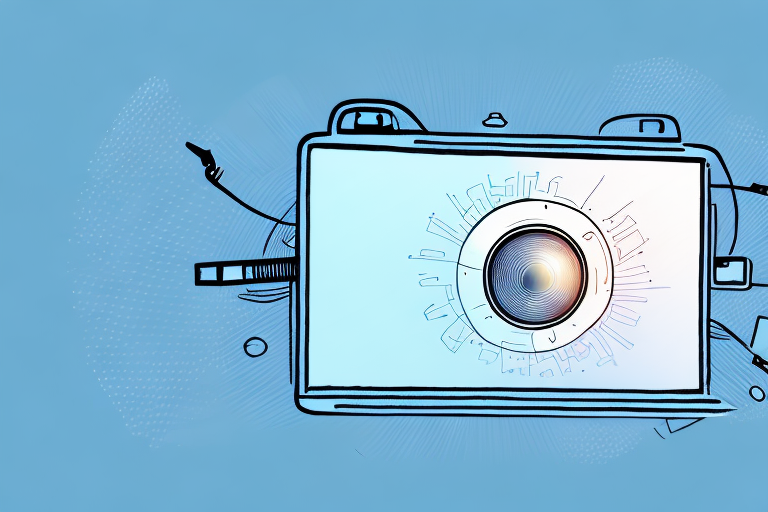Are you curious about how to connect your phone to a projector? With the increasing amount of digital content and mobility we have in our daily lives, the ability to project our phone’s content can be a game-changer. Whether you’re looking to make a presentation, watch a movie, or share a photo slideshow, there are projectors that can be easily configured to work with your phone. In this article, we will explore the fundamentals of how a projector works and how it can interface with your phone.
What is a projector and how does it work?
A projector is an optical device that projects an image (or video) onto a surface (or screen). The device uses a high-intensity light source, typically a lamp or light-emitting diode (LED), and a lens system to focus the light onto a series of mirrors or lenses that reflect and direct the light onto the desired surface.The image projected depends on the content source, which can be a video signal from a DVD player or computer, or an image signal from a phone or tablet. A projector combines the image signals into a single output image that is digitized, processed, and then projected. The basic principle of projection technology is the creation of a bright and clear image by projecting an intense light beam through a transparent or semi-transparent medium (such as LCD, DLP or LCOS).
Projectors have become increasingly popular in recent years due to their versatility and portability. They can be used for a variety of purposes, such as presentations, movie screenings, and gaming. They are also commonly used in classrooms and conference rooms for educational and business purposes.
There are different types of projectors available in the market, each with its own set of features and specifications. For example, some projectors are designed for home theater use and offer high-resolution images and advanced color accuracy, while others are more suitable for business presentations and offer features such as wireless connectivity and remote control.
Understanding the technology behind projectors
There are several types of projectors available in the market. However, the basic technology behind all projectors is similar. Projectors use tiny mirrors or liquid crystal displays (LCD) to reflect or block light, creating a pixelated or sharp image. The differences between projectors lie in the different types of technologies used to create the image. One common type of projector uses Digital Light Processing (DLP) technology, where light is directed onto a chip with thousands of tiny mirrors that move to “paint” the image on the screen.Another type of projectors that is popular among home users and professionals is Liquid Crystal Display (LCD) projectors, which produce vibrant and crystal-clear images. LCD projectors work by passing light through a chip with millions of tiny pixels, and separating the light into red, green, and blue components to create images with bright, vivid colors.
Another type of projector that is gaining popularity is the Laser projector. Laser projectors use lasers to create the image, which results in a brighter and more vibrant image compared to traditional projectors. Laser projectors also have a longer lifespan and require less maintenance compared to other types of projectors.
It is important to note that the quality of the image produced by a projector is not only dependent on the technology used but also on the resolution of the projector. The resolution of a projector refers to the number of pixels that make up the image. The higher the resolution, the sharper and more detailed the image will be. When choosing a projector, it is important to consider the resolution that is suitable for your needs.
The benefits of using a projector with your phone
Nowadays, we all carry around powerful devices like smartphones that have incredible processing power and high-resolution displays. We use these devices for everything from social media to work, but what if they could also become our personal entertainment system? The benefits of using a projector with your phone are many. For one, projectors are portable and easy to set up. With a lightweight and compact design, they can be set up in any room or even outdoors. You can project larger than life images giving you immersive viewing experiences.Using a projector also lets you present your work, or make business presentations which can be more professional and impressive than using a small phone screen. It offers greater mobility and flexibility than traditional setups like a television or laptop.
Another benefit of using a projector with your phone is that it allows you to share your media with a larger audience. Whether you’re watching a movie with friends or presenting a slideshow to a group of colleagues, a projector can display your content on a much larger screen, making it easier for everyone to see and enjoy. Additionally, projectors often have built-in speakers or can be connected to external speakers, providing a more immersive audio experience than your phone’s speakers can offer.
Finally, using a projector with your phone can save you money in the long run. Instead of investing in a separate entertainment system or upgrading your laptop or TV, you can simply use your phone and a projector to create a high-quality viewing experience. Projectors also tend to have longer lifespans than other electronics, so you won’t have to replace them as frequently. Overall, using a projector with your phone is a convenient, cost-effective, and enjoyable way to enhance your media consumption and presentation capabilities.
Different types of projectors compatible with phones
There are several types of projectors, but not all are compatible with phones or other mobile devices. However, the good news is that there are many projectors designed especially for smartphones. Portable projectors are the smallest and most lightweight projectors and can easily fit in your pocket. These are perfect for impromptu presentations or movie nights. There are also pico projectors, which are larger than portable projectors and are specially designed to connect to mobile devices. Then, there are home cinema projectors, which are typically larger and more feature-packed, and designed for use in large rooms or in commercial applications.When choosing a projector, it is important to consider factors such as brightness, resolution, portability, and connectivity. Different projectors have different specifications in each of these areas.
Another important factor to consider when choosing a projector compatible with phones is the type of connection it uses. Some projectors use HDMI or VGA connections, which may not be compatible with all mobile devices. However, many projectors now come with wireless connectivity options such as Bluetooth or Wi-Fi, which allow for easy and seamless connection to your phone or other mobile devices. This can be especially useful for presentations or movie nights where you want to avoid the hassle of cables and wires.
Setting up a projector with your phone: Step-by-step guide
Connecting your phone to a projector is relatively easy. Here is a step-by-step guide to help you set up a projector with your phone:
- Look for a projector that is compatible with your phone. Most projectors equipped with HDMI or USB ports are compatible with smartphones.
- Turn off both your projector and phone.
- Connect your phone to the projector. You can use HDMI or MHL (Mobile High-Definition Link) cables or adapters.
- Power on the projector and start up your phone.
- Select the source option on the projector using the remote control, or manually.
- Your phone’s screen should now be visible on the projection screen. You can adjust the aspect ratio or screen resolution for optimal viewing.
It is important to note that some projectors may require additional settings to be adjusted on your phone in order to display properly. For example, some phones may need to have their screen mirroring function turned on in order to display on the projector. Additionally, some projectors may require specific apps to be downloaded in order to connect to your phone. Be sure to check the user manual for both your phone and projector to ensure that you have all the necessary information to properly connect the two devices.
Choosing the best projector for your phone
Choosing the best projector for your phone depends on your specific needs and budget. When making your decision, take into account factors like brightness, resolution, connectivity options, and portability. You can also choose between traditional bulb and LED lamps. LED lamps are ideal since they last longer and use less energy than traditional bulbs.
If you plan on using your phone projector for business presentations, you may want to consider a model with a higher brightness level. This will ensure that your presentation is clear and visible even in a well-lit room. Additionally, if you plan on using your projector for outdoor movie nights, you may want to consider a model with a higher resolution to ensure a clear and crisp image.
Another important factor to consider when choosing a phone projector is connectivity options. Some projectors may only be compatible with certain types of phones or operating systems. Make sure to check the compatibility of the projector with your phone before making a purchase. Additionally, some projectors may offer additional connectivity options such as HDMI or USB ports, which can be useful for connecting to other devices like laptops or gaming consoles.
Troubleshooting common issues when using a projector with your phone
It’s not uncommon to run into issues when using a projector with your phone. Some common issues you may face include difficulty getting the projector to connect to your phone, video playback issues, and difficulty obtaining a clear picture.If you’re having issues connecting your projector to your phone, try restarting both devices and checking your cables. If video playback issues arise, try closing out other apps that may be draining your phone’s processing speed. Finally, if you’re having difficulty obtaining a clear picture, try checking the projector’s focus settings and adjusting the distance from the screen.
Creative ways to use a projector with your phone beyond presentations and movies
A projector with your phone can do a lot more than just share presentations and movies. Here are some examples of creative ways you could use your projector:
- Playing video games on a giant screen with friends or family
- Showing off photos from recent travel adventures or family activities
- Creating an outdoor movie theater by projecting movies onto garage doors or walls in the backyard
- Streaming live events or sports on a large screen.
Future of projectors and mobile devices: What to expect?
The future of projectors and mobile devices is bright. With advancements in technology, we can expect to see more compatibility and ease of use. Projectors will become more affordable, portable and adopt technological advances faster. We can also expect to see the adoption of other smart devices with displays, such as watches and eyewear, to interface with projectors.
In conclusion, projectors present an incredible opportunity for modern entertainment technology, and their compatibility with your phone makes them all the more effective. By following some basic guidelines, you can easily connect your phone to a projector and enjoy a variety of life-enhancing experiences.