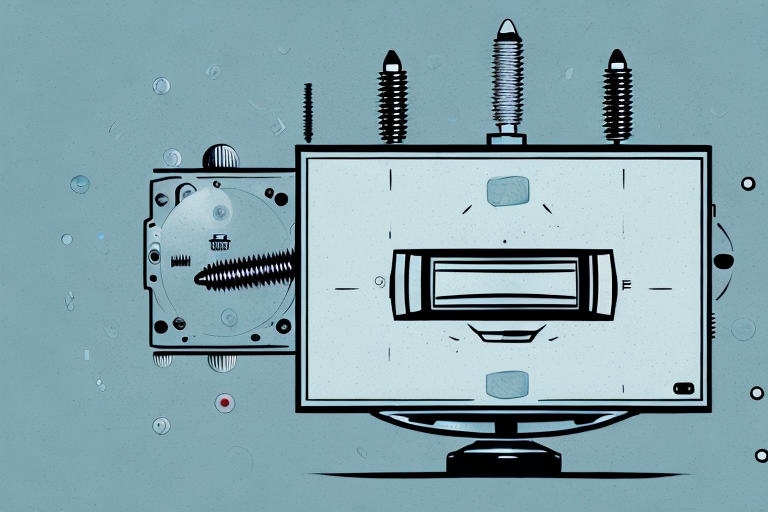Mounting your TV on the wall with a proper bracket can be a great way to save space and create a modern look. One thing that can be tricky, however, is adjusting the self-leveling screws on the bracket. In this article, we’ll go through everything you need to know about these screws, and show you how to adjust them properly to get your TV perfectly level in no time.
Understanding Self-Leveling Screws
Self-leveling screws are designed to help you adjust the angle of your TV so that it will be level, even if the bracket is not installed perfectly straight. They are typically used on brackets that allow for tilting and swiveling of the TV, and they help to ensure that the TV will always be level, no matter what adjustments you make.
It is important to note that self-leveling screws are not a substitute for proper installation of the TV bracket. They are meant to be used as a supplementary tool to ensure that the TV is level, but they cannot compensate for a poorly installed bracket. It is always recommended to follow the manufacturer’s instructions carefully when installing a TV bracket, and to use self-leveling screws only as needed to fine-tune the angle of the TV.
Types of TV Mounts that use Self-Leveling Screws
There are many different types of TV mounts available, and not all of them will use self-leveling screws. Generally, you’ll find them on brackets that allow for tilting and swiveling of the TV, and they are often found on higher-end models that offer more flexibility in terms of positioning. Whether you have a full-motion or tilting wall bracket, you should be able to adjust the self-leveling screws if they are present on your mount.
One advantage of using a TV mount with self-leveling screws is that it ensures that your TV is always level, even if the wall it is mounted on is not perfectly straight. This can be especially important if you have a large TV, as even a slight tilt can be noticeable and distracting.
Another thing to keep in mind when using a TV mount with self-leveling screws is that they may need to be adjusted periodically. Over time, the screws can become loose or the TV may shift slightly, which can cause it to become unlevel. By regularly checking and adjusting the self-leveling screws, you can ensure that your TV remains perfectly level and secure on its mount.
Why You Need to Adjust Self-Leveling Screws on Your TV Mount
If the self-leveling screws on your TV mount are not adjusted correctly, your TV may be tilted slightly off-level or may even be at an angle. This can cause issues with viewing angles and may cause eye strain for viewers who are watching from certain positions. Additionally, not adjusting the self-leveling screws can cause stress on the wall bracket and may even damage your TV over time.
Adjusting the self-leveling screws on your TV mount is a simple process that can greatly improve your viewing experience. By ensuring that your TV is level, you can enjoy a more comfortable and immersive viewing experience without any distractions or discomfort. It is also important to note that adjusting the self-leveling screws should be done periodically, especially if you have moved your TV or if it has been bumped or jostled in any way. By taking the time to adjust these screws, you can protect your investment and ensure that your TV is always in the best possible position.
Tools Required for Adjusting Self-Leveling Screws on a TV Mount
Before you begin adjusting your self-leveling screws, you’ll need to gather the proper tools. Generally, you’ll need a level, pliers, and a screwdriver that fits the screw heads on the mount. Make sure you have these tools on hand before you get started to make the process easier and more efficient.
It’s important to note that not all TV mounts have self-leveling screws. If you’re unsure whether your mount has them, consult the manufacturer’s instructions or do some research online. Additionally, if you’re not comfortable making adjustments to your TV mount, it’s always best to hire a professional to do it for you. This will ensure that the job is done correctly and safely.
When adjusting the self-leveling screws, it’s important to make small adjustments at a time. This will help you avoid over-correcting and potentially damaging your TV or mount. It’s also a good idea to have someone assist you during the process, as they can help hold the TV in place while you make adjustments. With the right tools and a careful approach, adjusting self-leveling screws on a TV mount can be a simple and straightforward task.
Step-by-Step Guide to Adjusting Self-Leveling Screws on a TV Mount
Now that you have everything you need, it’s time to get started adjusting your self-leveling screws. Follow these steps to ensure that your TV is level and secure:
- Use your level to check the level of your TV. If it’s not level, adjust the bracket as needed until it is close to level.
- Locate the self-leveling screws on the bracket. They are usually located near the edge of the bracket, and there are typically four of them.
- Use the screwdriver to adjust the screws as needed. Tighten them to bring the TV back level if it’s leaning to one side, or loosen them if it’s tilting down or up.
- Recheck the level of the TV and make any additional adjustments as needed.
- Once everything is level, use the pliers to tighten the screws in place and ensure that they won’t move out of position.
It’s important to note that if you have a larger TV, you may need to use more than four self-leveling screws to ensure that it’s properly secured. Additionally, if you’re unsure about making these adjustments yourself, it’s always best to consult a professional to avoid any potential damage to your TV or mount.
Troubleshooting Common Issues with Self-Leveling Screws on a TV Mount
If you’re having issues with adjusting your self-leveling screws, there are a few things you may need to troubleshoot. For example, if the screws won’t turn, make sure that you’re using the right screwdriver and that you’re not trying to turn them in the wrong direction. Additionally, if the screws won’t stay in position, you may need to tighten them more firmly or use additional hardware to secure them in place.
Another common issue with self-leveling screws on a TV mount is that they may not be able to support the weight of the TV. In this case, you may need to check the weight limit of the mount and make sure that your TV is within that limit. If the TV is too heavy, you may need to purchase a stronger mount or seek professional installation. It’s important to ensure that your TV is securely mounted to prevent any accidents or damage to your equipment.
Tips for Maintaining Your TV Mount and Self-Leveling Screws
Once you have your TV mount all set up and adjusted, it’s important to maintain it properly to ensure that everything stays level and secure. To do this, periodically check the screws and make sure that they haven’t become loose or moved out of position. Additionally, if you’re having ongoing issues with the screws, it may be worth consulting with a professional to determine the best course of action.
With these tips and a little bit of patience, you should be able to adjust the self-leveling screws on your TV mount and get your TV looking great in no time. Just remember to take your time, gather the proper tools, and carefully follow the steps to ensure that everything is secure and level.
Another important aspect of maintaining your TV mount is to regularly clean it. Dust and debris can accumulate on the mount, which can affect its stability and cause it to become unlevel. To clean the mount, use a soft cloth and a mild cleaning solution, and be sure to avoid using any abrasive materials that could scratch the surface.
It’s also a good idea to periodically inspect the wall where the mount is installed. Look for any signs of damage or wear, such as cracks or holes, and make any necessary repairs before continuing to use the mount. By taking these simple steps, you can ensure that your TV mount remains secure and level for years to come.