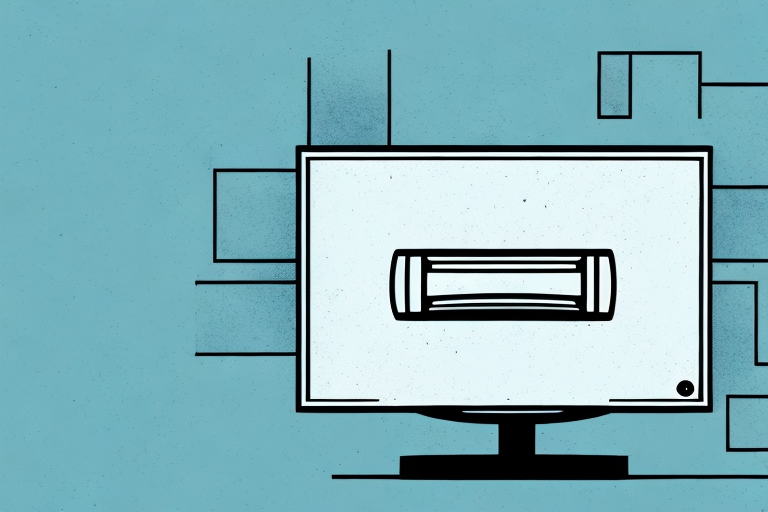Are you tired of your TV taking up valuable floor space in your home? Installing a TV mount on your wall is a great solution that can free up space and make your viewing experience more comfortable. However, mounting a TV on the wall can seem daunting if you’ve never done it before. But fear not, in this article, we’ll guide you through the process step-by-step, providing detailed instructions for every stage of installation. Let’s get started!
Choosing the Right TV Mount for Your Wall
Before you start planning the installation, it’s important to choose the right TV mount for your situation. Factors to consider include the size and weight of your TV, the type of wall you’ll be mounting it on, and your desired viewing angle. There are three main types of TV mounts: fixed, tilt, and full-motion. Fixed mounts keep the TV flush against the wall, tilt mounts allow you to angle the TV up or down, and full-motion mounts offer the most flexibility with a wide range of motion. Consider your needs and preferences when selecting the right mount for your home.
Another important factor to consider when choosing a TV mount is the location of your power outlets and cable connections. Make sure the mount you choose allows for easy access to these connections, so you don’t have to rearrange your entire setup. Additionally, if you have children or pets in your home, you may want to consider a mount with a locking mechanism to prevent accidental bumps or tugs on the TV.
It’s also important to ensure that the mount you choose is compatible with your TV’s VESA (Video Electronics Standards Association) pattern. This pattern refers to the distance between the mounting holes on the back of your TV. Most mounts will list the VESA pattern sizes they are compatible with, so be sure to check your TV’s specifications before making a purchase.
Understanding Different Types of TV Mounts
Let’s dive in deeper into the three main types of TV mounts. The fixed TV mount is the most basic and affordable option, with simple installation and a sleek look. However, they offer no adjustability once mounted, which could be a problem if you need to adjust your viewing angle in the future. Tilt mounts, on the other hand, are more expensive but allow for easy adjustments if needed. Full-motion mounts are the most versatile, but the installation process is more complicated. Choose the mount that best suits your needs and budget.
It’s important to consider the weight and size of your TV when choosing a mount. Fixed mounts are best for smaller TVs, while full-motion mounts are better suited for larger, heavier TVs. Additionally, you should consider the location of your TV and the viewing angle. If you plan on mounting your TV in a high location, a tilt or full-motion mount may be necessary to adjust the angle for comfortable viewing.
Another factor to consider is the type of wall you will be mounting the TV on. Drywall may require additional support, such as a stud finder or anchor bolts, to ensure the mount is secure. Brick or concrete walls may require special tools and hardware for installation. It’s important to research and understand the installation process before purchasing a mount to ensure it can be properly installed on your chosen wall.
Tools and Materials Needed to Install a TV Mount
Next, let’s gather the tools and materials needed for installation. You’ll want to have a drill, stud finder, level, socket wrench, and screwdrivers on hand. Additionally, have a sharp knife, pencil or marker, measuring tape, and a cable or wire management system to keep things tidy once installed. Make sure to have all of these tools and materials accessible before starting the TV mount installation process.
It’s important to note that the specific tools and materials needed may vary depending on the type of TV mount and the surface it will be installed on. For example, if you’re mounting the TV on a brick or concrete wall, you may need a masonry drill bit and anchors. It’s always a good idea to research the specific requirements for your TV mount and installation surface before beginning the process.
Another helpful tip is to have a friend or family member assist you during the installation process. They can help hold the TV mount in place while you secure it to the wall, making the process much easier and safer. Additionally, having a second set of eyes can help ensure that the TV is level and properly positioned before finalizing the installation.
Measuring and Marking the Wall for Your TV Mount
Measure twice, drill once! Before you drill any holes, take careful measurements to ensure your TV mount is level and at the perfect height. Using a stud finder, locate the studs in your wall, as they will provide the most stability for your mount. Once you have located the studs, use a pencil or marker to mark where the mount will be installed. Make sure to measure twice and mark once to avoid any errors that could throw off the entire installation process.
It’s also important to consider the weight of your TV when choosing the appropriate mount. Make sure the mount you select can support the weight of your TV, as well as any additional accessories, such as a soundbar. You can usually find this information in the product specifications or by consulting with a professional installer.
Another factor to consider is the viewing angle. Take into account the distance between the TV and the seating area, as well as the height of the mount. You want to make sure the TV is positioned at a comfortable viewing angle for everyone in the room. It may be helpful to have a friend or family member assist you in determining the best height and angle for your TV mount.
Preparing the Wall for Installation
Before beginning the installation process, make sure the wall is clean of any debris that could interfere with the mount’s installation. The cleaner and smoother the surface, the easier it will be for the mount to adhere to the wall. Remove any outlet covers or light switch plates to ensure that the mount is flush against the wall. Lastly, make sure the wall can handle the weight of the TV and mount. If you have any doubts, it’s best to consult a professional.
It’s also important to consider the location of the wall in relation to the viewing area. Make sure the TV is mounted at a comfortable height and angle for optimal viewing. You may want to use a level to ensure the mount is straight and even. Additionally, consider the placement of any cords or cables that will be connected to the TV. It’s best to plan ahead and install any necessary cable management systems before mounting the TV to avoid any unsightly cords hanging down from the wall.
Step-by-Step Guide to Installing a TV Mount on Drywall
Now we’re ready to install the TV mount! For a drywall installation, start by drilling pilot holes for the mounting bracket. Make sure to drill these holes into the studs for maximum stability. Once the bracket is in place, attach the mount to the bracket with the provided screws and bolts. Secure the mounting plate, attach the TV to the mount, and you’re done! Be sure to check that everything is level and at the proper angle before tightening all screws and bolts.
It’s important to note that the weight of your TV will determine the size and number of screws and bolts needed for installation. Be sure to check the manufacturer’s instructions for the recommended weight limit and hardware specifications. Additionally, if you’re unsure about drilling into your walls or locating the studs, consider hiring a professional to install the TV mount for you.
Once your TV mount is securely installed, you may want to consider cable management options to keep cords and wires organized and out of sight. This can include using cable ties or a cable cover to hide cords along the wall. With your TV mounted and cords organized, you can sit back and enjoy your favorite shows and movies with a clear view and clutter-free space.
Step-by-Step Guide to Installing a TV Mount on Brick or Concrete Walls
If you’re installing your mount on a brick or concrete wall, the process will be a little different. You’ll need to use a hammer drill and masonry bit to drill holes for the mounting bracket. Concrete anchors will then be inserted into these holes before attaching the bracket to the wall. The remaining steps are the same as for drywall installation – attach the mount to the bracket, secure the mounting plate, attach the TV to the mount, and check the leveling and angle before tightening all screws and bolts.
Tips for Wiring and Cable Management
Don’t forget to take care of cable management during the installation process. Use cable clips or sleeves to keep wires and cords tidy and out of sight. Route cables through a cable raceway or in-wall conduit tubing if you want them hidden entirely. Keep in mind that you may need longer cables to reach the TV if it’s mounted on an angled bracket.
How to Adjust Your TV Mount for Optimal Viewing Angle
Once your TV is mounted, it’s important to adjust the viewing angle to your liking. If you installed a fixed or tilt mount, make sure to do this step before tightening all screws and bolts. For full-motion mounts, loosen the screws and bolts and adjust the TV as needed. Refer to your mount’s instruction manual for more detailed instructions on how to adjust the viewing angle.
Safety Precautions to Keep in Mind While Installing a TV Mount
As with any DIY project, safety is paramount. Always wear protective gear like eye goggles and gloves, and make sure all power tools are in good working order. Make sure to turn off the power supply to the wall before drilling any holes. Lastly, if you’re unsure about any part of the installation process, don’t hesitate to seek professional assistance.
Troubleshooting Common Issues with TV Mount Installation
If you’re experiencing any issues with your TV mount, there are a few common problems you may encounter. If the mount is unstable, ensure that it’s installed properly, and all screws and bolts are tight. If you’re having trouble adjusting the viewing angle, refer back to the manual for specific instructions. Lastly, if you’re having trouble with wire management, try using cable clips or conduit tubing to keep your cables organized and hidden.
With these tips and step-by-step instructions, installing a TV mount on your wall should be a breeze. Just remember to take care when measuring and marking the wall, maintain safety precautions, and follow all instructions carefully. Once installed, your TV will be secure and out of the way, freeing up valuable floor space in your home. Happy mounting!