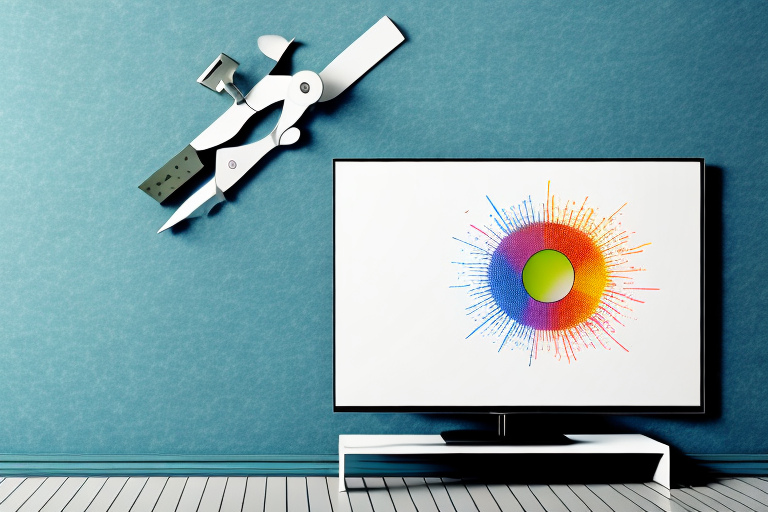Wall mounting your TV can be a great way to save space and create a sleek, modern look in your living room. However, the process of properly installing a wall mount and hanging your TV can seem daunting at first. By following these step-by-step instructions, you can complete a successful wall mount installation in no time.
Gathering the Necessary Tools and Materials
Before you begin your wall mount installation, you’ll need to gather a few key tools and materials. These may include a screwdriver, a level, a drill, a stud finder, screws and anchors, a measuring tape, and a pencil.
It’s important to make sure that you have the right size screws and anchors for your specific wall type. If you’re unsure, consult with a hardware store professional or refer to the manufacturer’s instructions. Additionally, you may want to consider using a cable management system to keep cords and wires organized and hidden.
Before drilling any holes, use a stud finder to locate the studs in your wall. This will ensure that your wall mount is securely attached and can support the weight of your TV or other item. If you’re unable to locate studs, you may need to use toggle bolts or other specialized anchors to ensure a strong hold.
Choosing the Right Wall Mount for Your TV
When choosing a wall mount for your TV, it’s important to consider factors such as the size and weight of your TV, the type of wall you’ll be mounting it on, and the viewing angle you desire. There are several types of wall mounts, including fixed mounts, tilt mounts, and full-motion mounts. Be sure to choose a mount that’s compatible with your TV and offers the features you’re looking for.
Another important factor to consider when choosing a wall mount for your TV is the location of the mount. You’ll want to make sure that the mount is installed in a location that provides a comfortable viewing experience for everyone in the room. Additionally, you’ll want to ensure that the mount is installed securely and safely, to prevent any accidents or damage to your TV.
It’s also worth considering the aesthetic appeal of the wall mount. Some wall mounts are designed to be sleek and minimalistic, while others are more decorative and eye-catching. Depending on your personal style and the decor of your room, you may want to choose a wall mount that complements your existing design elements.
Measuring and Marking the Placement of the Wall Mount
Before you begin drilling holes in your wall, it’s important to carefully measure and mark the exact placement of your wall mount. Use a measuring tape to determine the height and distance from the floor that you’d like to hang your TV, and mark the position on the wall with a pencil. Use a level to ensure that your markings are straight and even.
It’s also important to consider the weight and size of your TV when choosing the placement of your wall mount. Make sure that the wall you’re mounting the TV on can support the weight of the TV and the mount. If you’re unsure, consult a professional or refer to the manufacturer’s guidelines.
Additionally, think about the viewing angle and distance from the TV. You want to make sure that the TV is mounted at a comfortable height and distance for optimal viewing. Consider the layout of your room and the placement of your furniture when deciding on the placement of your wall mount.
Drilling Holes in the Wall for the Wall Mount
With your markings in place, use a drill to create holes in the wall for your wall mount. Be sure to drill into a stud or use anchors to ensure that your mount is securely attached to the wall. Take care to drill straight and at the correct depth to avoid damaging the wall or the mount.
It is important to note that before drilling any holes, you should check for any electrical wires or plumbing behind the wall. You can use a stud finder or hire a professional to ensure that it is safe to drill. Additionally, if you are unsure about the type of wall you are drilling into, such as concrete or brick, you may need to use specialized drill bits and anchors to properly secure the mount.
Securing the Wall Mount to the Wall
With your holes drilled, it’s time to attach the wall mount to the wall. Use screws and any necessary hardware to secure the mount in place, taking care to align it with your previous markings. Use a level to ensure that your mount is straight and even, and tighten all screws securely.
It’s important to note that the type of screws and hardware you use will depend on the type of wall you are mounting the bracket on. For example, if you are mounting on drywall, you will need to use anchors to ensure a secure hold. If you are unsure about the type of hardware to use, consult with a hardware store or a professional installer.
Attaching the TV Brackets to the Back of Your TV
Next, attach the brackets that will hold your TV to the back of your TV. Be sure to use the correct screw size for your TV, as using the wrong size can damage your TV. Follow the manufacturer’s instructions carefully to ensure a secure and stable attachment.
Before attaching the brackets, make sure to clean the back of your TV with a soft, dry cloth to remove any dust or debris. This will ensure that the brackets adhere properly and securely to the TV.
If you are unsure about how to attach the brackets or have any concerns about the stability of your TV, it is recommended to seek professional installation. A professional installer can ensure that your TV is securely mounted and reduce the risk of damage or injury.
Hanging Your TV onto the Wall Mount
With your TV brackets attached, carefully lift your TV and hang it onto the wall mount. Be sure to align the brackets with the mount and use any necessary locking mechanisms to secure the TV in place. Take care not to scratch your TV or damage the wall during this step.
It is important to note that the weight of your TV should be supported by the wall mount and not the brackets alone. Make sure that the wall mount is securely attached to a stud or a solid surface to prevent any accidents or damage to your TV. It is also recommended to have a second person assist you during this step to ensure that the TV is hung safely and securely.
Concealing Cables and Wires for a Clean Installation
Now that your TV is securely mounted, it’s time to conceal any cables or wires to create a clean and streamlined look. Use wire clips or a cable cover to neatly organize and hide any cords. Be sure to use caution when working with electrical components.
Not only does concealing cables and wires create a more aesthetically pleasing look, it also helps to prevent any potential tripping hazards. Additionally, hiding cords can protect them from damage caused by pets or children. Take the time to properly organize and conceal your cables for a safer and more visually appealing installation.
Testing Your TV to Ensure Proper Installation
Before completing your installation, take the time to test your TV to ensure that it’s properly installed and functioning correctly. Check that your TV is level and that the viewing angle is to your liking. Test the picture and sound quality, as well as any additional features of your TV and wall mount.
It’s also important to check that all cables and connections are secure and properly plugged in. Loose connections can cause issues with picture and sound quality, so double-checking everything is connected correctly can save you from future frustration. Additionally, make sure that your TV is receiving a strong signal from your cable or satellite provider, as a weak signal can also affect picture quality.
Troubleshooting Common Issues with TV Wall Mount Installations
If you encounter any problems during your installation, such as difficulty finding studs or mounting your TV straight, don’t hesitate to seek help from a professional or consult online resources. Common issues can often be resolved with a few simple adjustments or additional hardware.
It’s important to note that not all TV wall mounts are compatible with all TV models. Before purchasing a wall mount, make sure to check the manufacturer’s specifications to ensure that it is compatible with your TV’s size and weight. Using an incompatible wall mount can result in damage to your TV or the wall, and can even pose a safety hazard.
Tips for Maintaining Your TV Wall Mount Installation Over Time
Once your TV is mounted, it’s important to take steps to maintain the installation over time. Avoid overloading the wall mount or placing excessive weight on the TV. Regularly check for loose screws or other signs of wear and tear. And consider scheduling periodic inspections or adjustments by a professional to ensure the ongoing safety and stability of your TV wall mount.
By following these steps and taking the necessary precautions, you can successfully install your TV on a wall mount and enjoy a sleek and space-saving viewing experience.
Another important factor to consider when maintaining your TV wall mount installation is the cleanliness of the area surrounding the mount. Dust and debris can accumulate over time and affect the stability of the mount. Regularly clean the area around the mount to prevent any potential issues.
Additionally, it’s important to ensure that the cables and cords connected to your TV are properly secured and organized. Loose cables can not only be unsightly, but they can also pose a safety hazard. Use cable ties or other organizing tools to keep the cables neat and tidy.