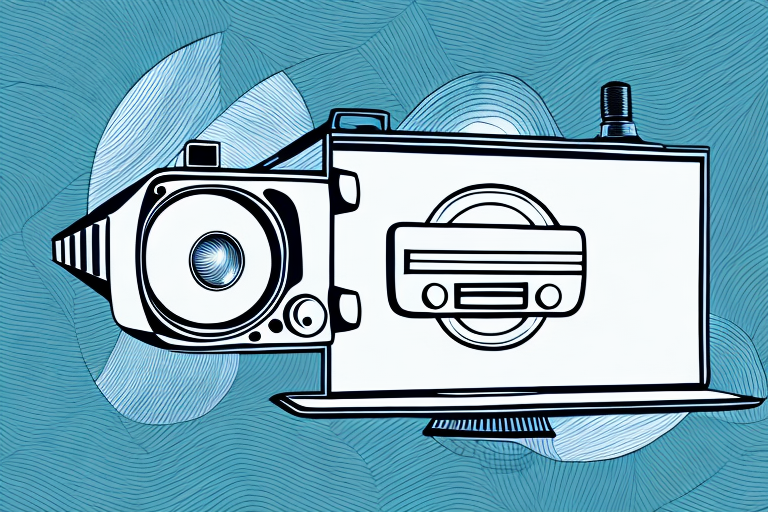If you’re planning to buy a projector on a tight budget, it’s important to understand what to look for in order to make a wise choice. Here, we’ll explore the basics of projectors, and the advantages and limitations of cheap projectors. We’ll also discuss the important factors to consider before buying a cheap projector, as well as key features to look out for. Finally, we’ll provide some recommendations for budget-friendly projectors, best brands, connectivity options, essential accessories, and maintenance tips.
Understanding the basics of projectors
A projector is an electronic device that projects video or images onto a surface, such as a screen or wall. The quality of a projector is determined by several factors including resolution, brightness, color accuracy, contrast ratio, and lamp life. There are several types of projectors, including DLP (digital light processing), LCD (liquid crystal display), and LCoS (liquid crystal on silicon).
When choosing a projector, it is important to consider the intended use and environment. For example, if the projector will be used in a brightly lit room, a higher brightness rating is necessary to ensure clear and visible images. Additionally, the resolution should match the intended use, with higher resolutions being necessary for detailed presentations or video content. It is also important to consider the connectivity options, such as HDMI or VGA, to ensure compatibility with other devices.
Advantages and limitations of cheap projectors
The main advantage of a cheap projector is its affordability. However, cheap projectors may have limitations when it comes to resolution, brightness, contrast ratio, and color accuracy. They may also have shorter lamp life and fewer connectivity options than higher-end projectors.
Another advantage of cheap projectors is their portability. They are often smaller and lighter than higher-end projectors, making them easier to transport and set up for presentations or movie nights. Additionally, some cheap projectors come with built-in speakers, eliminating the need for external audio equipment.
On the other hand, cheap projectors may not be suitable for large venues or bright rooms. Their lower brightness and contrast ratio may result in washed-out images, making it difficult for viewers to see the content clearly. Furthermore, cheap projectors may not have as many advanced features as higher-end models, such as lens shift or keystone correction, which can affect the quality of the projected image.
Factors to consider before buying a cheap projector
When buying a cheap projector, it’s important to consider the following factors:
- Intended use: Consider whether you’ll be using the projector for business or home use, or both. Business projectors may require higher brightness levels, while home projectors may require better color accuracy and contrast ratios.
- Room size: Consider the size of the room where you’ll be using the projector. Larger rooms may require higher brightness levels to produce a clear image.
- Placement: Consider where the projector will be placed. Will it be ceiling mounted or placed on a table or shelf? Will it require keystone correction or lens shift to produce a straight image?
- Budget: Consider your budget, and be realistic about what you can afford. Cheap projectors are available at a variety of price points, but be wary of overly cheap offerings.
Another important factor to consider before buying a cheap projector is the resolution. The resolution of a projector determines the clarity and sharpness of the image. If you plan on using the projector for presentations or movies, a higher resolution is recommended. However, if you only plan on using it for basic tasks such as displaying slideshows or simple videos, a lower resolution may suffice.
Key features of a good quality projector
The following key features are important in a good quality projector:
- Resolution: A higher resolution will produce a sharper and clearer image. The most common resolutions for projectors are 720p, 1080p, and 4K.
- Brightness: Brightness is measured in lumens, and the higher the lumens, the brighter the image. The recommended brightness level for home projectors is 1000 to 1500 lumens, while business projectors may require higher levels.
- Contrast ratio: Contrast ratio is the difference between the darkest and lightest areas of an image. A higher contrast ratio will produce a more detailed image.
- Lamp life: Lamp life refers to the number of hours the projector’s lamp can operate before requiring replacement. Look for projectors with longer lamp life, as replacement lamps can be expensive.
- Connectivity: Look for projectors with multiple connectivity options, such as HDMI, VGA, and USB. This will allow you to connect a variety of devices including laptops, gaming consoles, and streaming devices.
Another important feature to consider when choosing a projector is the throw distance. The throw distance is the distance between the projector and the screen, and it determines the size of the image. Short throw projectors are ideal for small rooms, while long throw projectors are better suited for larger spaces. It is important to choose a projector with a throw distance that is appropriate for your room size and intended use.
Budget-friendly projectors for home and office use
There are several budget-friendly projectors available on the market that provide good quality and performance for their price point. Some recommendations for home use include the Epson Home Cinema 740HD and the BenQ TH585. For business use, the ViewSonic PA503W and the Optoma X343 are affordable options.
When choosing a budget-friendly projector, it’s important to consider the brightness and resolution. The Epson Home Cinema 740HD, for example, has a brightness of 3000 lumens and a resolution of 720p, making it a great option for watching movies or playing video games in a dark room. On the other hand, the ViewSonic PA503W has a brightness of 3600 lumens and a resolution of 1280×800, making it a better choice for presentations in a well-lit office.
Another factor to consider is the connectivity options. The BenQ TH585, for instance, has two HDMI ports and a USB port, allowing you to easily connect your laptop, gaming console, or streaming device. The Optoma X343, on the other hand, has a VGA port and a composite video input, making it compatible with older devices and equipment.
Best brands offering affordable projectors
Some of the best brands offering affordable projectors include Acer, Epson, ViewSonic, BenQ, and Optoma. These brands offer a range of projectors at various price points, making it easier to find a projector that fits your budget.
When choosing an affordable projector, it’s important to consider the brightness and resolution of the device. Acer and Epson offer projectors with high brightness levels, making them ideal for use in well-lit rooms. ViewSonic and BenQ, on the other hand, offer projectors with high resolution, making them perfect for presentations with detailed images or text. Optoma offers a balance of both brightness and resolution, making it a versatile option for various settings.
How to choose the right resolution for your projector
When it comes to resolution, it’s important to consider your needs and the intended use of the projector. For home use, a resolution of 1080p is recommended for a clearer and sharper image. Business projectors may require a higher resolution depending on the type of presentations or media being displayed.
It’s also important to consider the size of the screen and the distance between the projector and the screen. A higher resolution may not necessarily be needed for smaller screens or shorter distances. However, for larger screens or longer distances, a higher resolution can help maintain image quality and clarity.
The impact of brightness on picture quality
Brightness can have a significant impact on picture quality. A projector with lower brightness may produce a dim or washed out image, especially when used in a larger space. It’s important to choose a projector with sufficient brightness for your needs and intended use.
Contrast ratio: a crucial aspect to consider when buying a cheap projector
Contrast ratio is an important aspect to consider when buying a cheap projector. A higher contrast ratio will produce a more detailed and vivid image. However, cheap projectors may have a lower contrast ratio compared to higher-end models, so it’s important to find a balance between budget and quality.
The importance of lamp life in budget-friendly projectors
Lamp life is an important consideration when buying a budget-friendly projector. Projectors with longer lamp life will result in fewer replacement costs and downtime. Look for projectors with lamp life of at least 5,000 hours or more.
Connectivity options for your cheap projector
When it comes to connectivity, it’s important to choose a projector with multiple options to allow for easy connection to various devices. Look for projectors with HDMI, VGA, and USB ports as a minimum.
Understanding keystone correction and lens shift in budget-friendly projectors
Keystone correction and lens shift are important features in budget-friendly projectors that allow for more precise alignment of the image. Keystone correction corrects distortion caused by the projector being placed at an angle, while lens shift adjusts the position of the lens to correct image placement. Look for projectors with both of these features for more flexibility.
Evaluating the sound quality of a cheap projector
Sound quality is an important consideration when choosing a projector. While many projectors come with built-in speakers, they may not provide sufficient sound quality. Look for projectors with audio output, allowing you to connect external speakers for improved sound quality.
Essential accessories to enhance your cheap projector experience
Some essential accessories to enhance your cheap projector experience include a screen, a projector mount, and an HDMI or VGA cable. A screen will provide a more uniform and clear image, while a mount will allow for easier positioning of the projector. An HDMI or VGA cable will allow for easy connection to various devices.
Maintenance tips for your budget-friendly projector
Proper maintenance can prolong the life of your budget-friendly projector. Some tips include cleaning the projector regularly with a soft cloth, keeping it free of dust and debris, and replacing the lamp when necessary. It’s also important to store the projector in a cool and dry place when not in use.
Frequently asked questions about buying a cheap projector
Some frequently asked questions about buying a cheap projector include:
- Are cheap projectors good quality? Cheap projectors can provide good quality for their price point, but it’s important to manage your expectations and choose a projector that meets your needs and intended use.
- What is the best resolution for a cheap projector? The best resolution for a cheap projector depends on your needs and intended use. A resolution of 1080p is recommended for home use, while business projectors may require a higher resolution.
- How can I improve the image quality of my cheap projector? You can improve the image quality of your cheap projector by using a screen, adjusting the brightness and contrast settings, and minimizing ambient light in the room.
Overall, choosing a budget-friendly projector requires careful consideration of your needs and intended use, along with a balance between quality and affordability. By following these tips and recommendations, you can find a projector that meets your needs and budget.