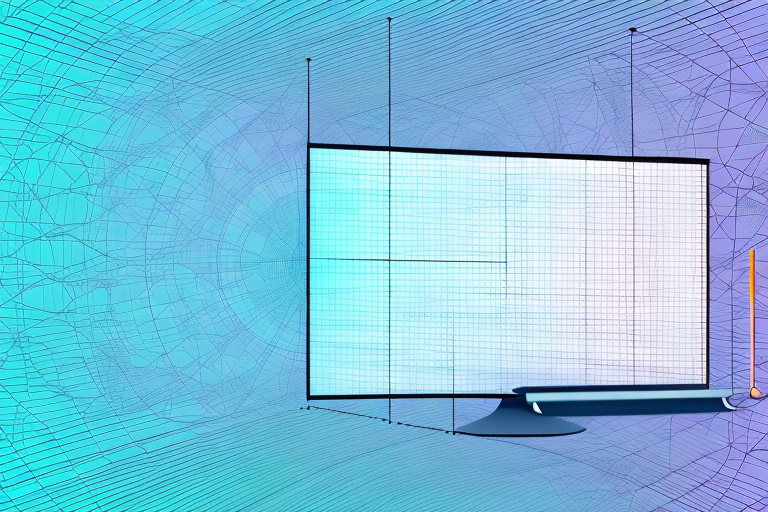When it comes to setting up your home theater system, one of the most important factors to consider is the viewing distance for your screen. If you have a 120 inch screen, you may wonder what the best viewing distance is for the most immersive and comfortable viewing experience. In this article, we will explore the science behind optimal viewing distances for a 120 inch screen, as well as practical tips and real-world examples to help you find the sweet spot that works best for you.
Factors to consider when determining viewing distance for a 120 inch screen
Before we dive into the specifics of calculating viewing distance, it’s important to understand the various factors that can impact what’s considered the best distance for your 120 inch screen. These factors include:
1. Screen size: The larger your screen, the further away you’ll want to sit to take in the entire field of vision without any distortions.
2. Screen resolution: Higher resolution screens, such as 4K or 8K, may require a closer viewing distance to appreciate the added detail, whereas lower resolution screens like 480p or 720p may work best at longer distances.
3. Room size: The size of the room you’re watching in will also impact the optimal viewing distance. Smaller rooms may require you to sit closer to the screen to take everything in, while larger rooms may accommodate longer viewing distances without compromising your viewing experience.
4. Aspect ratio: Different screens come with different aspect ratios, which affects how much space you have to display and what proportion of the screen is used for widescreen or full-screen content.
5. Viewing angle: The angle at which you view the screen can also impact the optimal viewing distance. If you’re sitting directly in front of the screen, you may be able to sit closer than if you’re viewing from an angle. It’s important to consider the seating arrangement and adjust the viewing distance accordingly to ensure everyone has a comfortable viewing experience.
How screen size affects viewing experience
The size of your screen is one of the biggest determining factors when calculating the ideal viewing distance. The larger your screen, the farther away you should sit to take in the entire field of vision without any distortions. However, the exact distance will also depend on your personal preferences, room size, and screen resolution.
For instance, if you have a 120 inch screen and sit closer than the recommended distance, you may experience distortion or pixelation, since you’ll be sitting closer than the optimal angle of view. On the other hand, if you sit too far away, you may miss out on the fine details and immersive experience that a larger screen can offer.
To determine the optimal viewing distance for your 120 inch screen, it’s important to understand aspect ratios and how they impact your field of vision.
Aspect ratio refers to the proportional relationship between the width and height of your screen. The most common aspect ratios for TVs and monitors are 16:9 and 4:3. If you have a widescreen TV with a 16:9 aspect ratio, you’ll want to sit farther away than you would with a standard 4:3 TV. This is because the wider aspect ratio means that the screen takes up more of your peripheral vision, which can be overwhelming if you’re sitting too close.
Understanding aspect ratios and how they impact viewing distance
Aspect ratio refers to the proportion of the screen used for displaying the image. For instance, a 16:9 aspect ratio means that the image is 16 units wide for every 9 units in height. This is the standard aspect ratio for most modern widescreen TVs and projectors.
The aspect ratio of your screen can also impact the optimal viewing distance. For instance, if you have a widescreen 16:9 aspect ratio, you’ll want to sit closer to the screen to take in the full width of the image. For a full-screen 4:3 aspect ratio, you’ll want to sit further back to take in the entire height of the screen.
The science behind optimal viewing distance for a 120 inch screen
So, what is the optimal viewing distance for a 120 inch screen? According to industry experts and scientific research, a distance of approximately 10-12 feet is ideal for enjoying a fully immersive viewing experience.
This distance allows you to take in the entire field of vision without experiencing any distortions or pixelation, while still maintaining the visual impact and immersion of a larger screen.
How to calculate the ideal viewing distance for your 120 inch screen
While the scientific research and industry recommendations suggest a particular range for optimal viewing distance, it’s important to take into account your personal preferences and room setup when calculating the ideal distance for your 120 inch screen.
To calculate the optimal viewing distance, you can use a simple formula that takes into account the screen size and resolution:
Distance = Screen size x Viewing angle / Screen resolution
Viewing angle refers to the angle of vision you have when sitting at a particular distance from the screen. A typical viewing angle is around 30 degrees, with a maximum angle of 40 degrees for larger screens.
For a 120 inch screen with a 4K resolution, for instance, the optimal viewing distance would be approximately 10-12 feet.
Common mistakes to avoid when setting up your viewing distance
When setting up your viewing distance for a 120 inch screen, there are a few common mistakes to avoid:
1. Sitting too close or too far away: As we’ve discussed, sitting too close or too far away from the screen can impact your viewing experience. Aim for a distance of approximately 10-12 feet for a fully immersive experience.
2. Ignoring aspect ratios: Make sure you take into account the aspect ratio of your screen when determining the optimal viewing distance. Different aspect ratios may require different distances to fully take in the entire field of vision.
3. Overcompensating for room size: If you have a small room, you may be tempted to sit closer to the screen to make up for the lack of space. However, this can cause distortion and pixelation. Similarly, if you have a large room, you may be tempted to sit too far back, which can reduce the visual impact of a larger screen.
Adjusting your seating arrangement for the best viewing experience
Once you’ve calculated the optimal viewing distance for your 120 inch screen, it’s important to adjust your seating arrangement to make the most of it.
Consider the angle of the screen, the height of the screen, and the type of seating you have available. For instance, if you have a recliner, you may want to adjust the reclining angle to help reduce any reflections or glare.
Tips for optimizing picture quality at different viewing distances
Picture quality can also impact your viewing experience, even at the optimal viewing distance for your 120 inch screen. To optimize the picture quality, make sure to:
1. Calibrate your screen: Adjust the brightness, contrast, and color settings to ensure the best possible picture quality.
2. Minimize glare: Reduce any reflections or glare on the screen by adjusting the lighting or using curtains or blinds to control the amount of light coming in.
3. Choose the right content: Opt for high-quality content that’s optimized for your screen resolution and aspect ratio.
The importance of considering room size and layout when determining viewing distance
As we’ve mentioned before, room size and layout can also impact the optimal viewing distance for a 120 inch screen. If you have a small room, you may need to adjust your seating distance to avoid any distortions or pixelation. If you have a large room, you may need to position your seating arrangement closer to maintain a fully immersive viewing experience.
Consider the location of any windows or doors, and adjust your seating arrangement to minimize any glare or reflections that may detract from your viewing experience.
Finding the sweet spot: balancing comfort and visual immersion in your seating arrangement
Ultimately, the best viewing distance for your 120 inch screen will depend on your personal preferences and needs. While the scientific research may suggest a particular range, it’s important to find the sweet spot that works best for you in terms of comfort and visual immersion.
Experiment with different seating arrangements and distances, and take note of how each one impacts your viewing experience. With a little patience and attention to detail, you can find the perfect balance of comfort and visual immersion for a truly unforgettable home theater experience.
Real-world examples and personal experiences with optimal viewing distance for a 120 inch screen.
While the science behind optimal viewing distances can be helpful in determining an initial range, it’s important to remember that different people may have different preferences and experiences when it comes to viewing distance.
Some people may find that they prefer a closer or farther distance than what’s recommended, based on their personal comfort and visual immersion. It’s important to experiment and find what works best for you, rather than relying solely on industry recommendations.
The impact of lighting, glare, and other environmental factors on optimal viewing distance.
While we’ve touched on the importance of minimizing glare and adjusting lighting to optimize your viewing experience, it’s worth noting that other environmental factors can also impact the optimal viewing distance.
For instance, if you’re watching in a noisy or crowded environment, you may need to sit closer to the screen to make sure you don’t miss anything. Similarly, if you have any vision or hearing impairments, you may need to adjust your seating distance to make up for these factors.
Pay attention to your surroundings and make any necessary adjustments to your seating arrangement to ensure the best possible home theater experience.
Common misconceptions about optimal viewing distances for large screens.
Finally, it’s important to address some common misconceptions about optimal viewing distances for large screens like a 120 inch screen. Some people may believe that sitting closer to the screen is always better, or that bigger is always better, regardless of other factors like room size or screen resolution.
However, it’s important to consider all the factors we’ve discussed when determining the optimal viewing distance for your 120 inch screen. Bigger isn’t always better if it means sacrificing comfort or visual immersion. Instead, aim for a distance that allows you to take in the entire field of vision without any distortions or pixelation, while maintaining the visual impact and immersion that larger screens can offer.
Final thoughts: choosing the right viewing distance for your 120 inch screen based on your personal preferences and needs
In conclusion, the optimal viewing distance for your 120 inch screen will depend on a range of factors, including screen size, resolution, aspect ratio, room size, and personal preferences. To determine the optimal distance, consider using the formula we’ve provided to take into account these factors, and adjust your seating arrangement and other environmental factors as needed to optimize your viewing experience.
Ultimately, the key takeaway is to find the sweet spot where you feel fully immersed in the content without sacrificing comfort. With a little patience, experimentation, and attention to detail, you can achieve a truly unforgettable home theater experience with your 120 inch screen.