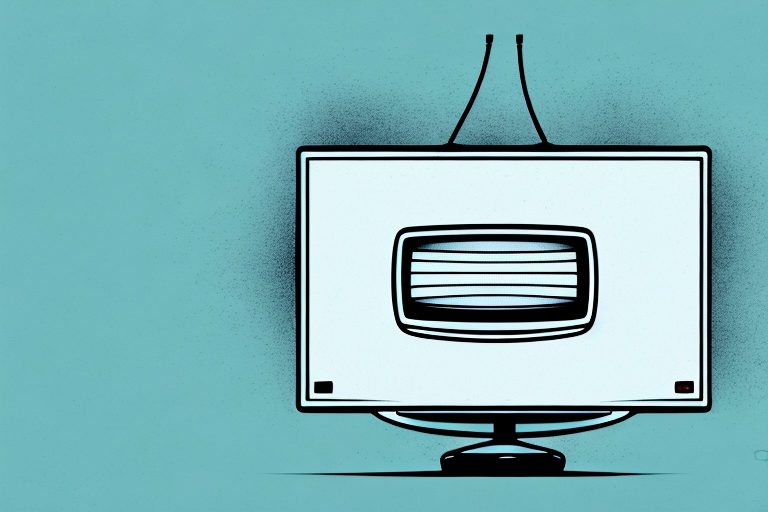When it comes to home theater setups, the center channel speaker plays a crucial role in delivering top-notch audio quality. However, it’s not just about the quality of the speaker itself – its placement can significantly affect how it delivers sound. Mounting your center channel speaker above your TV screen can be a great way to achieve better sound quality and make your setup look more aesthetically pleasing. But how high should it be mounted for optimal performance? Let’s dive in and explore everything you need to know about center channel height above your TV.
Why Center Channel Placement Matters for Home Theater Setups
To understand why mounting your center channel speaker above your TV screen matters, we need to first look at the role of the center channel in home theater setups. This speaker is responsible for delivering dialogue and other critical audio elements in movies and TV shows. Depending on your room layout and seating arrangement, the position of your center channel speaker can significantly affect how well it delivers sound. For example, if it’s too low, dialogue can sound muffled or distorted. On the other hand, if it’s too high, it can negatively impact the sound dispersion and localization. Finding the right height to mount your center channel is key to delivering crystal-clear, well-balanced sound in your home theater.
Another important factor to consider when placing your center channel speaker is the distance between it and the other speakers in your home theater setup. Ideally, the center channel should be equidistant from the left and right speakers to ensure a seamless and cohesive soundstage. This can be achieved by using a tape measure or laser distance meter to measure the distance between each speaker and adjusting their positions accordingly.
It’s also worth noting that the type of center channel speaker you choose can impact its placement. For example, if you opt for a larger, floor-standing center channel, it may be better suited to being placed on the floor rather than mounted above the TV. Conversely, if you choose a smaller, compact center channel, it may be easier to mount it above the TV without it looking out of place or obstructing your view.
Factors to Consider When Mounting Your Center Channel Above TV
When it comes to mounting your center channel speaker above your TV screen, there are a few factors to consider. First and foremost is the viewing angle – you want to ensure that the speaker is angled towards your ears to deliver the best possible sound. Additionally, you’ll want to consider the height of your TV stand or wall mount. You’ll want to position the speaker above the TV so that it’s not blocked by any obstructions or furniture.
Another important factor to consider is the weight of the speaker. Make sure that the mount or bracket you use is strong enough to support the weight of the speaker. You don’t want to risk the speaker falling and causing damage to your TV or injuring someone. It’s also a good idea to check the manufacturer’s recommendations for mounting the speaker, as they may have specific guidelines or requirements.
The Science of Sound: How Speaker Placement Affects Audio Quality
The position of your center channel speaker can have a significant impact on the overall audio quality of your home theater setup. When sound is emitted from a speaker, it travels in all directions and bounces around the room, causing reflections and echoes that can distort the sound. Proper speaker placement can help minimize these reflections and improve sound quality. When mounting your center channel speaker above your TV screen, it’s crucial to consider the acoustics of your room and adjust the height accordingly.
Another important factor to consider when placing your speakers is the distance between them. The ideal distance between your left and right speakers should be equal to the distance between each speaker and your listening position. This creates a balanced soundstage and ensures that the sound reaches your ears at the same time, without any delay or distortion.
In addition to speaker placement, the type of flooring in your room can also affect the sound quality. Hard surfaces like tile or hardwood floors can cause sound to bounce around and create echoes, while carpeted floors absorb sound and create a more balanced acoustic environment. If you have hard flooring, adding area rugs or carpeting can help improve the overall sound quality of your home theater setup.
Tips for Achieving the Perfect Center Channel Height Above Your TV
So, how high should you mount your center channel speaker above your TV screen? The general rule of thumb is to position it at ear level when seated. However, this can vary depending on the size of your TV screen and the seating arrangement in your room. Here are a few tips to help ensure you achieve the perfect center channel height above your TV:
- If possible, mount the speaker directly above the TV so that the sound is anchored to the screen.
- If your TV is mounted on the wall, consider a speaker mount that can be adjusted for height and angle.
- Make sure the speaker is tilted downwards towards your seating area to ensure proper sound dispersion.
- Avoid positioning the speaker too high or too low, as it can negatively impact the sound quality.
Another important factor to consider when positioning your center channel speaker is the distance between the speaker and the TV screen. Ideally, the speaker should be placed as close to the TV as possible, without obstructing the screen. This helps to create a more cohesive soundstage and ensures that dialogue and other center channel audio is properly anchored to the on-screen action. If you have limited space, consider using a smaller center channel speaker or a soundbar that can be mounted directly below the TV.
The Ideal Distance Between Your Center Channel and TV Screen
In addition to the height of your center channel speaker, the distance between it and your TV screen can also affect the sound quality. The ideal distance between the speaker and the TV screen is around 6-12 inches. This helps to anchor the sound to the screen and create a more immersive viewing experience. If your speaker is placed too far away, the sound may not sync up with the visuals on the screen, causing a disconnect for viewers.
It’s also important to consider the size of your TV screen when determining the distance between it and the center channel speaker. For larger screens, you may need to increase the distance slightly to ensure the sound is properly aligned with the visuals. Additionally, if you have a soundbar or other speakers placed near the TV, you’ll want to make sure they are not blocking the center channel speaker or interfering with its sound projection. Taking the time to properly position your center channel speaker can greatly enhance your overall viewing and listening experience.
Common Mistakes to Avoid When Mounting Your Center Channel Above TV
When mounting your center channel speaker above your TV screen, there are a few common mistakes to avoid. One of the biggest is mounting the speaker too high, causing it to be out of reach for adjustment and negatively impacting the sound quality. Additionally, mounting the speaker too far away from the TV screen can cause syncing issues and make it harder for viewers to hear dialogue clearly. Make sure to take your room layout and seating arrangement into account when positioning your center channel speaker for optimal sound performance.
Another common mistake to avoid when mounting your center channel speaker above your TV is placing it too close to other objects or walls. This can cause sound reflections and distortions, leading to a muddled and unclear audio experience. It’s important to give your center channel speaker enough space to breathe and project sound clearly. Additionally, make sure to use the appropriate mounting hardware and follow the manufacturer’s instructions carefully to ensure a secure and stable installation.
How to Adjust Your Center Channel Placement for Optimal Sound Performance
If you’re not happy with the sound quality of your center channel speaker, it may be time to adjust its placement. Before making any changes, take note of your current setup and make adjustments in small increments. This will help you pinpoint the exact positioning that delivers the best audio quality. Keep in mind that the acoustics of your room can also affect sound performance, so it may be worth investing in additional soundproofing or acoustic treatments to achieve optimal audio quality.
Understanding the Different Types of Speaker Mounts and Stands
When it comes to mounting your center channel speaker above your TV screen, you have several options to choose from. Speaker mounts and stands come in a variety of styles and designs, with some offering adjustable height and angle settings to help you achieve the perfect placement. When choosing a mount or stand, consider the weight of your speaker and ensure that the product you choose is compatible with your TV and speaker models.
How to Integrate Your Center Channel with Surround Sound Speakers
Your center channel speaker is just one element of a larger home theater audio setup. To achieve the best possible audio quality, you’ll want to ensure that your center channel is integrated seamlessly with your surround sound speakers. This can involve adjusting the placement of your other speakers or investing in additional audio equipment to create a more immersive listening experience.
DIY Guide: Installing and Mounting Your Center Channel Above TV
If you’re comfortable with DIY projects, you can save money by installing and mounting your center channel speaker above your TV screen yourself. The exact process will vary depending on your TV and speaker models, but there are a few basic steps to follow:
- Measure the distance between your TV and the desired height of your center channel speaker.
- Mark the mounting holes for your speaker bracket on the wall or TV stand.
- Drill holes into the wall or TV stand and insert anchors for added stability.
- Attach the speaker bracket to the wall or TV stand using screws.
- Attach your center channel speaker to the bracket using the screws provided.
Upgrading Your Home Theater Audio System: Benefits of Proper Speaker Placement
If you’re looking to upgrade your home theater audio system, proper speaker placement can make a huge difference in the overall audio quality. Whether you’re investing in a new center channel speaker or overhauling your entire system, taking the time to properly position your speakers can pay off in a big way. By achieving optimal audio quality, you’ll create a more immersive viewing experience and breathe new life into your favorite movies and TV shows.
In conclusion, when it comes to mounting your center channel speaker above your TV screen, there’s no one-size-fits-all solution. The right height will depend on several factors, including the size of your TV screen, seating arrangement, and room acoustics. By following the tips outlined above and taking the time to properly adjust your speaker placement, you can achieve optimal audio quality and create a home theater setup that truly wows.