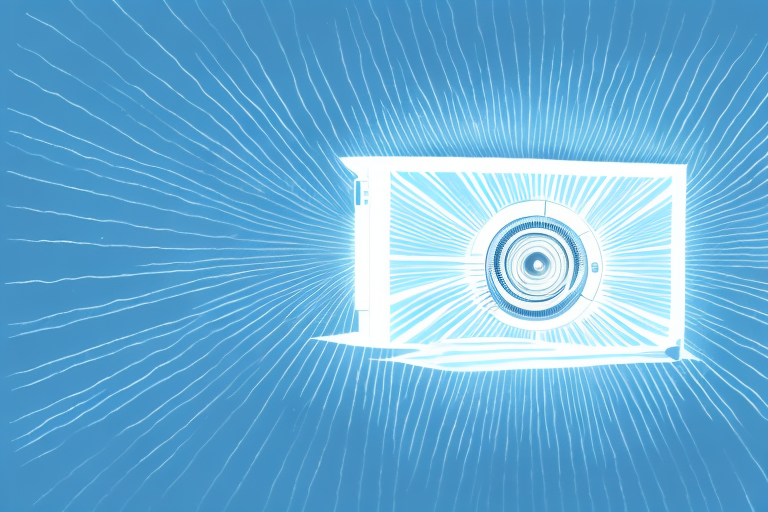A projector is a device that displays images or videos on a screen or surface using light. It works by taking an image or video from a source (such as a computer or DVD player) and projecting it onto a surface using light. The projected image is often much larger than the source, making projectors a popular solution for viewing movies, making presentations, and displaying images in large settings.
The history of projectors: From magic lanterns to modern-day projectors
Projectors have been in use for centuries in various forms. One of the earliest examples of a projector is the magic lantern, which was developed in the 17th century. The magic lantern used a light source such as a candle or oil lamp to project images onto a wall or screen. Over time, projectors evolved to use electricity as a power source and developed into modern-day projectors that use digital technology to project images and videos.
In the early 20th century, projectors became popular in movie theaters, allowing for large-scale projection of films onto screens. However, these projectors were bulky and required a lot of maintenance. In the 21st century, advancements in technology have led to the development of smaller, more portable projectors that can be used for presentations, home entertainment, and even outdoor movie nights. These modern-day projectors use LED or laser technology to produce high-quality images and videos, making them a popular choice for a variety of applications.
Types of projectors: LCD, DLP, and LED projectors
There are several types of projectors available on the market today, but the most common ones are LCD, DLP, and LED projectors. LCD projectors use liquid crystal displays to project images onto a surface. DLP projectors use digital micromirrors to create a high-quality image, while LED projectors use light-emitting diodes as the light source.
When choosing a projector, it’s important to consider the intended use and environment. LCD projectors are great for displaying presentations and graphics, while DLP projectors are ideal for home theaters and movie nights. LED projectors are known for their energy efficiency and portability, making them a popular choice for outdoor events and on-the-go presentations.
Understanding the different components of a projector
There are many different components to a projector, including the lens, lamp, imaging technology, and color wheel. The lens is responsible for focusing the light onto the surface, while the lamp provides the light source for the projector. The imaging technology determines the quality of the image, and the color wheel is responsible for providing accurate color reproduction in the projected image.
Another important component of a projector is the cooling system. Projectors generate a lot of heat, and if not properly cooled, can cause damage to the internal components. The cooling system ensures that the projector operates at a safe temperature and prolongs its lifespan.
Additionally, some projectors come equipped with built-in speakers, allowing for audio to be played directly from the projector. This can be useful in situations where external speakers are not available or practical to use. However, for higher quality sound, it is recommended to use external speakers or a separate audio system.
How to choose the right projector for your needs
Choosing the right projector depends on your individual needs. Consider factors such as the size of the area you want to project onto, the brightness of the projector, and the type of imaging technology you prefer. You should also consider the resolution of the projector and the features that it comes with, such as built-in speakers or wireless connectivity.
Another important factor to consider when choosing a projector is the throw distance. This refers to the distance between the projector and the screen, and it can affect the size and clarity of the image. Short-throw projectors are ideal for small spaces, while long-throw projectors are better suited for larger rooms. Additionally, you should consider the lamp life of the projector, as this can affect the cost of ownership over time. Finally, it’s important to read reviews and compare prices before making a final decision on which projector to purchase.
Setting up a projector: A step-by-step guide
Setting up a projector can be easy if you follow a few simple steps. Start by connecting the projector to a power source and then to your source device. Next, adjust the focus and position the projector to the desired location. Finally, adjust the settings to optimize the image for the surface you are projecting onto.
It is important to note that the quality of the image projected can be affected by the lighting in the room. To ensure the best possible image, try to dim the lights or use blackout curtains. Additionally, if you are using a screen, make sure it is clean and free of any wrinkles or creases that could distort the image.
If you are using a sound system with your projector, make sure to connect it properly and adjust the volume accordingly. It is also a good idea to test the sound before your presentation or event to avoid any technical difficulties.
Projector screen options: Pros and cons of different materials
There are several different materials that can be used for projector screens, including whiteboards, painted walls, and specialized projector screens. Each material has its own pros and cons, such as brightness, color accuracy, and cost. Consider your specific needs when choosing a projector screen material.
One popular material for projector screens is vinyl, which is known for its durability and ability to produce vibrant colors. However, vinyl screens can be more expensive than other options and may require professional installation to ensure proper tension and flatness.
Another option is a rear projection screen, which allows the projector to be placed behind the screen rather than in front of it. This can be useful in situations where space is limited or where the projector needs to be hidden from view. However, rear projection screens can be more expensive and may require additional equipment to achieve optimal image quality.
Using a projector for business presentations: Tips and tricks for success
Projectors can be a powerful tool for making business presentations. To ensure success, prepare your material in advance, choose a suitable location for the presentation, and adjust the settings on the projector to optimize the image for the audience. Be sure to rehearse your presentation beforehand to minimize mistakes and increase confidence.
Another important tip for using a projector in business presentations is to consider the lighting in the room. If the room is too bright, it can wash out the image on the screen and make it difficult for the audience to see. On the other hand, if the room is too dark, it can strain the eyes of the audience and make it difficult for them to stay engaged. Aim for a balance of lighting that is comfortable for the audience and allows the image on the screen to be clearly visible.
It’s also important to consider the size of the audience when using a projector. If the audience is large, you may need a more powerful projector to ensure that everyone can see the image clearly. Additionally, you may need to adjust the placement of the projector to ensure that the image is large enough for everyone to see. For smaller audiences, a less powerful projector may be sufficient, and you may be able to place the projector closer to the screen.
Projector maintenance: How to keep your projector in top shape
Maintaining your projector is essential to ensure it continues to function optimally. Regularly clean the lens and vents to prevent dust and debris buildup. Replace the lamp when it begins to dim, and be sure to store the projector in a cool, dry place when not in use. Follow the manufacturer’s recommended maintenance schedule for best results.
Another important aspect of projector maintenance is to check the cables and connections regularly. Loose or damaged cables can cause image distortion or loss of signal. Make sure all cables are securely connected and replace any damaged cables immediately.
In addition, it is important to keep the projector’s firmware up to date. Manufacturers often release firmware updates that can improve the projector’s performance or fix any bugs. Check the manufacturer’s website regularly for any available updates and follow the instructions carefully to ensure a successful update.
Troubleshooting common projector problems
Even the best projectors can experience issues from time to time. Common issues include a blurry or distorted image, color issues, and connectivity problems. Try adjusting the settings, replacing the lamp, or consulting the manufacturer’s troubleshooting guide to resolve issues.
Another common issue with projectors is overheating. If the projector is not properly ventilated, it can overheat and shut down. Make sure the projector has enough space around it to allow for proper airflow. You can also try cleaning the air filters to improve ventilation.
If you are experiencing issues with the sound, check the audio settings on both the projector and the device you are using to connect to it. Make sure the volume is turned up and the correct audio input is selected. If the issue persists, try using a different audio cable or connecting to a different device.
Projector accessories you may need for optimal performance
Several accessories can enhance the performance of your projector, such as mounting brackets, remote controls, and spare lamps. Consider investing in a high-quality screen or sound system to improve the overall viewing experience.
Another important accessory to consider is a projector ceiling mount. This will allow you to securely mount your projector to the ceiling, freeing up valuable floor space and ensuring a stable and consistent image. Additionally, a wireless HDMI transmitter can eliminate the need for long cables and provide a more seamless connection between your projector and other devices.
It’s also worth noting that proper maintenance and cleaning of your projector can greatly impact its performance and lifespan. Regularly cleaning the lens and air filter can prevent dust buildup and ensure clear and bright images. Investing in a protective carrying case can also help to prevent damage during transportation and storage.
The future of projectors: What advancements can we expect?
As technology continues to advance, we can expect to see improvements in projector technology, such as increased brightness and resolution, and the use of new imaging technologies. We may also see projectors become more portable and user-friendly, with features such as wireless connectivity and voice control becoming more common.
Overall, projectors are an excellent tool for watching movies, making presentations, and displaying images in a larger setting. With the right knowledge and preparation, you can choose the right projector for your needs, set it up correctly, and maintain it to ensure optimal performance. As projector technology continues to advance, we can expect even more exciting developments in the future.
One area where we may see significant advancements in projector technology is in the use of augmented reality (AR) and virtual reality (VR). Projectors could be used to create immersive experiences, projecting images onto walls and surfaces to create a fully interactive environment. This could have applications in fields such as education, entertainment, and gaming.
Another potential area of development is in the use of laser projectors. These projectors use lasers instead of traditional lamps to create images, resulting in brighter and more vibrant colors. They also have a longer lifespan and require less maintenance, making them a more cost-effective option in the long run.