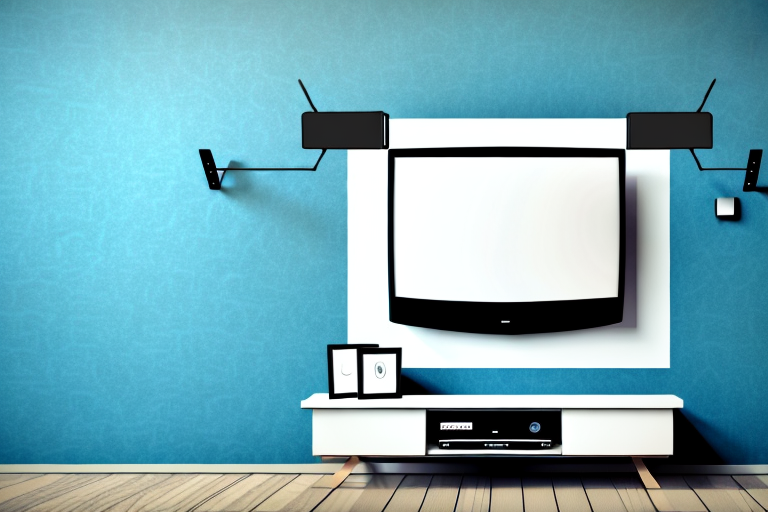Mounting a TV on the wall is a great way to save space and improve your viewing experience. However, it’s important to ensure that your TV is mounted securely and safely to prevent any accidents or damage. One of the key components for mounting a TV on the wall is a stud – a vertical wooden beam that supports the weight of the TV and ensures it stays in place. But what if there is no stud to mount your TV? In this article, we’ll explore why studs are important for mounting a TV, how to check for studs in your wall, and what to do if you can’t find a stud. We’ll also cover the risks of mounting your TV without a stud, alternative ways to mount your TV, and tips for safely and securely mounting your TV without a stud.
Why Studs are Important for Mounting a TV?
Before we explore what to do if there is no stud to mount your TV, it’s important to understand why studs are important for mounting a TV. The weight of a TV can be substantial, and mounting it on a weak wall can lead to the TV pulling away from the wall or falling altogether. Studs provide a strong, stable surface for the mount to attach to and support the weight of the TV. In summary, studs are important because they ensure safety and stability when mounting a TV on the wall.
It’s also important to note that the location of the studs can affect the viewing experience. Ideally, the TV should be mounted at eye level when seated, which may require finding the right placement of the mount on the wall. Additionally, the distance between the studs can determine the size of the mount that can be used. It’s important to measure the distance between the studs before purchasing a mount to ensure it will fit properly. Taking these factors into consideration can help ensure a comfortable and enjoyable viewing experience.
How to Check for Studs in Your Wall Before Mounting a TV?
One of the first steps when planning to mount your TV is to find the studs in your wall. There are a few ways you can do this:
- Use a stud finder tool: A stud finder will detect the density of the wall and identify the location of any studs. This is the most accurate method and gives the best results.
- Use a magnet: A magnet will stick to the screws or nails used to attach the drywall to the studs. This is a quick and easy method, but may not be as accurate as a stud finder.
- Look for visual clues: Sometimes, studs will be visible as bumps or ridges in the wall. You may also be able to see where the nails or screws are placed, which indicates the location of the studs.
It is important to note that not all walls have studs in the same spacing. Typically, studs are spaced 16 inches apart, but in some cases, they may be spaced 24 inches apart. It is important to measure and mark the location of each stud before mounting your TV to ensure that it is securely attached to the wall.
What to Do If You Can’t Find a Stud for Mounting Your TV?
If you can’t find a stud in your wall where you want to mount your TV, don’t panic. There are several alternatives you can use.
One alternative is to use a toggle bolt. A toggle bolt is a type of anchor that expands behind the drywall, providing a secure hold. To use a toggle bolt, you will need to drill a hole in the wall and insert the bolt. Once the bolt is in place, you can attach the TV mount to it.
Another option is to use a mounting plate. A mounting plate is a flat piece of metal that attaches to the wall and provides a surface for the TV mount to attach to. Mounting plates can be attached to the wall using screws or adhesive strips. Once the mounting plate is in place, you can attach the TV mount to it.
The Risks of Mounting Your TV Without a Stud.
While it is possible to mount a TV without a stud, it’s important to understand the risks involved. Without a stud, your TV mount will not have a strong, stable base to attach to, which can make it more likely to pull away from the wall. This can cause damage to your wall or even cause the TV to fall, potentially injuring anyone nearby. For this reason, it is always recommended to install a TV mount on a stud if possible.
Another risk of mounting your TV without a stud is that the weight of the TV may cause the drywall to crack or break. This can lead to costly repairs and may even require you to replace the entire section of drywall. Additionally, if you live in an area prone to earthquakes or other natural disasters, mounting your TV without a stud can increase the risk of damage or injury during these events.
However, if you are unable to mount your TV on a stud, there are alternative options available. You can use a specialized drywall anchor or toggle bolt to secure the mount to the wall. It’s important to choose an anchor or bolt that is rated for the weight of your TV and to follow the manufacturer’s instructions carefully. If you’re unsure about the best way to mount your TV, it’s always a good idea to consult with a professional installer.
Alternative Ways to Mount Your TV Without a Stud.
If you can’t find a stud, there are a few alternatives you can use to mount your TV:
- Use wall anchors: Wall anchors are plastic or metal devices that attach to the wall and provide a stable base for screws. They distribute the weight of the TV more evenly across the wall, reducing the likelihood of damage or injury.
- Mount to a solid surface: If you have a thick, solid wall or block surface, you may be able to mount your TV directly to it without the need for a stud.
- Use a ceiling mount: If you can’t mount your TV on the wall, consider using a ceiling mount instead. This is a great option for small rooms or where you want to save floor space.
It’s important to note that when mounting your TV without a stud, you should always check the weight limit of your wall anchors or ceiling mount. Make sure they can support the weight of your TV to avoid any accidents or damage to your wall or ceiling. Additionally, if you’re unsure about the installation process, it’s always best to consult a professional to ensure your TV is mounted safely and securely.
Using Wall Anchors for Mounting Your TV Without a Stud.
If you decide to use wall anchors to mount your TV, it’s important to choose the right type and size for your TV and the wall material. There are several types of wall anchors available, including toggle bolts, winged anchors, and snap toggle anchors. Make sure to read the instructions carefully and follow the recommended weight limits for the anchors.
Before you start drilling holes in your wall, it’s important to locate the studs. Use a stud finder to locate the studs in the wall and mark them with a pencil. This will help you determine the best location to mount your TV and ensure that it is securely attached to the wall.
It’s also important to consider the placement of your TV. Make sure that it is at a comfortable viewing height and that there is no glare or reflection on the screen. You may need to adjust the angle of the TV or add curtains or blinds to block out any unwanted light.
How to Install a Wall-Mounted Bracket Without a Stud.
If you’re using wall anchors, the installation process for a wall-mounted bracket is similar to mounting on a stud. However, you will need to take extra care to ensure a secure installation. Here are the basic steps:
- Choose the location for your TV mount and mark the spots for the screws.
- Drill pilot holes for the wall anchors or screws.
- Insert the wall anchors or screws into the holes and tighten them securely.
- Attach the mount to the wall anchors or screws.
- Attach the brackets to the back of your TV.
- Attach the TV to the mount and ensure it is level.
Tips for Safely Mounting Your TV Without a Stud.
When mounting your TV without a stud, it’s important to take extra care to ensure a safe and secure installation. Here are some tips to follow:
- Choose the right type and size of wall anchor for your TV and the wall material.
- Read the instructions carefully and follow them closely.
- Ensure the TV mount is level and secure before attaching your TV.
- Check the weight limit of your TV mount and ensure it can support the weight of your TV.
- Use appropriate tools and materials.
Common Mistakes to Avoid When Mounting Your TV Without a Stud.
There are several common mistakes to avoid when mounting your TV without a stud:
- Using the wrong type or size of wall anchor.
- Failing to read the instructions properly.
- Not checking the weight limit of your TV mount.
- Using inappropriate tools or materials.
- Not ensuring the mount is level and secure before attaching your TV.
Tools and Materials Required for Mounting Your TV Without a Stud.
To mount your TV without a stud, you will need:
- Wall anchors or screws
- A drill
- A stud finder or magnet (optional)
- A measuring tape or ruler
- A level
- A TV mount and brackets
How to Fix Damaged Drywall When You Can’t Find a Stud.
If you accidentally damage your drywall when mounting your TV without a stud, don’t worry. You can repair most minor damages using drywall compound and a putty knife. Here are the basic steps:
- Clean the area around the damaged drywall.
- Apply drywall compound to the damaged area with a putty knife.
- Smooth out the compound with the putty knife.
- Allow the compound to dry completely.
- Sand the dried compound until it is smooth and level with the surrounding wall.
- Paint the repaired area to match the rest of the wall.
Hiring an Expert to Help You with Mounting Your TV When There’s No Stud.
If you’re unsure about mounting your TV without a stud, or if you’re not comfortable doing it yourself, consider hiring an expert to help you. A professional installer will have the knowledge and experience to ensure a safe and secure installation, and can advise you on the best options for your specific situation.
Conclusion: Don’t Compromise Safety When Mounting Your TV Without a Stud.
Mounting a TV on the wall can be a great way to save space and enhance your viewing experience. However, it’s important to ensure that your TV is mounted safely and securely. When mounting your TV without a stud, it’s important to take extra care and follow the tips and guidelines outlined in this article. Remember, safety should always come first, so don’t compromise on safety when mounting your TV.