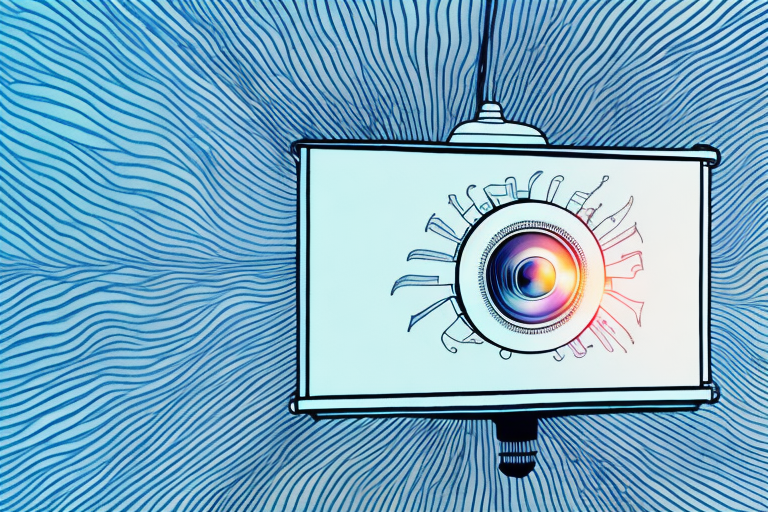When setting up a home theater or media room, one of the important decisions to make is where to mount the projector. The position of the projector can significantly impact the image quality, brightness, and clarity of the projected image. In this article, we will explore the various factors to consider when choosing a projector mounting position and provide you with a comprehensive guide on how to install and adjust your projector mount for the best viewing experience.
Factors to consider when choosing a projector mounting position
There are several factors to consider when choosing a projector mounting position. Here are some of the most critical factors:
- Room size and shape: The size and shape of your room will influence your projector mount’s ideal location. The room’s height, width, and depth will affect the distance between the projector and the screen and the minimum and maximum throw distance range.
- Wall and ceiling material: The projector mount’s weight and the type of material used for the ceiling or wall will determine the type of hardware and mounting system required.
- Screen size and aspect ratio: The screen size and aspect ratio should be taken into account when choosing the ideal distance between the projector and the screen, ensuring they are compatible and proportional.
- Lighting and ambient light control: The room’s lighting and ambient light control will impact the projector’s brightness, image contrast, and color saturation. You should consider the level of light in the room and install your projector in a location that can minimize any reflective or ambient light sources.
- Ventilation and accessibility: The projector mounting location should have proper ventilation, ensuring that the projector remains cool and does not overheat during use. Additionally, the location should be easily accessible for maintenance and bulb replacement.
Ceiling vs. wall mounting: Which is the better choice?
Ceiling and wall mounting are the two most popular ways to mount a projector. Ceiling mounting provides a more flexible and adjustable positioning option, allowing the projector to be mounted in the center of the room, aligning with the screen’s center point. This location also maximizes the projection distance and minimizes the risk of the audience obstructing the projector’s beam. Wall mounting, on the other hand, provides a more straightforward and compact installation. It is also more suitable for smaller rooms, where the projector’s distance range is limited.
How to determine the ideal distance between the projector and the screen
The ideal distance between the projector and the screen can be determined by the projector’s throw ratio, the screen size, and the projector’s distance range. The throw ratio is the ratio between the projector’s image width and the distance from the projector to the screen. For example, if the projector’s image width is 100 inches, and the projector is 120 inches from the screen, the throw ratio is 0.83:1. The distance range is the minimum and maximum distance between the projector and the screen, and it can be found in the projector’s user manual or specifications sheet. Once you’ve determined these values, you can use an online calculator or formula to calculate the ideal distance between the projector and the screen.
Tips for mounting a projector in a home theater or media room
When mounting a projector, there are some essential tips to keep in mind to ensure you get the best viewing experience:
- Choose a location where your projector will be as close to the center of the screen as possible.
- Ensure the projector is mounted securely and is level to avoid image distortion.
- Use high-quality projector mounting hardware and install the mount directly to a solid surface, such as a ceiling beam, wall stud, or concrete block.
- Follow the manufacturer’s instructions carefully to avoid any damage or voiding of the projector’s warranty.
- Regularly clean your projector and projector mount to remove any dust or debris that can affect image quality and bulb life.
Step-by-step guide to installing a projector mount
Installing a projector mount can seem daunting, but with the right tools and instructions, it is a straightforward process. Here is a step-by-step guide to installing your projector mount:
- Choose the mounting location: Determine the ideal mounting location based on the factors discussed above.
- Mark the mounting holes: Using a level and a pencil, mark the location of the mounting holes on the ceiling or wall surface.
- Pre-drill the holes: Use a drill to pre-drill the holes for the mounting screws.
- Install the mounting bracket: Secure the mounting bracket to the ceiling or wall using the screws and anchors provided.
- Attach the projector mount: Attach the projector mount to the mounting bracket using the appropriate hardware.
- Adjust the projector mount: Adjust the projector mount as necessary until it is level and in the ideal position.
- Secure the projector: Attach the projector to the mount using the mount’s included hardware.
Common mistakes to avoid when mounting a projector
There are several common mistakes to avoid when mounting a projector, including:
- Mounting the projector in a location without proper ventilation.
- Mounting the projector too far away from the screen, resulting in a dimmer image.
- Mounting the projector too close to the screen, resulting in image distortion.
- Using weak or improper mounting hardware, resulting in a risk of falling or projection deflection.
- Mounting the projector where it is likely to be obstructed by furniture, audience members, or other objects.
Pros and cons of using a professional installer for your projector mount
While DIY mounting of a projector is relatively straightforward and affordable, some advantages and disadvantages come with hiring a professional installer. The pros of using a professional installer include:
- Experience and expertise: A professional installer has the necessary knowledge and experience to install projectors correctly and efficiently while avoiding common mistakes.
- Time-saving: Hiring a professional installer can save you time, especially if you are not familiar with the installation process.
- Warranty and guarantees: Professional installers typically offer warranties and guarantees, ensuring that the projectors are installed correctly and are safe and secure.
- Custom solutions: Professional installers can provide custom solutions, designing a mounting system that is tailored to your room’s specific needs and dimensions.
The cons of using a professional installer include:
- Cost: Professional installation can be costly, and you may be able to save money by installing the projector yourself.
- Limited control: Hiring a professional installer means you have limited control over the installation process, and you may not get the exact positioning or features you desire.
- Availability and scheduling: It may be difficult to schedule a professional installer around your specific timeline, potentially delaying your theater room’s completion.
Maintenance tips for keeping your projector mount secure and stable
Maintaining your projector and projector mount is crucial for ensuring image quality, bulb life, and safety. Here are some essential maintenance tips to keep your projector mount secure and stable:
- Clean regularly: Regularly clean your projector mount, projector, and lens to remove dust and debris that can affect image quality and bulb life.
- Check for stability: Regularly check your projector mount for stability, ensuring that it is securely fastened and level.
- Monitor the bulb life: Keep track of the projector bulb life and replace it when necessary to maintain optimal image quality.
- Test the alignment: Regularly test the projector’s alignment to the screen and ensure that the image is still clear and centered.
Creative ideas for hiding your projector mount in plain sight
If you want your projector mount to be concealed or disguised, you can try some creative methods to hide it in plain sight:
- Use a false ceiling or wall: Build a false wall or ceiling to conceal the projector and associated wiring.
- Use a projector lift: Install a projector lift that can lower and raise the projector into and out of view for a more cinematic experience.
- Use a custom enclosure: Build a custom enclosure or cabinet that can hide the projector and create a more seamless look.
- Paint the mount to match the ceiling or wall: Paint the projector mount to match the ceiling or wall color to make it less noticeable.
- Use a projector screen that doubles as a painting or photograph: Use a projector screen that doubles as a painting or photograph when not in use.
The impact of room lighting on projector placement
Lighting can significantly impact the image quality and clarity of the projected image. Here are some factors to consider when it comes to lighting:
- Ambient light: Ambient light can interfere with the projector’s brightness and contrast, resulting in a dimmer image. Ideally, you should install the projector in a room with minimal ambient light or control the ambient light with curtains or blackout shades.
- Direct light: Direct light, such as sunlight or a nearby lamp, can create glare and hot spots on the screen. You should install the projector away from direct light sources and use window treatments to reduce glare and improve image quality.
- Wall color: The color of the wall or ceiling where the projector is mounted can affect the brightness and clarity of the projection. White or lighter-colored walls will reflect more light, while darker walls will absorb more light.
- Projector brightness: The projector’s brightness level should be adjusted according to the room’s lighting conditions, ensuring that the image is neither too bright nor too dim.
- Screen gain: The screen gain, which is a measure of the amount of light reflected by the screen, should be selected based on the room’s lighting conditions and projector brightness level. Higher gain screens are suitable for brighter rooms, while lower gain screens are ideal for darker rooms.
How to choose the right mounting hardware for your specific projector model
When selecting mounting hardware for your projector, it is essential to choose the right hardware for your specific projector model. Here are some factors to consider when choosing the right mounting hardware:
- Weight capacity: Ensure that the mounting hardware is rated to support the weight of your projector.
- Compatibility: Confirm that the mounting hardware is compatible with your specific projector model and brand.
- Mounting type: Consider the type of mounting system that best suits your room’s needs, such as ceiling or wall mounting.
- Adjustability: Determine the level of adjustability you require, such as tilt, swivel, or height adjustment.
- Hardware quality: Choose high-quality mounting hardware that is built to last and provides a secure and stable mount.
How to troubleshoot common problems with your projector mount
Even with proper installation and maintenance, issues can arise with your projector mount. Here are some common problems and suggested solutions:
- Image distortion: Check that the projector is level and aligned with the screen. Adjust the mount as necessary.
- Image flicker or judder: Ensure that the projector’s refresh rate matches the media being played. Additionally, check for any loose or damaged cables.
- Projector overheating: Check for proper ventilation, ensure the projector’s air filters are clean, and monitor the ambient temperature of the room.
- Loose mount: Tighten all screws and mounting hardware to ensure that the mount is secure and stable.
Adjusting your projector mount for optimal image quality and clarity
Adjusting your projector mount is crucial for achieving optimal image quality and clarity. Here are some aspects to pay attention to when adjusting your projector mount:
- Image alignment: Check that the image is aligned with the center of the screen and adjust the mount as necessary.
- Image size: Adjust the distance between the projector and the screen to achieve the desired image size and aspect ratio.
- Keystone correction: Use the projector’s keystone correction function to adjust for any image distortion caused by an angled or non-level mount.
- Color balance: Use the projector’s color balance settings to adjust for any color discrepancies or temperature issues.
DIY options for building a custom projector mount at home
If you’re looking for a more customized or budget-friendly mounting option, you can consider building your projector mount at home. Here are some DIY options to consider:
- Wooden frame: Build a wooden frame that can be attached to the ceiling or wall studs and secure the projector mount to the frame.
- Pipe mount: Use metal pipes and fittings to build a custom pipe mount for the projector mount to attach to.
- Plywood mount: Create a plywood structure that can be mounted directly to the wall or ceiling and attach the projector mount to the structure.
- Repurposed mount: Repurpose an existing mounting bracket or stand to fit your projector and install it yourself.
With the above guide, you now have all the tools necessary to determine the best position to mount your projector and install it optimally for the most immersive viewing experience. Always remember to carefully consider the factors we’ve discussed and monitor your mount’s stability and maintenance regularly. Here’s to a delightful movie-watching experience in your home!