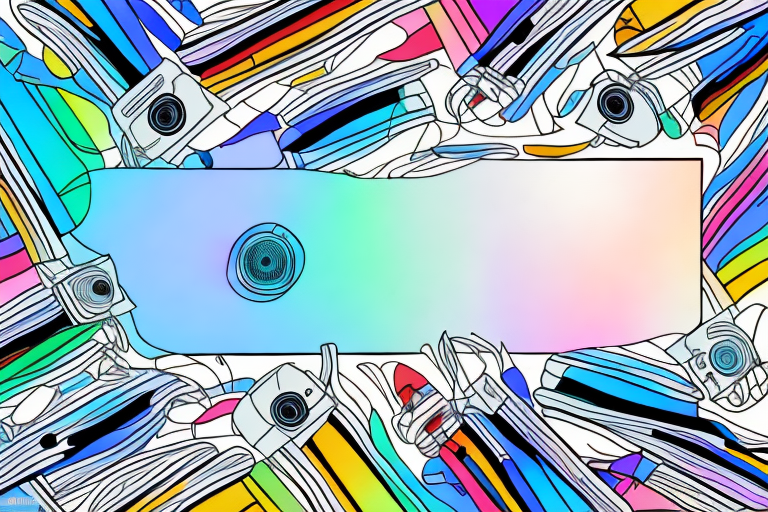Are you considering installing a projector screen? One of the most important factors to consider when setting up your projector screen is the color of the background. The color of your screen can have a significant impact on the overall performance and image quality of your projector. In this article, we will explore the science behind the colors of projector screens and how they affect your viewing experience. We’ll also provide you with tips on how to choose the right color for your projector screen to optimize its performance.
Understanding the impact of color on projector screen performance
There are many factors to take into account when choosing the right color for your projector screen, including ambient light conditions, the type of projector you are using, and the color reproduction capabilities of your projector. When it comes to choosing the right color background for your screen, you need to consider the projector’s contrast ratio, brightness, and color accuracy. In general, darker colors offer better contrast, while lighter colors can improve brightness. However, there is no one-size-fits-all answer to this question, and you need to choose the best color based on your specific needs and preferences.
Another important factor to consider when choosing the color for your projector screen is the type of content you will be displaying. For example, if you will be showing mostly text or presentations, a white or light gray background may be more suitable as it can improve readability. On the other hand, if you will be displaying movies or images, a darker background may be better as it can enhance the color saturation and contrast of the content.
It is also worth noting that the color of the walls in the room where the projector will be used can affect the perceived color of the screen. If the walls are painted a bright or bold color, it can reflect onto the screen and alter the color accuracy. In this case, it may be necessary to choose a color that can counteract the effect of the wall color, or consider using a screen with a higher gain to compensate for the loss of brightness.
How to choose the right color for your projector screen background?
The first step in choosing the right color for your projector screen is to consider your room’s lighting conditions. If your room has a lot of ambient light, you may want to consider using a darker screen color to reduce ambient light reflection. Conversely, if your room is relatively dark, you may want to use a lighter color to improve brightness.
Another important factor to consider when choosing the right color for your projector screen is the type of content you will be projecting. If you plan on watching movies or TV shows with a lot of dark scenes, a darker screen color may be more suitable to enhance the contrast and black levels. On the other hand, if you will be projecting presentations or slides with a lot of text and graphics, a lighter screen color may be better to ensure clarity and readability.
Pros and cons of different colors for projector screen backgrounds
White projector screens are the most common and widely used choice. White screens provide a neutral background that does not alter colors, which makes them ideal for color fidelity. However, they do suffer from the problem of reflecting ambient light and can cause a loss in contrast in well-lit rooms. Black is the opposite, providing maximum darkness and contrast, but can result in poor color representation. Gray screens are a good compromise between white and black, providing lower reflectivity than white screens while maintaining good color fidelity. Blue is a rare color used for projector screens and is used for specific applications or customer preferences.
Another factor to consider when choosing a projector screen color is the type of content being displayed. For example, if you are primarily showing movies with dark scenes, a black screen may be the best choice to enhance contrast and provide a more immersive experience. On the other hand, if you are displaying presentations with lots of text and graphics, a white or gray screen may be better suited to ensure accurate color representation and readability. It’s important to consider the specific needs of your content and environment when selecting a projector screen color.
White vs. Black: Which is better for a projector screen background?
When it comes to choosing between a white or black screen, it largely depends on your needs and preferences. The white screen is traditionally the most popular because of its neutral color and excellent, accurate color representation. A black screen, on the other hand, is perfect for those who prioritize contrast and can be helpful in reducing ambient light reflections in brightly lit rooms. However, dark rooms may cause a compromise in color accuracy.
Another factor to consider when choosing between a white or black screen is the type of content you will be projecting. If you plan on showing mostly bright, colorful images or videos, a white screen may be the better option as it will enhance the vibrancy of the colors. On the other hand, if you will be projecting mostly dark or moody content, a black screen may be more suitable as it will provide a deeper level of contrast and make the darker areas of the image appear richer and more detailed.
Exploring the effects of gray, beige, and blue on your projector screen
Gray projector screens can enhance contrast while reducing ambient light reflection to some extent, making them a popular middle ground option. Beige screens were once trendy but have fallen out of favor over time. Blue screening is relatively uncommon but can be used for specific applications that would benefit from its unique color characteristics.
Another factor to consider when choosing a projector screen color is the type of content you will be displaying. For example, if you frequently show movies with dark scenes, a gray screen may be the best option to enhance contrast and improve image quality. On the other hand, if you primarily display presentations with bright colors and graphics, a beige or white screen may be more suitable to ensure accurate color reproduction.
It’s also important to note that the color of your projector screen can affect the overall ambiance of the room. A gray screen can create a more cinematic atmosphere, while a beige or white screen may blend in better with the surrounding decor. Blue screens, while not commonly used, can add a unique and futuristic feel to a space, making them a popular choice for certain events or installations.
Choosing a projector screen color that complements your room’s design
Colors have subjective meanings, and choosing a projector screen that matches your room’s aesthetics is a vital element in creating a home cinema experience that reflects your style. Unless the room design is done from scratch keeping in mind the projector screen, it can be challenging to choose the right color. Consider matching your projector screen with the decor colors in the room. It’s also crucial to avoid screen colors that can cause clashes or create visual distractions.
Another factor to consider when choosing a projector screen color is the lighting in the room. If the room has a lot of natural light, a white or gray screen may be the best option to prevent washed-out images. However, if the room is primarily used for movie nights and has controlled lighting, a darker screen color like black or dark gray can enhance the contrast and make the colors pop.
It’s also important to consider the type of content you’ll be projecting. If you plan on using the projector primarily for sports or gaming, a screen with a faster refresh rate and lower input lag may be more important than the color. However, if you’re a movie buff, a screen with a wider color gamut and better color accuracy may be a better investment.
The science behind color perception and its impact on your viewing experience
There is a psychological impact that the color of the projector’s screen can have on viewers. Colors can affect mood, and choosing the right color screen can positively influence your viewing experience. Brighter colors can create cheerful feelings while subdued ones can encourage a sense of peace and relaxation. Understanding the psychological impact of colors is essential when choosing the best projector screen color for your needs.
Additionally, the science behind color perception plays a significant role in how we perceive images on a projector screen. Our eyes have three types of color receptors, which are responsible for detecting red, green, and blue light. These receptors work together to create the full spectrum of colors that we see. Understanding how these receptors work can help in choosing the right color balance for your projector screen, ensuring that the colors are accurately represented.
Moreover, the environment in which the projector is used can also impact color perception. The amount and type of lighting in the room can affect how colors appear on the screen. For example, natural light can make colors appear more vibrant, while artificial light can make them appear dull. It is essential to consider the lighting conditions in the room when choosing the best projector screen color for your needs.
Tips for optimizing your projector screen color settings for maximum performance
Calibrating your projector screen is essential for optimizing image quality. One way to calibrate your projector is to use a professional calibration tool or hire a professional. However, most people can achieve the ideal image by following these tips:
- Turn off all elements that can interfere with lighting
- Set your projector’s brightness level
- Adjust the projector’s color temperature
- Tweak the projector’s gamma
- Perform a complete calibration of your projector using specific software
Another important factor to consider when optimizing your projector screen color settings is the ambient lighting in the room. The amount and type of lighting can greatly affect the image quality. It is recommended to use a dimmer switch or curtains to control the amount of light in the room. Additionally, using a neutral-colored wall or screen can help to reduce color distortion and improve image clarity.
It is also important to regularly clean your projector lens and filter to ensure optimal performance. Dust and debris can accumulate on the lens and filter, causing the image to appear blurry or distorted. Use a soft, lint-free cloth to gently clean the lens and filter, and avoid using harsh chemicals or abrasive materials that can scratch the surface.
How to troubleshoot common issues with projector screen colors
There can be some common problems with projector color that affect projectors in general, including poor contrast, high color temperature, reduced color gamut, over-saturation, and dullness. To tackle contrast, consider using an ambient light-rejecting material or coating. For a high color temperature, reduce the blue tones to balance the temperature. To improve color gamut, consider using an HDR or wide color gamut support. Over-saturation can be fixed by reducing color or contrast settings. To fix dullness, use a darker screen color or increase the contrast.
Conclusion
Choosing the right projector screen color is crucial for optimizing performance and enhancing your viewing experience. The best color will depend on your needs, preference, and room lighting conditions. White is the most commonly used color, providing excellent color fidelity, while gray offers a compromise between white and black. Black provides maximum contrast, and other colors may have particular niche applications. We hope that this article will help you choose the best color for your projector screen and enhance your home cinema experience.