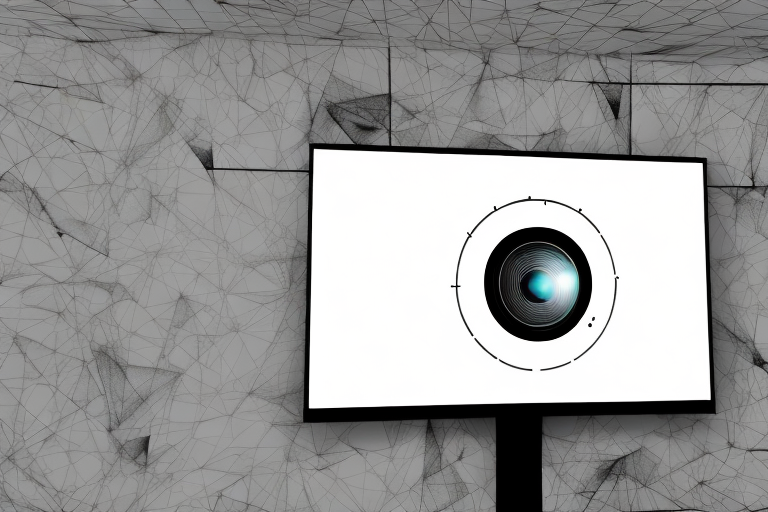When setting up a projector, a common question that arises is whether to use a white or black screen. Both options have their own unique advantages and disadvantages. In this article, we will explore the science behind projecting onto white and black surfaces, as well as the pros and cons of each choice. We’ll also touch on how different projector technologies work with each color and the impact of ambient light on white and black screens. Lastly, we’ll provide some tips for optimizing your projector setup with either color and real-world examples of successful projection setups using both options.
The science behind projecting onto white and black surfaces
When projecting images onto a surface, the color of the surface can have a significant impact on the overall image quality. A white screen reflects more light, creating brighter and more vibrant colors. In contrast, a black screen absorbs light, creating deeper blacks and increasing contrast.
However, it’s important to note that the type of projector being used can also affect the image quality. For example, a projector with a lower contrast ratio may not be able to take full advantage of a black screen, resulting in a washed-out image. Similarly, a projector with a lower brightness may struggle to produce a clear image on a white screen in a brightly lit room. Therefore, it’s important to consider both the color of the surface and the capabilities of the projector when setting up a projection system.
Pros and cons of using a white projector screen
A white screen is the most common choice for projector setups. It provides brighter and more colorful images, which is great for presentations or watching movies in a well-lit room. However, the downside is that it can also create a washed-out appearance in darker scenes or low-light situations. Additionally, if the projector is not sufficiently bright, the image may not be very visible.
Another advantage of using a white projector screen is that it is more affordable compared to other types of screens such as gray or black screens. White screens are widely available and can be easily purchased from various stores or online shops. Moreover, they are easy to install and can be used in different settings such as classrooms, conference rooms, and home theaters.
On the other hand, one of the disadvantages of using a white projector screen is that it can reflect ambient light, which can affect the quality of the image. This means that if the room is not properly darkened, the image may appear washed out or blurry. Additionally, white screens may not be suitable for certain types of content such as black and white movies or videos with a lot of dark scenes, as they may not provide the best contrast and black levels.
Pros and cons of using a black projector screen
A black projector screen provides greater contrast and deeper blacks, leading to a more cinematic experience overall. It is especially suited for home theaters or rooms where the lighting can be controlled. However, the downside to a black screen is that it decreases the overall brightness of the image, and it may not perform well in well-lit environments.
Another advantage of using a black projector screen is that it can help to reduce eye strain. This is because the darker background allows for less light to be reflected back into the viewer’s eyes, which can be especially helpful during long movie marathons. Additionally, black screens can also help to hide any imperfections or blemishes on the wall behind the screen, creating a more seamless and professional-looking setup.
On the other hand, it’s important to note that not all projectors are compatible with black screens. Some projectors may not be able to produce a dark enough image to take full advantage of the screen’s benefits, while others may struggle to produce a bright enough image to be visible on a black background. Additionally, black screens can be more expensive than traditional white screens, which may be a consideration for those on a budget.
How different projector technologies work with white versus black screens
The type of projector you use can also impact whether a white or black screen is better for your setup. DLP and LCD projectors tend to perform better with white screens. On the other hand, laser projectors and some high-end DLP projectors work best with black screens. It’s always best to consult your projector’s user manual for specific recommendations regarding screen color.
It’s important to note that the environment in which you are using your projector can also affect the effectiveness of a white or black screen. For example, if you are projecting in a room with a lot of ambient light, a black screen may be more effective in reducing glare and improving contrast. However, in a completely dark room, a white screen may provide a brighter and clearer image. Consider the lighting conditions of your space when deciding on the best screen color for your projector.
The impact of ambient light on white and black screens
Ambient light is an important consideration when choosing a screen color. In a brightly lit room, a white screen might be the better choice as it will reflect more light and provide brighter images. In contrast, if your room is dark, a black screen can provide a more immersive viewing experience, with clearer contrast and deeper blacks.
It’s also worth noting that the type of content being displayed can affect the choice of screen color. For example, if you’re watching a movie with a lot of dark scenes, a black screen can enhance the viewing experience by making the blacks appear even deeper. On the other hand, if you’re working with graphics or photos that require accurate color representation, a white screen may be the better choice as it will display colors more accurately.
How to choose the right screen color for your projector setup
When choosing the right screen color for your projector setup, consider factors such as the lighting in your room, the type of projector you’re using, and the type of content you’ll be displaying. If you’re still unsure, try testing both options in your space to see which provides the best overall image quality for your specific circumstances.
Another important factor to consider when choosing the right screen color for your projector setup is the size of your screen. If you have a larger screen, a darker color may be more suitable as it can help to reduce glare and improve contrast. On the other hand, if you have a smaller screen, a lighter color may be better as it can help to increase brightness and make the image appear sharper.
It’s also worth noting that different screen colors can have an impact on the perceived color accuracy of your images. For example, a white screen may make colors appear more vibrant and accurate, while a gray screen may result in a more muted color palette. Consider the type of content you’ll be displaying and whether color accuracy is a priority for your setup.
Comparing image quality between white and black screens
When comparing image quality between white and black screens, it’s important to note that the differences can be subtle. A white screen provides bright and vibrant colors, while a black screen provides deeper blacks and greater contrast. Ultimately, the choice between the two comes down to personal preference and the specific circumstances of your room and projector setup.
It’s worth noting that the type of content being displayed can also impact the perceived image quality on white and black screens. For example, a movie with a lot of dark scenes may look better on a black screen, while a presentation with bright graphics may look better on a white screen. Additionally, the ambient lighting in the room can also affect the perceived image quality. A darker room may benefit from a white screen, while a brighter room may benefit from a black screen to reduce glare. It’s important to consider all of these factors when choosing the right screen for your needs.
The cost difference between white and black screens
There is no simple answer to whether white or black screens are more expensive, as it depends on the specific brand, material, and quality you are looking for. It is important to consider that some high-end black screens can be more expensive than white screens due to the advanced technology required to produce the deep blacks and high contrast ratios they provide.
However, it is worth noting that in general, white screens tend to be more affordable than black screens. This is because white screens are more commonly used and produced, making them more widely available and easier to manufacture. Additionally, white screens do not require the same level of technology and materials as black screens, which can drive up the cost.
Understanding gain and contrast ratios in relation to screen color choice
Gain and contrast ratios are two key measurements to consider when choosing a screen color. Gain measures the amount of light that the screen reflects, while contrast ratio measures the difference between the blackest blacks and whitest whites in an image. Generally, white screens have a higher gain, while black screens have a higher contrast ratio.
It is important to consider the environment in which the screen will be used when choosing a color. In a bright room with a lot of natural light, a screen with a higher gain may be more suitable to ensure the image is visible. However, in a dark room, a screen with a higher contrast ratio may be preferred to ensure the image has deep blacks and bright whites.
Another factor to consider is the type of content that will be displayed on the screen. For example, if the screen will primarily be used for watching movies or playing video games, a screen with a higher contrast ratio may provide a more immersive experience. On the other hand, if the screen will be used for presentations or displaying text, a screen with a higher gain may be more appropriate to ensure the text is clear and legible.
Tips for optimizing your projector setup with either a white or black screen
To optimize your projector setup with a white or black screen, consider factors such as the distance between the projector and screen, the angle of projection, and the room’s lighting. It’s important to minimize ambient light to achieve the best possible image quality, regardless of the screen color you choose.
Real-world examples of successful projection setups using both colors
There are many successful projection setups using both white and black screens. It ultimately comes down to personal preference and the specific circumstances of your projector setup. Many home theater enthusiasts opt for a black screen to achieve a more immersive and cinematic experience. In contrast, many presenters use white screens for brighter and more vibrant images in well-lit rooms.
Overall, there is no one right answer to whether white or black is better behind a projector screen. It’s important to consider a variety of factors, including ambient light, projector type and quality, and the content you’ll be displaying. Ultimately, the choice between white and black comes down to personal preference and the specific circumstances of your room and projector setup. By following the tips outlined in this article, you can make an informed decision about which screen color will work best for your unique needs.