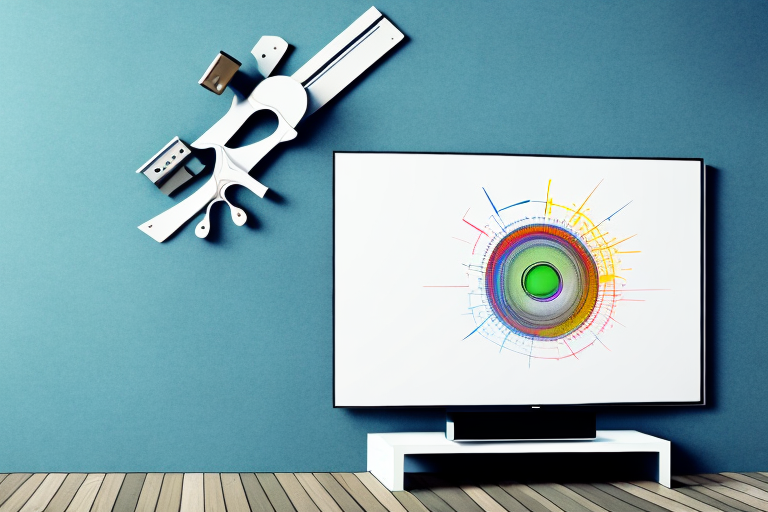If you’ve just purchased a new TV and want to mount it on your wall, you may be wondering where to start. Mounting a TV on a wall can be a bit of a challenge, but with the right tools, patience, and following some simple instructions, it can be a DIY project that you can successfully complete. In this article, we’ll guide you through the steps on how to mount your TV on your wall, from choosing the right wall mount to troubleshooting common issues that may arise.
Choosing the Right Wall Mount
The first step to mounting a TV on a wall is to choose the right wall mount. Wall mounts come in different types and sizes to fit your TV and wall type. You should first check the specifications of your TV to see what kind of mounts it’s compatible with. Most TVs require a VESA-compatible mount, which means the mount should have the same VESA pattern as your TV. You also need to consider the weight of your TV and choose a wall mount that can hold its weight. For a heavy TV, you may need a sturdy wall mount that can hold up to 150 pounds, or even higher.
Another important factor to consider when choosing a wall mount is the viewing angle. You want to make sure that the mount allows you to adjust the angle of the TV to your preferred viewing position. Some wall mounts have a fixed angle, while others offer tilt and swivel options. Tilt mounts allow you to adjust the angle of the TV up or down, while swivel mounts allow you to adjust the angle left or right. Full-motion mounts offer the most flexibility, allowing you to adjust the angle in all directions. Consider your room layout and seating arrangement when choosing the right viewing angle for your TV.
Measuring and Preparing Your Wall for Mounting
Once you have your wall mount, your next step is to prepare your wall for mounting. One of the most important things to do is to find the right spot to mount your TV. You should choose a spot that’s at an optimal height, where you can comfortably view your TV without straining your neck or eyes. Once you’ve found the right spot, you should measure the height and mark it with a pencil. You’ll also need to find the studs or anchors on your wall where you’ll attach the wall mount. You can use a stud finder or electronic stud finder to locate the studs. If you’re not sure how to find and mark the studs, you can check out our guide on How to Find Wall Studs.”
It’s important to note that the type of wall you have will also affect how you prepare it for mounting. If you have a drywall, you’ll need to use anchors to secure the wall mount. On the other hand, if you have a concrete or brick wall, you’ll need to use masonry screws and a drill to attach the wall mount. Make sure you have the right tools and hardware for your specific wall type before you begin mounting your TV.
Tools Needed for Wall Mounting a TV
Before you start mounting your TV on your wall, you need to assemble the tools and materials you’ll need. The basic tools you’ll need include a drill, screwdrivers, level, and a wrench. You’ll also need some hardware like screws, bolts, and brackets that come with the wall mount. Make sure you read the instructions carefully to ensure you have all the right tools and materials before you begin.
It’s also important to consider the location of your TV and the type of wall you’ll be mounting it on. If you’re mounting on drywall, you’ll need to use anchors to ensure the mount is secure. If you’re mounting on a brick or concrete wall, you’ll need a masonry bit for your drill. Additionally, consider the height and angle of the TV for optimal viewing. Take measurements and mark the spot on the wall where you want to mount the TV before you begin drilling.
Finding the Optimal Viewing Height for Your TV
Choosing the right viewing height for your TV is crucial for a comfortable viewing experience. The best height for your TV depends on the room configuration and the distance between your TV and seating area. In general, the optimal viewing height is at eye level when seated. Measure the distance between your seating area and the wall where you’re mounting the TV, and use that measurement to determine the right height. A rule of thumb is to mount the TV about 42 inches above the floor for an average-sized room.
However, it’s important to note that this rule of thumb may not work for everyone. If you have a particularly tall or short seating area, you may need to adjust the height accordingly. Additionally, if you have a large TV, you may need to mount it slightly higher to avoid neck strain.
Another factor to consider is the type of TV mount you’re using. If you’re using a tilting mount, you may be able to mount the TV slightly higher than eye level, as the tilting feature will allow you to adjust the angle of the screen. On the other hand, if you’re using a fixed mount, you’ll want to be more precise with your measurements to ensure the TV is at the optimal height.
Locating Studs and Anchors for Secure Mounting
Locating the studs or anchors on your wall is crucial for secure mounting. You should mount your TV on the studs or anchors, which can hold the weight of your TV and prevent it from falling. You can use a stud finder or electronic stud finder to locate the studs. Once you’ve located the studs, use a pencil to mark them on the wall. If you’re mounting the TV on drywall, you’ll need to use anchors to reinforce the wall. You can use toggle bolts or other types of drywall anchors, but make sure you choose a reliable and sturdy option that can support the weight of your TV.
It’s important to note that the location of the studs or anchors may not always be in the center of the wall. You may need to use a measuring tape to find the exact location of the studs or anchors. Additionally, if you’re unsure about the weight of your TV, you can check the manufacturer’s specifications or consult with a professional to ensure that you’re using the appropriate mounting hardware. Remember, proper installation is key to ensuring the safety of your TV and those around it.
Attaching the Wall Plate to the Wall
The next step is to attach the wall plate to the wall. You should use a level to make sure the wall plate is aligned correctly. Once you’ve found the right spot, mark the spots where the screws will go, and drill pilot holes. Then, use screws and bolts to attach the wall plate to the wall. Before you tighten the screws, double-check the alignment with a level to ensure it’s straight and levelled.
It’s important to choose the right type of screws and bolts for attaching the wall plate to the wall. The size and weight of the wall plate will determine the type of screws and bolts you need. If you’re unsure, consult with a hardware store professional to ensure you have the right materials for the job.
After attaching the wall plate to the wall, you can begin installing the rest of the wall frame. This includes adding the studs, headers, and sills. Make sure to follow the building plans and local building codes to ensure the wall is structurally sound and safe.
Attaching the TV Brackets to Your TV
Once you’ve attached the wall plate to the wall, the next step is to attach the TV brackets to your TV. You should follow the instructions from the manufacturer about how to attach the brackets to the TV. Make sure you use the right screws and bolts for your TV size and type.
It’s important to note that the weight of your TV should also be taken into consideration when attaching the brackets. If your TV is particularly heavy, you may need to use additional support, such as a brace or anchor, to ensure that it stays securely attached to the wall.
Once you’ve attached the brackets to your TV, you can then carefully lift the TV and attach it to the wall plate. Make sure that the brackets are securely attached to the wall plate and that the TV is level. You may need to make some adjustments to the brackets or the wall plate to ensure that the TV is properly positioned.
Attaching the TV to the Wall Plate
Once you’ve attached the brackets to your TV, the final step is to attach your TV to the wall plate. You should get someone to assist you with this step to ensure you don’t drop your TV. Have your assistant hold the TV carefully while you guide the brackets onto the wall plate. Once you’ve attached the TV, check the stability and levelness of the TV. Adjust it if necessary.
Concealing Cords and Wires with Cable Management Solutions
After you’ve mounted your TV on the wall, you’ll probably have a mess of cords and wires hanging down. To make your installation look professional, you should use cable management solutions to conceal the cords and wires. There are many options for cable management, from wire covers to cord hiders. You can find these at your local hardware store, or online. They are easy to install and will help to give your wall a clean look.
Testing Your Mounted TV for Stability and Levelness
After you’ve mounted your TV on the wall, you should test it for stability and levelness. Make sure it’s safe and secure and doesn’t wobble or lean. Check the bolts and screws often to ensure they are tight and don’t come loose over time. You can also give your TV a gentle nudge to see if it remains in place.
Additional Tips for a Professional-Looking Installation
If you want your TV to look neat and professional, you should follow these tips:
- Hide the cables and wires behind your wall or use cable management solutions
- Clean your TV regularly to remove dust and fingerprints
- Make sure your remote controls can reach your TV
- Choose a wall mount that matches your TV and room décor
Troubleshooting Common Issues During Wall Mounting
If you experience issues during the wall mounting process, don’t panic. Here are some common issues and how to fix them:
Not able to find the studs:
Use a stud finder or electronic stud finder to locate the studs. If you’re mounting the TV on drywall, use anchor bolts that can support the weight of your TV.
Uneven wall plate:
Use a level to ensure the wall plate is even and straight before attaching it to the wall.
TV is not level:
Double-check the alignment of the brackets by using a level and adjust if necessary.
Cords and wires are not concealed:
Use cable management solutions and hide the cords and wires behind your wall or cover them with a cord hider or wire cover.
Following these steps can help you to successfully mount your TV on your wall. It may take some time and effort, but in the end, you’ll have a TV that’s mounted securely, and looks neat and professional.