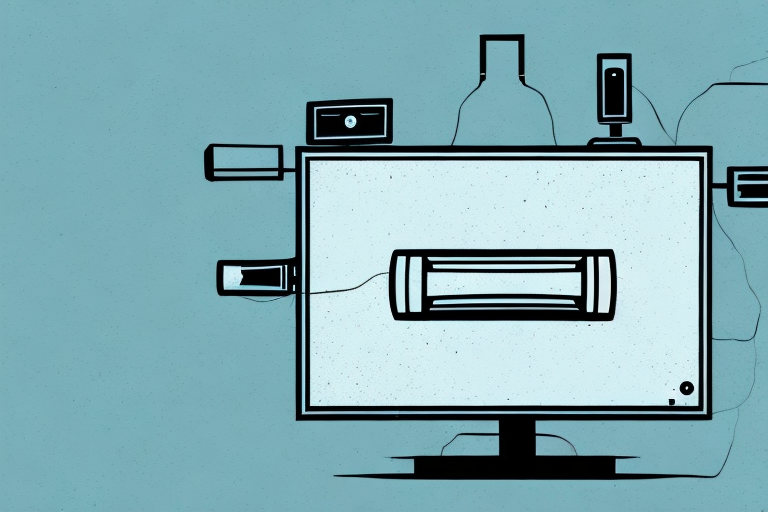Hanging a TV on a mount can be daunting, but with the Onn TV mount, installation can be a breeze. Whether you want to enjoy your favorite shows from the comfort of your bed or your lounge, a TV mount can help you create the perfect viewing experience. But before we get started with the installation process, let’s first understand the components of an Onn TV mount.
Understanding the Components of an Onn TV Mount
The Onn TV mount consists of the mounting bracket, the TV plate, and the necessary hardware. The mounting bracket is installed on the wall, and the TV plate is attached to the back of your TV. The hardware includes screws, bolts, washers, and spacers, which are used to secure the TV plate to the mounting bracket. Understanding these components is essential before you start the installation process.
It is important to note that the size and weight of your TV will determine the type of Onn TV mount you need. Onn offers a variety of mounts that can support TVs ranging from 32 inches to 70 inches. Additionally, the weight capacity of the mount should be considered to ensure that it can safely hold your TV.
Another factor to consider when installing an Onn TV mount is the location of the mount. It is recommended to install the mount on a wall stud for maximum stability. If a wall stud is not available, a toggle bolt or anchor can be used to secure the mount to the wall. It is also important to ensure that the mount is installed at a comfortable viewing height and angle.
Choosing the Right Wall for Mounting Your TV
Now that you have an idea of the components used in an Onn TV mount, it’s time to choose the right wall for mounting your TV. Ideally, you should mount your TV on a wall that is strong enough to support its weight. The wall should also be flat and without any obstructions that may damage the TV. Once you have identified the right wall, you need to gather the necessary tools and materials.
It’s important to consider the viewing angle when choosing the right wall for mounting your TV. You want to make sure that the TV is mounted at a height and angle that is comfortable for viewing. A good rule of thumb is to mount the TV at eye level when seated. Additionally, you may want to consider the lighting in the room and avoid mounting the TV on a wall that receives direct sunlight, as this can cause glare and make it difficult to see the screen.
Tools and Materials Needed for Hanging a Onn TV Mount
The tools you will need to install the Onn TV mount include a power drill, stud finder, level, tape measure, socket wrench, and screwdriver. You may also need a pencil, masking tape, and a cable sleeve to help create a neater installation. The materials needed include the Onn TV mount, the screws provided with the mount, and a power outlet. Before you start the installation process, ensure you have all these tools and materials in place.
It is important to note that the weight and size of your TV will also determine the type of Onn TV mount you need. For larger and heavier TVs, you may need a mount with a higher weight capacity and more secure installation. Additionally, if you plan on mounting your TV in a corner or above a fireplace, you may need a specialized mount that allows for angled viewing. Be sure to research and select the appropriate Onn TV mount for your specific TV and installation location.
Measuring and Marking the Wall for the Onn TV Mount
With the tools and materials in place, it’s time to measure and mark the wall for the Onn TV mount. Use the stud finder to locate the studs in the wall and mark them with a pencil. You can use a level to ensure that the markings are straight. Once you have marked the spots, measure the distance between the studs and transfer the measurements to the TV mount. Mark these spots on the TV mount, and you’re ready to proceed to the next step.
Before drilling any holes, it’s important to consider the weight and size of your TV. Make sure that the TV mount you have chosen is suitable for your TV’s weight and size. If you’re unsure, consult the manufacturer’s instructions or seek professional advice.
Additionally, it’s important to consider the height at which you want to mount your TV. Take into account the viewing angle and the distance from the seating area. A good rule of thumb is to mount the TV at eye level when seated. Once you have determined the height, use a tape measure to mark the spot on the wall where the center of the TV will be.
Installing the Mounting Bracket on the Wall
Now it’s time to install the mounting bracket on the wall. Place the bracket against the wall and align it with the marks you made earlier. Use the power drill to drill pilot holes where the screws will go. Once the holes are in place, attach the bracket to the wall using the screws provided. Ensure that the bracket is level before securing it to the wall.
It’s important to note that the type of wall you are installing the bracket on may affect the installation process. If you are installing the bracket on a drywall, you may need to use anchors to ensure that the bracket is securely attached to the wall. On the other hand, if you are installing the bracket on a concrete or brick wall, you may need to use a hammer drill to create the pilot holes. Always refer to the manufacturer’s instructions for specific installation requirements based on the type of wall you are working with.
Attaching the Plate to the Back of Your TV
The next step is to attach the plate to the back of your TV. Use the provided screws to attach the plate to the designated holes on the back of the TV. Make sure the plate is securely attached to the TV, and no screws are loose.
It is important to note that the size and weight of your TV will determine the type of plate you need to use. Make sure to check the weight and size specifications of the plate before purchasing it. If the plate is not compatible with your TV, it may not be able to support the weight of the TV, which can lead to damage or injury. Always follow the manufacturer’s instructions and recommendations when attaching the plate to your TV.
Securing Your TV to the Onn TV Mount
Now that you have installed the bracket on the wall and attached the plate to the back of your TV, it’s time to secure your TV to the Onn TV mount. Align the plate with the bracket, and use the screws, bolts, washers, and spacers provided to secure the TV plate to the bracket. Ensure that the TV is level and securely attached to the mount.
It’s important to periodically check the tightness of the screws and bolts that secure your TV to the Onn TV mount. Over time, these fasteners may loosen due to vibrations or other factors, which can compromise the stability of your TV. To prevent accidents or damage to your TV, it’s recommended that you inspect the mount and tighten any loose screws or bolts as needed.
Adjusting Your TV’s Viewing Angle on the Onn TV Mount
Once you have securely attached the TV to the Onn TV mount, it’s time to adjust the viewing angle. With the Onn TV mount, you can adjust your TV’s angle up, down, left, and right for the perfect viewing experience. Adjust the angle of the TV based on your comfort and viewing preferences.
It’s important to note that the Onn TV mount comes with a tilt feature, which allows you to adjust the angle of the TV screen up or down. This is particularly useful if you have mounted your TV higher up on the wall, as it can help to reduce neck strain and improve your overall viewing experience. To adjust the tilt, simply loosen the tilt knob on the mount and adjust the angle to your desired position.
Another great feature of the Onn TV mount is its ability to swivel left and right. This is especially useful if you have a large room or multiple seating areas, as it allows you to adjust the TV’s angle to suit your viewing position. To swivel the TV, simply loosen the swivel knob on the mount and adjust the angle to your desired position. Once you have found the perfect viewing angle, tighten the knobs to secure the TV in place.
Tips for Hiding Wires and Cables When Hanging a Onn TV Mount
When you hang a TV on a mount, you may have to deal with wires and cables that can get tangled up and unsightly. To create a neater installation, you can use a cable sleeve to hide the wires and cables. A cable sleeve will conceal the wires and ensure that your installation looks neat and organized.
Another option for hiding wires and cables is to use a cord cover. Cord covers are similar to cable sleeves, but they are designed to be mounted on the wall and can cover a longer distance. They come in various sizes and colors to match your wall and can be painted to blend in seamlessly. Cord covers are a great solution for hiding wires and cables that run along the wall and can make your installation look more professional.
Troubleshooting Common Issues When Installing a Onn TV Mount
If you encounter any issues when installing your Onn TV mount, there are several troubleshooting steps you can take. Some of the common issues include the TV not being level, the mount not being secure, and the TV not staying in position. If you encounter any of these issues, refer to the installation manual, double-check your measurements, and ensure that the hardware is properly secured.
Installing an Onn TV mount may seem like a daunting task, but with the right tools, materials, and instructions, it can be straightforward and easy. By following the steps outlined in this article, you can install the Onn TV mount and enjoy your favorite shows in no time. Happy viewing!
It is important to note that when installing a TV mount, you should always consider the weight and size of your TV. Make sure that the mount you choose is compatible with your TV’s weight and size to avoid any accidents or damage to your TV. Additionally, if you are unsure about the installation process or do not feel comfortable doing it yourself, it is always best to seek professional help to ensure that the mount is installed correctly and safely.