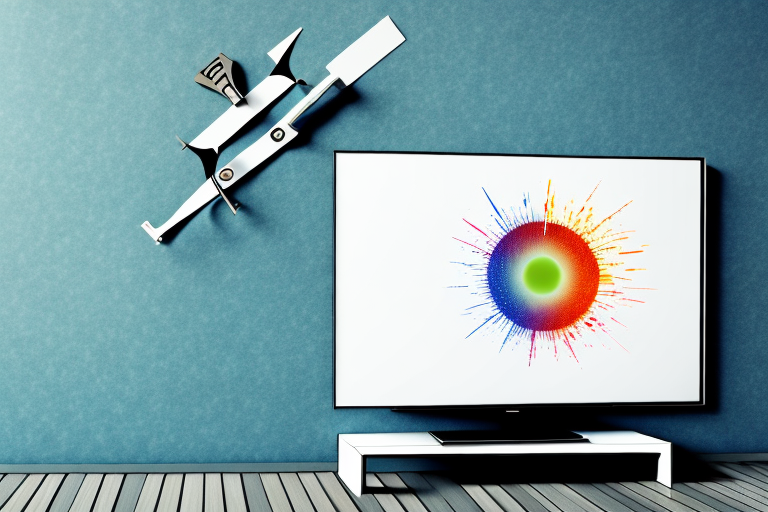In today’s world, owning a TV is almost mandatory for most households. But, with the advent of modern technology, simply owning a TV is not enough. Nowadays, wall mounting your TV is the perfect way to enjoy your favourite shows and movies in a space-saving, comfortable and streamlined fashion. In this article, we’ll walk you through how to mount a TV on the wall, step by step.
Why mount a TV on the wall?
Wall mounting your TV is both aesthetic and practical. First of all, it completely eliminates the need for a TV table or stand in your living room or bedroom, freeing up space for other activities. Secondly, it ensures that everyone in the room has a clear view of the screen, regardless of where they are sitting. Finally, wall-mounting your TV is an incredibly stylish way to display your sleek, modern TV, and adds a touch of elegance and class to your home.
Another advantage of wall-mounting your TV is that it can help to reduce glare and reflections on the screen. By positioning the TV at the right height and angle, you can minimize the impact of natural and artificial light sources in the room, resulting in a clearer and more enjoyable viewing experience.
Additionally, wall-mounting your TV can be a safer option, especially if you have young children or pets in the house. By securing the TV to the wall, you can prevent it from being knocked over or pulled down, reducing the risk of accidents and injuries.
Tools and materials needed to mount a TV
Before you get started, it’s important to ensure that you have all the necessary tools and materials for wall mounting your TV. Here’s a quick list:
- Electric drill
- Stud finder
- Tape measure
- Screwdriver
- Pencil
- Drywall anchors (if needed)
- Wall mount kit
- Brackets (if needed)
It’s also important to consider the weight and size of your TV when selecting the appropriate wall mount kit and brackets. Make sure to choose a mount that can support the weight of your TV and fits the size of your TV. Additionally, it’s recommended to have a second person assist you with the installation to ensure safety and accuracy.
Choosing the right wall mount for your TV
Choosing the right wall mount for your TV can be a daunting task, but it’s important to do so in order to ensure the safety and security of your mounted TV. Start by checking the weight and size of your TV, and then choose a wall mount kit that’s designed to support it. Make sure that the mount is adjustable in terms of tilt and swivel to achieve the desired angle for your TV.
Another important factor to consider when choosing a wall mount for your TV is the type of wall you’ll be mounting it on. Different wall types require different types of mounts, so it’s important to choose a mount that’s compatible with your wall. For example, if you’re mounting your TV on a drywall, you’ll need to use anchors to secure the mount to the wall.
It’s also important to consider the location of your TV when choosing a wall mount. If you’re mounting your TV in a high-traffic area, you may want to choose a mount that allows you to easily adjust the angle of the TV to avoid glare or reflections. Additionally, if you have children or pets in your home, you may want to choose a mount that’s designed to keep the TV securely in place to prevent accidents.
Measuring and marking the wall for the mount
This step is very important. You need to ensure that the TV is mounted straight and at the perfect height. Start by measuring the height of the eye level of your seating area, and mark the wall with a pencil. Next, find the exact center of the pencil mark, and use the template provided in the mount kit to mark the screw holes on the wall with a pencil.
It’s also important to consider the weight of your TV when choosing the appropriate mount. Make sure to check the weight limit of the mount and compare it to the weight of your TV. If your TV is too heavy for the mount, it could result in a dangerous and unstable installation. It’s always better to choose a mount with a weight limit that exceeds the weight of your TV to ensure a safe and secure installation.
Drilling holes for the mount
Now you’re ready to drill some holes. Use the electric drill to make holes in the wall, following the pencil marks you made earlier. Ensure that you drill into a stud or wood beam if possible, using a stud finder if necessary. If you can’t find a beam, use drywall anchors to support the weight of your TV.
It’s important to note that the size of the drill bit should match the size of the screws you will be using to attach the mount to the wall. If the holes are too big, the screws may not hold the mount securely in place. On the other hand, if the holes are too small, you may have difficulty inserting the screws. Take your time and double-check the size of the drill bit before you start drilling.
Attaching the mount to the wall
After you’ve drilled the necessary holes, it’s time to attach the mounting bracket to the wall. Use the screws provided in the kit to secure the bracket to the wall firmly.
It is important to ensure that the bracket is level before securing it to the wall. You can use a spirit level to check this. Once the bracket is level, tighten the screws to ensure that it is securely attached to the wall. It is also recommended to double-check the bracket’s stability by giving it a gentle tug or shake.
Attaching the brackets to the back of your TV
Now that the mount is securely attached to the wall, it’s time to install the mounting brackets onto the back of your TV. Use the screws provided in the kit to attach the brackets, ensuring that the screws are tightly and securely fastened.
It’s important to make sure that the brackets are level and evenly spaced on the back of your TV. This will ensure that your TV hangs straight on the wall and doesn’t tilt to one side. Use a level to check that the brackets are straight before tightening the screws. Once the brackets are securely attached, carefully lift the TV and hang it onto the mount on the wall. Make sure that the TV is level and securely attached to the mount before letting go.
Hanging your TV on the mount
This is the moment of truth. Carefully lift the TV onto the mount, checking that you have the right angle and alignment. Once you’re certain that you have the correct angle and positioning, securely attach the brackets to the mount with the fasteners provided, ensuring that the TV is stable and secure.
It is important to note that the weight of your TV should not exceed the weight limit specified by the mount manufacturer. Exceeding this limit can cause the mount to fail and potentially damage your TV or injure someone. Make sure to double-check the weight limit before mounting your TV.
Additionally, it is recommended to have a second person assist you in lifting and mounting the TV. This will not only make the process easier, but it can also ensure that the TV is lifted and mounted safely and securely. It is better to be safe than sorry when it comes to mounting your TV.
Connecting cables and hiding wires
Now that your TV is securely mounted on the wall, it’s time to connect the cables and power cord. Take the time to neatly route the cables, hiding them as much as possible behind the TV or within cable sleeves. This ensures that your mounted TV not only looks great but remains safe and organized.
It’s important to note that different types of cables may require different methods of routing and hiding. For example, HDMI cables may need to be routed differently than power cords. Additionally, if you have multiple devices connected to your TV, consider using a cable management system to keep everything organized and easily accessible. By taking the time to properly route and hide your cables, you can create a clean and clutter-free look for your mounted TV.
Adjusting the angle and height of your mounted TV
Adjusting the angle and height of your mounted TV can be done with ease using your mounting kit. You can tilt your TV up and down, and swivel it from side to side to get the perfect viewing angle.
It is important to consider the height at which you mount your TV. The ideal height for your TV depends on the size of the screen and the distance between the TV and the seating area. A general rule of thumb is to mount the TV at eye level when seated. This will help reduce neck strain and provide a comfortable viewing experience.
Tips for ensuring a secure and sturdy installation
In order to ensure a secure and sturdy installation, make sure that you follow these helpful tips
- Always use a stud finder to ensure that the mount is being installed in a strong and sturdy part of the wall.
- Use all the screws that come with the mounting kit for maximum strength and support.
- Make sure that the mount is level and that your TV is aligned horizontally and vertically.
Common mistakes to avoid when mounting a TV
Here are a few common mistakes to avoid when mounting your TV:
- Not using the right tools and materials, resulting in a weak and insecure installation.
- Not taking the time to measure and align the mount and TV correctly, resulting in an uneven and off-center TV display.
- Failing to hide the cables and power cord neatly, leaving an unsightly mess behind the TV.
Frequently asked questions about mounting TVs
Here are some of the most frequently asked questions about mounting TVs:
- What is the best height to mount a TV on the wall?
- What if I don’t have a stud in the wall to install the mount?
- Is it safe to mount a TV above a fireplace?
- Are there any special considerations when mounting a curved TV?
Conclusion: Enjoying your newly mounted TV
And there you have it! By following these helpful tips, you can mount your TV securely and safely on the wall for a sleek and modern display. With your TV mounted on the wall, you can enjoy your favourite shows and movies in style, without sacrificing valuable floor space. Enjoy!