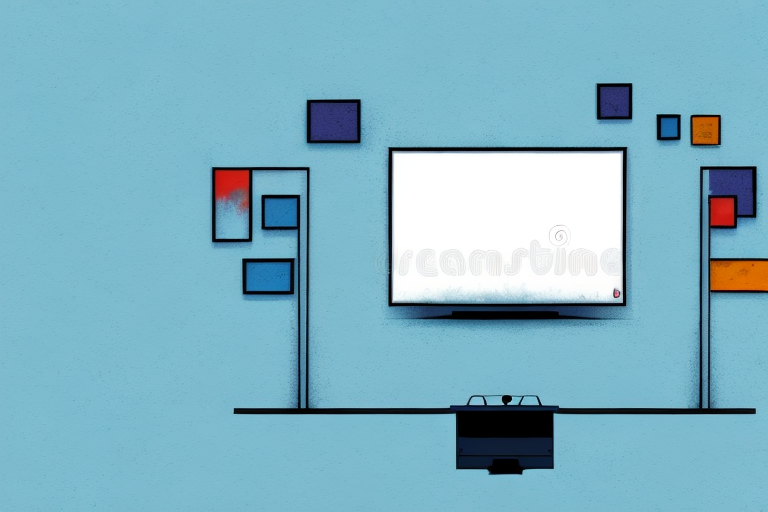If you’re looking to give your home entertainment system a sleek and modern look, wall mounting your TV is a great idea. Not only does it save space and improve the viewing experience, but it can also free up room on shelves and stands for other decor. However, the installation process may seem daunting, especially if you’re not familiar with home improvement projects. In this article, we’ll break down everything you need to know about how to install a TV wall mount step-by-step.
Why Wall Mounting Your TV is a Great Idea
There are a number of benefits to mounting your TV on the wall. First and foremost, it frees up floor space and reduces clutter in your living room or entertainment area. This is especially helpful in smaller spaces where adding additional furniture may not be an option. Additionally, mounting a TV on the wall can improve your viewing experience by creating a theater-like atmosphere. You’ll be able to sit at the optimal viewing distance and angle without having to worry about adjusting your TV’s stand height or dealing with any reflections. Lastly, wall mounting a TV can be a more secure option, as it reduces the risk of accidental bumps or knocks that can cause damage to your TV.
Another advantage of wall mounting your TV is that it can help to keep your TV safe from children or pets. By mounting your TV on the wall, you can keep it out of reach of curious little hands or playful pets who might accidentally knock it over. This can give you peace of mind and help to prevent any accidents or damage to your TV.
Wall mounting your TV can also be a stylish addition to your home decor. With a variety of wall mounts available, you can choose a design that complements your room’s aesthetic and adds a touch of sophistication to your space. Additionally, wall mounting your TV can help to create a sleek and modern look, as it eliminates the need for bulky TV stands or cabinets.
Understanding the Different Types of Wall Mounts
Before you start the installation process, it’s important to choose the right wall mount for your TV. There are a variety of options available, including fixed, tilt, full-motion, and ceiling mounts. Fixed mounts are the most budget-friendly and offer a low-profile look, but offer no flexibility in viewing angles. Tilt mounts allow you to adjust the angle of your TV up and down, but not side-to-side. Full-motion mounts provide the ultimate flexibility, allowing you to adjust your TV to any angle, but are the most expensive. Ceiling mounts are a great option if you have tall ceilings or want to mount your TV in a unique location, but can be more difficult to install and adjust.
It’s also important to consider the weight and size of your TV when choosing a wall mount. Make sure the mount you choose is rated to support the weight and size of your TV. Additionally, consider the location of your wall studs and the placement of any electrical outlets or cable connections. You want to make sure your wall mount is securely attached to the studs and that your TV cables can reach the necessary connections without being stretched or strained.
Tools You Will Need for TV Wall Mount Installation
Before you start installing your TV wall mount, you’ll need to gather all the necessary tools. These may include a stud finder, drill, level, screwdriver, measuring tape, and a pencil. You may also need additional hardware depending on the type of wall mount and your specific installation needs. It’s important to read the instructions carefully to ensure you have everything you need before starting.
One important tool that you may need for TV wall mount installation is a cable management system. This will help you to neatly organize and conceal the cables and wires that connect your TV to other devices. A cable management system can also help to prevent tripping hazards and keep your installation looking clean and professional.
Another tool that may be useful for TV wall mount installation is a power drill with a long extension cord. This will allow you to easily reach and drill into hard-to-reach areas, such as high on the wall or in tight spaces. Additionally, a power drill can help to speed up the installation process and make it easier to secure the wall mount to the wall.
How to Choose the Right Wall Mount for Your TV
Choosing the right wall mount for your TV can be a bit confusing, but there are a few key factors to consider. First, you’ll need to measure your TV to ensure you purchase the correct mount size. This can vary depending on the manufacturer and size of your TV. You’ll also want to think about the weight capacity of the mount to ensure it can safely support your TV. Lastly, consider the flexibility of the mount based on your viewing needs and preferences. For example, if you often watch TV from different angles, a full-motion mount may be worth the extra cost.
Another important factor to consider when choosing a wall mount for your TV is the type of wall you’ll be mounting it on. Different types of walls require different types of mounts and installation methods. For example, if you’re mounting your TV on a drywall, you’ll need to use anchors to ensure the mount is securely attached. On the other hand, if you’re mounting your TV on a concrete or brick wall, you’ll need to use special tools and hardware to drill into the wall.
It’s also important to consider the aesthetics of the wall mount. While functionality is key, you don’t want a bulky or unattractive mount detracting from the overall look of your room. There are many sleek and stylish wall mounts available that can complement your decor and enhance the overall viewing experience.
Finding the Perfect Wall Location to Install Your TV
Once you have your wall mount selected, it’s time to choose the perfect location for your TV. Begin by identifying the primary seating area and ensuring that the TV will be at a comfortable viewing angle. You’ll also want to consider any potential glare from windows or lamps, and try to choose a location that minimizes reflection. It’s also important to find a wall stud to mount on, as it will provide a stronger and more secure hold for your TV. Use a stud finder to locate the studs, and mark the location with a pencil.
Another important factor to consider when choosing the perfect wall location for your TV is the distance between the TV and the seating area. The ideal distance will depend on the size of your TV and the size of the room. As a general rule, the distance between the TV and the seating area should be about 1.5 to 2.5 times the diagonal length of the TV screen. This will ensure that you have a comfortable viewing experience without straining your eyes or neck.
Preparing Your Wall and TV for Installation
Before you can begin installing your TV wall mount, you’ll need to prepare the wall and your TV. Start by clearing the area and ensuring that all the necessary tools and hardware are within easy reach. Then, remove any mounting brackets from the TV and attach them to the wall mount. You’ll also want to ensure that your TV is clean and free of any dust or debris that could affect the installation or image quality.
Once you have attached the mounting brackets to the wall mount, it’s time to locate the studs in the wall. Use a stud finder to locate the studs and mark their location with a pencil. This will ensure that your TV is securely mounted to the wall and won’t fall off. If you can’t locate the studs, you can use toggle bolts to anchor the wall mount to the drywall.
Before you start drilling holes in the wall, make sure you have the correct drill bit size for the screws you’ll be using. It’s also a good idea to use a level to ensure that the wall mount is straight. Once you’ve drilled the holes, insert the screws and tighten them securely. Finally, attach the TV to the wall mount and make any necessary adjustments to ensure that it’s level and at the desired height.
Step-by-Step Guide to Installing a TV Wall Mount
Now that you’ve gathered all of your supplies and prepared your TV and wall for installation, it’s time to start the actual installation process. Follow these steps to install your TV wall mount:
- Use a level and measuring tape to mark where you want to mount the TV on the wall.
- Use a stud finder to locate the wall studs and mark their location.
- Drill pilot holes into the studs where you’ve marked.
- Attach the mounting plate to the wall using screws and ensure that it is level and securely attached.
- Attach the mounting arms to the back of the TV using screws.
- Carefully lift the TV onto the mounting plate and attach the arms to the plate.
- Double-check that the TV is securely mounted and level, then adjust the viewing angle as needed.
Tips for Hiding Cables and Wires After Installation
Once your TV is mounted, you’ll want to take steps to hide any cables or wires to ensure a clean and streamlined look. There are a number of options for hiding cables, including conduit, raceways, and in-wall cable management solutions. You can also use zip ties to keep cables organized and out of sight. Before purchasing any cable management tools, take measurements to ensure that they will fit in the space behind your TV and wall mount.
Keeping Your TV Secure After Installation
After your TV is mounted, it’s important to take steps to keep it secure and prevent accidents or damage. One option is to install a locking mount, which requires a key to remove the TV from the wall. You can also add a safety strap or bracket to prevent the TV from accidentally tipping over. Lastly, it’s important to keep the area around the TV clear of any potential hazards or obstructions.
Common Mistakes to Avoid When Installing a TV Wall Mount
While installing a TV wall mount is a relatively straightforward process, there are a few common mistakes to avoid. These include failing to use the correct size or weight capacity mount for your TV, failing to properly locate and secure the wall mount to a stud, and failing to check that the mount is level before attaching the TV. It’s also important to follow the manufacturer’s instructions carefully and double-check all connections and cables before turning your TV on.
Troubleshooting Common Issues During Installation
If you encounter any issues during the installation process, there are a few common problems and solutions to consider. For example, if your wall mount is not level, you may need to adjust the mounting plate or arms. If your mount is not securely attached to the wall, you may need to re-drill the pilot holes or use additional hardware. Finally, if your TV is not displaying properly, double-check all cable connections and connections between the mount and TV.
By following these steps and tips, you can successfully install a TV wall mount and create a sleek and modern look for your home entertainment system. Remember to take your time, gather all necessary materials, and follow the manufacturer’s instructions carefully in order to ensure a safe and secure installation.