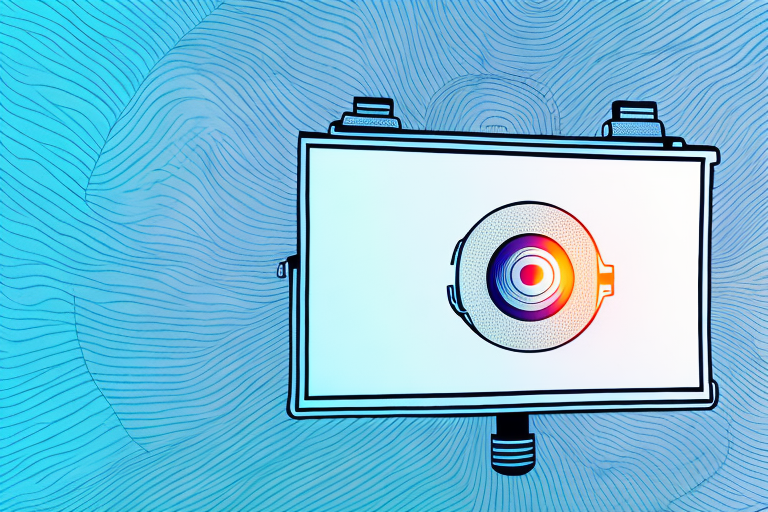Choosing whether to mount your projector on the floor or ceiling can be a tough decision. There are several factors to consider, such as safety concerns, image quality, and maintenance, among others. In this article, we’ll explore the pros and cons of both options, as well as some best practices and expert opinions to help guide your decision.
Factors to Consider When Deciding Where to Mount Your Projector
Before we dive into the details, let’s take a look at some of the most important factors to consider when deciding where to mount your projector.
- Room size and layout
- Ceiling height
- Distance between projector and screen
- Type of projector
- Lighting conditions
- Availability of power outlets
- Budget
Keep these factors in mind as we go through the pros and cons of both floor-mounted and ceiling-mounted projectors.
Another important factor to consider when deciding where to mount your projector is the type of screen you will be using. Different screens have different reflective properties, which can affect the brightness and clarity of your projected image. For example, a high-gain screen will reflect more light back to the viewer, resulting in a brighter image, but it may also produce hot spots or uneven brightness. On the other hand, a matte white screen will provide a more uniform image, but may not be as bright. Consider the type of screen you will be using when deciding where to mount your projector.
Pros and Cons of Mounting a Projector on the Floor
Mounting a projector on the floor can be a viable option in certain situations. Here are some of the pros and cons to consider.
Pros
- Can be easy to install and set up
- Flexible placement options
- No need for a mounting bracket or special tools
- Easier to access for maintenance and bulb replacements
Cons
- Can create obstructions in the room
- May not be suitable for larger rooms
- Can be a tripping hazard
- May require additional accessories for image quality optimization
Pros and Cons of Mounting a Projector on the Ceiling
Mounting a projector on the ceiling is typically the more popular option, and for good reason. Let’s take a look at some of the pros and cons.
Pros
- Creates a clean, unobstructed look in the room
- Less likely to be tampered with or knocked over
- Optimal placement for larger rooms and audiences
- Can offer better cooling for the projector
- Can provide better image quality with the right mounting bracket and cable management
Cons
- May require professional installation or equipment
- Harder to access for maintenance and bulb replacements
- Can be more expensive than floor-mounted projectors
- Requires careful consideration of safety measures (e.g. weight capacity of ceiling, placement of projector away from seating areas, etc.)
Safety Considerations When Mounting a Projector on the Ceiling
Now that we’ve discussed the pros and cons, it’s important to touch on some of the safety considerations when mounting a projector on the ceiling. Here are a few to keep in mind:
- Make sure the ceiling can support the weight of the projector and mounting bracket
- Keep the projector at least 6 inches away from the ceiling to prevent overheating
- Use appropriate hardware for installation, such as sturdy mounts and screws
- Ensure there is enough clearance around the projector to prevent accidental contact with people or objects
- Consider using a security cable to prevent the projector from falling in the event of a malfunction or accident
Installation Process for Ceiling-Mounted Projectors
If you’ve decided to go with a ceiling-mounted projector, here’s a general overview of the installation process:
- Determine the ideal placement for the projector based on the factors we discussed earlier.
- Mark the location where the mounting bracket will be installed with a pencil or marker.
- Drill holes in the ceiling where the bracket will be attached. Be sure to use appropriate-sized drill bits and screws.
- Attach the mounting bracket to the ceiling with screws, making sure it is secure and level.
- Attach the projector to the mounting bracket according to the manufacturer’s instructions, being careful not to overtighten or damage any parts.
- Connect the projector to a power source and video source (e.g. laptop, Blu-ray player, etc.) using appropriate cables.
- Adjust the projector to achieve the desired image size, focus, and clarity.
Installation Process for Floor-Mounted Projectors
If you’ve decided to go with a floor-mounted projector, the installation process can be a bit simpler. Here are the steps:
- Determine the ideal placement for the projector based on the factors we discussed earlier.
- Set up the projector on a stable, flat surface, such as a table or stand.
- Connect the projector to a power source and video source (e.g. laptop, Blu-ray player, etc.) using appropriate cables.
- Adjust the projector to achieve the desired image size, focus, and clarity.
Best Practices for Ensuring Optimal Image Quality with a Ceiling-Mounted Projector
If you’ve decided to go with a ceiling-mounted projector, there are a few best practices to keep in mind to ensure the best possible image quality:
- Use a projector mount that offers tilt and rotation adjustments for optimal alignment with the screen.
- Use high-quality cables to ensure a strong signal and minimize interference.
- Pay attention to the aspect ratio of the projector and the content you are displaying to ensure proper formatting and clarity.
- Consider using an ambient light-rejecting screen to minimize glare and reflections.
Best Practices for Ensuring Optimal Image Quality with a Floor-Mounted Projector
If you’ve decided to go with a floor-mounted projector, here are a few best practices to ensure optimal image quality:
- Use a stable, flat surface that is at the appropriate height relative to the screen.
- Use high-quality cables to ensure a strong signal and minimize interference.
- Pay attention to the aspect ratio of the projector and the content you are displaying to ensure proper formatting and clarity.
- Use a projector stand or tray that offers some level of adjustability for optimal alignment with the screen.
Maintenance Tips for Floor-Mounted Projectors
Regardless of whether you choose a floor-mounted or ceiling-mounted projector, it’s important to keep up with regular maintenance to ensure optimal performance and longevity. Here are a few maintenance tips specific to floor-mounted projectors:
- Regularly clean the projector lens to prevent dust and debris buildup
- Replace the projector bulb as needed (typically every 2,000-3,000 hours of use)
- Check the projector air filter regularly and clean or replace as needed
- Store the projector in a dry, dust-free area when not in use
Maintenance Tips for Ceiling-Mounted Projectors
Here are a few additional maintenance tips specific to ceiling-mounted projectors:
- Consider using a dust cover for the projector when it is not in use to prevent dust buildup
- Have a professional inspect and service the projector periodically to ensure everything is functioning properly and to catch any potential issues early on
- Do not attempt to service or clean the projector while it is mounted on the ceiling unless you have proper training and equipment
How to Choose the Right Mount for Your Projector
The right mount for your projector depends on a variety of factors, such as projector weight, ceiling height, and desired adjustability. Here are a few tips:
- Choose a mount that is rated for the weight of your projector
- Select a mount with adjustable tilt and rotation if possible
- Pay attention to the minimum and maximum distance from the ceiling to the mount and the mount to the projector to ensure proper alignment with your screen
- Consider a mount with cable management options to minimize unsightly cords and improve safety
Cost Comparison Between Floor-Mounted and Ceiling-Mounted Projectors
Overall, ceiling-mounted projectors tend to be more expensive than their floor-mounted counterparts, mostly due to the additional hardware and installation required. However, there can be cost differences between models within each category as well. Be sure to consider your budget when weighing your options.
How to Troubleshoot Common Problems with Floor-Mounted Projectors
If you experience issues with your floor-mounted projector, here are a few common problems and potential solutions:
- Image appears blurry or out of focus – adjust the focus wheel on the projector, or check to see if there is anything obstructing the lens.
- Image is too dim or too bright – adjust the brightness setting and/or ensure that the projector is not too close or too far from the screen.
- Projector won’t turn on – check to make sure the power cord is securely plugged in, and check the bulb to see if it needs to be replaced.
How to Troubleshoot Common Problems with Ceiling-Mounted Projectors
Here are a few common problems and potential solutions for ceiling-mounted projectors:
- Image appears blurry or out of focus – adjust the focus wheel on the projector, or check to see if there is anything obstructing the lens.
- Image is too dim or too bright – adjust the brightness setting and/or ensure that the projector is not too close or too far from the screen.
- Projector won’t turn on – check to make sure the power cord is securely plugged in, and check the bulb to see if it needs to be replaced.
- Projector making loud noises – check for any loose screws or parts, and make sure the fan and filter are clean and functioning properly.
Expert Opinions on the Best Placement for Your Projector
Ultimately, the best placement for your projector depends on your specific needs and preferences. However, here are a few expert opinions to consider:
- Most experts agree that ceiling-mounted projectors are the best option for larger rooms and optimal image quality.
- However, floor-mounted projectors can be a good choice for smaller rooms or for temporary setups.
- When mounting a projector on the ceiling, consider placing it between 10 and 15 feet away from the screen for maximum clarity.
User Reviews: Experiences with Floor-Mounted vs Ceiling-Mounted Projectors
Finally, it can be helpful to read user reviews from people who have experience with both floor-mounted and ceiling-mounted projectors. Here are a few common themes:
- Floor-mounted projectors can be more convenient for smaller rooms or outdoor setups, but tend to have lower image quality compared to ceiling-mounted projectors.
- Ceiling-mounted projectors can be more difficult to install and maintain, but offer better overall image quality and a more professional look.
- Many users report that investing in a quality mounting bracket and cable management system is essential for achieving optimal image quality, regardless of where the projector is mounted.
Conclusion
As you can see, choosing whether to mount your projector on the floor or ceiling requires careful consideration of several factors. We hope this article has provided you with the information you need to make an informed decision. Remember, the most important thing is to weigh your options and choose the placement that best meets your specific needs and preferences.