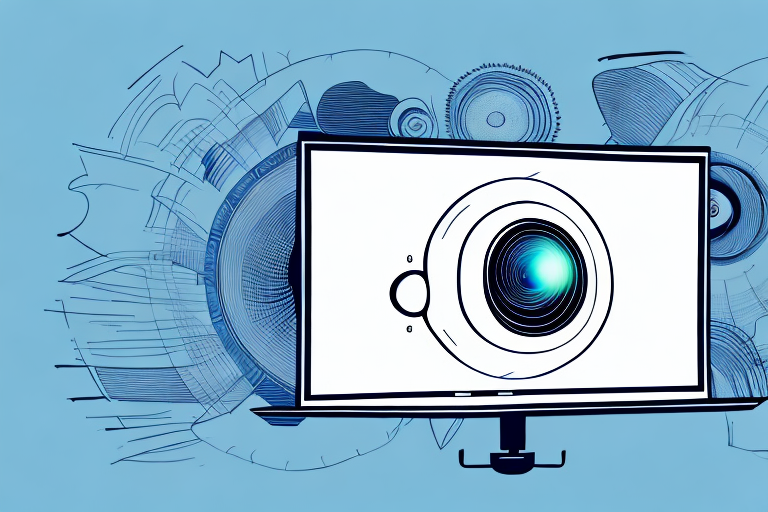Choosing the perfect projector placement is essential to achieving the perfect home theatre experience. One of the most common questions asked is whether the projector should be placed in front of or behind the screen. The answer, like most things, is, it depends. The placement of your projector depends on several factors, including the size of your room, the screen size, and the projector’s throw distance.
Understanding projector placement: factors to consider
Before we dive into the specifics of whether the projector should be in front or behind the screen, let’s take a look at some essential factors to consider when deciding on projector placement.
The size of the room: The size of your room will determine the distance at which you should place your projector from the screen. A bigger room might require the projector to be placed farther away, while a smaller room will require a closer placement.The screen size: Your projector’s throw distance will be determined by the screen size. A larger screen size will require a more extended throw distance, while a medium or small screen size will require a shorter throw distance.The projector throw distance: The projector’s throw distance refers to the distance between the projector and the screen. The projector’s lens determines the throw distance.Ambient lighting: The amount of ambient light present in your room will dictate the projector placement. A room with a lot of ambient light will require a brighter projector, while a room with little ambient light can work with a dimmer projector.
The ceiling height: The height of your ceiling is another crucial factor to consider when deciding on projector placement. A higher ceiling will require a projector with a longer throw distance, while a lower ceiling will require a shorter throw distance. Additionally, if your ceiling is too low, you may need to consider mounting the projector on a shelf or table instead of the ceiling.
The type of projector: The type of projector you have will also affect its placement. For example, a short-throw projector is designed to be placed closer to the screen, while a long-throw projector is designed to be placed farther away. Additionally, some projectors are designed to be mounted on the ceiling, while others are designed to be placed on a table or shelf.
Front vs. rear projection: which is better?
Now that we have considered the essential factors, let’s compare front and rear projection methods.
Advantages and disadvantages of front projection
Advantages:
- Simple setup: Front projection requires very little setup.
- Better image quality: Since a front projection projects the image directly onto the screen, it results in a sharper image due to fewer obstructions between the projector and the screen.
Disadvantages:
- The projector can be in the line of sight: When you place the projector in front of the screen, there is a possibility that it may end up in the viewer’s line of sight, resulting in unwanted shadows or the viewer blocking the projector’s beam.
Advantages and disadvantages of rear projection
Advantages:
- No obstructions: Since the projector is placed behind the screen, there are no obstructions between the projector and the screen, resulting in a clear image.
- No shadowing: Placement of the projector behind the screen guarantees there will be no shadowing, resulting in a better user experience.
Disadvantages:
- Costly: Rear projection requires a special screen with rear projection abilities, which can be more expensive.
- Bulky setup: A rear projection setup requires more room than front projection, since the projector is situated behind the screen, increasing the distance between the viewer and the screen, resulting in a roomier space requirement.
It’s important to note that the choice between front and rear projection ultimately depends on the specific needs of the user. For example, if space is limited, front projection may be the better option due to its smaller setup requirements. On the other hand, if image quality is a top priority, rear projection may be the way to go. It’s also worth considering the lighting conditions of the room where the projection will take place, as this can affect the visibility of the image. Ultimately, it’s important to weigh the advantages and disadvantages of each method and choose the one that best suits your needs.
How does projector placement affect image quality?
The projector placement can significantly affect the image quality produced. An improperly placed projector can distort the image or reduce clarity. The projector angle in relation to the screen should be taken into consideration.
Front projection requires the projector to be placed at a lower angle than the screen to produce an image that fills the screen. Rear projection requires the opposite angle. This means that if it is improperly angled, the image will not fill the screen, reducing clarity, or be distorted.
Another factor to consider when placing a projector is the distance between the projector and the screen. If the projector is too far away, the image may appear dim or blurry. On the other hand, if the projector is too close to the screen, the image may appear distorted or pixelated. It is important to consult the manufacturer’s guidelines for the optimal distance between the projector and the screen for the best image quality.
Maximizing screen size with projector placement
To maximize your screen size, the projector’s throw distance must consider both the screen size and the room size. The greater the distance between the screen and projector, the wider the projection field, which means a larger picture can be produced. If the projector is placed closer to the screen, the projector’s field will narrow, producing a smaller screen size. Therefore, the placement of the projector should be balanced to achieve the desired screen size.
It is also important to consider the height of the projector placement. If the projector is placed too high or too low, it can cause distortion in the image. The ideal placement is typically at or slightly above the height of the screen. Additionally, ambient light in the room can affect the quality of the projected image. To achieve the best image quality, it is recommended to use the projector in a dark or dimly lit room.
Choosing the right screen type for your projector placement
When selecting a screen type for your projector, the screen’s reflective properties should be considered. A high gain screen will reduce the projected image loss due to light scatter when the projector is placed in a high ambient light environment. Contrast-enhancing screens are recommended when projecting in a low ambient light environment.
It is also important to consider the size and aspect ratio of the screen when choosing a screen type. A larger screen may require a higher gain screen to maintain image brightness, while a smaller screen may not require as high of a gain. Additionally, the aspect ratio of the screen should match the aspect ratio of the projector to avoid image distortion or cropping.
Tips for optimal projector placement in different spaces
The following tips will help you achieve optimal projector placement in different spaces:
- Install the projector in a centralized location for ideal sound distribution.
- Ensure the projector and screen are on the same level to avoid image distortion.
- Place the projector and screen where sunlight will not directly hit them.
- Use an HDMI cable for high-quality image transfer.
When placing a projector in a small room, it is important to consider the distance between the projector and the screen. A short-throw projector is ideal for small spaces as it can project a large image from a short distance.
For larger rooms, a long-throw projector is recommended. This type of projector can project a clear image from a greater distance, making it suitable for larger screens and rooms.
Adjusting your projector settings based on placement
Once the projector is in place, the projector settings should be adjusted to maximize the image quality. Check and adjust the focus, zoom, and keystone correction in your projector settings. The keystone correction alters the shape of the image, which can correct the distortion found in improperly angled projector setups.
It is also important to consider the ambient lighting in the room when adjusting your projector settings. If the room is too bright, it can wash out the image and make it difficult to see. In this case, you may need to adjust the brightness and contrast settings on your projector to compensate for the lighting conditions.
Another factor to consider is the distance between the projector and the screen. If the projector is too far away, the image may appear dim and blurry. On the other hand, if the projector is too close, the image may appear distorted or pixelated. Be sure to consult the manufacturer’s guidelines for optimal placement and adjust the projector settings accordingly.
Frequently asked questions about projector placement
Common questions people ask about projector placement include:
- Which is better, front, or rear projection?
- How should I angle my projector?
- What is the ideal screen size?
- What is the optimal distance between the screen and projector?
Another important factor to consider when placing a projector is the ambient light in the room. If the room is brightly lit, it may be difficult to see the projected image clearly. In this case, it is recommended to use a projector with a higher brightness rating or to install blackout curtains to block out the light.
It is also important to consider the noise level of the projector. Some projectors can be quite loud, which can be distracting during a presentation or movie. Look for projectors with a low decibel rating or consider installing the projector in a separate room or enclosure to reduce noise.
Expert opinions on front vs rear projection
Experts believe that front projection is ideal for beginners due to the simplicity of the setup. Rear projection is recommended for experienced users who want a more immersive viewing experience. Although rear projection requires more room and is more expensive than front projection, it results in a more superior picture and overall better viewing experience.
Projector screen positioning: finding the sweet spot
Finding the ideal projector screen positioning is essential to an enjoyable viewing experience. The middle point of the screen is typically the best location for optimal viewing. On the other hand, when placing the projector, it should be angled towards the screen’s center to prevent distortion.
Common mistakes to avoid when placing your projector
When placing your projector, it is essential to avoid some common mistakes, including:
- Incorrect projector placement which could lead to incorrect projection’s angle and create distorted images.
- Improper cabling resulting in a less optimal viewing experience.
- Failed consideration of the room size and screen size which could result in inadequate image size.
The impact of ambient light on projector placement decisions
Ambient light can significantly impact projector placement decisions. High ambient light environments require a brighter projector, while low ambient light settings can work with a dimmer projector. To identify the best placement location, the effect of ambient light should be considered. Be sure to find a location that is both easy on the eyes while providing the best picture quality possible.