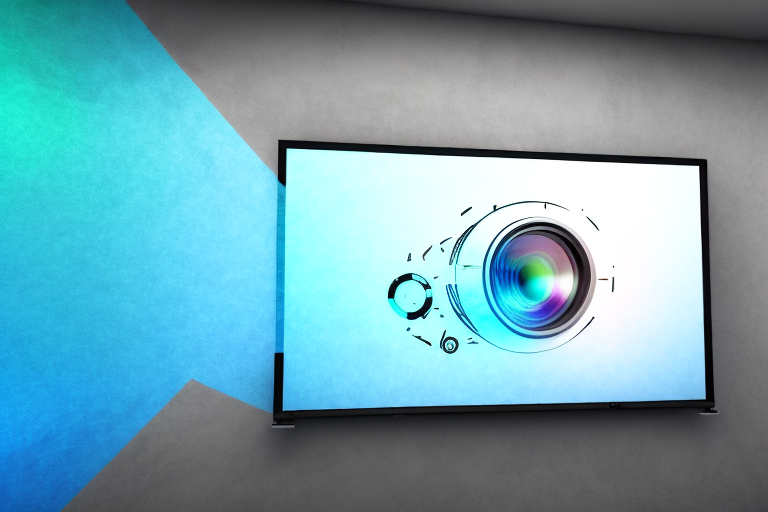If you’re setting up a home theater or projector system, you might be wondering whether you should project onto a wall or a screen. There are pros and cons to each option, and it ultimately comes down to your preferences and priorities. In this article, we’ll explore the differences between projecting onto a wall versus a screen, crucial factors to consider when making your decision, and tips for maximizing the image quality of either option. By the end of this article, you’ll have a clearer sense of which option is the best fit for your home theater setup.
Understanding the differences between projecting onto a wall versus a screen
At its most basic level, projecting onto a wall means using a blank wall as a projection surface, while using a screen means using a specially designed fabric or material stretched across a frame. Both options come with their own benefits and trade-offs. When you project onto a wall, you don’t need to purchase or install any additional equipment unless you want to mount your projector to avoid placing it on a surface like a table; furthermore, walls are typically bigger than most screens, so you can enjoy a larger image if you have a large enough wall. On the other hand, walls typically aren’t optimized for projection, so you might encounter issues with image quality, brightness, and color accuracy. Projection screens are specifically designed to improve image quality – they have coatings that enhance contrast and brightness, they come in different materials designed for different situations and types of projectors, they can be retractable or motorised, and so on.
Factors to consider when deciding between a wall or screen for your projector
When making your decision, you’ll need to weigh various factors that will impact your viewing experience. Here are some elements to take into account:
Lighting: One of the most significant factors to be aware of is ambient lighting in the room. If you have a room with little to no natural light, or if you’re going to be using the projector at night or with the curtains drawn, projecting onto a wall may be perfectly fine. But if the room is bright or has a lot of natural light coming in, you’ll want to go with a screen that is designed to handle various lighting situations. If you have ambient light control and a high-end projector, a specialized screen is still recommended.
Image quality: Image quality can vary significantly depending on the quality of the wall you’re projecting onto and the type of screen you’re using. In general, projection screens will yield a more sharp and clear image, better visual fidelity and color accuracy. For example, at extremely close distances, you may notice flaws in the facture or color representation of a wall but not with a screen. But some screens may have issues with hot spots, shadowing or reflection.
Size: Another factor is the size of the image you want to project. If you want a small screen, you might be able to use a wall and avoid investing in a screen. But if you’re looking to create a larger-than-life viewing experience, you’ll want to go for a screen.
Cost: Cost is a significant factor for most people. Because you can project onto a wall without any additional cost, it can be the budget option. But if the wall isn’t ideal and you would like to improve upon the projection quality, then you could end up paying more for paint or materials to enhance the wall’s projection qualities, and it still might not be ideal.
Pros and cons of projecting onto a wall
Some advantages of projecting onto a wall include:
- No additional cost for a screen, if the wall in the room is adequate
- Bigger image possible than with most screens
- No hassle of setting up a screen or storing it away when not in use
Some disadvantages of projecting onto a wall include:
- Possible issues with image quality, such as brightness, contrast, and color accuracy
- May need to invest in special paint or materials to improve the wall’s projection qualities
- Can’t easily move or adjust the projection surface
- Less suitable for high-end projectors intended for personal or professional use
Pros and cons of using a projector screen
Some advantages of using a projector screen include:
- Specifically designed to enhance image quality, such as brightness, contrast and color accuracy
- Easily movable and retractable, or can be motorised
- Comes in many different sizes and materials designed for different projector types and situations
- Greatly enhances the viewing experience with high-end projectors
Some disadvantages of using a projector screen include:
- Additional cost to purchase and install the screen
- May require a specific model of screen to be able to handle the situation in your room
- Requires additional set up and can be a hassle to store away when not in use
How to choose the best surface for projecting onto a wall
If you decide to go with a wall as your projection surface, there are some steps you can take to improve image quality:
- Use a light-absorbing paint: Specialized paint can improve the reflectivity and absorption of light on the wall, reducing problems such as glare and uneven brightness.
- Choose a neutral color: Try to avoid paint colors that are bright, shiny, reflective or warm-toned, as these can have an adverse effect on your image quality.
- Smooth out the surface: If possible, use sandpaper or another tool to smooth out bumps or dimples on your wall surface. This can help to ensure that the image is uniform and clear.
Tips for getting the best image quality when projecting onto a wall
If you’re going to project onto a wall, here are some tips to maximize image quality:
- Use a high-quality projector: A high-quality projector will help to compensate for some of the shortcomings of a projection surface that isn’t optimised for projection.
- Control ambient light: Using shades or curtains to control natural light can greatly improve image quality on walls which are not 100% white
- Test different distances: Setting your projector up at different distances from the wall can help you find the perfect spot for the best image quality.
The benefits of using a projector screen for your home theater setup
If you decide to go with a projector screen, you can look forward to these benefits:
- Enhanced viewing experience: Because projection screens are designed to improve image quality, you can experience higher brightness, contrast, and color accuracy.
- Ease of use: Projection screens come in many different sizes and materials designed for different projector types and situations, and can be easily movable and retractable, or even motorized.
- More appropriate for professional and personal uses: If you are looking for optimal image quality to enjoy your movies or video games, or business presentations, a projection screen is definitely more appropriate than projecting onto a wall which is not optimized.
How to choose the right type of projector screen for your needs
When choosing your projector screen, here are some factors to consider:
- Size: Be sure to choose a screen that fits the size of your room and your viewing goals. Are you looking for a more cinema-like experience or do you just need to project graphs and charts for a presentation?
- Gain: The gain of a screen refers to the amount of light that the screen reflects back to the audience. The higher the gain, the brighter and more vivid the image will appear. But high gain screens may lead to hot spots or shadowing if not used in a correctly treated viewing environment.
- Aspect ratio: Decide on your aspect ratio based on the content you’ll be projecting. If you plan on mostly watching movies or TV, a 16:9 aspect ratio is best, but if you’ll be using it more often for presentations or graphics, then 4:3 ratio may be more appropriate.
Tips for setting up and installing your projector screen
Here are some tips to help you get the most out of your projector screen:
- Make sure it’s level: It’s important to make sure your screen is level so that your image is not distorted.
- Choose the right placement: When selecting where to place your screen, take into consideration the height of the projector and the distance you need to project the image. A brighter room will require more distance, while a darker room will be able to have a closer proximity.
- Optimize the room: Paint your walls with neutral colors and invest in blackout blinds or curtains to enhance the experience. Floor-standing speakers or a soundbar may also need to be thought out, as it may be affected by the placement of the screen.
The impact of ambient lighting on projector screens versus walls
One of the significant factors to consider when deciding between a wall or a screen is the impact of ambient lighting on each option. For example, a wall can reflect more ambient light than a projector screen, leading to a less-ideal image for lighter rooms. The ambient light can cause contrast problems, wash out colors and create hotspots or shadowing. If you require a better image in your environment, you will need to invest in a good-quality screen with a neutral color that prevents post-projecting distortion or hot-spotting.
Maintenance and care tips for your projector screen or wall
Both walls and screens require some care and maintenance to ensure optimal performance:
- Keep the surface clean: Dust and dirt can accumulate on both surfaces, leading to problems with image quality. Use a soft cloth or dusting brush to remove any buildup regularly.
- Avoid touching the surface: Oils and residue on your hands can impact the reflectivity and absorption of light on projection surfaces. Avoid touching the surfaces as much as possible.
- Monitor for damage: Periodically inspect your wall or screen for any tears or damages that may impact your viewing experience. Repair as necessary.
The cost considerations of using a wall versus purchasing a projector screen
Cost is a significant factor for most people, and the cost of your projection surface will depend on factors such as the size of your room, the amount of ambient light in the room, and the quality of the projector you’re using. Here’s a breakdown of the typical costs associated with each option:
Projecting onto a wall:
- No cost associated with the projection surface if you have a suitable non-textured white wall
- Additional investment if you require paint, materials, or mounting hardware to enhance the surface area used for projection
Using a projector screen:
- Costs associated with purchasing and installing the screen, which can range from under $100 for small screen to over $1000-$3000 for larger screens or high-end models designed for specialist projectors
- Additional costs for tools, mounting hardware, and professional installation services, if required.
Comparing the lifespan and durability of walls versus screens as projection surfaces
When it comes to lifespan and durability, walls are almost always the more durable and long-lasting option, especially if you have a quality, non-textured wall to begin with. Properly painted, cleaned and cared for, you can project on a wall surface for years. Projection screens, on the other hand, are more prone to scratches, dents, and rips, meaning that a higher quality screen is going to offer better longevity but, still finite.
Conclusion: Which is better, projecting onto a wall, or screen?
The answer ultimately depends on your preference and circumstances. For situations where the amount of ambient light in the room is moderate to high, and high image accuracy is important, using a specialized projector screen is probably the better choice. A small room with little or no ambient light, and a suitable smooth white wall, might be fine for wall projection. If your projector is based on a low-cost model for occasional use, projecting onto a wall is more than likely the best option since it is the most cost-effective solution. Just remember that careful research is needed to identify the best product for the specific requirements you have.