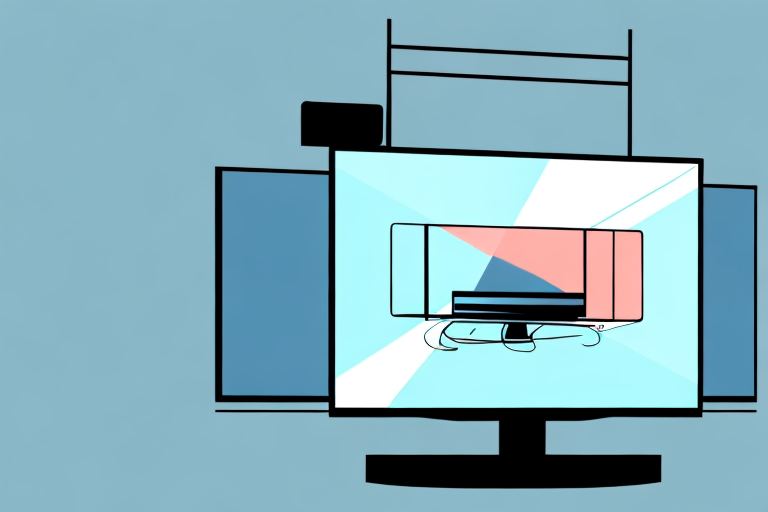Have you recently purchased a Sanus TV mount and are unsure of how to slide your TV onto it? Look no further, as we will guide you through the process step-by-step in this article. But first, let’s discuss why Sanus TV mounts are a smart choice for your TV mounting needs.
Why Sanus TV Mounts are a Smart Choice
Sanus TV mounts are designed with safety and convenience in mind. They are made of high-quality materials and are rigorously tested to ensure that they can support the weight of your TV. Additionally, Sanus mounts are easy to install and are compatible with a wide range of TV sizes and brands.
Moreover, Sanus TV mounts come with a variety of features that make them stand out from other TV mounts in the market. For instance, some Sanus mounts have a tilting feature that allows you to adjust the angle of your TV for optimal viewing. Others have a swiveling feature that lets you rotate your TV to different angles, making it easier to watch from different parts of the room. Additionally, some Sanus mounts have a cable management system that helps you keep your cables organized and out of sight, giving your entertainment area a clean and clutter-free look.
Understanding the Mechanics of a Sanus TV Mount
Before we dive into the installation process, let’s first take a look at the different components that make up a Sanus TV mount. The mount typically comes with a wall plate, an arm or bracket, and a mounting bracket that attaches to your TV. The wall plate is securely mounted onto the wall and serves as the base for the mount. The arm or bracket attaches to the wall plate and extends outwards, while the mounting bracket attaches to the TV.
It’s important to note that Sanus TV mounts come in different sizes and weight capacities, so it’s crucial to choose the right mount for your TV. The weight capacity of the mount should exceed the weight of your TV to ensure it can support it properly. Additionally, some Sanus TV mounts come with features such as tilt and swivel, which allow you to adjust the angle of your TV for optimal viewing. Understanding the mechanics and features of your Sanus TV mount can help you make the most out of your viewing experience.
Step-by-Step Guide to Sliding Your TV on a Sanus Mount
Now, let’s walk through the process of sliding your TV onto the Sanus mount:
Step 1: Secure the wall plate onto the wall using the provided screws and a level to ensure that it is straight.
Step 2: Attach the arm or bracket to the wall plate using the provided screws. Make sure that the arm or bracket is level and securely attached.
Step 3: Attach the mounting bracket to the back of your TV using the provided screws. Make sure that the bracket is securely attached and that the connection points are level.
Step 4: Carefully lift your TV and align the mounting bracket with the arm or bracket attached to the wall plate. Slowly slide the TV onto the arm or bracket until it clicks into place.
Step 5: Once your TV is securely in place, use the provided locking mechanism to prevent it from accidentally sliding off the mount.
Step 6: Double-check that your TV is level and securely attached to the mount. Adjust the position of the TV if necessary.
It’s important to note that the weight and size of your TV will determine the type of Sanus mount you need. Be sure to choose a mount that is compatible with your TV’s specifications and weight. If you have any doubts or questions about the installation process, consult the user manual or contact Sanus customer support for assistance.
Preparing Your TV for Mounting: Tips and Tricks
Before you slide your TV onto the Sanus mount, there are a few things to keep in mind:
Tip 1: Make sure that your TV is turned off and unplugged before you begin the installation process.
Tip 2: Clear a space on the floor or a nearby table where you can place your TV while you attach the mounting bracket.
Tip 3: Use a friend or family member to help you lift and hold the TV while you align and attach the mounting bracket to the arm or bracket on the wall plate.
Tip 4: Check the weight limit of your mount and make sure that your TV does not exceed it. This information can usually be found in the instruction manual or on the manufacturer’s website.
Tip 5: Consider the placement of your TV and the viewing angle. Mounting your TV too high or too low can cause discomfort and strain on your neck and eyes. Aim for a comfortable viewing height and angle.
How to Choose the Right Sanus TV Mount for Your Needs
Choosing the right Sanus TV mount depends on several factors, including the size and weight of your TV, the type of wall you will be mounting it on, and your personal preferences. Sanus offers several different types of mounts, including full-motion mounts, tilt mounts, and fixed-position mounts.
When choosing a Sanus TV mount, it is important to consider the viewing angle. Full-motion mounts allow you to adjust the angle of your TV, making it easy to watch from different areas of the room. Tilt mounts, on the other hand, are ideal for mounting your TV higher up on the wall, as they allow you to angle the screen downwards for a better viewing experience.
Another important factor to consider is the installation process. Sanus offers mounts that are easy to install, with step-by-step instructions and all the necessary hardware included. However, if you are not comfortable with DIY projects, it may be best to hire a professional to install your TV mount for you.
Troubleshooting Common Issues When Sliding Your TV on a Sanus Mount
If you encounter any issues when sliding your TV onto the Sanus mount, such as difficulty aligning the mounting bracket or the TV not clicking into place, try the following troubleshooting tips:
Troubleshooting Tip 1: Make sure that the mounting bracket and arm or bracket are securely attached and that the connection points are level.
Troubleshooting Tip 2: Double-check that you have the correct Sanus mount for your TV size and weight.
Troubleshooting Tip 3: If you continue to experience issues, refer to the instruction manual or Sanus customer support for assistance.
New Information: Another common issue that may arise when sliding your TV onto a Sanus mount is the cables getting tangled or caught. To avoid this, make sure to properly organize and secure your cables before attempting to mount the TV. You can also use cable ties or clips to keep them in place. If you do encounter cable issues, carefully remove the TV from the mount and untangle or adjust the cables before trying again.
Maintaining and Caring for Your Sanus TV Mount
Maintaining your Sanus TV mount is essential to ensure its longevity and safety. To keep your mount in top condition, follow these tips:
Maintenance Tip 1: Regularly inspect your mount and TV for any signs of damage or wear and tear.
Maintenance Tip 2: Clean the mount and TV with a soft, dry cloth to remove any dust or debris.
Maintenance Tip 3: Avoid hanging anything heavy or bulky from the mount, as this can compromise its stability.
New Information: It is also important to ensure that your TV mount is installed correctly. If you are unsure about how to install the mount, it is recommended that you seek the assistance of a professional installer. Additionally, make sure that the mount is securely attached to the wall or other surface, and that all screws and bolts are tightened properly. This will help to prevent any accidents or damage to your TV or mount.
Expert Advice on Installing Your Sanus TV Mount and Sliding Your TV
If you’re still unsure about how to install your Sanus TV mount and slide your TV onto it, don’t hesitate to seek expert advice. Sanus customer support can provide you with detailed instructions and troubleshoot any issues that you may encounter.
It’s important to note that proper installation of your TV mount is crucial for the safety of your TV and those around it. Make sure to follow all instructions carefully and securely fasten the mount to a sturdy wall or surface. Additionally, consider using a level to ensure that your TV is straight and level once mounted. Taking these extra precautions can prevent accidents and ensure that you can enjoy your TV viewing experience with peace of mind.
Video Tutorial: Watch How to Slide Your TV on a Sanus Mount
For a more detailed visual guide on how to slide your TV onto a Sanus mount, check out our video tutorial below:
By following these guidelines, you can easily install and slide your TV onto your Sanus TV mount, ensuring a safe and secure viewing experience.
It is important to note that before installing your Sanus TV mount, you should ensure that your wall can support the weight of your TV. You should also make sure that you have all the necessary tools and hardware for installation. If you are unsure about any aspect of the installation process, it is recommended that you seek the assistance of a professional.