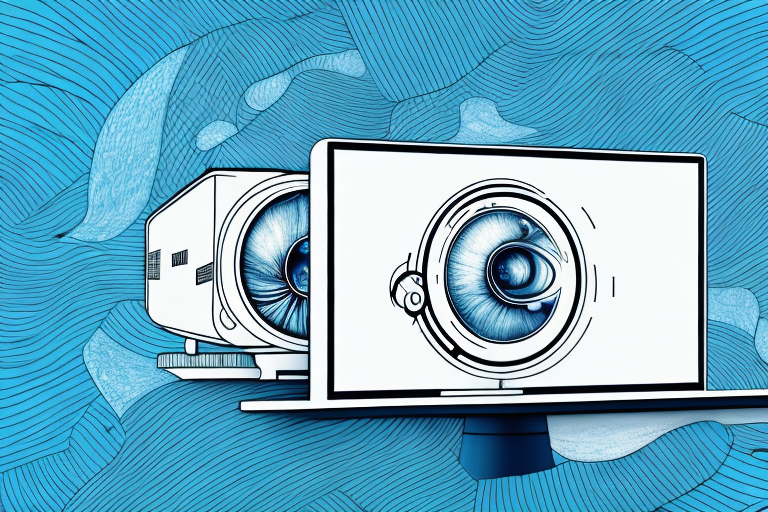When it comes to projecting images and videos, one of the biggest debates is whether projector quality is better on a wall or a screen. The answer to this question isn’t straightforward, as the quality of the projection depends on various factors. In this article, we will explore these factors and compare the pros and cons of projecting on a wall versus projecting on a screen, to help you make an informed decision for your setup.
Understanding projector technology and image quality
Before we dive into the factors that affect projector image quality, let’s do a quick rundown of projector technology. A common type of projector uses an LCD (liquid-crystal display) or DLP (digital light processing) chip to project an image onto a surface. The quality of the image projected by a projector is determined by factors like the brightness of the light source, the resolution of the projector, and the contrast ratio.
Another important factor that affects projector image quality is color accuracy. Projectors that can accurately reproduce colors are highly sought after by professionals in fields like graphic design, photography, and video production. Color accuracy is determined by the color gamut of the projector, which refers to the range of colors that the projector can display.
Additionally, the type of lens used in a projector can also affect image quality. Some projectors have zoom lenses that allow for greater flexibility in positioning the projector, while others have fixed lenses that are optimized for specific distances. The quality of the lens can also affect the sharpness and clarity of the projected image.
Pros and cons of projecting on a wall
One option for projecting your images is to project directly onto a wall. One of the advantages of this option is that it’s cost-effective since you don’t need to invest in a screen. Additionally, the larger surface area of the wall could be perfect for projecting large images or presentations. However, a wall is not designed for projection, which can lead to issues like color distortion and uneven lighting. Moreover, if you have a textured wall, the irregular surface will affect the quality of your projected image.
Another disadvantage of projecting on a wall is that it can be difficult to achieve a clear and sharp image. The wall’s surface may not be completely flat, which can cause distortion and blurring of the projected image. Additionally, if the wall is painted a dark color, it may absorb too much light, making the image appear dim and difficult to see. It’s important to consider these factors when deciding whether to project onto a wall or invest in a proper projection screen.
Pros and cons of using a projector screen
The other option is using a projector screen. Unlike a wall, a screen is designed specifically for projection. This means that the image quality is likely to be better, with improved color accuracy and better contrast. Additionally, modern screens come in different types like high-contrast, ambient light rejecting, and gray screens, which can enhance the viewing experience. However, purchasing a screen comes at a higher cost than simply projecting onto a wall, and you’ll need to factor in the size and placement of the screen when choosing your setup.
Another advantage of using a projector screen is that it can be easily moved and set up in different locations. This makes it a great option for outdoor movie nights or presentations in different rooms. Additionally, screens can be adjusted to different sizes, allowing for a customizable viewing experience.
On the other hand, projector screens require maintenance and cleaning to ensure optimal image quality. They can also be susceptible to damage, such as scratches or tears, which can affect the viewing experience. Furthermore, screens may not be suitable for all types of projectors, so it’s important to research compatibility before making a purchase.
Factors that affect projector image quality
Some of the factors that can affect projector image quality include:
Lighting: The ambient lighting in the room will affect the quality of the projected image. It’s crucial to turn off any light sources that could produce glare or make the image appear dull.
Wall color and texture: The color and texture of the wall will affect the quality of the image. Light-colored walls that reflect light well will produce better image quality than dark walls, which absorb more light.
Screen reflectivity: The reflectivity of the screen also impacts the projected image. High-quality screens have a matte finish that diffuses light evenly across the screen, whereas low-quality screens could have reflective surfaces that lead to hot spots or color distortion.
Projector brightness and resolution: The brightness and resolution of the projector will affect the image quality. Generally, brighter projectors with higher resolutions produce clearer and sharper images.
Distance between projector and screen: The distance between the projector and the screen can also affect the image quality. If the projector is too close to the screen, the image may appear distorted or blurry. On the other hand, if the projector is too far away, the image may appear dim or pixelated.
Image source: The quality of the image source can also impact the projected image. If the image source is low resolution or compressed, the projected image may appear pixelated or blurry. It’s important to use high-quality image sources to ensure the best possible image quality.
The impact of room lighting on projected images
As we mentioned earlier, room lighting is critical when it comes to projecting images. The ideal lighting conditions for a projector are a pitch-black room, with no windows to let in natural light. Additionally, you should aim to disable any bright lights or reflective surfaces in the room, as they could cause glare or reduce the projected image’s brightness. If you can’t control the lighting, investing in a high-contrast or ambient light rejecting screen can help improve the image quality.
Another factor to consider when it comes to room lighting and projected images is the color temperature of the light. The color temperature of light is measured in Kelvin (K), and it can have a significant impact on the perceived color accuracy of the projected image. For example, if the room lighting has a warm, yellowish hue, it can make the projected image appear more yellow or orange than it actually is. To avoid this, you should aim for a neutral or cool white light with a color temperature of around 5000K.
Finally, it’s worth noting that the type of projector you’re using can also affect how it performs in different lighting conditions. For example, a projector with a high brightness rating may be better suited to a room with more ambient light, while a projector with a lower brightness rating may struggle to produce a clear image in the same conditions. Similarly, some projectors are designed to work better in rooms with more natural light, while others are optimized for dark rooms. Before investing in a projector, it’s important to consider the lighting conditions in the room where it will be used and choose a model that is best suited to those conditions.
How to choose the right wall for projecting images
If you decide to project onto a wall, there are specific considerations to keep in mind when selecting the right wall for the job. Ideally, the wall should be a light color like white or off-white, as dark walls absorb too much light and affect image brightness. Additionally, you should choose a wall with no texture, as texture can cause uneven lighting and affect the image’s sharpness. Finally, the wall should be flat and smooth, with no bumps or dents.
Types of projector screens available in the market
As we mentioned earlier, modern projector screens come in various types, each suited for different needs. Some of the common types of projector screens include high-contrast, ambient light rejecting, gray screens, and motorized screens, among others.
How to select the best screen for your projector setup
When choosing the best screen for your setup, you should consider factors like the ambient lighting in the room, the projector’s brightness and resolution, and the size of the screen. Additionally, you should decide whether you want to mount the screen permanently or move it as needed, as this will determine the type of screen you purchase.
Tips to optimize your projector image quality on a wall or screen
Here are some tips to help you optimize your projected image quality:
- Turn off all light sources that could cause glare or interfere with image brightness.
- Choose an appropriate surface to project onto, i.e., a light-colored, flat, and textureless wall or screen.
- Calibrate your projector’s settings to optimize the image quality, including color accuracy and contrast ratio.
- If projecting onto a wall, use high-quality projectors with higher brightness and resolution.
- Invest in a high-quality projector screen that matches your needs.
What experts say about projecting on walls vs. screens
The opinions of experts on the issue of projecting on walls versus screens vary widely. Some experts argue that projecting onto a wall will not produce high-quality images as the wall is not designed for projection. Others argue that high-quality projectors can produce excellent image quality on walls. Similarly, while some experts argue that using a high-quality screen is necessary for producing excellent image quality, others believe that projectors can produce similar results when projecting onto a high-quality wall.
Comparing the cost of projecting on walls vs. screens
The cost of setting up a projector varies depending on various factors, including the type of projector and screen you choose. Generally, projecting onto a wall is cheaper than using a screen, as you only need a flat surface to project onto. Additionally, if you plan to use the projector occasionally, projecting onto a wall could be a more cost-effective option. However, if you plan to use the projector frequently or for professional purposes, investing in a high-quality screen is worth the cost as it will produce better image quality and last longer.
Troubleshooting common problems with projected images
Even when you optimize your setup, issues like color distortion, uneven lighting, and blurry images may still occur. Here are some common problems you may encounter when projecting images and how to troubleshoot them:
- Color distortion: If the colors appear distorted, adjust the color settings on your projector or computer to adjust the color balance.
- Uneven lighting: If the light is unevenly distributed, adjust the projector’s position or adjust the room lighting to eliminate shadows.
- Blurry images: if the image appears blurry, check if the projector is in focus or adjust the resolution to match the projector and screen settings.
Tips for maintaining your projector and screen for optimal performance
To ensure your projector and screen work optimally, you should perform regular maintenance checks. Here are some tips:
- Clean the projector lens regularly with a soft cloth to ensure there’s no dust or grime on the surface.
- Ensure the projector and screen are stored in a dry, clean environment.
- Regularly check the projector’s bulb and replace it before it burns out.
- Perform occasional color calibration checks on the projector to ensure accurate color reproduction.
Making an informed decision: Wall or Screen?
As we’ve seen, choosing between projecting onto a wall or a screen depends on various factors, including your use case, the ambient lighting in your room, and your budget. If you’re looking for a quick and cost-effective solution, then projecting onto a wall could be the way to go. However, if you’re looking to produce high-quality, professional-grade images or if you plan to use the projector frequently, then investing in a high-quality screen is essential to achieve optimal performance.