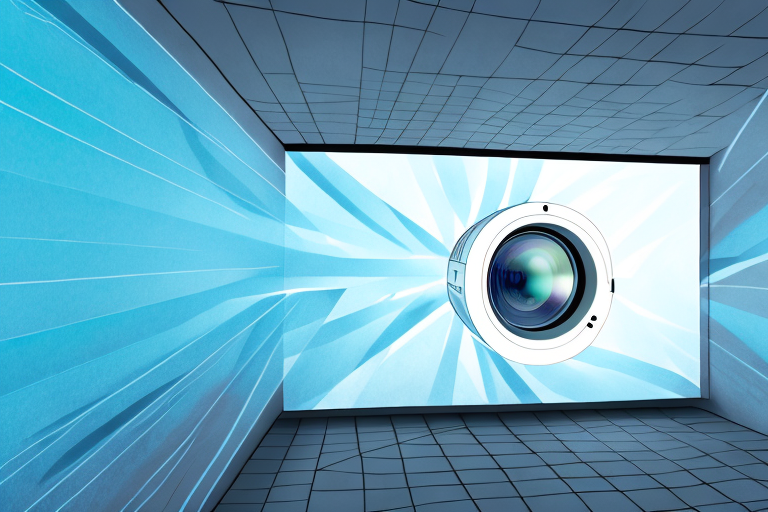When it comes to setting up a projector, one of the most important decisions you need to make is choosing the right surface to project onto. Two common options are projecting on a wall or a screen. But which one looks better? In this article, we’ll explore the differences between projecting on a wall versus a screen, the benefits of each, and factors to consider when making your decision.
Understanding the differences between projecting on a wall versus a screen
At their core, projectors work by shining light onto a surface, which reflects the image back to your eyes. The surface that you choose plays a big role in the resulting image quality. Projecting onto a wall can produce a decent image, but it doesn’t always have the same level of clarity and detail as a dedicated projector screen.
A projector screen is specifically designed to reflect light evenly, resulting in a brighter and more uniform image. However, it’s important to note that not all screens are created equal. There are different types of screens with varying levels of gain (how much light they reflect), texture, and color accuracy. Depending on your needs and preferences, you may prefer one type of screen over another.
Another factor to consider when choosing between projecting on a wall versus a screen is the size of the image you want to display. While a wall can accommodate a larger image, it may not be as sharp or clear as a smaller image on a screen. Additionally, if you plan on using your projector in a room with ambient light, a screen with a higher gain may be necessary to combat the glare and maintain image quality. Ultimately, the decision between a wall or screen comes down to personal preference and the specific needs of your setup.
The benefits of projecting on a wall
One of the biggest benefits of projecting on a wall is convenience. Almost every room has walls, so it’s easy to set up a projector anywhere without needing to install additional equipment. Walls also tend to have a larger surface area than screens, so you can create a bigger image in some cases.
Another benefit of projecting on a wall is cost. If you already have a projector and a wall, you don’t need to spend much money to set up your system. A screen, on the other hand, can be a significant additional cost.
Additionally, projecting on a wall can provide a more immersive viewing experience. The image can blend seamlessly into the surrounding environment, creating a more natural and engaging experience. This can be especially beneficial for watching movies or playing video games, where you want to feel fully immersed in the content.
The benefits of projecting on a screen
While projecting on a wall can be convenient and budget-friendly, there are several compelling reasons to consider investing in a dedicated projector screen. Firstly, screens are designed to optimize image clarity and quality. The even reflection helps to minimize interference from ambient light and improve color accuracy, resulting in a sharper and more vibrant image.
Another benefit of using a screen over a wall is the ability to control the viewing angle. Projecting onto a wall can produce a distorted image if the angle isn’t just right, but a screen ensures that the image is visible from any angle.
Additionally, projector screens are often made with materials that are specifically designed to enhance the viewing experience. Some screens have a special coating that helps to reduce glare and increase contrast, while others are made with materials that absorb ambient light to create a more immersive viewing experience. These features can make a big difference in the overall quality of the image and can help to create a more engaging and enjoyable viewing experience for everyone.
How to choose the right surface for your projector
Choosing the best surface for your projector depends on several factors, including your budget, the available space, image quality preferences, and so on. Below are some key considerations to keep in mind.
Comparing image quality on a wall versus a screen
As mentioned earlier, projecting onto a screen usually results in a brighter and more uniform image. However, this doesn’t necessarily mean that a wall can’t produce a good image. In some cases, the wall might even produce better results than a cheap or poorly designed screen. Ultimately, the image quality you get from a wall or a screen will depend on the specific materials and equipment you’re using.
The impact of ambient light on projecting surfaces
Ambient light can affect the image quality of both walls and screens. A brightly lit room can wash out a projected image, making it difficult to see details. For this reason, it’s best to use a projector in a dark or moderately lit room. If you must have some ambient light, using a screen with a high gain (reflectivity) may help to offset some of the interference.
Tips for optimizing image quality on different surfaces
No matter which surface you choose, there are steps you can take to improve image quality. For example, adjusting the projector’s brightness, contrast, and focus settings can have a significant impact on image clarity. Using quality cables and connecting your devices properly can also ensure that you’re getting the best results possible.
Factors to consider when selecting a projection surface
When selecting a surface, you’ll want to think about the size of the image you want to create. A wall may suffice for smaller images, but for larger projections, a screen is usually a better option. You’ll also need to consider the room layout and your viewing distance. If you’re sitting too far away from the screen or too close to the wall, the image may not appear as crisp or clear.
Pros and cons of using a wall or screen for your projector setup
Ultimately, the decision of whether to use a wall or a screen for your projector setup will depend on your unique situation. A wall may be a good option for casual viewing or impromptu setups, but for more serious home theater setups, investing in a high-quality screen is recommended. Consider your budget, space, and desired image quality when making your decision.
Projecting on a wall: what you need to know
If you decide to project onto a wall, there are a few things you can do to optimize the image quality. Make sure the wall is light-colored and smooth, as rough or textured surfaces can cause uneven reflections. Also, keep the projector at a reasonable distance, and try to limit any obstructions between the projector and the wall.
Projecting on a screen: what you need to know
When choosing a screen, consider factors such as gain, size, and material. High-gain screens are best for bright rooms, while larger screens may require a long throw distance to avoid distortion. Material also matters, as certain fabrics or coatings can affect color accuracy and uniformity.
Do environmental factors affect projecting surfaces differently?
Yes, environmental factors such as ambient light, humidity, and temperature can affect how projecting surfaces perform. If your room has a lot of natural light, a high-gain screen may be necessary to offset the interference. Similarly, if the room is very humid or prone to temperature fluctuations, this can affect the surface’s durability over time. Be sure to choose a surface that is appropriate for your specific environment.
The role of projector technology in choosing the right surface
Newer projectors can adapt to different projecting surfaces more easily than older models. For example, some projectors have built-in color correction to compensate for less-than-perfect surfaces. However, regardless of your projector’s capabilities, choosing the right surface will always be important for optimal image quality.
How to troubleshoot common issues when using walls or screens for projection
If you’re experiencing problems with your projected image, there are several things you can try. First, make sure all equipment is connected properly and your settings are correct. Also, consider adjusting ambient lighting or room layout to minimize interference. If you’re still having issues, seek advice from a professional who can help diagnose the problem.
In conclusion
When deciding whether to project on a wall or a screen, there are pros and cons to each option. A wall is convenient and budget-friendly, but a screen offers better image quality and control over the viewing angle. Ultimately, choosing the best option for your situation depends on factors such as budget, space, and desired image quality. Having a basic understanding of each option’s benefits, drawbacks, and considerations can help you make an informed decision that best meets your needs.
Another factor to consider when choosing between projecting on a wall or a screen is the lighting in the room. If the room has a lot of natural light or bright artificial lighting, a screen may be a better option as it will provide better contrast and visibility. On the other hand, if the room is dimly lit, a wall may work just as well and save you the cost of purchasing a screen.
It’s also important to consider the size of the image you want to project. If you’re looking to project a large image, a screen may be necessary to ensure the image is clear and sharp. However, if you only need a small image, projecting onto a wall may be sufficient and save you the cost of purchasing a screen.