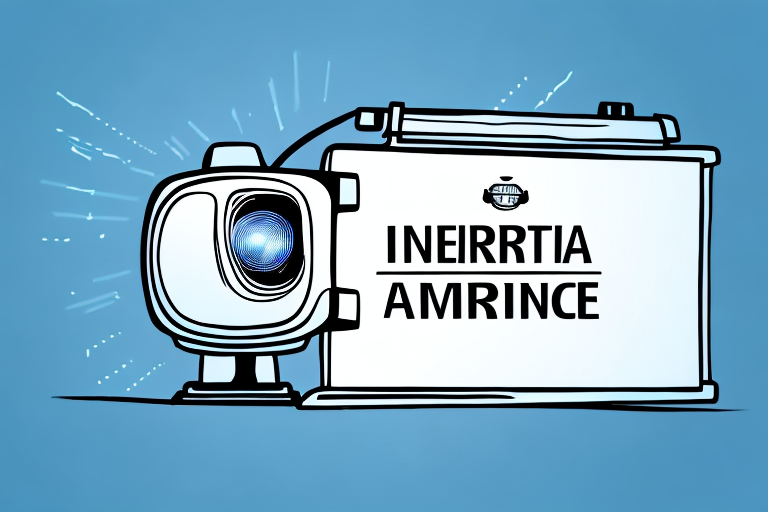Projectors are an essential tool in many different settings, from the classroom to the office and even at home. Their usefulness and versatility make them a popular choice among educators, business professionals and individuals looking to enhance their entertainment experience. However, one question that frequently arises is whether it is safe to stand in front of a projector. In this article, we will explore the various risks associated with projector use, and provide practical tips to ensure that you can safely and effectively use a projector almost anywhere.
What are the risks of standing in front of a projector?
Standing in front of a projector can potentially expose you to a few different risks. The most obvious risk is that of being hit by the projector’s light beam. Depending on the type and intensity of the projector, this can cause damage to your skin and eyes. Additionally, if the projector is not correctly mounted or secured, there is a risk of it falling and causing injury or damage to nearby objects.
Another risk of standing in front of a projector is the potential for tripping or stumbling over cords and cables that may be connected to the projector. This can cause injury to yourself or damage to the projector and other equipment. It is important to ensure that all cords and cables are properly secured and out of the way to prevent any accidents.
Can staring directly into a projector damage your eyes?
Looking directly into a projector’s light beam can cause serious eye damage, especially if it’s a high-intensity projector. Even if you only glance at it for a moment, the damage can still be significant. Staring at a projector for a prolonged period can cause eye strain, dry eyes, and eye fatigue, which can lead to long-term eye problems. As a general rule, anyone using a projector should avoid looking directly into the light source.
It’s important to note that the distance between the projector and the screen also plays a role in eye safety. If the projector is too close to the screen, the light beam can be more intense and increase the risk of eye damage. It’s recommended to follow the manufacturer’s guidelines for the appropriate distance between the projector and the screen.
Additionally, some projectors emit harmful blue light, which can cause digital eye strain and disrupt sleep patterns. To reduce the impact of blue light, users can adjust the color temperature settings on the projector or use blue light blocking glasses.
How close is too close to stand in front of a projector?
As a general rule, it’s recommended that you stand at least six feet away from a projector to minimize the risk of being hit by the light beam. If you stand too close, you could be in the path of the beam, making it more likely that you’ll be exposed to its harmful effects. Always ensure that the projector is correctly positioned and directed to avoid this risk.
It’s also important to note that standing too close to a projector can cause distortion in the image being projected. This is because the light beam is not able to fully expand before hitting the surface it’s being projected onto. To ensure the best quality image, it’s recommended to stand at a safe distance from the projector.
Additionally, if you’re using a laser projector, it’s crucial to avoid looking directly into the beam. Laser projectors can cause serious eye damage if proper precautions are not taken. Always read the manufacturer’s instructions and follow safety guidelines when using a laser projector.
The effects of long-term exposure to projector light.
While using a projector for a short period, i.e. less than an hour, is considered safe, long-term exposure to projector light can have harmful health effects. Eye strain, fatigue, and dry eyes are common effects of prolonged exposure to the light beam. In some cases, it can also lead to headaches and migraines. Therefore, it’s recommended that you take regular breaks after extended sessions with the projector, and adjust the lighting conditions of your environment to reduce any potentially harmful effects.
Another potential effect of long-term exposure to projector light is the disruption of sleep patterns. The blue light emitted by projectors can interfere with the body’s natural production of melatonin, a hormone that regulates sleep. This can lead to difficulty falling asleep or staying asleep, and can ultimately result in sleep deprivation.
In addition to the health effects, long-term exposure to projector light can also have negative impacts on the projector itself. Over time, the light bulb can become dimmer and less effective, reducing the quality of the projected image. It’s important to regularly check and replace the bulb as needed to ensure optimal performance and prevent any potential damage to the projector.
Are there any safety guidelines for using projectors in public spaces?
Most public places and facilities have strict safety guidelines for projector use to ensure the safety of both the projector operator and the general public. These guidelines typically include proper installation and positioning of the projector, using screen barriers to prevent accidental exposure to the light beam, and maintaining a safe distance from the projector. Always check with the facility management or involved personnel to obtain detailed safety guidelines regarding projector use in public spaces.
It is also important to note that some projectors may emit harmful levels of electromagnetic radiation, which can pose health risks to individuals with certain medical conditions. To minimize these risks, it is recommended to use projectors that comply with international safety standards and to limit exposure time to the projector’s light beam. Additionally, individuals with medical devices such as pacemakers should consult with their healthcare provider before being exposed to projector radiation.
Understanding the difference between LCD and DLP projectors and their impact on safety.
The technology and design of projectors vary between different models and manufacturers. Two common types of projectors are LCD (Liquid Crystal Display) and DLP (Digital Light Processing). LCD projectors typically generate less heat and consume less energy, which is beneficial when it comes to safety. However, DLP projectors are generally more robust and have more extended lamp life, which means they emit more heat and consume more energy. As a result, it’s essential to read the safety guidelines closely for your specific projector model to ensure safe and effective use.
Tips for staying safe while using projectors at home or in the workplace.
To maximize safety and minimize the risk of harm while using projectors, pay attention to the following safety tips:
- Always follow the manufacturer’s instructions for installation, use and maintenance of the projector.
- Always use protection screens and barriers to shield people and objects from the projector beam.
- Periodically check for signs of projector damage or wear and tear and service or replace the projector as necessary.
- Avoid standing too close to the projector, and ensure that your eyes are not directly exposed to the light beam.
- Always turn off the projector when it’s not in use.
- Ensure that the surrounding environment is well lit to minimize eyestrain and reduce the effects of the projector beam on your eyes.
Proper installation and placement of projectors to ensure safety.
To ensure that your projector is safe to use, it is essential to install and position it correctly. Here are some crucial installation and placement guidelines to follow:
- Always mount the projector securely, either on a tripod or permanently installed in the ceiling or the wall.
- Ensure that the projector is angled correctly towards the screen, and that it’s focused correctly.
- Ensure all cables are appropriately tucked away, and that they don’t pose a tripping hazard.
- Ensure that the surrounding area is clear of any obstacles and that no one can accidentally walk across the projector’s beam or bump into it.
Common misconceptions about projector safety debunked.
There are many misconceptions about projector safety that can lead to misuse and potential harm. For example, many people believe that the projector beam poses no risk to their eyesight or skin, but this is not true. Others believe that they can stand as close to the projector as they like, but as we have already discussed, this is not safe. It’s important to educate yourself about the potential risks of projector use and take steps to minimize them.
How to choose the right type of projector for your needs and safety concerns.
When choosing a projector, it’s essential to consider your specific needs and safety concerns. If you plan to use the projector in a public space, for example, the safety concerns will be different from those in a home setting. When choosing a projector, consider factors such as brightness, resolution, throw distance, and weight, as well as any safety guidelines provided by the manufacturer or facility.
The future of projector technology and its potential impact on safety standards.
Projector technology continues to evolve at a rapid pace, and with it, the safety standards surrounding its use. As technology advances, we can expect new safety features and guidelines to emerge. For example, some newer projectors feature sensors that automatically shut the projector off if they detect that someone is standing too close to it. As always, it’s essential to stay up-to-date with the latest safety guidelines and recommendations to ensure that you use the projector correctly.
What to do if you experience eye strain or discomfort while using a projector.
If you experience eye strain, discomfort, or other symptoms such as headaches while using a projector, it’s essential to take a break immediately. Adequate rest for your eyes is crucial. Take a few minutes to step away from the projector and rest your eyes or adjust the lighting conditions of the surrounding area. If the symptoms persist, promptly consult an eye doctor or other healthcare specialist.
Best practices for maintaining and cleaning projectors to ensure safe use.
Maintaining and cleaning your projector is essential not only for its proper functioning but also for safety. Here are some best practices to follow:
- Always read the manufacturer’s instructions for cleaning and maintenance.
- Turn off and unplug the projector before cleaning it.
- Use a soft, clean, dry cloth to wipe the outer surfaces of the projector and lens.
- Avoid using abrasive cleaning agents or solvents to clean the projector, as these can damage the projector’s surface and potentially harm your health.
- Periodically have the projector professionally serviced to ensure that it meets safety standards and functions correctly.
Safety considerations for children and pets around projectors.
When using a projector around children or pets, it’s essential to take extra safety precuations due to their curious and unpredictable nature. Here are some safety considerations to keep in mind:
- Keep the projector out of reach of children and pets.
- Never let children operate the projector without supervision.
- Teach children about the dangers of staring directly into the projector beam or standing too close.
- Always turn off the projector and unplug it when it’s not in use.
- Consider using projector covers or other protective shields to help protect children and pets from accidental exposure to the projector beam.
In conclusion, using a projector comes with its benefits and risks, but there are practical ways to minimize the risks and ensure safe usage. Always follow the manufacturer’s instructions and safety guidelines, and take the necessary precautions to protect yourself, others, and the projector from harm.