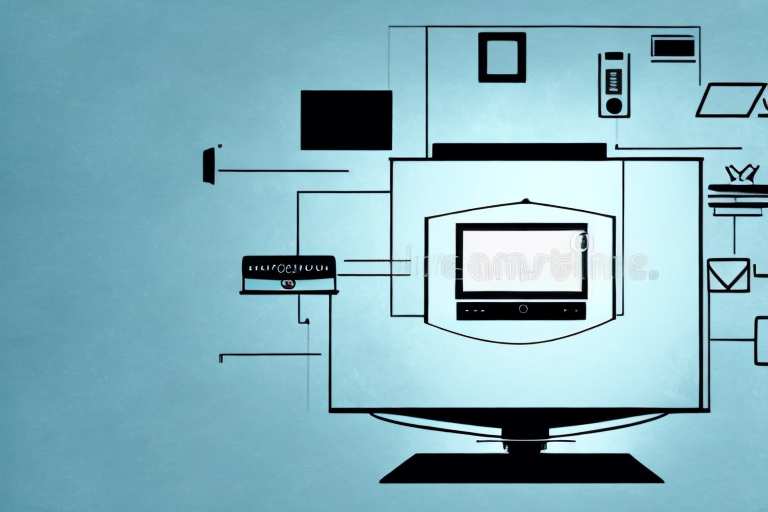Are you tired of straining your neck to watch TV from your couch or bed? Consider installing a ceiling mount for your TV. Not only does this eliminate neck pain, but it also saves valuable floor space. In this article, we’ll cover everything you need to know to install your own TV ceiling mount in a step-by-step guide.
Step-by-Step Guide to Installing a Ceiling Mount for Your TV
Before beginning, make sure you have all the necessary tools and materials (we’ll cover those later on). Here’s a breakdown of the steps involved in installing your ceiling mount:
Step 1: Measuring and Marking
The first step is to determine where the mount will be installed on the ceiling. Use a tape measure to determine the distance between the ceiling and the viewing area. Use those measurements to determine the optimal placement for your TV. Once you’ve determined the ideal spot, use a laser level to mark the location on the ceiling. Ensure your markings are level by using a second level to double-check.
Step 2: Install the Ceiling Plate
Using the ceiling interface plate that came with the mount, mark and drill appropriate pilot holes for the mounting screws. Next, attach the interface plate to the ceiling using the screws provided in the mount kit. Use a power drill fitted with a screwdriver bit to tighten screws securely.
Step 3: Install the Arm Extension and Bracket
Depending on the mount you’ve purchased, attaching the arm extension and bracket may differ. In most cases, one end of the bracket will attach to the mount while the other end will connect to the arm extension. Once connected, slide the TV mounting plate onto the arm extension and secure it tightly in place.
Step 4: Secure Your TV
With the TV mounting plate in place, use the screws provided with the mount kit to fasten the plate to the back of the TV. Afterward, attach the TV bracket to the arm extension and tighten securely. Adjust the tilt angle of the TV to find the ideal viewing angle before tightening all the screws securely.
Step 5: Test Your Newly Mounted TV
Before declaring the installation complete, ensure your TV is level by using a spirit level. Next, connect all necessary cables and test your TV to ensure everything works correctly. If you’re satisfied, your installation is complete.
Tools and Materials Needed:
- Tape measure
- Laser level
- Spirit level
- Power drill
- Screwdriver bit
- Mounting screws
- Ceiling interface plate
- Arm extension and bracket
- TV mounting plate
- TV bracket
It’s important to have all the necessary tools and materials before beginning the installation process. If you’re missing any of these items, you may need to purchase them before proceeding. Additionally, it’s important to read the instructions that came with your mount carefully to ensure you’re following the correct steps for your specific mount. With the right tools and materials, and by following the steps outlined above, you can successfully install a ceiling mount for your TV.
What to Consider Before Installing a TV Ceiling Mount
Mounting a TV on the ceiling has many benefits, but it’s essential to consider some crucial factors before committing. Consider these questions before purchasing a ceiling mount:
- Is the ceiling strong enough to hold the weight of the TV?
- Can you run cables through the ceiling to minimize visible cables?
- Is the location suitable for comfortable viewing?
- Do you have the necessary tools and knowledge to install the mount safely?
Answering these questions will ensure your installation is successful, safe, and worth the investment.
Another important factor to consider before installing a TV ceiling mount is the height of the ceiling. If the ceiling is too high, it may strain your neck and eyes to watch the TV for an extended period. On the other hand, if the ceiling is too low, it may obstruct your view or cause discomfort. Therefore, it’s crucial to measure the height of the ceiling and the distance between the TV and the viewer to ensure a comfortable viewing experience.
Tools and Materials You’ll Need for the Job
Before beginning, ensure you have the following tools and materials:
- Stud Finder
- Power Drill
- Assorted Drill Bits
- Level
- Laser Level
- Screwdriver Bits
- Tape Measure
- Markers or Pencils
- Safety Goggles
- Gloves
- TV Mount Kit
It is important to note that the type of wall you are mounting the TV on may require additional tools or materials. For example, if you are mounting the TV on a concrete or brick wall, you may need a hammer drill and masonry drill bits. Additionally, if you are mounting the TV above a fireplace, you may need a mantel mount kit to ensure the TV is at the correct height and angle for comfortable viewing. Always research the specific requirements for your TV mount installation before beginning the project.
How to Install the Ceiling Plate for Your TV Mount
The ceiling interface plate is the foundation for your ceiling mount. Here’s how to install it:
- Locate the ceiling joists, if possible, using a stud finder or knocking on the ceiling.
- Mark pilot holes for the mounting anchors with a pencil or marker.
- Drill pilot holes at the markings using the correct size drill bit.
- Attach the interface plate with screws, ensuring the plate is level.
The interface plate is designed to handle the weight of your TV and distribute it evenly. Ensure you follow the manufacturer’s instructions carefully when attaching the interface plate to your ceiling.
It is important to note that the location of the ceiling plate should be chosen carefully. Consider the viewing angle and the distance from the seating area to ensure the best viewing experience. Additionally, make sure that the ceiling plate is installed in a sturdy and secure location to prevent any accidents or damage to your TV.
Attaching the Arm Extension and Bracket to the Ceiling Plate
The arm extension and bracket will attach to the ceiling interface plate via bolts or screws. Before attaching, double-check the bolt or screw size and ensure you have the correct tools to tighten them securely. Always follow the manufacturer’s instructions to avoid damaging your TV or ceiling mount.
It is important to note that the weight of your TV should also be taken into consideration when attaching the arm extension and bracket to the ceiling plate. Make sure that the ceiling plate is securely fastened to a ceiling joist or beam to support the weight of your TV and prevent it from falling.
Additionally, if you are unsure about the installation process or do not have the necessary tools, it is recommended to hire a professional to install the ceiling mount for you. This will ensure that the installation is done correctly and safely, reducing the risk of damage to your TV or injury to yourself.
Securing Your TV to the Ceiling Mount
Mounting your TV to the bracket is often the trickiest and most nerve-wracking part of the installation. Once you’ve secured your TV to the mounting plate using the screws provided with your mount kit, ensure the arm extension is securely attached to the bracket. Lastly, check that the mounting screws holding the bracket and arm extension are tight and secure.
Tips and Tricks for Maintaining Your TV Ceiling Mount
After installation, it’s essential to take proper care of your TV ceiling mount. Consider the following tips:
- Periodically check the bracket and arm extension to ensure proper connection.
- Dust your TV and mount regularly to prevent buildup.
- Remove any stains or marks on the mount with a damp cloth.
- Avoid hanging items from the mount or using it as a hook for other materials.
Following these tips provides longevity and safe usage of the ceiling mount.
Troubleshooting Common Issues with TV Ceiling Mounts
Despite proper installation and maintenance, issues may arise with your TV ceiling mount. Here are some common problems and troubleshooting tips:
- The TV isn’t level: use a spirit level to adjust the angle of the TV on the arm extension.
- The ceiling plate is loose: double-check the screws or bolts and use a screwdriver or wrench to tighten them securely.
- The mount isn’t compatible with your TV: ensure the mounting kit is the correct size and design for your TV model.
- Cables are visible: run cables through the ceiling or use cable ties to secure them tightly against the mount and ceiling.
If the problem persists, consider consulting with a professional installer.
Comparing Different Types of TV Ceiling Mounts
Not all TV ceiling mounts are created equal. Here’s a comparison of three common types:
- Fixed Mounts: securely attach your TV to the ceiling at a fixed angle. These mounts are often the most affordable but don’t offer flexibility in viewing angle.
- Swivel Mounts: allow for rotation of the TV up to 360 degrees to find the ideal viewing angle. These mounts are often more expensive but offer flexibility.
- Telescoping Mounts: provide the most flexibility by allowing the user to extend, tilt and pivot the TV into any position. These mounts are the most expensive.
Consider your viewing needs and budget before purchasing a ceiling mount.
Pros and Cons of Installing a TV Ceiling Mount vs Wall Mount
There are advantages and disadvantages to both ceiling and wall mounts:
Pros of Ceiling Mounts:
- Saves floor space
- No need to worry about wall installation issues
- Offers unique viewing angles, especially in larger rooms
Cons of Ceiling Mounts:
- Hanging the TV from the ceiling looks unusual in some rooms
- Requires careful measurement and installation to ensure safety
- May require professional installation in some cases
Pros of Wall Mounts:
- Offers standard viewing angles
- Simpler installation than ceiling mounts
- Usually less expensive than ceiling mounts
Cons of Wall Mounts:
- Consumes wall space
- May require hiding cables behind walls
- May require careful measurement for installation
Consider your room size, seating area, and décor when choosing between ceiling or wall mounts.
Safety Precautions to Keep in Mind During Installation
When installing a TV ceiling mount, always remember the following safety precautions:
- Wear safety goggles and gloves while drilling or using power tools.
- Ensure the ceiling mount is securely attached to ceiling joists.
- Ensure cables are not near any heat source.
- Don’t overload the mount with unnecessary weight.
Following these safety precautions helps ensure your installation is safe and successful.
Installing a TV ceiling mount may seem daunting, but with proper preparation and knowledge, it’s an achievable task. Consider the tips and tricks provided in this article and enjoy a comfortable and convenient viewing experience.