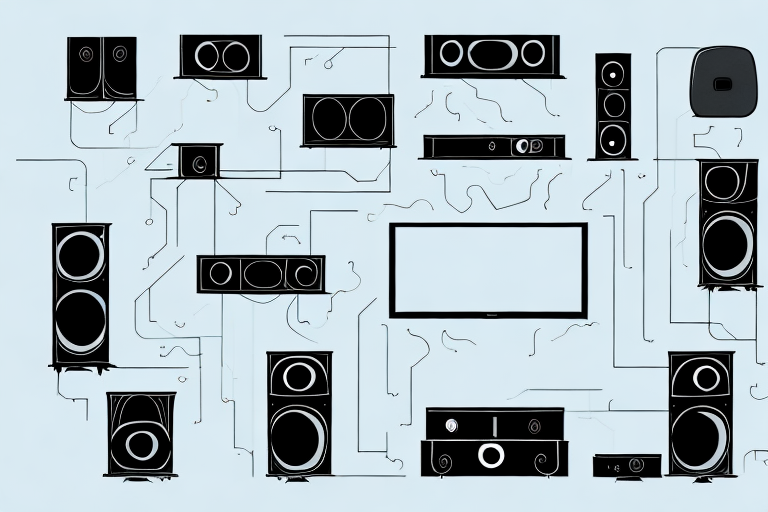Are you ready to bring the ultimate theater experience into your home? Setting up a home theater system can be an intimidating task, especially when it comes to wiring. But don’t worry, with a little bit of knowledge and some patience, anyone can wire their own home theater system. In this article, we will cover everything you need to know about home theater wiring, from the basics to advanced techniques.
Understanding the Basics of Home Theater Wiring
The first step towards wiring your home theater system is to understand the basics of wiring. Your home theater system will consist of several components, including a TV, speakers, amplifier, and receiver. Each of these components will need to be connected to one another, and to the power source. The two main types of wiring you will use are power cables and audio/video cables.
When setting up your home theater system, the first thing you’ll want to do is decide where to place each component. You’ll want to choose a location that allows for optimal viewing and sound quality. Once you’ve decided on the right location, you’ll need to run power cables from each component to the power outlet. Power cables are usually included with each component, and are designed to support the amount of power needed for that specific device.
After you have connected the power cables, you’ll need to connect the audio and video cables. The type of cable you use will depend on the type of connection your components support. HDMI cables are the most common type of audio/video cable used in home theater systems, as they support high-definition video and audio. However, some older components may require RCA cables or component cables.
It’s important to keep your cables organized and tidy to prevent tripping hazards and to make it easier to troubleshoot any issues that may arise. You can use cable ties or cable covers to keep your cables neat and organized. With a little bit of planning and organization, you can have a home theater system that provides an immersive viewing and listening experience.
Choosing the Right Cables for Your Home Theater System
When it comes to audio and video cables, there are several types to choose from. The most common types of audio cables are RCA and HDMI cables. RCA cables are used for analog sound, while HDMI cables are used for digital sound and video. Depending on your home theater system, you may need both types of cables.
For video, you’ll want to use an HDMI cable for the best quality. These cables support up to 4K resolution and are necessary for streaming services like Netflix and Amazon Prime. For audio, you’ll want to use RCA or HDMI cables, depending on the type of sound system you have.
It’s important to note that not all HDMI cables are created equal. Some HDMI cables may not support the latest technology, such as HDR or Dolby Atmos. When purchasing an HDMI cable, make sure to check the specifications to ensure it meets your needs.
Another factor to consider when choosing cables for your home theater system is the length of the cable. Longer cables can result in signal loss and reduced quality. If you need a longer cable, consider purchasing an active HDMI cable, which includes a built-in signal booster to maintain quality over longer distances.
Wiring Your TV and Speakers for Optimal Sound Quality
Once you’ve decided on the right cables for your home theater system, it’s time to start wiring. Begin by connecting the HDMI cable from your TV to the receiver. This will allow the sound to be sent from the TV to the receiver, which will then be sent to your speakers. If you have a surround sound system, you’ll want to connect each speaker to the receiver using an audio cable.
For optimal sound quality, it’s important to space your speakers properly. The front speakers should be placed on either side of the TV, while the center speaker should be placed on top or below the TV. The rear speakers should be placed behind the viewing area and angled towards the center of the room. It’s also important to make sure all of the speakers are “in phase” with each other. You can check this by playing a test tone and making sure the sound is the same from each speaker.
Another important factor to consider when wiring your TV and speakers is the type of room you have. If you have a large room, you may need to add additional speakers to ensure that the sound is evenly distributed throughout the space. On the other hand, if you have a smaller room, you may want to consider using smaller speakers to avoid overwhelming the space with sound.
It’s also important to consider the placement of your subwoofer. The subwoofer is responsible for producing the low-frequency sounds in your home theater system, so it’s important to place it in a location that will allow it to produce the best sound. Typically, the subwoofer should be placed in a corner of the room or near a wall to maximize its performance.
Setting Up Your Surround Sound System with the Right Connections
When working with a surround sound system, it’s important to set it up correctly. Start by connecting the HDMI cable from your TV to the receiver. Connect the audio cables from each speaker to the back of the receiver using the correct ports. Your receiver should have settings for each speaker to adjust the volume levels and sound quality. Make sure to adjust each speaker individually to achieve the best sound experience.
Another important aspect of setting up your surround sound system is to consider the room’s acoustics. The size and shape of the room can affect the sound quality. If the room is too small, the sound may be too loud and overwhelming. If the room is too large, the sound may be too spread out and not immersive enough. You can adjust the sound by adding acoustic panels or curtains to absorb or reflect sound waves.
Lastly, it’s important to keep your surround sound system updated with the latest firmware and software updates. These updates can improve the sound quality and fix any bugs or issues. Check the manufacturer’s website regularly for any updates and follow the instructions carefully to ensure a smooth update process.
Installing and Connecting Your Amplifier and Receiver
When it comes to installing your amplifier and receiver, it’s important to follow the manufacturer’s instructions. Make sure to place your amplifier and receiver in a well-ventilated area, as these devices can get hot. Begin by connecting the power cable to each device, then connect your receiver to your amplifier using an audio cable. You’ll also want to connect your source devices, such as a Blu-ray player or gaming console, to your receiver using HDMI or RCA cables.
It’s important to note that different amplifiers and receivers may have different input and output options. Make sure to check the specifications of your devices to ensure that you are using the correct cables and connections. Additionally, some amplifiers and receivers may have built-in equalizers or other audio processing features. Take the time to familiarize yourself with these features and adjust them to your liking for the best audio experience.
Once you have everything connected, it’s a good idea to test your setup with a variety of audio sources. Play music, movies, and games to ensure that everything is working properly and that the audio quality meets your expectations. If you encounter any issues, consult the manufacturer’s instructions or seek assistance from a professional audio technician.
Tips for Running Wires Safely and Neatly Throughout Your Home
When running wires throughout your home, it’s important to do so safely and neatly. Start by planning out your wiring path and making sure to avoid any high-traffic areas. Use cable ties to keep your wires organized and tidy. If you’re running wires through walls, make sure to follow local building codes and use conduit to protect the wires from damage.
Additionally, it’s important to label your wires as you go. This will make it easier to identify which wire is which in case you need to make changes or repairs in the future. You can use colored tape or labels to mark each wire with its corresponding destination or purpose. Finally, always turn off the power before working with electrical wiring to avoid any accidents or injuries.
Troubleshooting Common Wiring Issues in Your Home Theater System
If you encounter any issues with your home theater wiring, there are several common solutions. Check your connections to make sure everything is plugged in correctly. Try resetting your devices by unplugging them from the power source and plugging them back in. If you’re still having issues, consult the manufacturer’s troubleshooting guide or contact their customer support.
Another common issue with home theater wiring is interference from other electronic devices. If you notice static or distortion in your audio or video, try moving any nearby devices away from your home theater system. Additionally, make sure your cables are properly shielded to prevent interference. If you’re still experiencing issues, consider investing in higher quality cables or consulting a professional for assistance.
Best Practices for Maintaining Your Home Theater Wiring Over Time
To ensure your home theater system functions at its best, it’s important to maintain your wiring over time. Make sure to check your cables periodically for any damage or wear and tear. Keep your wires organized and tidy to prevent any issues with connection. If you’re upgrading your system, make sure to use the proper cables and wiring for your new components.
Another important aspect of maintaining your home theater wiring is to ensure that it is properly grounded. Grounding your system helps to protect your equipment from power surges and electrical damage. You can use a surge protector or a power conditioner to help with this. Additionally, it’s important to keep your wiring away from any sources of interference, such as other electronics or power cords. By following these best practices, you can ensure that your home theater system will continue to provide you with high-quality audio and video for years to come.
Upgrading Your Home Theater System with Advanced Wiring Techniques and Technologies
If you’re looking to upgrade your home theater system, there are several advanced wiring techniques and technologies to consider. Some of the latest advancements include wireless sound systems, fiber optic cables, and HDMI 2.1 cables, which support 8K resolution and 120Hz refresh rates. For optimal sound quality, you may also want to consider upgrading your speaker wire and using dedicated power outlets for each component.
In conclusion, wiring your home theater system can be a daunting task, but with the right knowledge and tools, it’s a task anyone can accomplish. With these tips and techniques, you’ll be able to wire your home theater system like a pro, and enjoy the ultimate movie and gaming experience in the comfort of your own home.