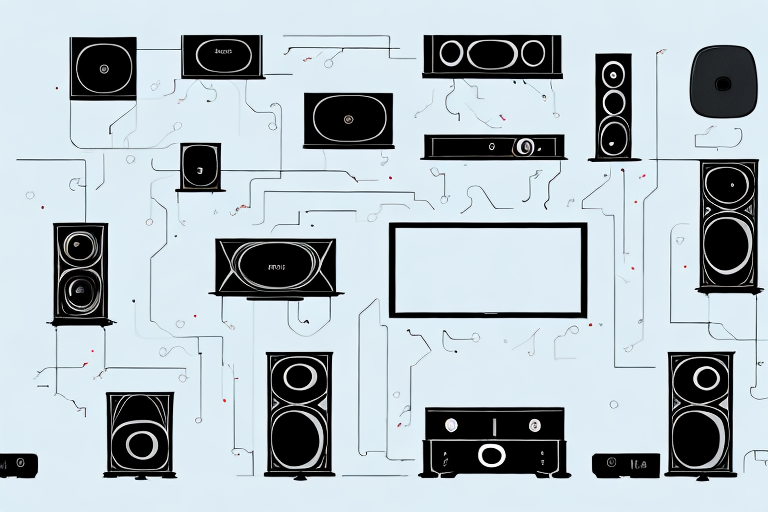Setting up a home theater system can be a great project for movie buffs or those who just want to enjoy high-quality sound and video in the comfort of their own homes. However, the process can also be somewhat confusing, especially when it comes to wiring and connecting all of the various components of your system. In this article, we’ll provide a detailed guide on how to wire a home theater system diagram, covering everything from the basics of wiring to selecting the right cables and managing them properly, to testing and troubleshooting your setup. Whether you’re an experienced DIYer or a novice looking to get started, read on to learn everything you need to know about how to wire a home theater system diagram.
The Basics of Home Theater Wiring
Before we dive into the details, let’s start with the basics. At its core, a home theater system is made up of three primary components: a television or projector, a sound system, and a media player (such as a DVD or Blu-ray player, streaming device, or gaming console). These components need to be connected together in order to create a cohesive system that can deliver high-quality audio and video. To achieve this, you’ll need to run cables between the various components, and ensure that they are connected properly.
One important factor to consider when setting up your home theater system is the placement of your components. It’s important to keep your media player and sound system close to each other, as they will need to be connected with an audio cable. Additionally, you’ll want to place your television or projector in a location that provides optimal viewing angles and minimizes glare.
Another consideration is the type of cables you use. HDMI cables are the most common type of cable used for home theater systems, as they can transmit both audio and video signals. However, if you have older components that don’t support HDMI, you may need to use other types of cables such as component or composite cables.
Types of Home Theater Wiring
There are several types of wiring that you may encounter when setting up your home theater system. These include:
- HDMI cables: these are used to transmit high-definition video and audio signals between components.
- Optical cables: these are used to transmit digital audio signals.
- Coaxial cables: these are also used to transmit digital audio signals, but may be less commonly used.
- Speaker wire: this is used to connect your speakers to your sound system or receiver.
As you plan your setup, you’ll need to decide which types of cables are appropriate for your particular system and components.
It’s important to note that the quality of your wiring can have a significant impact on the overall performance of your home theater system. Poor quality cables can result in signal loss, interference, and reduced audio and video quality. When selecting your wiring, it’s worth investing in high-quality cables that are designed specifically for home theater use. Additionally, be sure to measure the length of cable you need before purchasing, as longer cables can also result in signal degradation.
Understanding Your Home Theater System Diagram
Before you begin wiring, it’s important to have a good understanding of your home theater system diagram. This is essentially a schematic drawing of your system, showing how all of the components are connected together. Your system diagram will vary depending on the specific components you’re using, but it should generally include the following:
- The television or projector
- The sound system or receiver
- The media player(s)
- The cables connecting each component together
By understanding your system diagram, you’ll be better equipped to plan your wiring setup and troubleshoot any issues that may arise.
It’s important to note that your home theater system diagram may also include additional components, such as a gaming console or streaming device. These components can be added to your diagram to ensure that your entire system is properly connected and functioning.
Another important aspect of understanding your home theater system diagram is knowing the different types of cables that are used to connect your components. HDMI cables are commonly used to transmit high-quality audio and video signals, while optical cables are used for digital audio. Understanding which cables to use for each component can help ensure that your system is set up correctly and functioning at its best.
Identifying the Components of Your Home Theater System Diagram
Once you understand your system diagram, the next step is to identify each of the components shown in the diagram. This will help ensure that you have a clear understanding of how everything is connected together and what cables you’ll need to run between each component. Be sure to note any special requirements or specifications for each component—for example, some speakers may require a specific type of speaker wire or connector.
It’s also important to consider the placement of each component in your home theater system. For example, you’ll want to make sure that your TV or projector is positioned at the right height and distance from your seating area for optimal viewing. Additionally, you may need to consider factors such as ventilation and noise levels when deciding where to place your receiver or amplifier. Taking the time to carefully plan the placement of each component can help ensure that you get the best possible performance from your home theater system.
Planning Your Home Theater Wiring Setup
With a clear understanding of your system diagram and component requirements, you’re ready to start planning your wiring setup. Be sure to consider the following:
- The placement of each component
- The distance between each component
- The types of cables needed to connect each component
- The best routing for each cable, to minimize visibility and interference
Take your time to plan your wiring setup carefully, to ensure that you end up with a system that is easy to use and looks great in your home.
Another important factor to consider when planning your home theater wiring setup is the power requirements of each component. Make sure you have enough outlets and power strips to accommodate all of your devices, and consider using surge protectors to protect your equipment from power surges.
It’s also a good idea to label your cables and connections, to make it easier to troubleshoot any issues that may arise in the future. Use color-coded labels or tags to identify each cable and its corresponding connection, and keep a record of your labeling system for future reference.
Choosing the Right Cables for Your Home Theater System
As we mentioned earlier, there are several types of cables that you may need to use when wiring your home theater system. When choosing your cables, be sure to consider factors such as:
- The length of the cable needed
- The maximum resolution or bandwidth of the cable
- The durability and quality of the cable
It’s also important to avoid using cables that are too long, as this can lead to signal loss or interference. Always use high-quality cables from reputable manufacturers, to ensure the best possible performance.
Another important factor to consider when choosing cables for your home theater system is the type of connector that is required. Different devices may require different types of connectors, such as HDMI, RCA, or optical. Make sure to check the specifications of your devices and choose cables with the appropriate connectors.
Additionally, it’s important to consider the layout of your home theater system and plan your cable routing accordingly. You may need to use cable management tools, such as cable ties or conduit, to keep your cables organized and prevent them from becoming tangled or damaged.
The Importance of Proper Cable Management in Your Home Theater System
Once you’ve selected your cables and planned your wiring setup, it’s important to focus on cable management. This involves routing and securing your cables in a way that minimizes their visibility and prevents tangling or damage. Be sure to use cable ties or clips to secure cables along walls or furniture, and consider using a cable cover or conduit to hide cables that need to be run across open spaces. Proper cable management can not only improve the appearance of your system, but it can also help reduce the risk of damage or interference.
In addition to improving the appearance and functionality of your home theater system, proper cable management can also make it easier to troubleshoot any issues that may arise. When cables are neatly organized and labeled, it’s much simpler to identify which cable is causing a problem and to make any necessary adjustments or replacements.
Another benefit of proper cable management is that it can help extend the lifespan of your cables. When cables are left to dangle or are constantly moved around, they can become frayed or damaged over time. By securing them in place and minimizing their movement, you can help ensure that your cables last as long as possible.
Installing Your Home Theater Wiring
With all of your planning and preparation complete, it’s time to start installing your home theater wiring. This will likely involve running cables between each component, and connecting them tightly and securely. Be sure to follow the instructions provided with each component regarding proper connections and cable routing, and double-check your work as you go along.
Before you begin the installation process, it’s important to ensure that you have all the necessary tools and equipment. This may include wire cutters, strippers, crimpers, and cable ties. You may also need to purchase additional cables or adapters if the ones provided with your components are not long enough or compatible with your setup.
Once you have all the necessary tools and equipment, you can begin running the cables between each component. It’s important to keep the cables organized and labeled, so you can easily identify which cable goes where. You may also want to consider using cable covers or conduits to keep the cables hidden and protected.
Testing and Troubleshooting Your Home Theater System Wiring
Once your wiring is complete, it’s important to test your system to ensure that everything is working properly. This may involve adjusting settings on your components or performing firmware updates, as well as testing both audio and video quality. If you encounter any issues, be sure to refer to your system diagram and troubleshooting guides provided with your components to identify and fix the problem.
Tips and Tricks for a Professional-Looking Home Theater Wiring Setup
To wrap things up, we’ll leave you with a few tips and tricks to help you achieve a professional-looking home theater wiring setup:
- Use color-coded cables to help you keep track of which cable goes where
- Label each cable or component to make it easy to identify them later
- Consider using cable covers or conduits to hide cables that must be run across open spaces
Remember, the key to a successful home theater wiring setup is careful planning, attention to detail, and a commitment to quality. By following the steps outlined in this article, you’ll be well on your way to enjoying a high-quality, professional-looking home theater system in the comfort of your own home.