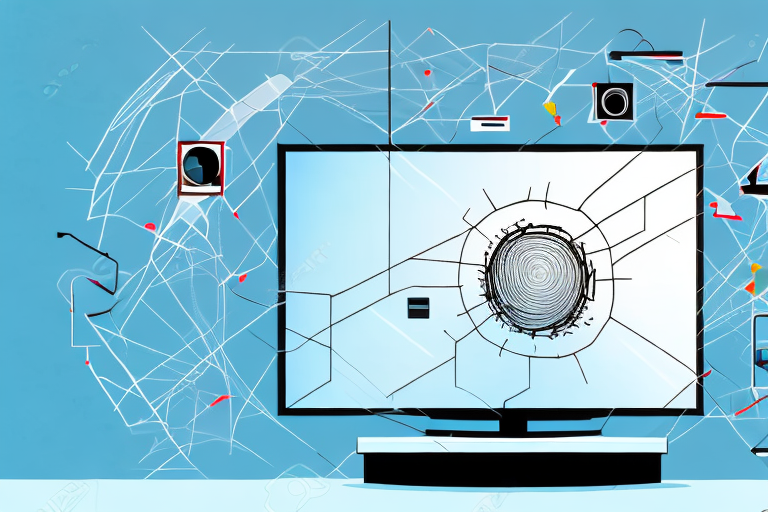Wall mounting a TV can be a great way to save space and create a sleek look in your living room or entertainment area. But what do you do if you don’t have studs in the wall to mount your TV? Fortunately, there are still options available to securely mount your TV without studs. In this article, we’ll explore why you might want to wall mount your TV without studs, the benefits and limitations of this installation, the tools and materials you’ll need, and how to properly measure and mark for a safe installation.
Why You Might Want to Wall Mount Your TV
Wall mounting your TV offers a number of benefits over using a traditional stand or entertainment center. By mounting your TV directly on the wall, you can save valuable floor space and create a more streamlined look in your room. Wall mounting can also help reduce eye strain by positioning your TV at the right height for comfortable viewing. Additionally, wall mounting can increase the safety of your TV by reducing the risk of it tipping over and injuring someone.
Another benefit of wall mounting your TV is that it can improve the overall viewing experience. When you mount your TV on the wall, you can adjust the angle and height to get the best viewing angle. This can help reduce glare and improve the picture quality, making your favorite movies and TV shows look even better.
Wall mounting your TV can also be a great way to add a modern touch to your home decor. With a sleek and stylish wall mount, you can turn your TV into a piece of art that complements your room’s design. Plus, you can easily hide unsightly cords and cables behind the TV, creating a clean and clutter-free look.
Understanding the Benefits and Limitations of Wall Mounting Without Studs
While wall mounting without studs may seem like a convenient solution, it’s important to understand its limitations. Without the support of studs, you’ll need to use other methods to safely secure your TV to the wall. Depending on the weight and size of your TV, you may need to use different types of wall anchors and hardware to ensure a secure installation.
One benefit of wall mounting without studs is that it allows for more flexibility in the placement of your TV. With studs, you may be limited to certain areas of the wall, but without them, you can choose the exact location that works best for your viewing experience. Additionally, wall mounting without studs can be a great option for renters who may not be able to make permanent changes to the walls of their home.
However, it’s important to note that wall mounting without studs may not be suitable for all types of walls. For example, if you have a plaster or drywall wall, you may need to take extra precautions to ensure a secure installation. It’s also important to consider the potential damage that may occur to the wall over time, especially if you plan on frequently adjusting the position of your TV.
Tools and Materials You’ll Need to Wall Mount Your TV Without Studs
Before you start, you’ll need to gather all the necessary tools and materials. These may include a stud finder, a level, measuring tape, a pencil, drywall anchors, toggle bolts, a drill, a socket wrench, and a screwdriver.
It’s important to note that mounting a TV without studs can be risky, as drywall alone may not be strong enough to support the weight of the TV. To ensure safety, it’s recommended to use a mount specifically designed for drywall, and to choose a location on the wall where there are no pipes or electrical wires behind it. Additionally, it’s a good idea to have a second person assist with the installation to ensure the TV is level and secure.
Measuring and Marking for a Safe and Secure Wall Mount
The first step in wall mounting your TV without studs is to measure and mark the spot where you want your TV to hang. Be sure to account for any furniture or other objects in your room that could interfere with your viewing angle. Once you’ve determined the right height and position for your TV, use a level to mark the location of the mounting bracket on the wall.
It’s important to also consider the weight of your TV and choose a mounting bracket that can support it. Check the manufacturer’s specifications for your TV’s weight and make sure the bracket you choose can handle it. Additionally, make sure to use the appropriate hardware and tools for your wall type, whether it’s drywall, concrete, or brick. Taking these extra precautions will ensure a safe and secure wall mount for your TV.
Installing Drywall Anchors for Extra Support
If there are no studs in the location where you want to mount your TV, you’ll need to use drywall anchors to provide extra support. To install drywall anchors, drill pilot holes into the wall and then insert the anchors using a screwdriver or socket wrench. Be sure to choose anchors that can support the weight of your TV and mounting bracket.
It’s important to note that not all drywall anchors are created equal. There are different types of anchors available, such as toggle bolts, plastic anchors, and metal anchors. Each type has its own weight capacity and installation method, so be sure to choose the right one for your specific needs.
Additionally, it’s a good idea to use multiple anchors to distribute the weight of your TV evenly. This will help prevent the anchors from pulling out of the wall over time. You can use a stud finder to locate any nearby studs and use those in conjunction with the anchors for added support.
Using Toggle Bolts for Heavy TVs or Large Mounts
If you have a particularly heavy TV or a large mounting bracket, you may need to use toggle bolts instead of drywall anchors. Toggle bolts are sturdier and can support more weight than traditional drywall anchors. To use toggle bolts, drill larger pilot holes into the wall, then insert the toggle bolts into the wall and tighten them with a socket wrench.
It’s important to note that toggle bolts come in different sizes and weight capacities, so be sure to choose the appropriate size and weight rating for your TV or mounting bracket. Additionally, make sure to distribute the weight evenly across multiple toggle bolts to ensure maximum stability and prevent damage to your wall. If you’re unsure about the weight capacity or installation process, consult a professional or refer to the manufacturer’s instructions.
Strategies for Hiding Cords and Wires After Wall Mounting
A common issue with wall-mounted TVs is the unsightly cords and wires that can dangle down from the TV and ruin the clean look of your wall. To hide these cords, you can use cable covers or raceways to neatly guide them down to an outlet or power strip. You can also invest in a cord-hiding kit that includes a plastic tube to encase the cords and a connector that snaps onto the back of your TV.
Another option for hiding cords and wires after wall mounting is to install an in-wall power kit. This involves cutting a hole in the wall behind the TV and running the cords through the wall to an outlet. This method requires some DIY skills and may require the help of an electrician, but it provides a completely hidden and professional-looking solution.
Tips for Adjusting the Viewing Angle of Your Wall-Mounted TV
Once your TV is securely mounted on the wall, you may need to adjust the angle to get the perfect viewing experience. Some mounting brackets come with adjustable arms or tilt features that allow you to adjust the angle of your TV up or down. Alternatively, you can use shims or spacers to adjust the angle of your TV in smaller increments.
It’s important to consider the lighting in the room when adjusting the viewing angle of your wall-mounted TV. If there is a lot of natural light coming in from windows or if you have bright overhead lights, you may need to adjust the angle of your TV to reduce glare and improve the picture quality. Experiment with different angles until you find the one that works best for your viewing environment.
Another factor to consider when adjusting the viewing angle of your wall-mounted TV is the height of the TV. If the TV is mounted too high, you may strain your neck and experience discomfort while watching. On the other hand, if the TV is mounted too low, you may have to look down and also experience discomfort. The ideal height for your TV will depend on your seating arrangement and personal preferences, so take the time to find the perfect height for your viewing experience.
Troubleshooting Common Issues with Wall Mounting without Studs
If you run into any issues during the wall mounting process, it’s important to troubleshoot and resolve them before proceeding. Some common issues include improperly sized anchors, uneven or crooked mounting, or difficulty hiding cords and wires. If you’re unsure how to resolve these issues, consult the instructions that came with your hardware or seek assistance from a professional.
Comparing Different Types of TV Mounts and Their Advantages/Disadvantages
When choosing a TV mount, there are a variety of options to consider. These may include fixed mounts, full-motion mounts, or tilting mounts. Each type of mount has its own advantages and disadvantages, depending on your needs and preferences. For example, fixed mounts are the simplest and most affordable option, but they don’t offer any adjustability once they’re mounted.
How to Remove a TV from a Wall Mount without Damaging the Wall or the TV
If you need to remove your TV from the wall for any reason, it’s important to do so carefully to avoid damaging either the wall or the TV itself. To remove your TV, start by disconnecting all cords and wires. Then, use a screwdriver or socket wrench to loosen the screws or bolts that hold the mounting bracket in place. Be sure to support the weight of the TV as you remove it from the wall. Once the TV is free from the wall, carefully set it down on a soft surface to avoid scratches or damage.
Safety Precautions to Take When Wall Mounting Your TV Without Studs
As with any home improvement project, it’s important to take safety precautions when wall mounting your TV without studs. Be sure to wear safety goggles and gloves when drilling into the wall or handling hardware. Check the weight limits and capacity of your hardware before installing your TV. And finally, be sure to follow all instructions and guidelines that come with your mounting hardware to ensure a safe and secure installation.
By following these steps and taking the necessary safety precautions, you can successfully wall mount your TV without studs and enjoy all the benefits of a sleek, space-saving, and eye-pleasing TV installation.