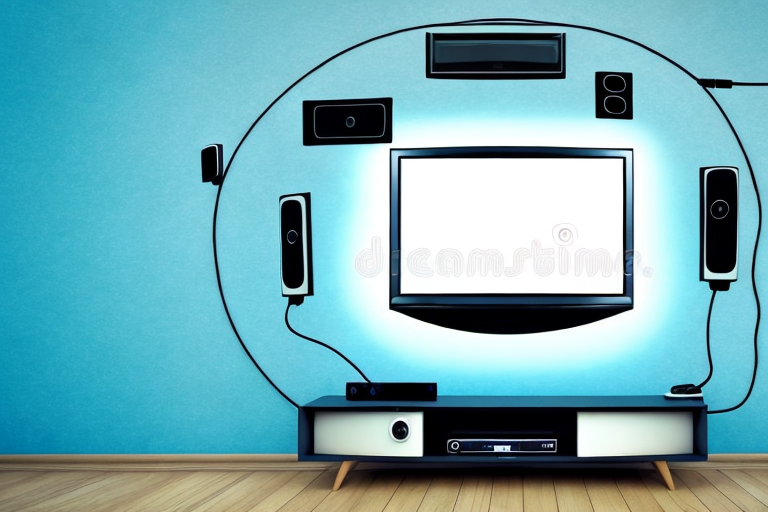Have you just purchased a new TV and want to mount it on the wall? Wall mounting your television can save space and provide a modern, streamlined look. This step-by-step guide will cover everything you need to know for a successful TV wall mount installation, including taking care of cable routing.
Preparing for Wall Mounting Your TV
Before you start wall mounting your TV, it is essential to prepare the area. Begin by creating ample access to the wall where you want to mount your TV. Clear away all nearby furniture, rugs, and curtains. You should also have a power socket near the location where you’ll be installing your TV. Consider the height of the wall mount, and ensure it suits all viewers’ seating positions.
Choosing the Right Wall Mount for Your TV
The first step to pick the best wall mount for your TV is to check the TV’s size and weight. Most wall mounts have weight and size specifications, so ensure that your TV fits the requirements. Select a wall mount that offers the options for tilting, swiveling, and rotating for better viewing angles.
Another important factor to consider when choosing a wall mount for your TV is the type of wall you will be mounting it on. Different wall mounts are designed for different types of walls, such as drywall, concrete, or brick. Make sure to choose a wall mount that is compatible with the type of wall you have.
It’s also important to think about the location of the wall mount. Consider the height and distance from the viewing area to ensure that the TV is mounted at a comfortable viewing level. Additionally, think about the placement of any other devices, such as soundbars or gaming consoles, and choose a wall mount that allows for easy access to these devices.
Tools You Will Need to Wall Mount Your TV
It’s crucial to have all the necessary tools to complete your project efficiently. These tools include a drill, a level, a stud finder, hammer, screwdriver, and screws. You will also need a measuring tape, wire cutter, pliers, and a screwdriver bit.
Additionally, it’s important to have a friend or family member to assist you with the installation process. Mounting a TV on the wall can be a two-person job, especially if the TV is large and heavy. Having someone to hold the TV while you attach it to the wall mount can make the process much easier and safer.
Locating the Studs in Your Wall for Secure Mounting
Finding the studs in your wall is vital to mount the wall bracket securely. Use a stud finder to do this. Once you’ve located the studs, use a pencil to mark them. These markings will help you mount the wall bracket accurately.
It’s important to note that not all walls have studs in the same location. Older homes may have studs spaced further apart than newer homes. Additionally, some walls may have metal studs instead of wood studs. In these cases, a magnetic stud finder may be more effective than an electronic one.
Before drilling into the wall, it’s also important to check for any electrical wiring or plumbing that may be hidden behind the wall. You can use a wire detector or hire a professional to do this. It’s better to be safe than sorry and avoid damaging any important systems in your home.
Installing the Wall Mount Bracket for Your TV
Attach the wall mount bracket to the stud on the wall by using bolts. Ensure the bolts are tight and adequately secured, so leave them a bit loose to make adjustments. After you have confirmed the bracket’s position, ensure that it’s level to avoid a tilted TV. Then, tighten the bolts.
It’s important to consider the weight of your TV when selecting a wall mount bracket. Make sure the bracket you choose can support the weight of your TV. If you’re unsure, check the TV’s manual or contact the manufacturer for guidance. Additionally, make sure the bracket is compatible with your TV’s VESA pattern, which is the distance between the mounting holes on the back of the TV. Using a bracket that is not compatible with your TV can result in damage to your TV or the bracket.
Running Cables and Wires Through the Wall for Clean Look
To accomplish a clean and professional look, you must hide your cables and wires. To do this, drill a hole behind your TV, feed the cables and wires through the hole, and then run them down the wall. You will require some coaxial or HDMI wall plates to run the cables through.
It is important to note that before drilling any holes, you should check for any electrical wires or plumbing pipes that may be hidden behind the wall. You can use a stud finder to locate any studs in the wall, which can help you avoid drilling into them. Additionally, if you are not comfortable with drilling holes in your wall, it may be best to hire a professional to do the job for you.
Another option for hiding cables and wires is to use cable raceways. These are plastic or metal channels that can be mounted on the wall to conceal the cables and wires. They come in various sizes and colors, so you can choose one that matches your wall color and blends in seamlessly. Cable raceways are a great alternative if you are unable to drill holes in your wall or if you need to run cables and wires along a baseboard or molding.
Connecting Cables and Wires to Your TV and Devices
Take your time connecting all the necessary cables and wires to both your TV and devices. Do the connection after the wall mount bracket installation. After all cables are plugged in, bundle together the excess cables and zip tie them. This keeps them organized and neat.
When connecting cables and wires, it is important to ensure that you are using the correct cables for each device. HDMI cables are commonly used for connecting devices to your TV, but some devices may require different types of cables such as VGA or DVI. Make sure to check the device manual or specifications to determine the appropriate cable to use.
Another important consideration when connecting cables and wires is to avoid placing them near sources of interference such as power cables or speakers. This can cause signal interference and affect the quality of your audio and video. Keep cables and wires away from these sources of interference and try to route them in a way that minimizes their exposure to other electronic devices.
Adjusting and Securing Your TV on the Wall Mount Bracket
Before securing your TV to the bracket, safely move the TV to the bracket. Some mounts will have a catch or latch to keep the TV safely in place. Finally, tighten the screws, bolts, or wingnuts to secure the TV and mount in place.
It is important to ensure that the wall mount bracket is securely attached to the wall before mounting the TV. Use a stud finder to locate the studs in the wall and attach the bracket to them for maximum stability. If you are unable to locate the studs, use wall anchors to secure the bracket to the drywall.
Once the TV is mounted, you may need to adjust the angle or height for optimal viewing. Most wall mount brackets have adjustable arms or brackets that allow you to tilt or swivel the TV. Use a level to ensure that the TV is straight and adjust as needed. Additionally, consider the height of the TV in relation to your seating position to avoid neck strain or discomfort.
Testing and Troubleshooting Your Mounted TV and Cable Connection
After securing your TV in place, turn it on to check if it works well. If there are any issues, troubleshoot the problem by checking the cables and connections.
One common issue that may arise is poor picture quality. This can be caused by a loose or damaged cable, or interference from other electronic devices. To fix this, try tightening all the cables and moving any nearby devices away from the TV.
Another issue that may occur is sound problems. If you’re not getting any sound, check that the volume is turned up and that the TV is not on mute. If the issue persists, try adjusting the audio settings on your cable box or TV.
Tips and Tricks for Optimal Viewing Experience
To get the most out of your TV, try some of these tips. Adjust the brightness, contrast, and color for optimal viewing conditions. Sit at a comfortable distance from the TV and make sure that the height from the floor suits your individual needs. Angle the TV to minimize glare, and use eye-safe lights in your viewing room.
Another important factor to consider for an optimal viewing experience is the sound quality. Make sure that the TV’s speakers are positioned correctly and that the volume is adjusted to a comfortable level. If you want to enhance the sound quality, consider investing in a soundbar or a surround sound system. Additionally, if you are watching a movie or a TV show with subtitles, make sure that the font size and color are easy to read and do not distract from the viewing experience.
Maintenance and Cleaning of Your Mounted TV
Periodic maintenance and cleaning of your mounted TV are vital to keep it in excellent working condition. Get rid of dust from time to time, and clean your screen with a microfiber cloth to prevent smudges. Ensure the vents are clean and free from any blockages to allow adequate air circulation to the TV.
By adhering to these steps, you can wall mount your TV safely, securely, and efficiently. And don’t forget to put the effort into cable routing for a professional finish.
It is also essential to avoid using harsh chemicals or abrasive materials when cleaning your mounted TV. These can damage the screen or the surface of the TV. Instead, use a mild cleaning solution or water and a soft cloth to wipe down the TV. Additionally, if you notice any issues with your mounted TV, such as flickering or distorted images, it is best to contact a professional for assistance rather than attempting to fix the problem yourself.