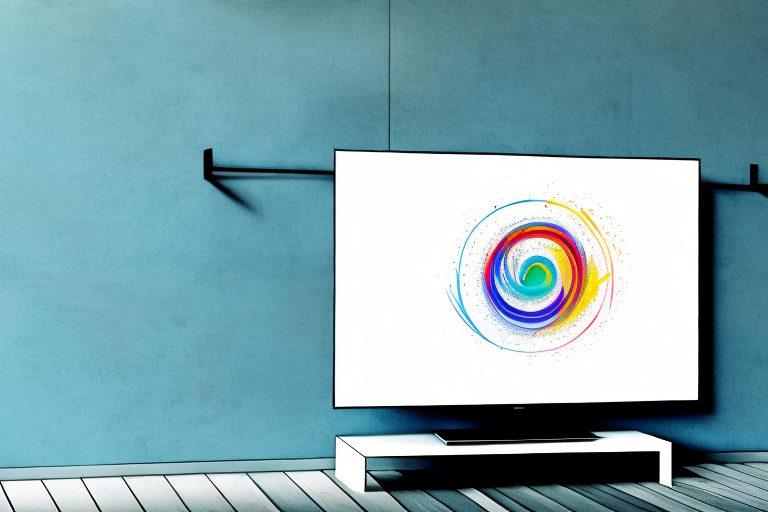If you’re tired of messy cables and cluttered entertainment centers, then wall mounting your TV can be a great solution for you. Not only does it save space, but it also gives your living room a modern and sleek look. In this article, we will guide you through the process of wall mounting your TV without any cables, from choosing the right wall mount to troubleshooting tips.
The Benefits of Wall Mounting Your TV
One of the most obvious benefits of wall mounting your TV is that it saves space. You no longer need a bulky entertainment center, and your TV will be securely mounted on the wall. This also gives you more flexibility with the placement of your furniture. Another advantage is that wall mounting your TV prevents neck and eye strain. When you have a TV sitting on a low entertainment center, you have to look down, which can cause discomfort and fatigue. Wall mounting your TV, at the right height, ensures that you are watching at eye level, which is more comfortable for extended viewing periods.
Additionally, wall mounting your TV can also improve the overall aesthetic of your room. With no bulky entertainment center taking up space, your room will look more streamlined and modern. You can even choose a wall mount that complements your decor and adds a stylish touch to your space. Furthermore, wall mounting your TV can also provide added security. By mounting your TV on the wall, you reduce the risk of it being knocked over or damaged by pets or children. This can give you peace of mind and protect your investment in your TV.
Choosing the Right Wall Mount for Your TV
Choosing the right wall mount for your TV is crucial in ensuring a safe and secure installation. There are a few things to consider before making a purchase. First, the weight and size of your TV. You need to find a mount that can handle the weight of your TV, and that is compatible with the VESA pattern of your TV. Second, the type of mount you need. There are three main types of mounts: fixed, tilting, and full-motion. You need to decide which works best for your space and viewing preferences. Lastly, the installation process. Some mounts are easier to install than others, and you want to make sure you purchase one that you feel comfortable installing yourself.
Another important factor to consider when choosing a wall mount for your TV is the viewing angle. Depending on the layout of your room, you may need a mount that allows you to adjust the angle of your TV for optimal viewing. This is especially important if you have a large room or multiple seating areas.
It’s also important to consider the location of your wall mount. Make sure you choose a sturdy wall that can support the weight of your TV and the mount. You may also want to consider hiding the cables and wires for a cleaner look. Some wall mounts come with cable management systems to help with this.
How to Determine the Best Height for Your Wall-Mounted TV
Choosing the right height for your wall-mounted TV is crucial in ensuring a comfortable viewing experience. The ideal height for your TV will depend on a few factors, such as the size of your TV and the height of your seating. A good rule of thumb is to mount your TV with the center of the screen at eye level when seated. Another tip is to make sure the TV is not mounted too high or too low, as this can cause neck and eye strain.
It’s also important to consider the layout of your room when determining the best height for your wall-mounted TV. If you have a large room with multiple seating areas, you may want to consider mounting the TV higher so that it can be seen from different angles. On the other hand, if you have a smaller room with only one seating area, a lower mounting height may be more appropriate. Additionally, if you plan on using your TV for gaming, you may want to mount it slightly lower to reduce input lag and improve your reaction time.
Essential Tools You’ll Need to Wall Mount Your TV
Before you start the installation process, it’s important to gather all the necessary tools. You’ll need a stud finder, a drill, a level, a screwdriver, a measuring tape, a pencil, and the appropriate screws and anchors for your mount and wall. It’s also a good idea to have a friend or family member assist you with the installation process.
Additionally, it’s important to consider the weight and size of your TV when selecting a mount. Make sure the mount you choose is rated to support the weight of your TV and that it is the appropriate size for your TV’s VESA pattern. It’s also a good idea to check the manufacturer’s instructions for any specific requirements or recommendations for your TV model.
Preparing Your Wall for a TV Mounting Installation
Before you start drilling holes in your wall, it’s essential to prepare your wall for the installation. The first step is to locate the studs in your wall using a stud finder. Once you’ve located the studs, mark the center of each stud’s location with a pencil. The next step is to measure and mark the desired height for your TV, again, making sure it is at eye level when seated. Finally, double-check that your mark is level using a level. Now you’re ready to start installation.
It’s important to note that not all walls are suitable for TV mounting. If you have a plaster or drywall wall, you may need to reinforce it with a mounting plate or plywood before installing the TV mount. Additionally, if you’re unsure about the structural integrity of your wall, it’s best to consult a professional before proceeding with the installation. Taking these extra precautions will ensure that your TV is securely mounted and won’t cause any damage or safety hazards.
Tips for Running Cables and Hiding Wires Behind Your Wall-Mounted TV
One of the main advantages of wall mounting your TV is the ability to hide cables and wires. To do this, you’ll need to run the cables through the wall. The easiest way to do this is to use a cable runner. You can also purchase a mount that has built-in cable management. Another option is to install an electrical outlet behind the TV, which will allow you to plug all your devices directly into the wall. This will give your space a clean and minimalist look, free of tangled cables and wires.
It’s important to note that running cables through the wall can be a tricky and potentially dangerous task. If you’re not comfortable with electrical work, it’s best to hire a professional to do the job. Additionally, make sure to turn off the power to the room before attempting any work on electrical outlets. Safety should always be your top priority when working with electricity.
How to Install and Set Up a Wireless Streaming System to Eliminate Cables
If you want to take cable-free entertainment to the next level, consider installing a wireless streaming system. This will eliminate the need for any cables or wires to be run to your TV. The most popular option is a streaming stick, like the Amazon Fire Stick or Roku Streaming Stick. These devices plug directly into the HDMI port on your TV and connect to your home’s Wi-Fi network, giving you access to all your favorite streaming services.
Another option for a wireless streaming system is a set-top box, such as the Apple TV or Nvidia Shield. These devices offer more advanced features, such as 4K resolution and voice control. They also have more storage space for apps and games. To set up a set-top box, simply connect it to your TV and Wi-Fi network, and follow the on-screen instructions to sign in to your streaming accounts.
Common Mistakes to Avoid When Wall Mounting Your TV without Cables
While wall mounting your TV without cables may seem like a simple task, there are a few common mistakes to avoid. One mistake is not properly securing the mount to the wall. This can cause the TV to become unstable and potentially fall. Another mistake is not using the appropriate screws and anchors for your wall. This can also cause the mount to become unstable and potentially damage your wall. Lastly, ignoring the weight limit of your mount can also lead to a dangerous situation.
It is also important to consider the placement of your TV when wall mounting without cables. Make sure to choose a location that is not only aesthetically pleasing, but also safe and practical. Avoid mounting your TV above a fireplace or in an area with direct sunlight, as this can cause damage to the TV and affect your viewing experience. Additionally, consider the viewing angle and height to ensure comfortable and optimal viewing for everyone in the room.
Troubleshooting Tips for Any Issues That May Arise During or After Installation
If you encounter any issues during or after installation, don’t panic. First, make sure you’ve followed all the steps correctly and double-check that everything is securely mounted. If you still experience issues, consult the manufacturer’s manual or contact their customer service for assistance. Remember, safety always comes first. If at any point you feel uncomfortable or unsure, do not proceed with the installation.
Wall mounting your TV without cables can be a rewarding and satisfying project that saves space and gives your living room a sleek and modern look. Follow the steps outlined above, take your time, and you’ll have a beautiful and functional wall-mounted TV in no time.
It’s important to note that not all walls are suitable for TV mounting. Before beginning the installation process, make sure to check the wall’s weight capacity and ensure that it can support the weight of your TV. Additionally, if you’re unsure about the location of electrical wires or plumbing behind the wall, it’s best to consult a professional to avoid any potential hazards. Taking these precautions will ensure a safe and successful TV mounting experience.