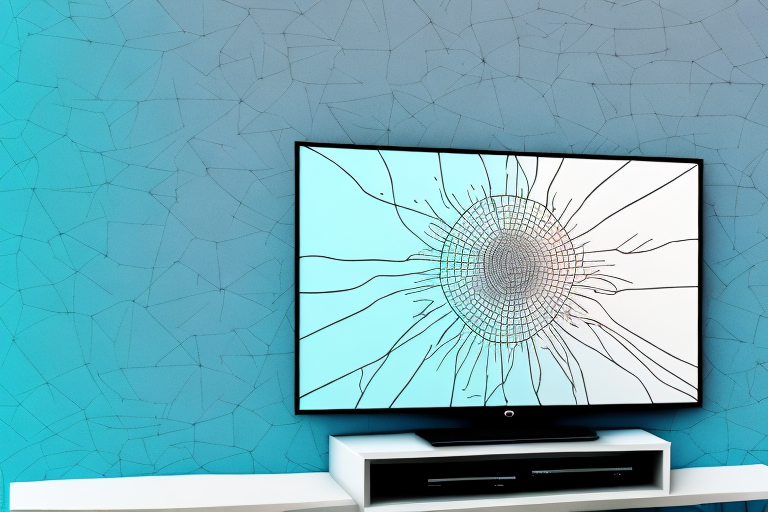Are you looking to free up some floor space in your living room or bedroom by wall-mounting your 32 inch TV? It may seem like a daunting task, but with the right tools and equipment, as well as some careful planning, you can easily mount your TV to the wall on your own. In this article, we will guide you through the process in exhaustive detail, covering everything from choosing the right wall mount to cable management and troubleshooting common problems.
Gathering the Necessary Tools and Equipment
Before you begin, you will need to gather a few essential tools and equipment to ensure a successful installation. Here’s what you’ll need:
- Wall mount kit
- Drill with drill bits
- Screwdriver
- Stud finder
- Tape measure
- Pencil or marker
- Level
It’s important to note that the type of wall mount kit you need will depend on the size and weight of your TV. Be sure to check the manufacturer’s recommendations before purchasing a wall mount kit. Additionally, if you’re mounting your TV above a fireplace, you may need to purchase a mount with an adjustable tilt feature to ensure comfortable viewing.
Before drilling any holes, use the stud finder to locate the studs in the wall. This will ensure that your TV is securely mounted and won’t fall off the wall. If you’re unable to locate studs, you may need to use toggle bolts or other types of anchors to secure the mount to the wall.
Choosing the Right Wall Mount for Your TV
Choosing the right wall mount for your 32 inch TV is crucial for a secure and stable installation. With so many options on the market, it can be overwhelming to choose the right one. Here are some things to consider when selecting a wall mount:
- Compatibility with your TV’s VESA pattern
- Weight capacity of the mount
- Type of wall (brick, concrete, drywall)
- Adjustability and range of motion
Another important factor to consider when choosing a wall mount for your TV is the viewing angle. Depending on the layout of your room, you may want a mount that allows you to adjust the angle of the TV for optimal viewing. Some mounts offer tilt and swivel options, while others are fixed in place. It’s important to think about where you will be sitting in relation to the TV and choose a mount that will provide the best viewing experience.
Locating the Ideal Placement Spot for Your TV
Once you’ve selected your wall mount, you’ll need to determine the best spot on your wall for mounting your TV. Consider the following factors:
- Viewing angle
- Distance from seating area
- Height of wall mount
Another important factor to consider when locating the ideal placement spot for your TV is the lighting in the room. You’ll want to avoid placing your TV in an area with direct sunlight or bright lights that can cause glare on the screen. Additionally, if you plan on watching TV during the day, you’ll want to ensure that the placement spot doesn’t have too much natural light that can wash out the picture quality.
Measuring and Marking the Wall for Mounting
Before you start drilling holes in your wall, take measurements to ensure that your TV will be level and centered. Use a pencil or marker to mark the spot where your wall mount will be attached, keeping in mind the location of studs.
It is important to use a level to ensure that your markings are straight and accurate. If your TV is not level, it can cause eye strain and discomfort while watching. Additionally, if your wall mount is not attached to a stud, it may not be able to support the weight of your TV and could potentially fall off the wall.
If you are unsure about how to locate studs in your wall, you can use a stud finder tool. These tools can detect the location of studs behind drywall or plaster, making it easier to attach your wall mount securely. It is also a good idea to double-check your measurements before drilling any holes, to avoid any mistakes that could damage your wall or cause your TV to be mounted incorrectly.
Drilling Holes in the Wall for the Mounting Bracket
Next, drill holes in the wall where you’ve marked the location for your wall mount. Use a drill bit that matches the size of your mounting hardware, and make sure the holes are deep enough to hold the screws securely.
It’s important to ensure that the holes are level and evenly spaced apart. You can use a level or a measuring tape to ensure accuracy. If the holes are not level, your wall mount may be crooked and your TV or other mounted item may not hang properly.
Before drilling, make sure to check for any electrical wires or plumbing behind the wall. You can use a stud finder or a wire detector to locate any potential hazards. If you’re unsure, it’s best to consult a professional to avoid any accidents or damage to your home.
Securing the Mounting Bracket to the Wall
After drilling the holes, attach the mounting bracket to the wall using the provided screws. Make sure the bracket is level and securely attached to the wall.
It is important to ensure that the mounting bracket is attached to a sturdy and stable surface. If the bracket is not securely attached, it may not be able to support the weight of the object being mounted, which could result in damage or injury.
Before drilling any holes, it is also important to check for any electrical wiring or plumbing behind the wall. If you are unsure, it is best to consult a professional to avoid any potential hazards.
Attaching the TV to the Mounting Bracket
With the mounting bracket securely attached to the wall, it’s time to attach the TV. First, attach the mounting plate to the back of your TV following the manufacturer’s instructions. Then, carefully lift the TV and align it with the mounting bracket on the wall. Screws or bolts should be provided with the mounting kit to attach the TV to the bracket.
It’s important to make sure that the TV is level once it’s attached to the mounting bracket. Use a level to check that the TV is straight and adjust as necessary. Additionally, it’s a good idea to double-check that all screws or bolts are tightened securely to prevent the TV from falling off the bracket. Once everything is in place, you can sit back and enjoy your newly mounted TV!
Testing and Adjusting TV Placement on the Wall Mount
Once the TV is attached to the wall mount, test its stability and adjust the placement as needed. Use the level to make sure the TV is straight and make any necessary adjustments to the tilt or swivel of the mount.
It is important to also consider the viewing angle when adjusting the TV placement on the wall mount. The TV should be positioned at a height and angle that allows for comfortable viewing from the desired seating area. Take into account any windows or light sources that may cause glare on the screen and adjust the placement accordingly.
Additionally, make sure to secure any cables or cords that are connected to the TV. Loose cables can not only be unsightly, but can also pose a safety hazard. Use cable ties or clips to keep the cables organized and out of the way.
Cable Management Tips for a Clean Installation
With your TV mounted securely to the wall, you’ll want to tidy up your cables for a clean and organized installation. Use zip ties or cable clips to secure your cables to the wall or to the back of your TV, and install a cable cover to hide any visible cords.
Another useful tip is to label your cables. This will make it easier to identify which cable goes where, especially if you need to make changes or troubleshoot any issues in the future. You can use colored tape or labels to mark each cable, or invest in pre-labeled cable ties for a more professional look.
Troubleshooting Common Problems with Wall Mounting TVs
If you encounter any issues during the installation process, such as difficulty locating studs or an uneven installation, consult the manufacturer’s instructions or seek the advice of a professional to ensure a safe and stable installation.
Another common problem that people face when wall mounting TVs is cable management. It can be challenging to hide the cables and wires that connect the TV to other devices, such as cable boxes or gaming consoles. One solution is to use cable covers or raceways to conceal the cables and create a clean, organized look.
In addition, it’s important to consider the weight of the TV and the strength of the wall mount. If the mount is not strong enough to support the weight of the TV, it can lead to a dangerous situation where the TV falls off the wall. Make sure to choose a mount that is rated for the weight of your TV and follow the manufacturer’s instructions carefully to ensure a secure installation.
Maintenance Tips to Ensure Your Mounted TV Stays Secure Over Time
After installing your TV, it’s important to perform regular maintenance to ensure its stability. Check the mount periodically to ensure all screws are tight and secure, and make adjustments as needed. Also, avoid any sudden or excessive movement of the TV, as this can damage the mount or the TV itself.
With these tips, you can easily mount your 32 inch TV to the wall for a more streamlined and organized living space. Remember to take your time and follow the manufacturer’s instructions carefully to ensure a safe and secure installation.
In addition to regular maintenance, it’s important to consider the weight of your TV when choosing a mount. Make sure the mount you select is rated to support the weight of your TV, and that it is installed on a sturdy wall. If you’re unsure about the weight or installation requirements, consult a professional installer.
Another important factor to consider is the location of your mounted TV. Avoid mounting it in areas with high humidity or extreme temperatures, as this can damage the TV and affect its performance. Additionally, make sure the TV is not exposed to direct sunlight, as this can cause glare and make it difficult to see the screen.